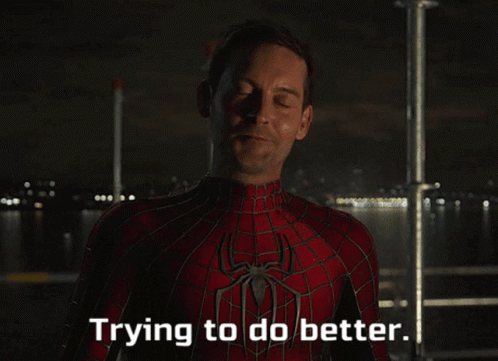🔭 I’m a web developer from India
🎓 Currently Pursuing B.E in Computer Engineering
yash19sinha / coffee-bean Goto Github PK
View Code? Open in Web Editor NEWWelcome to the "Coffee-Bean" Coffee Shop project! We're on a quest to blend coffee and code like never before. Join us for a latte-tude of coding fun. All skill levels are welcome to make this project as espresso-nal as it can be! Grab your digital mugs and join us.
Home Page: https://coffee-bean-peach.vercel.app/