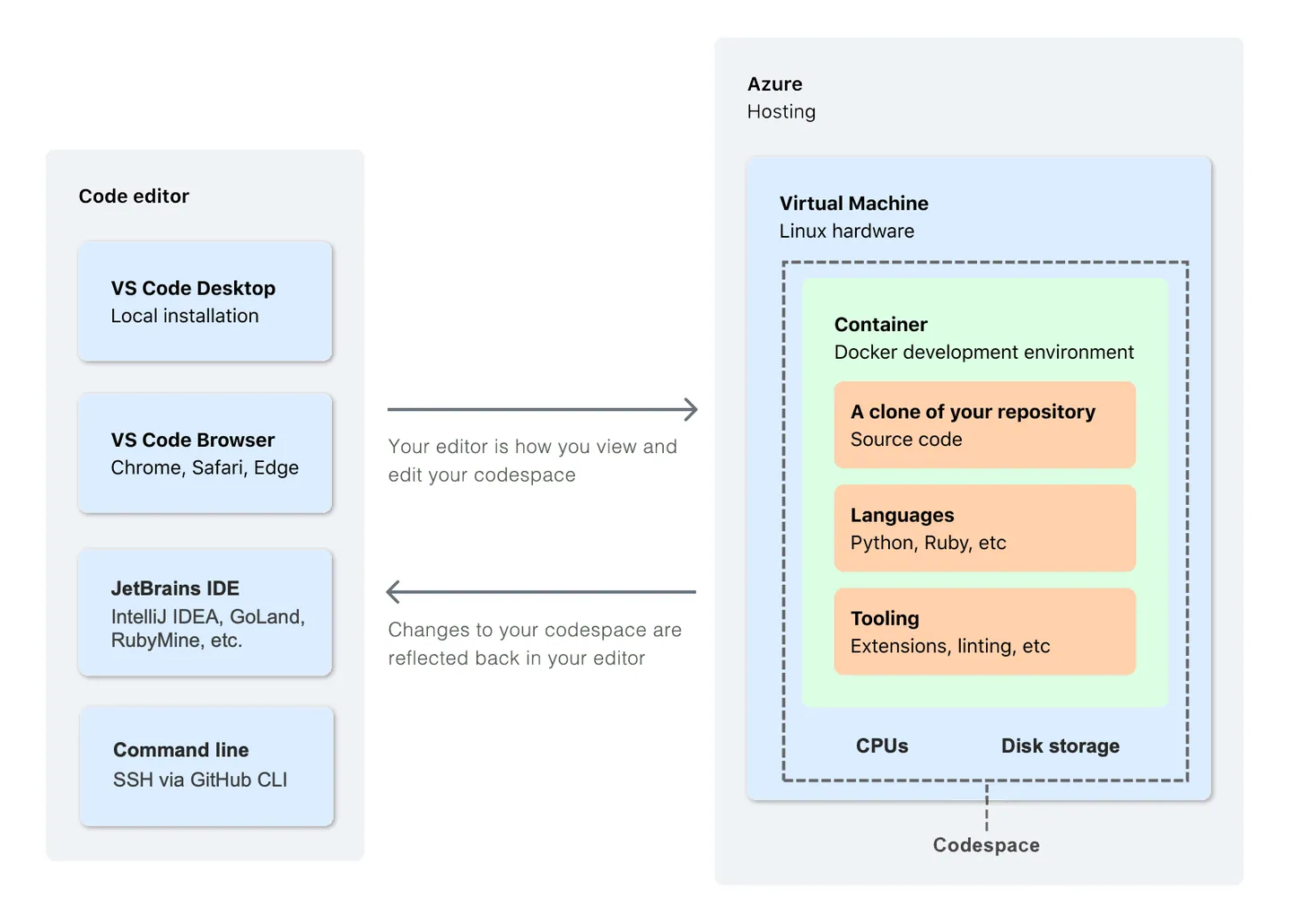This repo is derived (forked) from the workshop organized by my lovely colleague Maria Elena, leveraging MATLAB and Jupyter on GitHub Codespaces.
We will be using GitHub Codespaces! Everything you do here is contained within this one codespace.
You will be able to launch & access MATLAB through JupyterLab directly in your browser, by clicking on "Open in Codespaces" inside your repository.
Before you start, please make sure you do the following:
- Log in to your GitHub account so you can create a new codespace
- In your account settings, go to the section for Codespaces and in the Editor Preference select "JupyterLab"
- Make sure you have a MathWorks account
The content of this codespace is as follows:
| Exercise | Description | Dataset | Notebook |
|---|---|---|---|
| 1 | Python calls MATLAB | Artic Sea Ice | Exercise1_ArticSeaIce.ipynb |
| 2 | MATLAB in Jupyter | Storm Big Data | Exercise2_StormBigData.ipynb |
| 3 | MATLAB calls Python | Weather Service | Exercise3_WeatherService.ipynb |
Are you new to MATLAB and Python and want to get more context? Check this page: https://www.mathworks.com/products/matlab/matlab-and-python.html
Also, we'll be using the MATLAB Integration for Jupyter: https://www.mathworks.com/products/reference-architectures/jupyter.html
Want to know more about GitHub codespaces: https://docs.github.com/en/codespaces/overview
Jupyter in Codespaces (original template): https://github.com/github/codespaces-jupyter