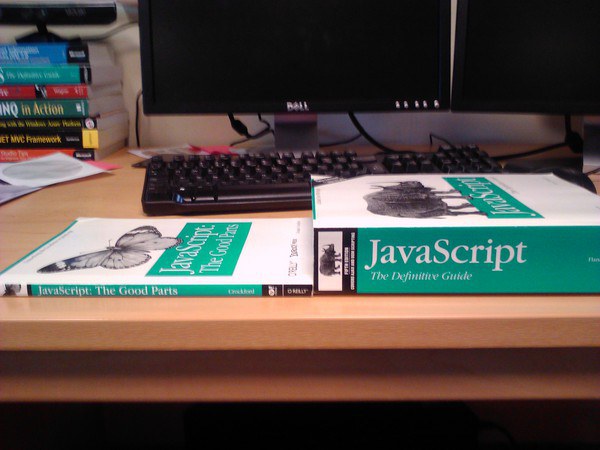The Language of the Web
What this Workshop is About
JavaScript and what it can do
Kickstart your learning in JavaScript
NOT a crash course on JavaScript
Also known as Mocha, LiveScript, JScript, ECMAScript
Developed in an extremely short amount of time
Scripting language
Not compiled, interpreted and executed on-the-fly
Dynamic typing
Supports object-oriented, imperative and functional programming styles
Despite its name, it has nothing to do with Java
Provides interactivity to web applications
Mainly executed in the browser to:
Manipulate DOM elements
Load content into the document without reloading
Can be used in an application's back end using NodeJS
No installation needed!
JavaScript comes with all browsers. Yes, even IE!
Simply fire up your browser's console
Similar to C
Learn it yourself (:
But beware of wats... (from 1:22 onwards)
Read more about JS quirks here
Case-sensitive
getElementById !== getElementByid
Semicolons are optional
Variable scoping
Blocks do not have scope
Only functions do
Global variables
Automatic Semicolon Insertion (ASI)
// Before ASI
a = b + c
foo()
// After ASI
a = b + c; foo() // All is good
However, ASI is only applied if the parser needs to do so in order to make sense of the code in question.
// Before ASI
a = b + c
[1].push(a)
// After ASI
a = b + c[1].push(a) // KABOOM!
Declaring variables without the var keyword:
> var foo = function () { bar = 1; }
> foo();
> console.log(bar); // bar is now a global variable
1
You almost never want to use globals
Closures are functions that refer to independent variables.
The function defined in the closure 'remembers' the environment in which it was created.
function makeFunc () {
function displayName() {
alert(name);
}
var name = 'CS3216 Rocks!';
return displayName;
}
var myFunc = makeFunc();
myFunc();
A function factory can create closures with different environments
function makeAdder (x) {
return function (y) {
return x + y;
};
}
var add5 = makeAdder(5);
var add10 = makeAdder(10);
console.log(add5(2)); // 7
console.log(add10(2)); // 12
Callback functions are derived from functional programming
A function is passed into another function as a parameter
Callback functions are used in:
Asynchronous executions
In Event Listeners/Handlers
In setTimeout and setInterval methods
Read more on JavaScript callbacks here
Common beginner mistakes
for (var i = 0; i < 5; i++) {
setTimeout(function () {
console.log(i);
}, i * 1000);
}
// vs
for (var i = 0; i < 5; i++) {
function print (x) {
setTimeout(function () {
console.log(x);
}, x * 1000);
}
print(i);
}
To run javascript in your HTML file, simply do:
<script src="myscript.js"></script>
// or
<script> console.log('Hello World!'); </script>
Retrieving DOM elements using JavaScript:
document.getElementById('some-id');
document.getElementsByClassName('some-class');
document.getElementsByTagName('some-tag');
Try this on IVLE class roster!
var rows = document.querySelectorAll('tr[class*="dataGridCtrl-Alter"], tr[class*="dataGridCtrl-Item"]');
for (var i = 0; i < rows.length; i++) {
rows[i].childNodes[3].innerHTML = 'Nala Cat';
var img = rows[i].querySelectorAll('img')[0];
img.src = 'http://nalacat.com/wp-content/uploads/2013/01/photo-2.jpg';
}
Attach functions to events
Examples of events: click, focus, blur, hover, change, keydown, etc
<div class="clickable" onclick="handleClick();"></div>
<div class="focusable" onfocus="handleFocus();"></div>
<div class="keyable" onkeyup="handleKeyup();"></div>
function handleClick() { ... }
function handleFocus() { ... }
function handleKeyup() { ... }
Vanilla JS is a fast, lightweight, cross-platform framework for building incredible, powerful JavaScript applications
Used by Facebook, Google, Twitter, YouTube, Yahoo, Wikipedia, etc
In fact, Vanilla JS is already used on more websites than jQuery, Prototype JS, MooTools, YUI, and Google Web Toolkit - combined
Download the source here
jQuery is a cross-platform JavaScript library designed to simplify the client-side scripting of HTML
Write less, do more
Use either the jQuery or $ object
Get the source here
$(document).ready(function () {
// Do your stuff
});
Have to wait for DOM to load before you start manipulating it
Vanilla
jQuery
document.getElementById('some-id')$('#some-id')
document.getElementByClassName('some-class')$('.some-class')
document.getElementByTagName('some-tag')$('some-tag')
Vanilla
jQuery
<div class="clickable" onclick="handleClick();"></div>$('div').click(function () { ... })
<div class="focusable" onfocus="handleFocus();"></div>$('div').focus(function () { ... })
<div class="keyable" onkeyup="handleKeyup();"></div>$('div').on('keyup', function () { ... })
jQuery comes with some handy animations including: fadeIn, fadeOut, hide, slideUp
jQUery animations are slow
Use CSS3 animations instead
Beware of DOM injection when rendering user-submitted content on your webpage!
Use jQuery's .text() method for encoding of special characters such as < and >
UnderscoreJS
A library of functional programming helpers, such as map, filter, reduce, etc
Recommended for functional all programmers
RequireJS
Forces you to write modular javascript
Handles nested dependencies
Bower
A package manager, not a library
Keeps your libraries structured