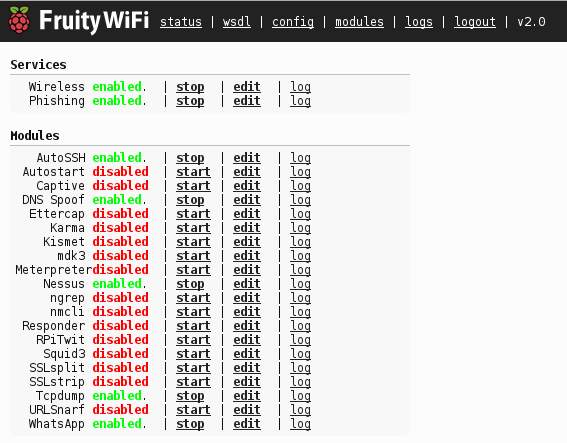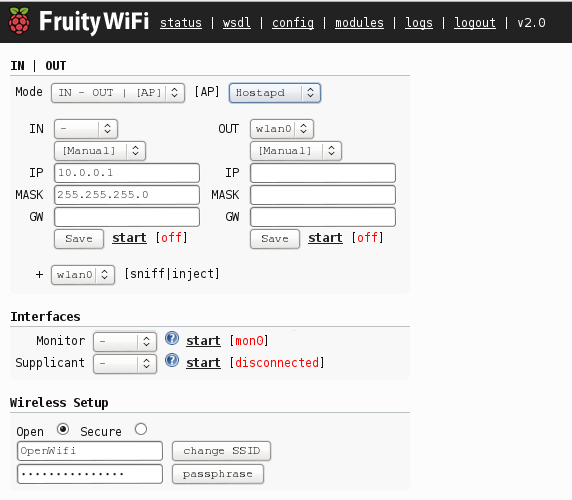Wireless network auditing tool http://www.fruitywifi.com/
Please use Use Debian 11 Bullseye based systems. The Installer has been updated for resolving issues with old version.
Note: Some modules will not work until they are upgraded to Python3
FruityWiFi is an open source tool to audit wireless networks. It allows the user to deploy advanced attacks by directly using the web interface or by sending messages to it.
Initialy the application was created to be used with the Raspberry-Pi, but it can be installed on any Debian based system.
A more flexible control panel. Now it is possible to use FruityWifi combining multiple networks and setups:
Within the new options on the control panel we can change the AP mode between Hostapd or Airmon-ng allowing to use more chipsets like Realtek.
It is possible customize each one of the network interfaces which allows the user to keep the current setup or change it completely.
FruityWifi is based on modules making it more flexible. These modules can be installed from the control panel to provide FruityWifi with new functionalities.
Within the available modules you can find URLsnarf, DNSspoof, Kismet, mdk3, ngrep, nmap, Squid3 y SSLstrip (code injection functionality), Captive Portal, AutoSSH, Meterpreter, Tcpdump and more.
Note: New modules are being developed continuously and can be installed from the modules page.
Using the installation script all the required dependencies, scripts and setup can be installed.
On Buster based systems use: install-FruityWiFi.sh
- You need Debian (or based) installed (or a Live CD version) to use this script.
- Download the zip file from https://github.com/xtr4nge/FruityWifi/archive/master.zip
- Unzip the file and run install-FruityWiFi.sh (This script will install all the dependencies and setups)
- Done.
Go to http://localhost:8000 (for http)
Go to https://localhost:8443 (for https)
user: admin
pass: admin
Note: The Kali Linux version has not been updated in long time. I will try to work on this as soon as I can. For the moment use the GitHub installer for avoiding issues.
FruityWiFi is now part of Kali Linux repositories.
apt-get install fruitywifi/etc/init.d/fruitywifi start/etc/init.d/php5-fpm start
Go to http://localhost:8000 (for http)
Go to https://localhost:8443 (for https)
user: admin
pass: admin
Note: installing fruitywifi will install all modules. If you want to install only some modules, you can install fruitywifi-core first and then each module, for example fruitywifi-module-dnsspoof.
Note: The new installer has not been tested on Raspberry yet. I will try to work on this as soon as I can.
- You need a Raspbian, Pwnpi or Kali Linux version to use this script.
- Download the zip file from https://github.com/xtr4nge/FruityWifi/archive/master.zip
- Unzip the file and run install-FruityWiFi.sh (This script will install all the dependencies and setups)
- Done.
Go to http://localhost:8000 (for http)
Go to https://localhost:8443 (for https)
user: admin
pass: admin