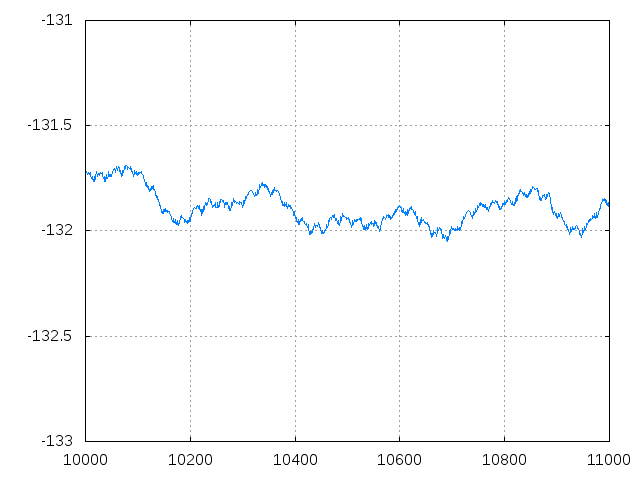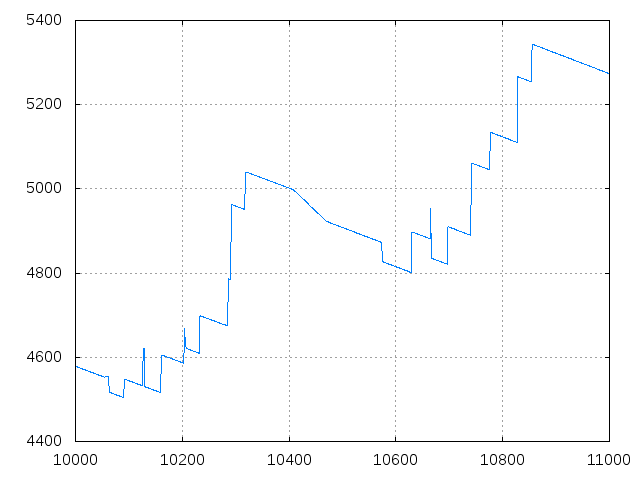Connect OP-Z as an audio device on norns.
This norns program has a single purpose, namely to connect monone norns to teenage engineering OP-Z audio over USB for both input and output.
I hope to improve my setup in the following regards:
- Audio signal from OP-Z headphones to norns input is weak and loses in quality when driving OP-Z at full volume. USB audio has more umph
- OP-Z reserves the audio in jack of norns shield.
- Less is more.
WARNING: Do not disconnect or turn off the OP-Z when it has been connected as an audio device with this program. This will leave processes running wild on the norns, and will produce loud digital noise.
https://llllllll.co/t/using-usb-audio-with-norns-case-op-z/
- norns
- teenage engineering OP-Z
The following storyline illustrates the ambition, and success of this program.
Original setup in which I have monome norns shield running on a Raspberry Pi 3+ powered by a battery pack. Etymōtic ER2XR headphones are connected to norns output, and OP-Z is connected both with a USB cable for MIDI and with an audio cable for audio from OP-Z to norns.
In a simplified setup the USB cable which I'll use anyway also transport audio both ways, removing the audio cable from the setup and also adding sound from norns to OP-Z.
An extended setup, now that the norns audio input is free for using with a PO-28 Robot, PO-16 Factory or smartphone running YouTube, SoundCloud, browser, Spotify, software synths like nanoloop and Caustic, messaging apps etc. fun sound sources.
The way this program works is that is runs alsa_in and alsa_out
for the connected OP-Z, and routes them softcut and crone in
jack. This manipulates the audio stack under norns, which remains
ignorant of these changes.
Enabling input from OP-Z to norns and output from norns to OP-Z are controlled separately.
It would make sense to do this at system level rather than a norns
program. This would be done by adding udev rule in
/etc/udev/rules.d plus writing a program which starts alsa_in and
alsa_out when the OP-Z is plugged in and adds the jack routes, and
tears this setup down when the OP-Z is disconnected from USB.
Another idea would be to amend the norns systemd service norns-jackd
which is defined in file /etc/systemd/system/norns-jack.service.
It might be worth looking at alternatives to alsa_in and alsa_out,
Jack 2 might have something for this.
Last idea would be to get a hardware mixer, rather then user norns as my mixer.