这个一个浮动溢出效果的底部导航控件。通过自动识别控件所包裹并绑定的 View 的大小,来实现溢出曲线的绘制,以达到良好的解耦并便于自定义。 你可以通过 Demo 中的各种参数设置来帮助你快速熟悉使用以便实现需求。
| debug-off | debug-on |
|---|---|
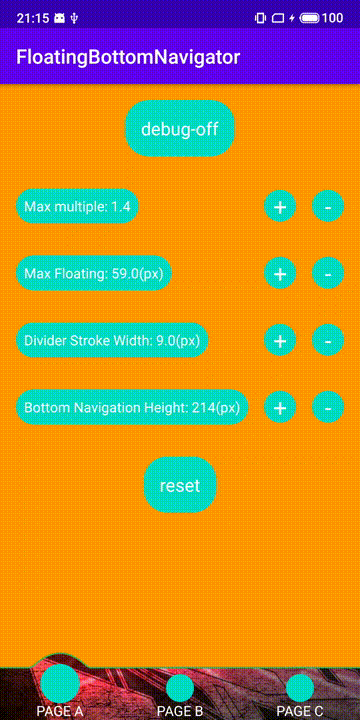 |
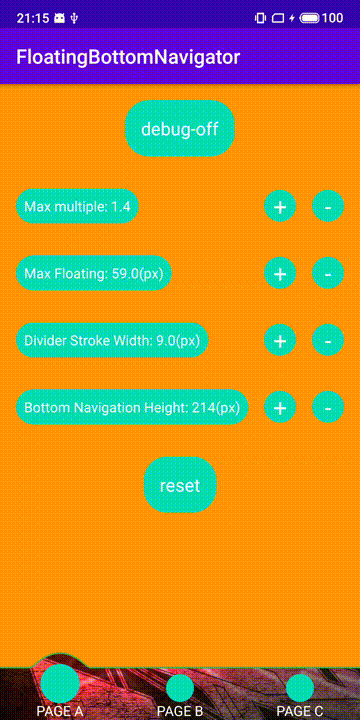 |
- 能够自动识别控件包裹并绑定的 View 的大小
- 继承自 LinearLayout 便于布局和扩展
- 可开启 debug 视图,便于开发中的对效果的调整
- 支持 android:background 属性,会自动对背景进行裁剪
- 支持设置分割线的颜色和粗细
- 支持设置可浮动区域的大小
| 布局属性 | 功能 |
|---|---|
| maxFloating | 设置可浮动区域的大小 |
| dividerColor | 设置分割线的颜色 |
| dividerStrokeWidth | 设置分割线的粗细 |
-
布局中
<com.ysj.ui.floatingbottomnavigation.FloatingBottomNavigation android:id="@+id/bottomNav" android:layout_width="match_parent" android:layout_height="68dp" android:background="@mipmap/bg_bottom" android:gravity="center_vertical" app:dividerColor="#4CAF50" app:dividerStrokeWidth="3dp" app:maxFloating="16dp"> <FrameLayout android:layout_width="0dp" android:layout_height="match_parent" android:layout_weight="1"> <View android:id="@+id/view1" android:layout_width="28dp" android:layout_height="28dp" android:layout_gravity="center_horizontal|bottom" android:layout_marginBottom="18dp" android:background="@drawable/cc" android:onClick="onNavClick" /> <TextView android:layout_width="wrap_content" android:layout_height="wrap_content" android:layout_gravity="center_horizontal|bottom" android:text="PAGE A" android:textColor="#fff" /> </FrameLayout> <FrameLayout android:layout_width="0dp" android:layout_height="match_parent" android:layout_weight="1"> <View android:id="@+id/view2" android:layout_width="28dp" android:layout_height="28dp" android:layout_gravity="center_horizontal|bottom" android:layout_marginBottom="18dp" android:background="@drawable/cc" android:onClick="onNavClick" /> <TextView android:layout_width="wrap_content" android:layout_height="wrap_content" android:layout_gravity="center_horizontal|bottom" android:text="PAGE B" android:textColor="#fff" /> </FrameLayout> </com.ysj.ui.floatingbottomnavigation.FloatingBottomNavigation>
-
代码中
public class MainActivityJ extends AppCompatActivity { FloatingBottomNavigation bottomNav; View view1; View view2; Pair<Float, Float> mRang = new Pair<>(1f, 1.4f); View oldView; ValueAnimator oldAnim; @Override protected void onCreate(@Nullable Bundle savedInstanceState) { super.onCreate(savedInstanceState); setContentView(R.layout.activity_main); bottomNav = findViewById(R.id.bottomNav); bottomNav.bindView(view1 = findViewById(R.id.view1)); bottomNav.bindView(view2 = findViewById(R.id.view2)); bottomNav.post(() -> onNavClick(view1)); } public void onNavClick(View view) { if (view.equals(oldView)) return; if (oldAnim != null) { if (oldAnim.isRunning()) return; oldAnim.setDuration(200); oldAnim.setInterpolator(new LinearInterpolator()); oldAnim.reverse(); } float y = view.getY(); float offset = view.getHeight() * (mRang.second - mRang.first); oldAnim = ValueAnimator.ofFloat(mRang.first, mRang.second).setDuration(400); oldAnim.setInterpolator(new OvershootInterpolator(3f)); oldAnim.addUpdateListener(animation -> { float value = (float) animation.getAnimatedValue(); view.setScaleX(value); view.setScaleY(value); view.setY(y - offset * (value - 1)); }); oldAnim.start(); oldView = view; } }
