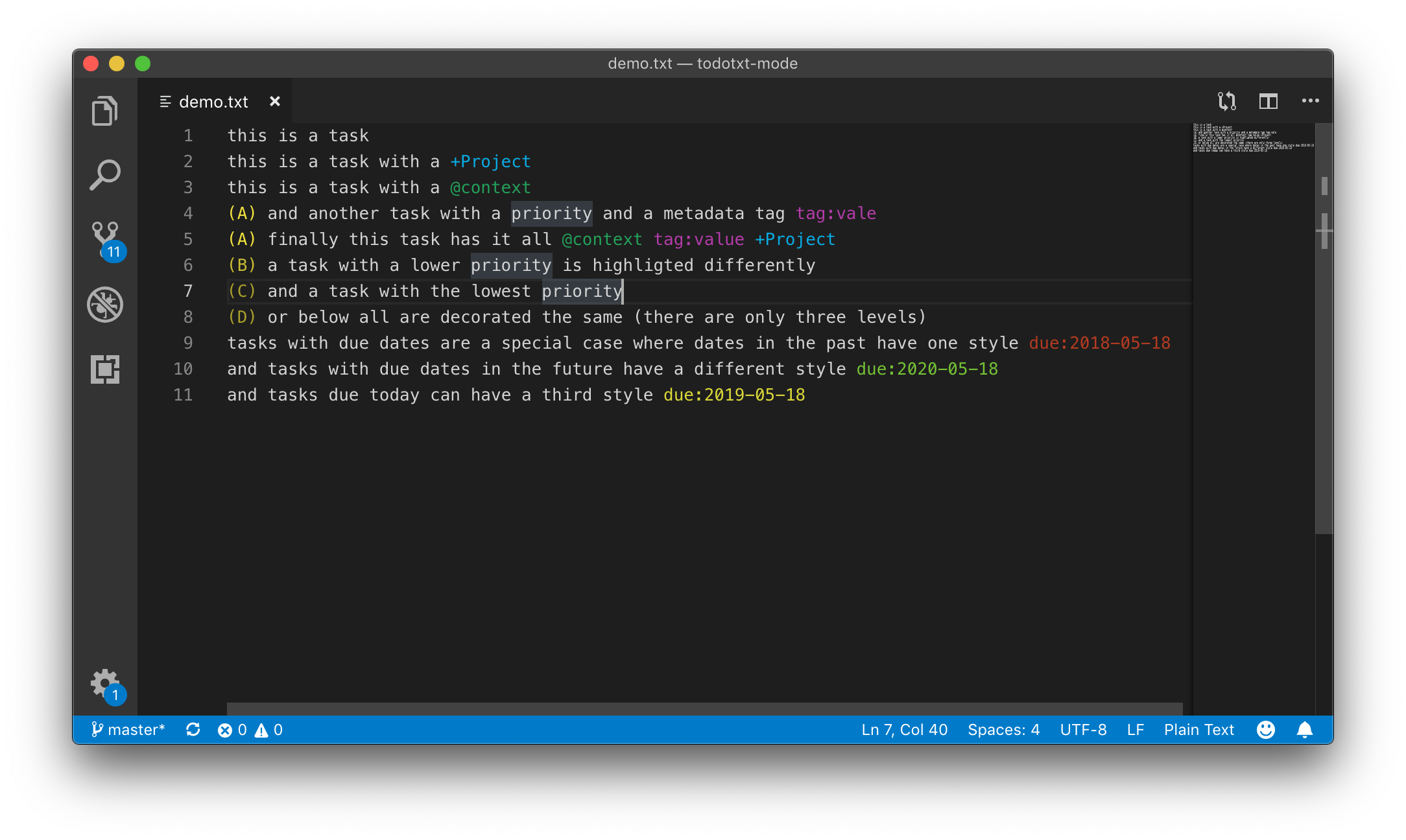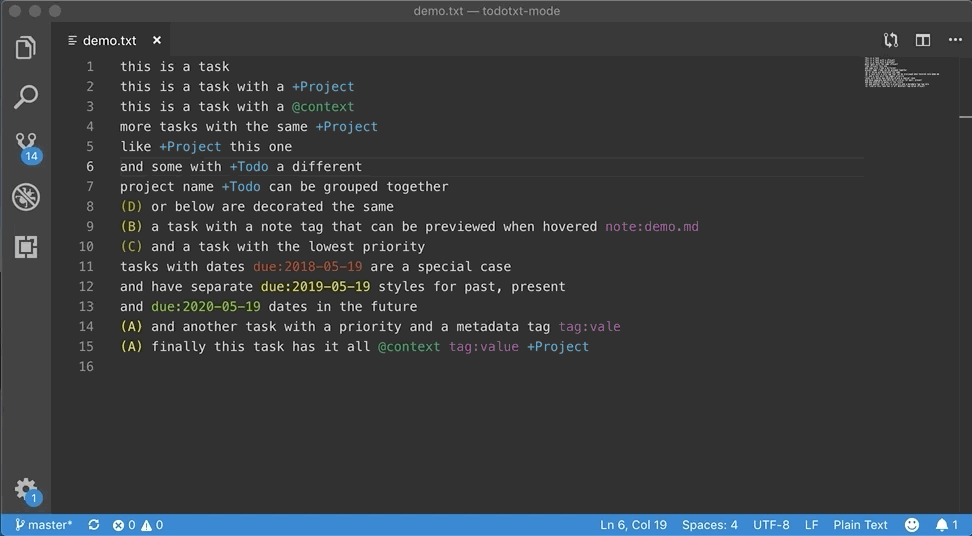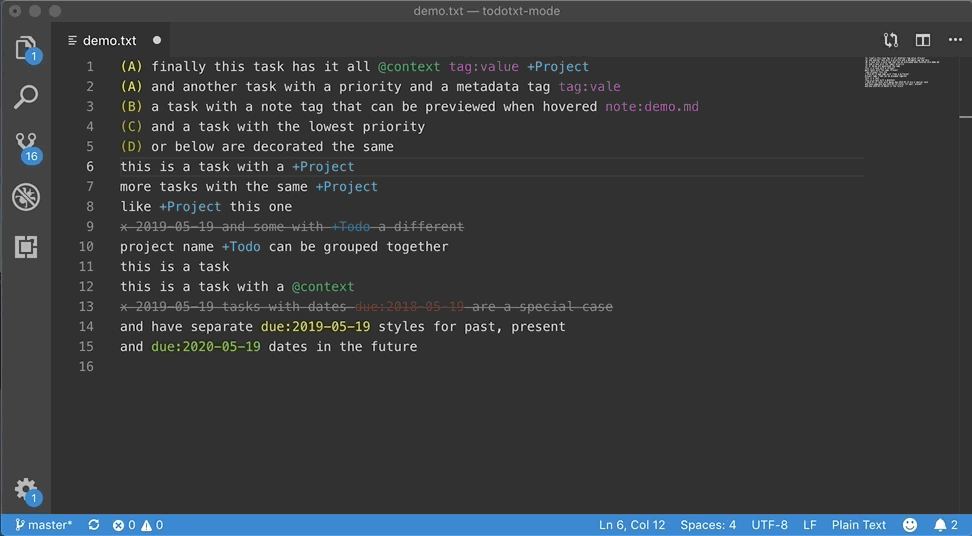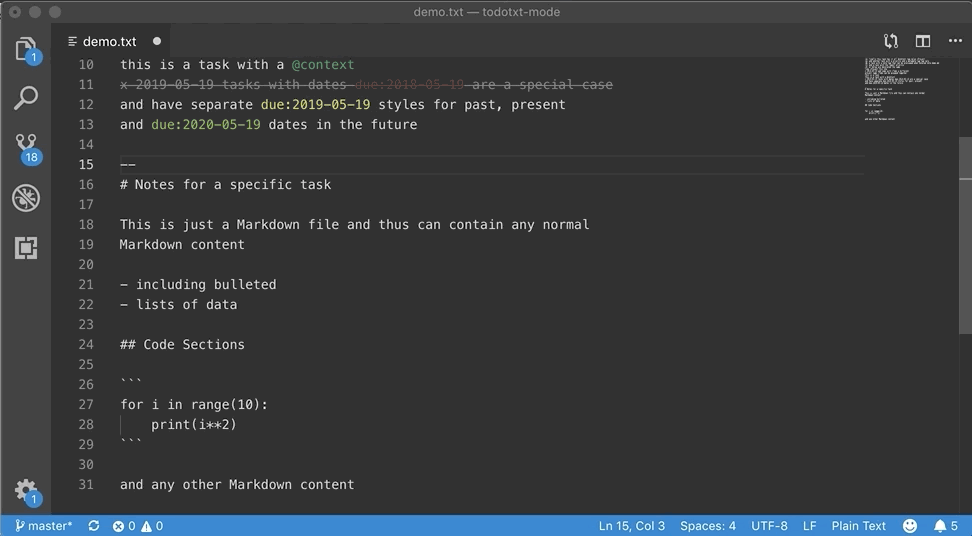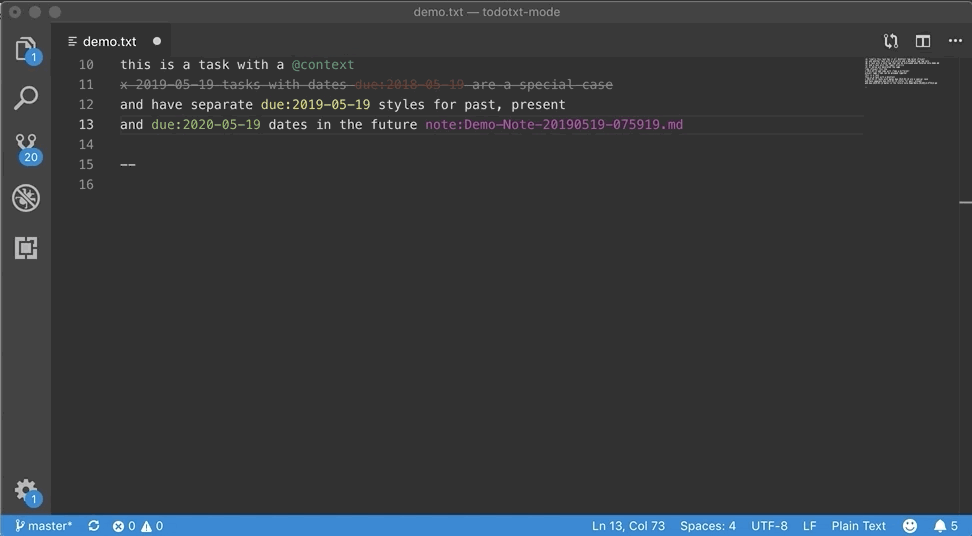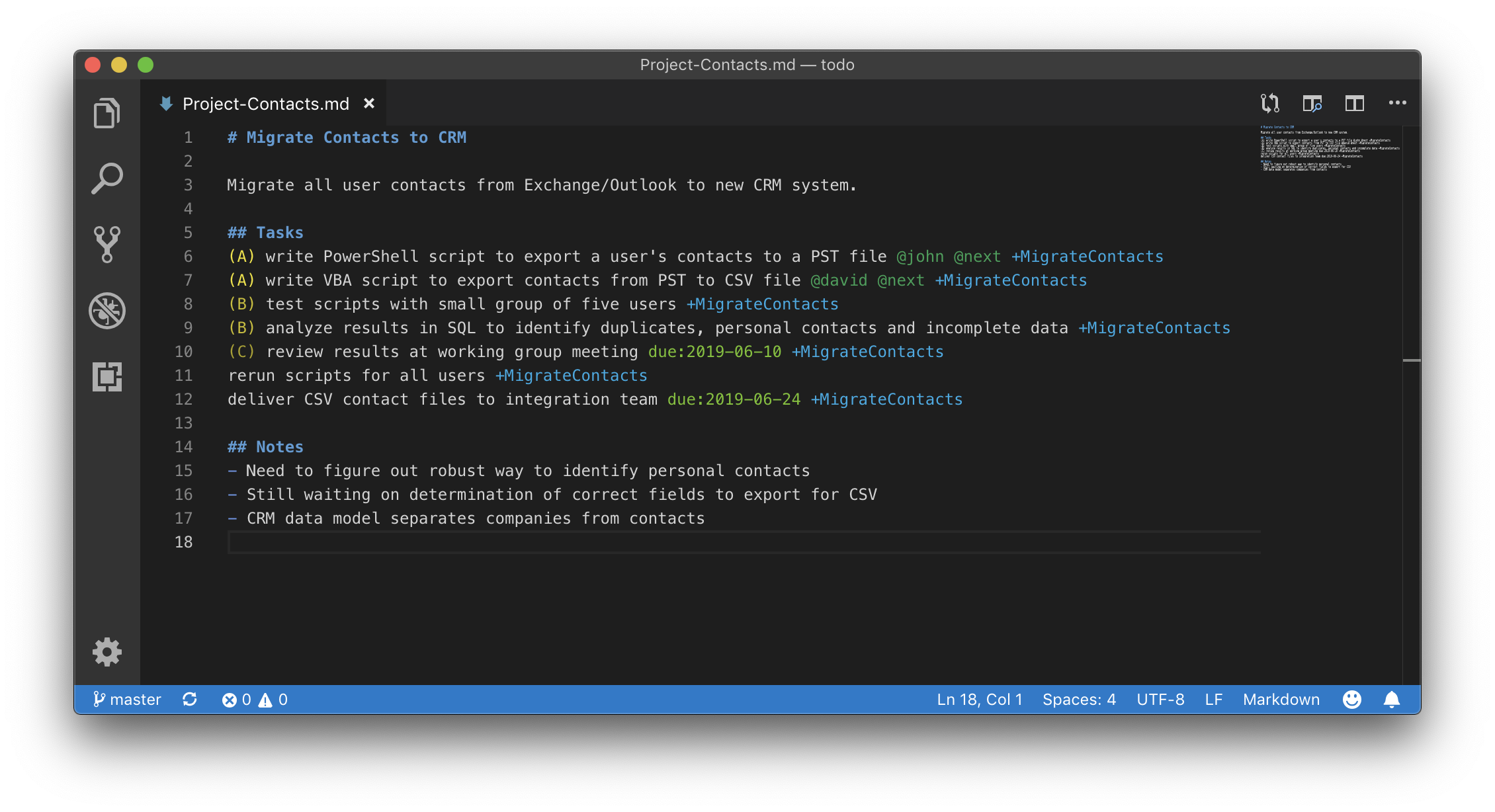"todotxt-mode" is an extension for working with todo.txt formatted files. It includes formatting of the different task "axes": priority, project and context, as well as a number of commands for automating and simplifying useful tasks and common workflows.
This extension was inspired by the todo-txt VS Code extension and borrows some ideas and features from it, but takes it in a direction to make it easier to implement a GTD-like process using todo.txt-formatted files.
The extension uses decorators to highlight tags of task items.
- Syntax highlighting of task priority (
(A)), context (@label) and project (+label) tags - Priority format can vary among A, B and C-Z levels
- Syntax higlighting of metadata tags (
key:value1) - Additional formatting for
due:YYYY-MM-DDdate for past, present and future dates
Commands that help manage the task list include
- Mark tasks as complete
- Sort tasks by project, priority, context, due date or metadata tag
- Stable sort so task without the sort key are not effected
- Reformat task tags to a consistent sequence
There are a number of commands in the extension to support a GTD-like workflow.
- Move tasks from any file to the main Todo file (used when processing the Inbox file)
- Move tasks to the Waiting file
- Move tasks to the Deferred file
- Move completed tasks to the Archive file
The extension also includes a few enhancements that, while not part of the todo.txt spec, can be useful.
- Optional delimiter to break file into tasks section and notes section
- Save selection to a note and add to a task as a
note:<file>metadata tag, with preview
- Highlight a section of a Markdown file that contains tasks
| Command | Description |
|---|---|
todotxt-mode.toggleCompletion |
Toggle a task as complete |
todotxt-mode.sortByContext |
Sort all/selected tasks by context - @label |
todotxt-mode.sortByPriority |
Sort all/selected tasks by priority - (A) |
todotxt-mode.sortByProject |
Sort all/selected tasks by project - +label |
todotxt-mode.sortByTag |
Sort all/selected tasks by metadata tag - key:value |
todotxt-mode.sortByDueDate |
Sort all/selected tasks by due date - due:YYYY-MM-DD |
todotxt-mode.formatTasks |
Format tasks with all tags in consistent order at end of the line |
todotxt-mode.archiveTasks |
Move completed tasks to the Done file |
todotxt-mode.moveTasksToTodo |
Move selected tasks to the Todo file |
todotxt-mode.moveTasksToWaiting |
Move selected tasks to the Waiting file |
todotxt-mode.moveTasksToSomeday |
Move selected tasks to the Deferred file |
todotxt-mode.moveTasksToProject |
Move selected tasks to a Markdown project file |
todotxt-mode.createTaskNote |
Create a Markdown note file from the selected note text |
todotxt-mode.removePriorities |
Remove all priorities from tasks |
| Setting | Description | Default |
|---|---|---|
todotxtmode.contextStyle.light.color |
Color of context field in light mode | rgb(40, 161, 86) |
todotxtmode.contextStyle.dark.color |
Color of context field in dark mode | rgb(40, 161, 86) |
todotxtmode.highPriorityStyle.light.color |
Color of context field in light mode | rgb(240, 226, 25) |
todotxtmode.highPriorityStyle.dark.color |
Color of context field in dark mode | rgb(240, 226, 25) |
todotxtmode.mediumPriorityStyle.light.color |
Color of context field in light mode | rgb(201, 189, 22) |
todotxtmode.mediumPriorityStyle.dark.color |
Color of context field in dark mode | rgb(201, 189, 22) |
todotxtmode.lowPriorityStyle.light.color |
Color of context field in light mode | rgb(170, 160, 21) |
todotxtmode.lowPriorityStyle.dark.color |
Color of context field in dark mode | rgb(170, 160, 21) |
todotxtmode.projectStyle.light.color |
Color of context field in light mode | rgb(25, 172, 230) |
todotxtmode.projectStyle.dark.color |
Color of context field in dark mode | rgb(25, 172, 230) |
todotxtmode.tagStyle.light.color |
Color of context field in light mode | rgb(179, 58, 172) |
todotxtmode.tagStyle.dark.color |
Color of context field in dark mode | rgb(179, 58, 172) |
todotxtmode.pastDateStyle.light.color |
Color of context field in light mode | rgb(177, 58, 28) |
todotxtmode.pastDateStyle.dark.color |
Color of context field in dark mode | rgb(177, 58, 28) |
todotxtmode.presentDateStyle.light.color |
Color of context field in light mode | rgb(219, 216, 26) |
todotxtmode.presentDateStyle.dark.color |
Color of context field in dark mode | rgb(219, 216, 26) |
todotxtmode.futureDateStyle.light.color |
Color of context field in light mode | rgb(118, 194, 31) |
todotxtmode.futureDateStyle.dark.color |
Color of context field in dark mode | rgb(118, 194, 31) |
todotxtmode.completedStyle.textDecoration |
Text decoration for completed tasks | line-through |
todotxtmode.completedStyle.opacity |
Opacity for completed tasks | 0.5 |
There are a few special files identifed for certain commands
| Setting | Description | Default |
|---|---|---|
todotxtmode.todoFilename |
Name of main todo text file | todo.txt |
todotxtmode.doneFilename |
Name of archive file for completed tasks | done.txt |
todotxtmode.somedayFilename |
Name of file for someday/maybe tasks | someday.txt |
todotxtmode.waitingFilename |
Name of file for deferred/waiting tasks | waiting.txt |
The extension ships with only one keybinding assigned but any of the commands can be bound to keyboard shortcuts in the usual manner with VS Code.
| Command | Default Keybinding |
|---|---|
extension.toggleCompletion |
ctrl+shift+x |
The remaining settings define various behavior of the extension including which files should have this extension activate.
| Setting | Descripiton | Default |
|---|---|---|
todotxtmode.sortCompletedTasksToEnd |
Alwasy place completed tasks at end of list when sorting | true |
todotxtmode.sectionDelimiterPattern |
Regex pattern to delimit todo tasks section from other parts of the file | ^--$ |
todotxtmode.todoFilePattern |
Regex pattern of filenames to apply todotxt-mode commands | ^.*\\.txt$ |
todotxtmode.excludeDecorationsFilePattern |
Regex pattern of filenames to exclude todotxt-mode decorations | ^done\\.txt$ |
todotxtmode.markdownFilePattern |
Regex pattern of Markdown filenames to apply todotxt-mode commands using markdownDecorationBeginPattern and markdownDecorationEndPattern |
`^.*\.(md |
todotxtmode.markdownDecorationBeginPattern |
Regex pattern of rane in Markdown files to decorate | ^#+\\s+Tasks\\s*$ |
todotxtmode.markdownDecorationEndPattern |
Regex pattern of rane in Markdown files to decorate | ^$ |
See CHANGELOG
- Move tasks from
inbox.txtto to a new or existing Markdown project file - Move tasks from a Markdown project file to
todo.txtfile - Collect
@nexttasks from all project files intotodo.txtfile - More comprehensive style setting support