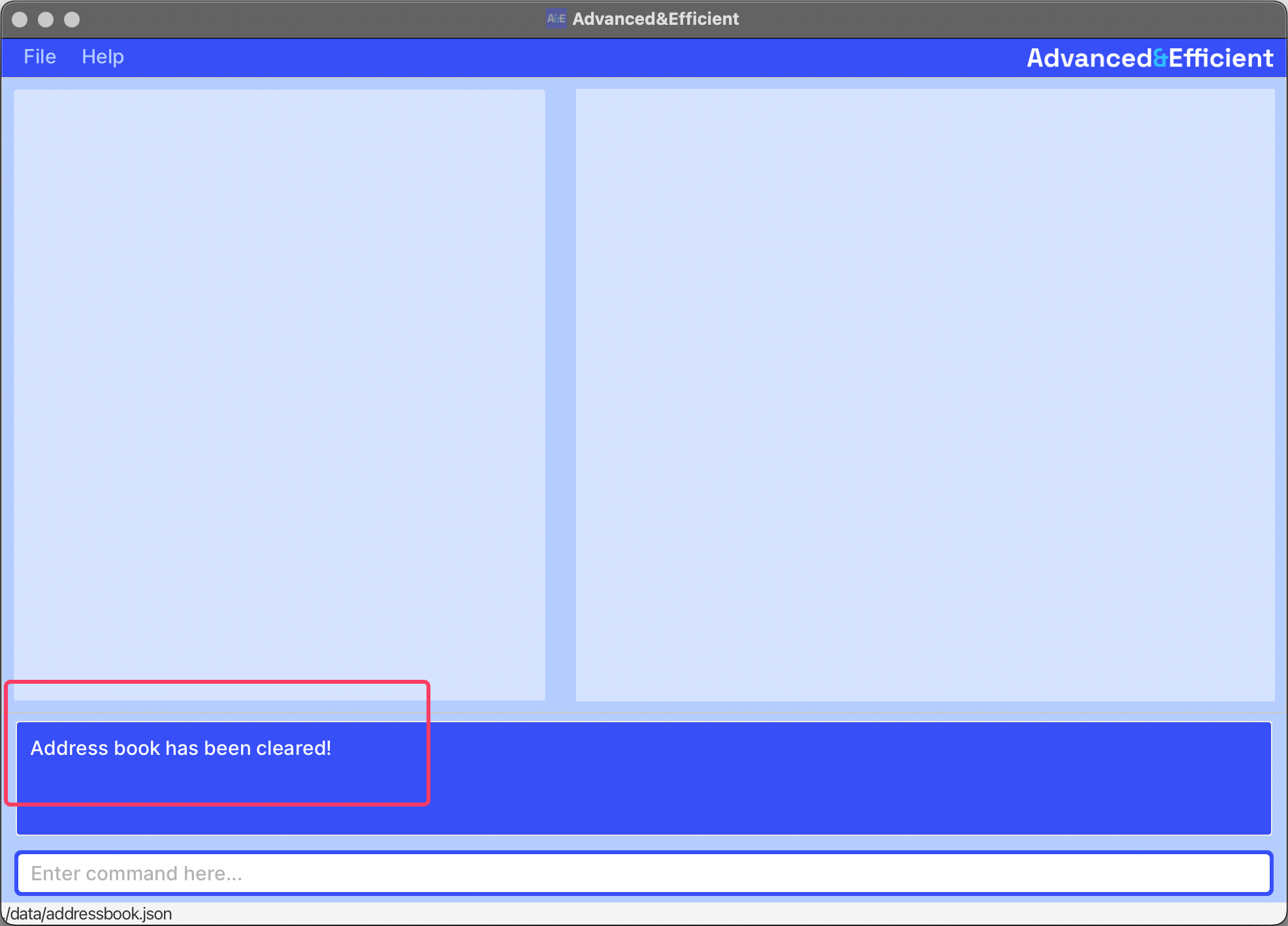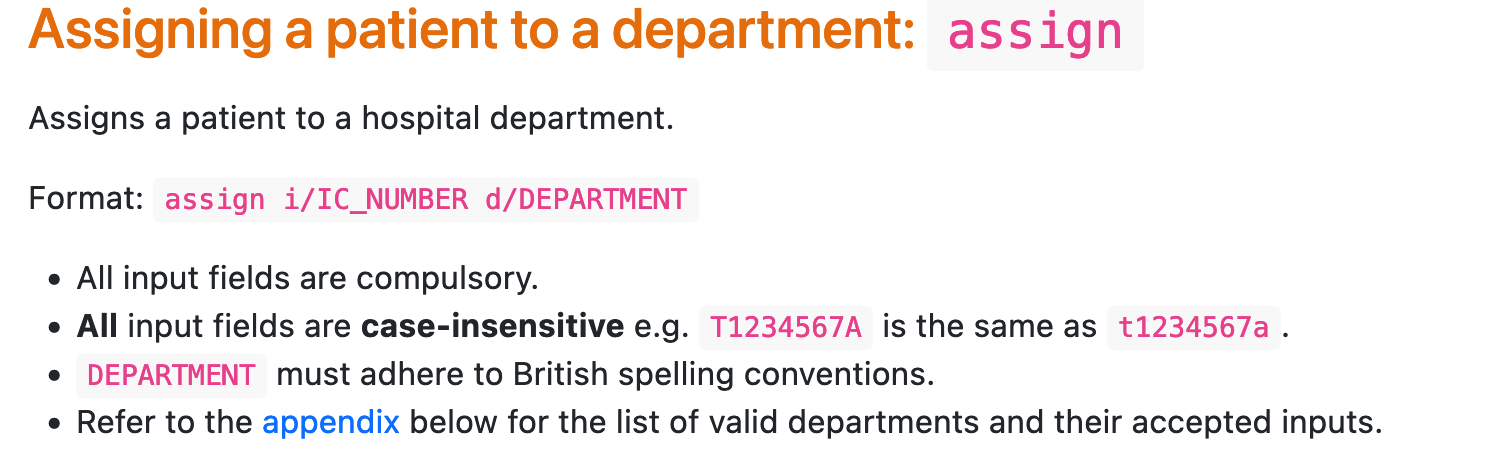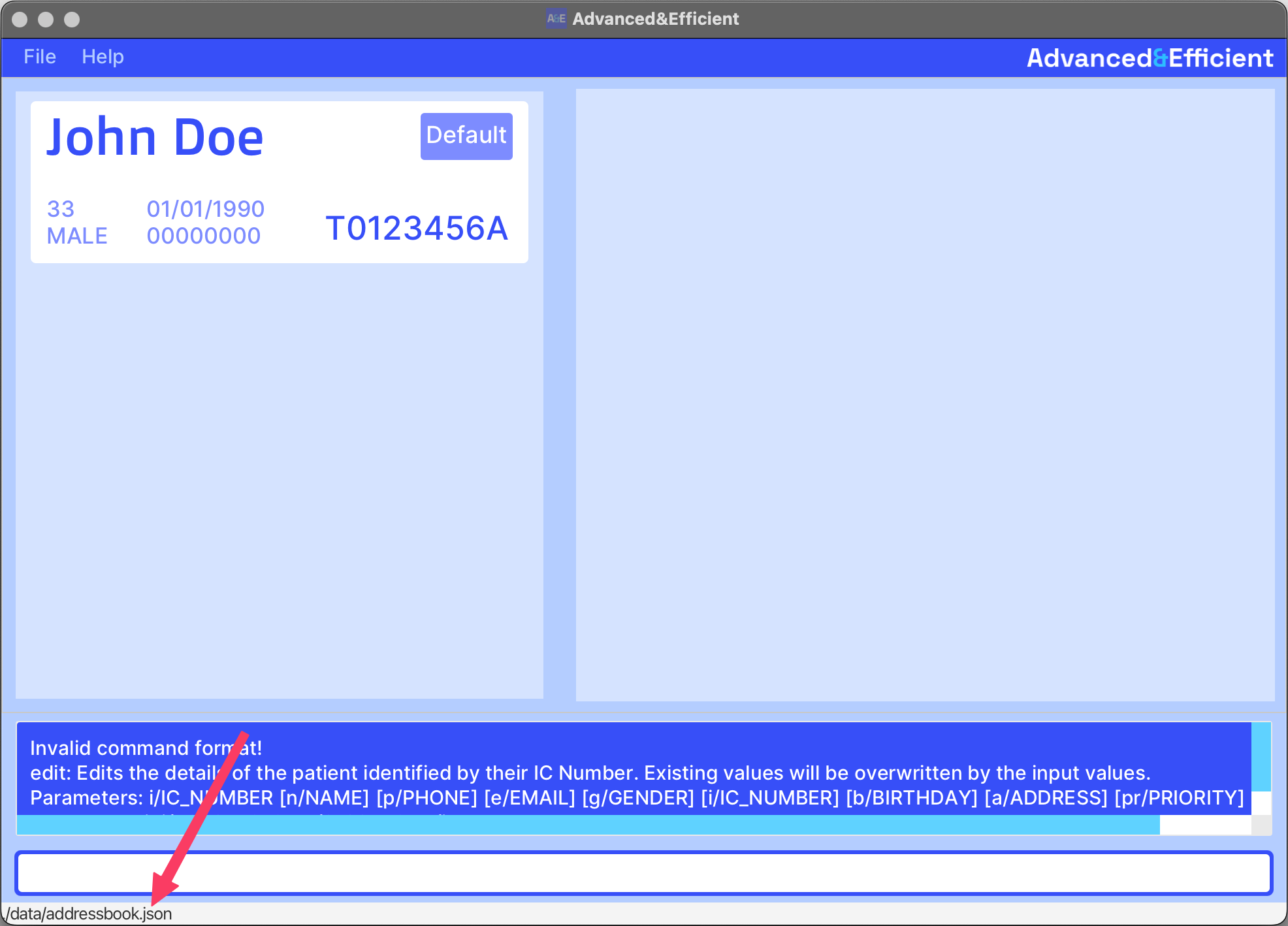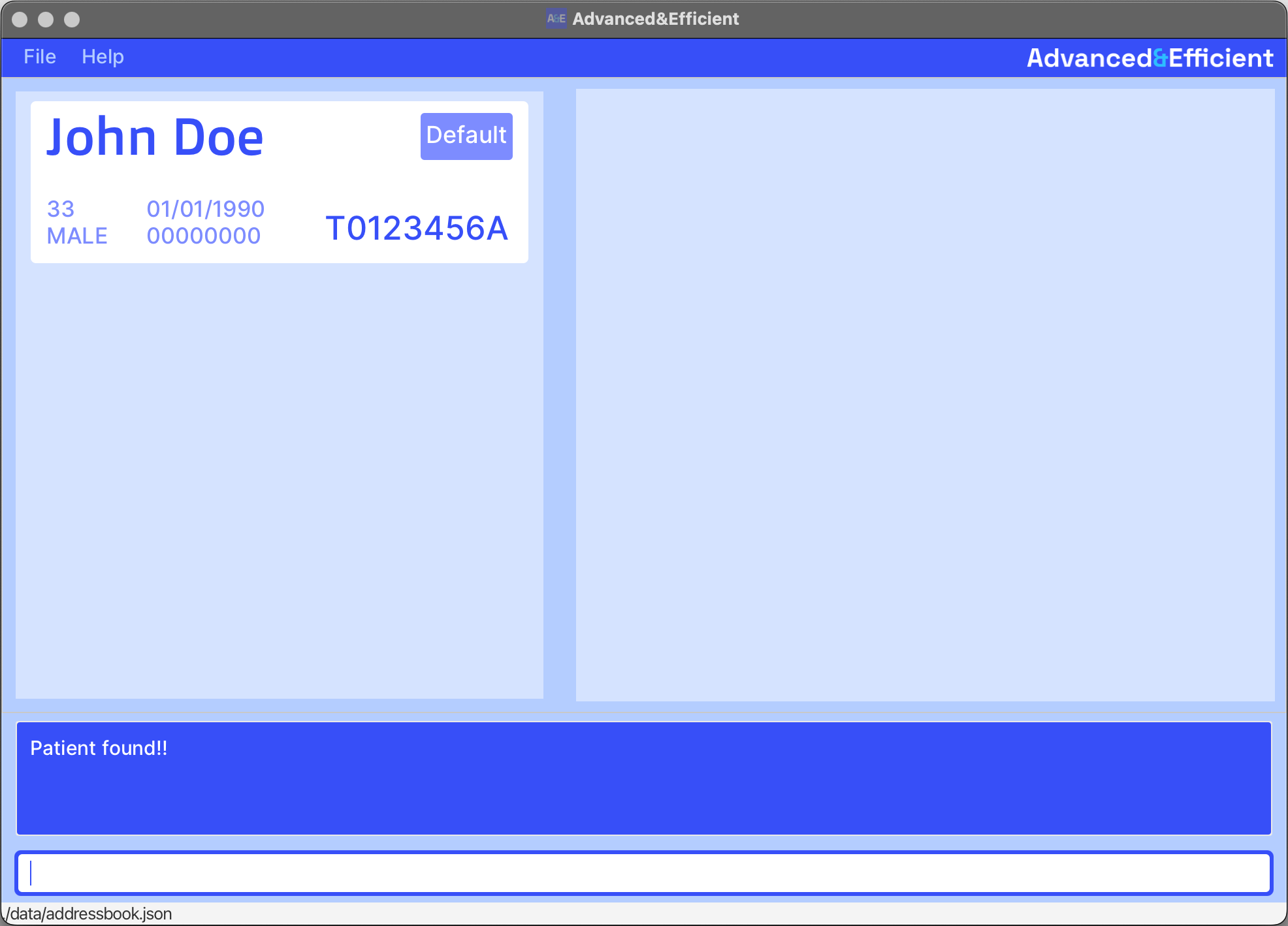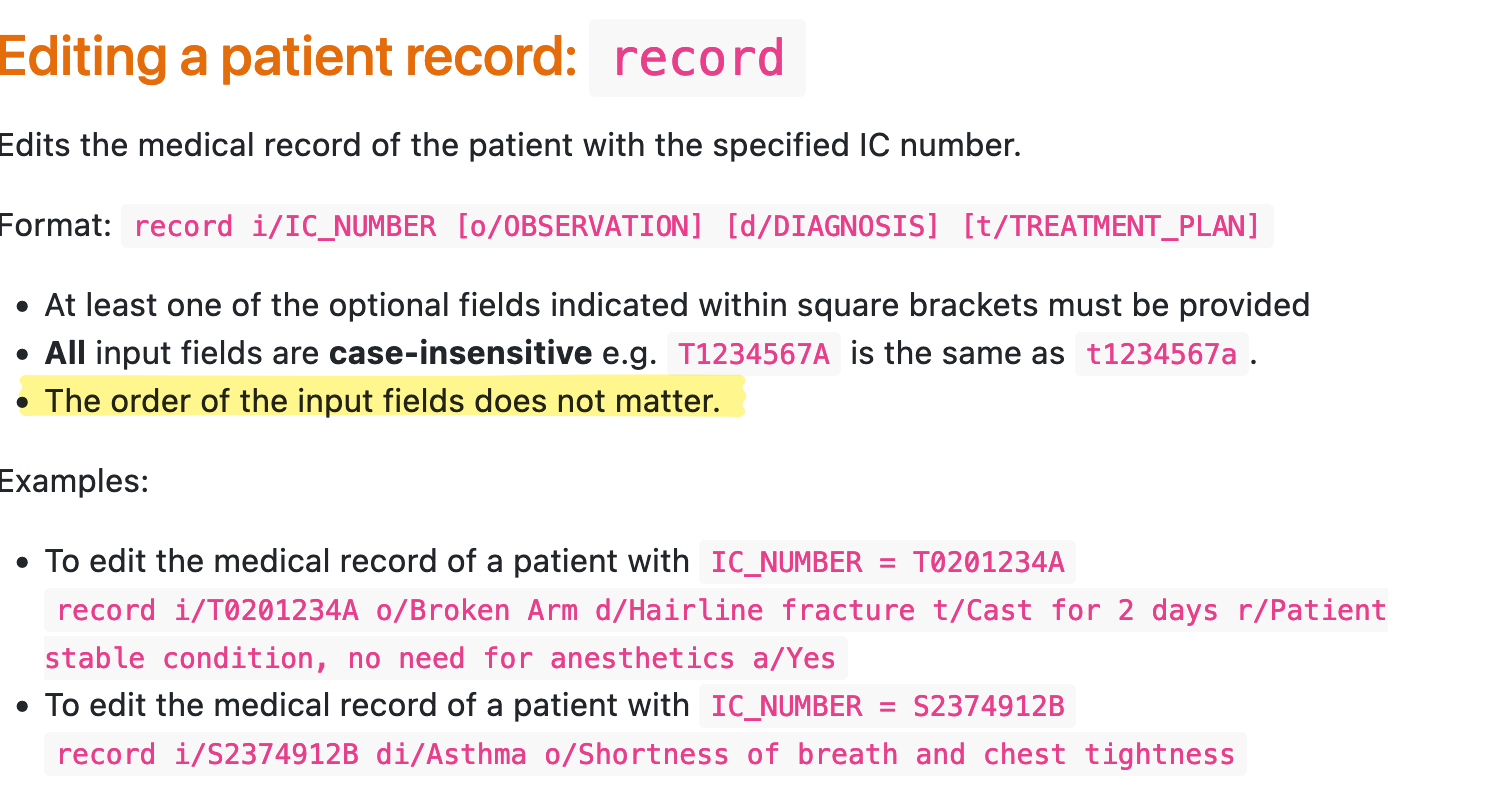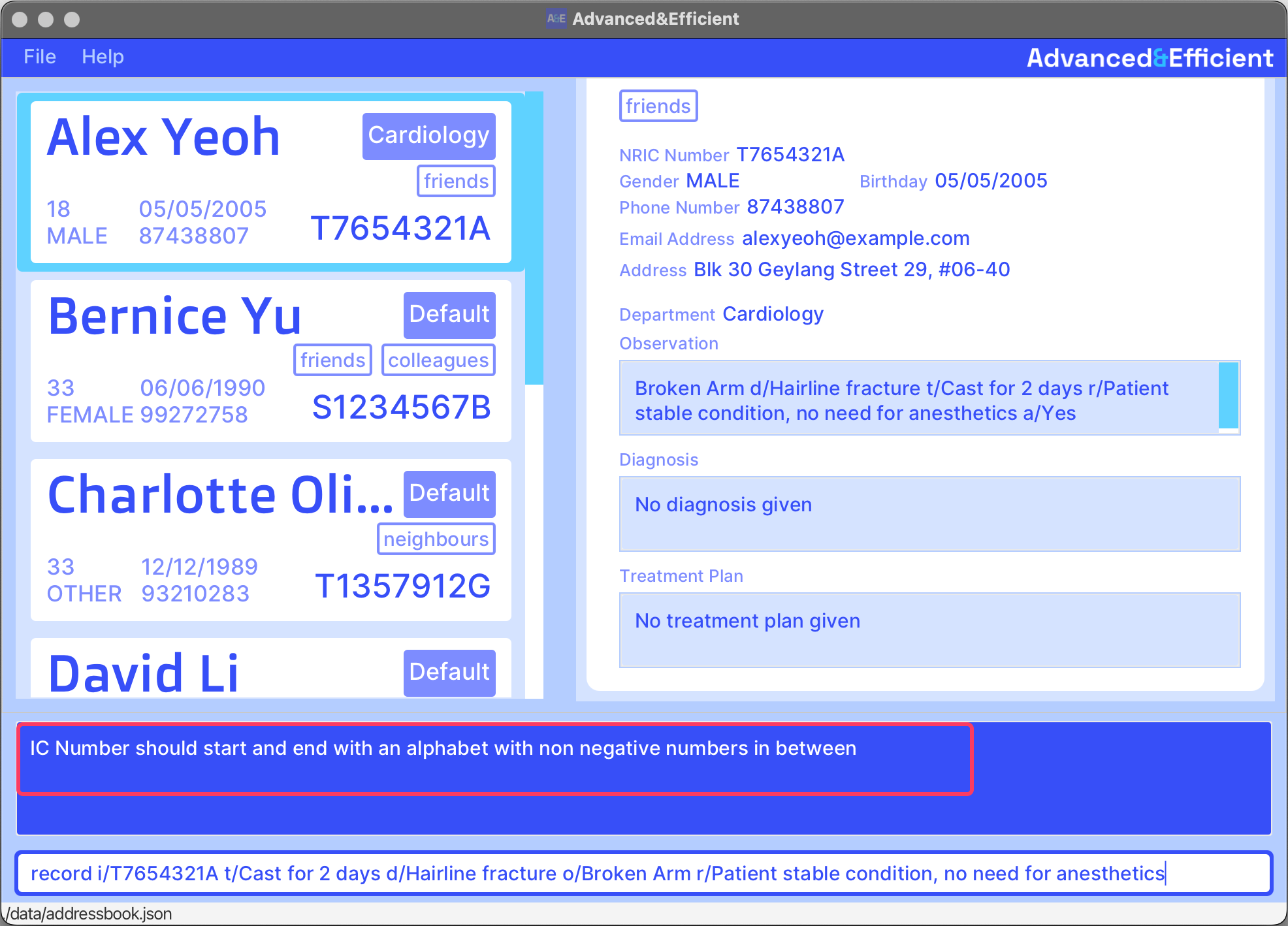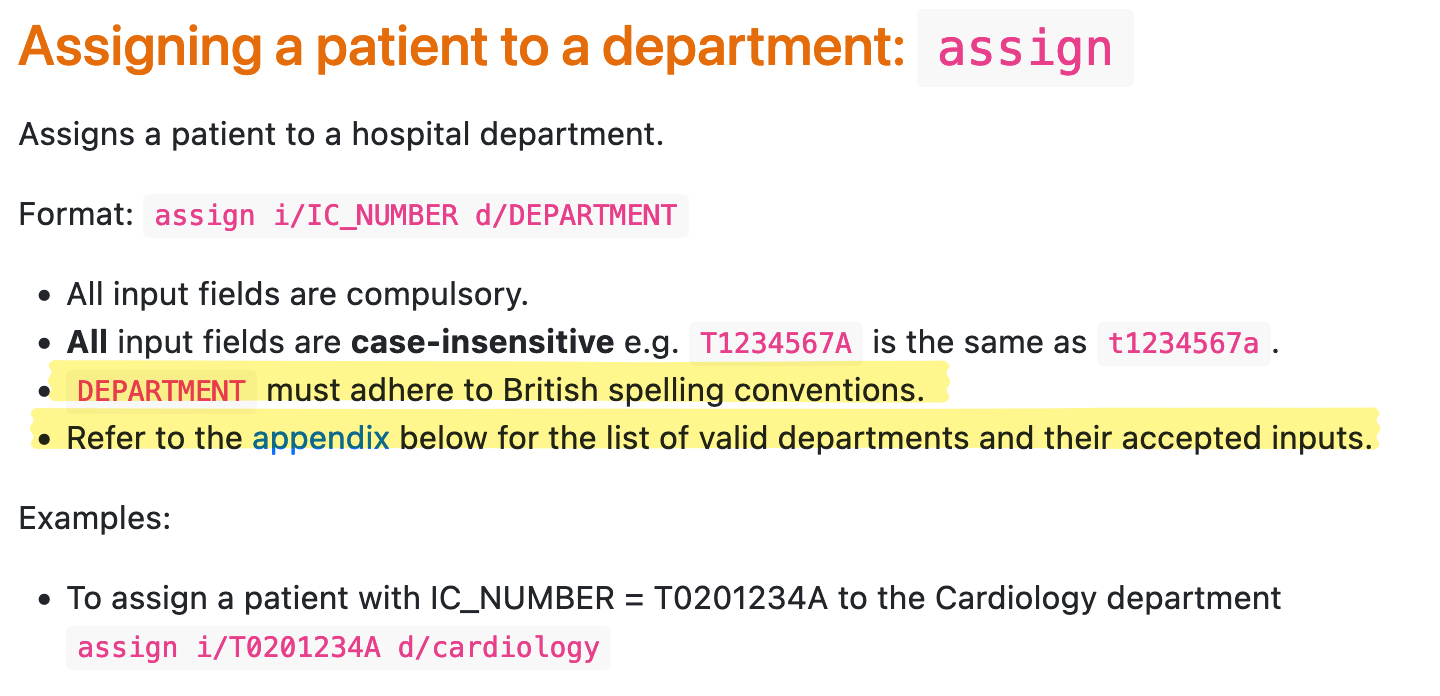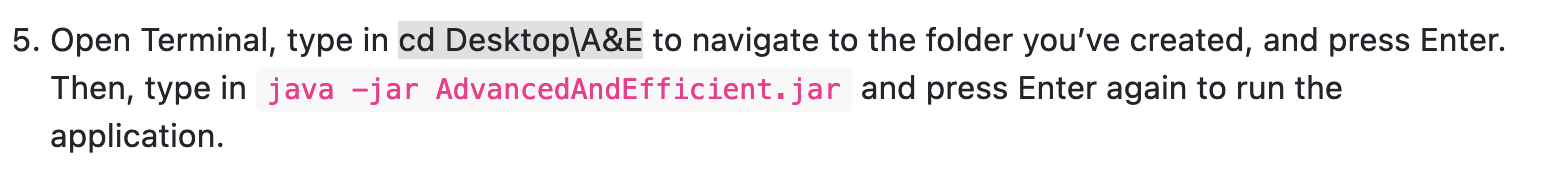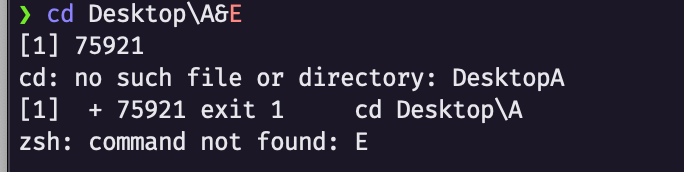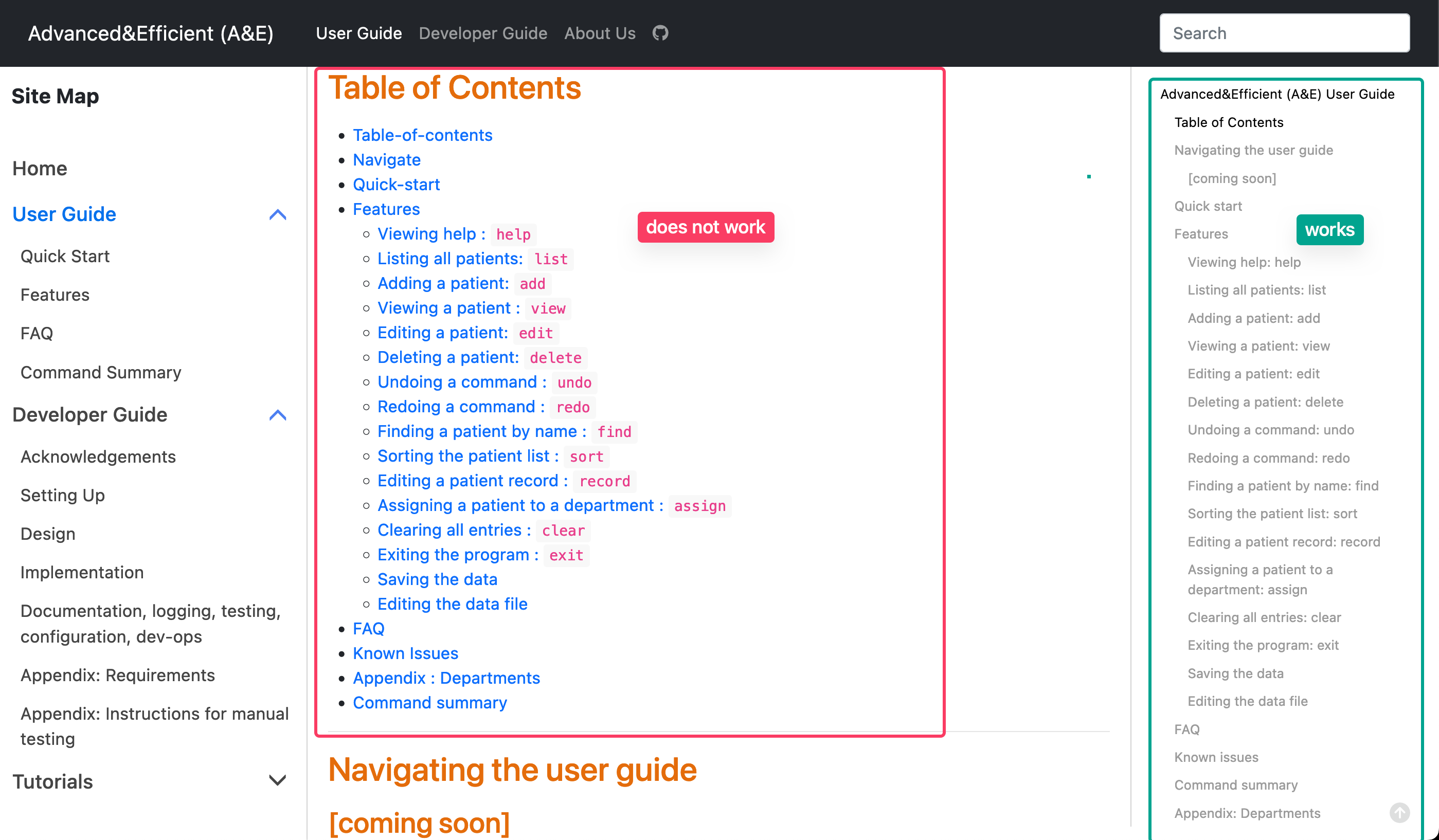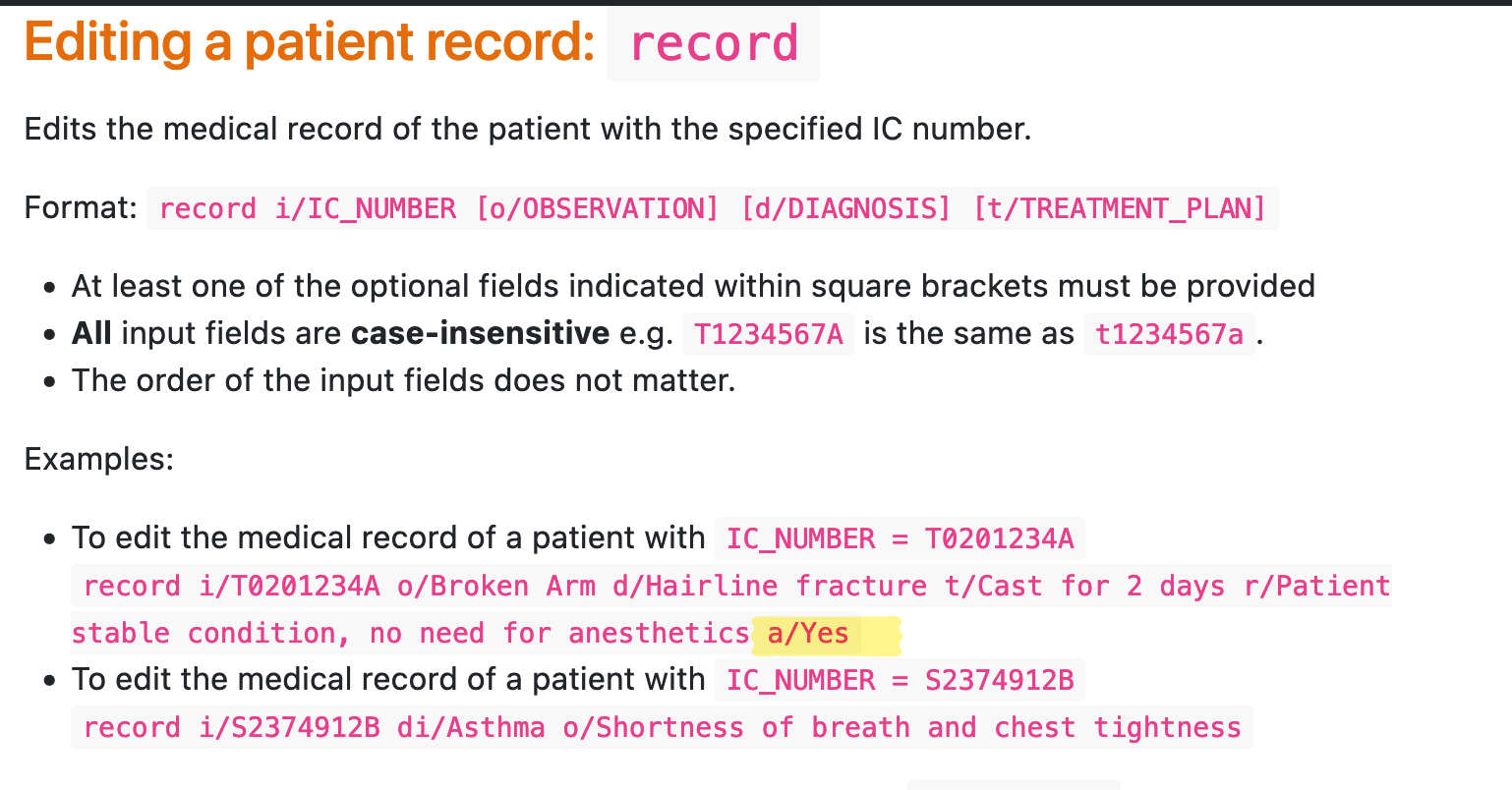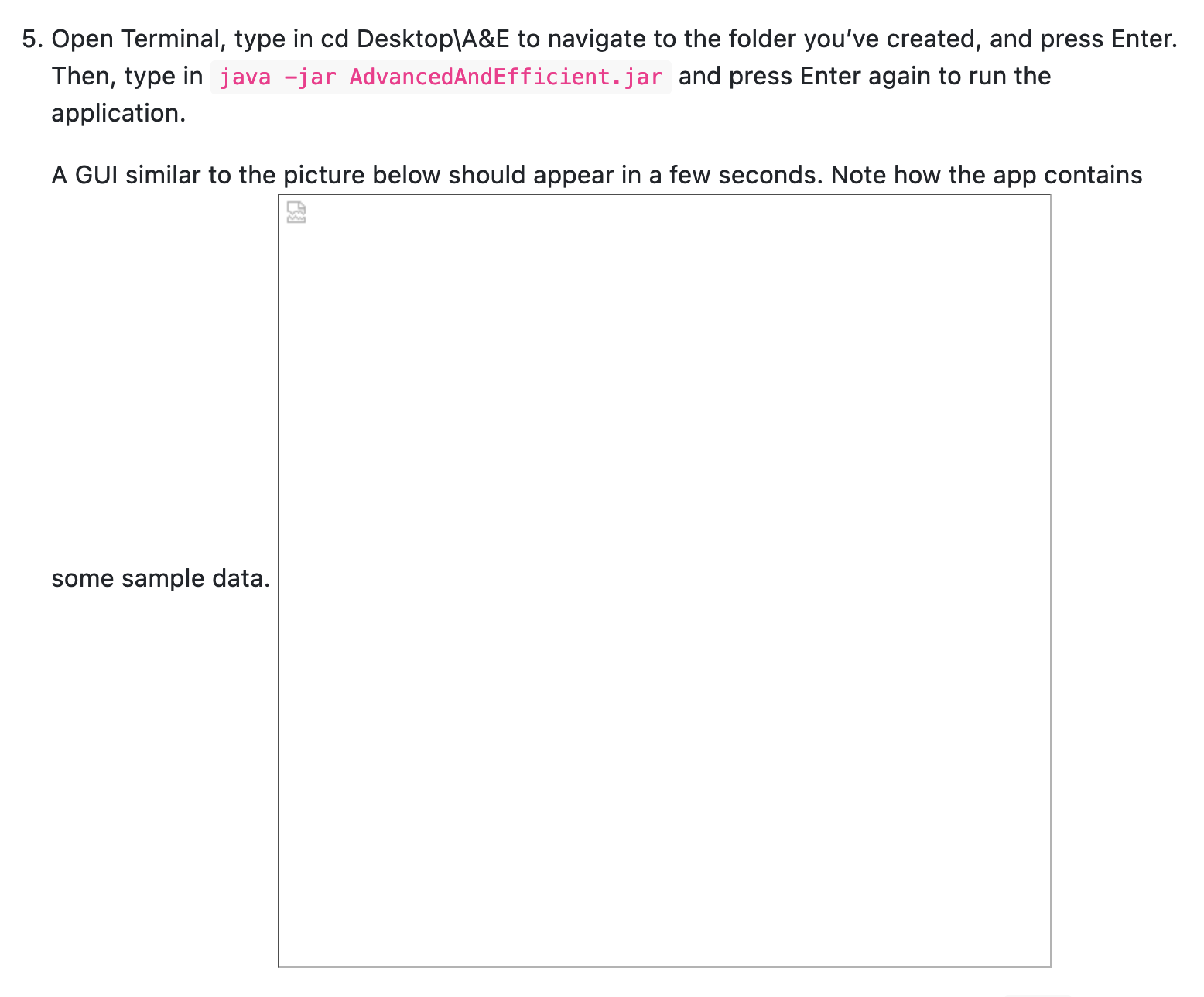ped's People
ped's Issues
Error message does not match error if command has extra arguments
Clear command result message says AddressBook
Edit patient command examples in UG do not have the correct format
The examples of the edit patient command as seen in the UG do not follow the specified format, and cause errors when pasted into the app.
Examples given in UG:
edit T0123456A n/John Doe a/33 g/m b/01-01-1990 i/T0123456A p/98765432 e/[email protected] a/John street, block 123, #01-01edit T6543210F n/Betsy Crowe p/87386298 a/20 g/Female b/02-02-2003 e/[email protected] a/Brighton Town i/T6543210F
Screenshot of error when running John Doe example command:
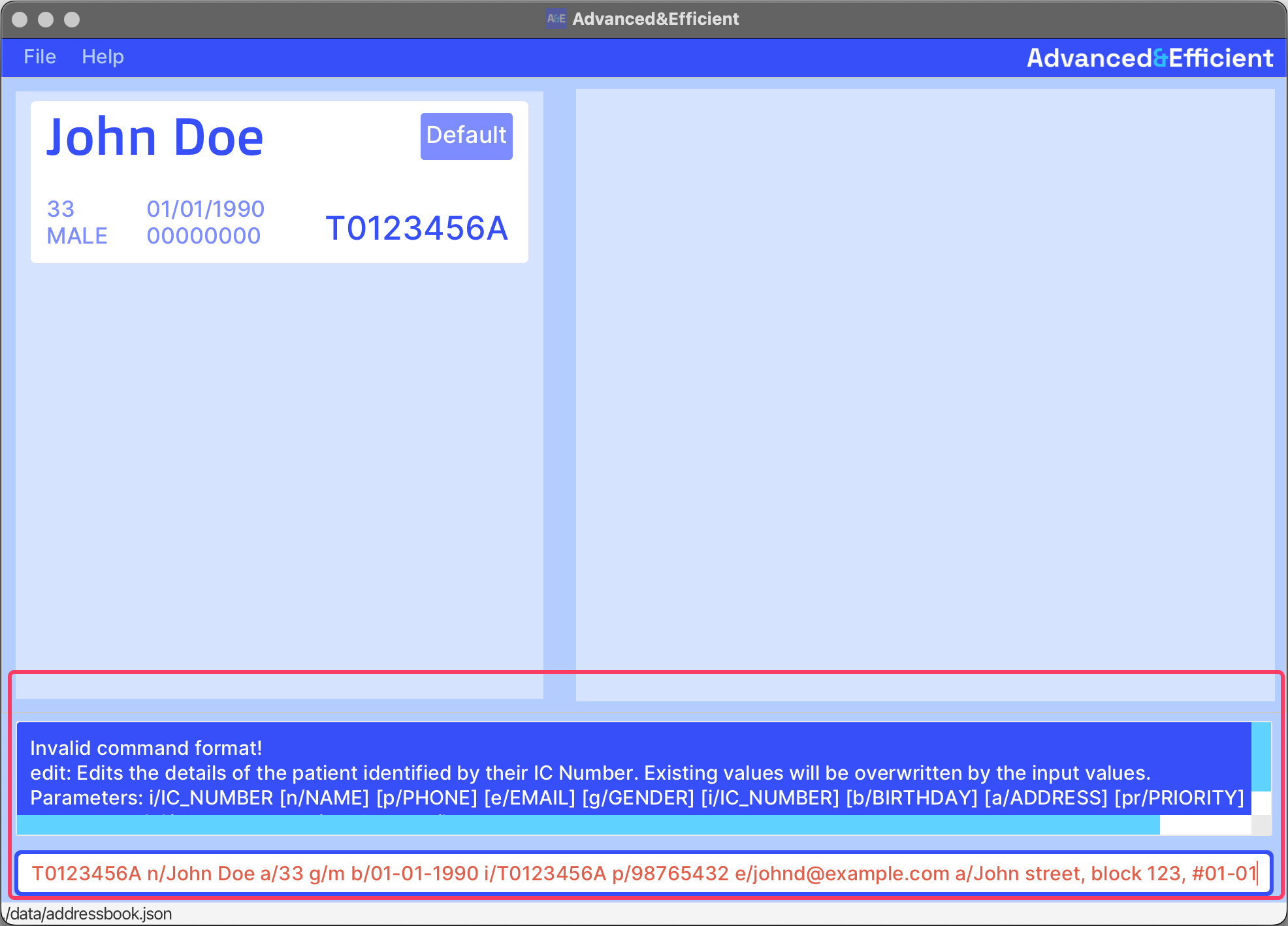
Screenshot of UG with possible errors highlighted:
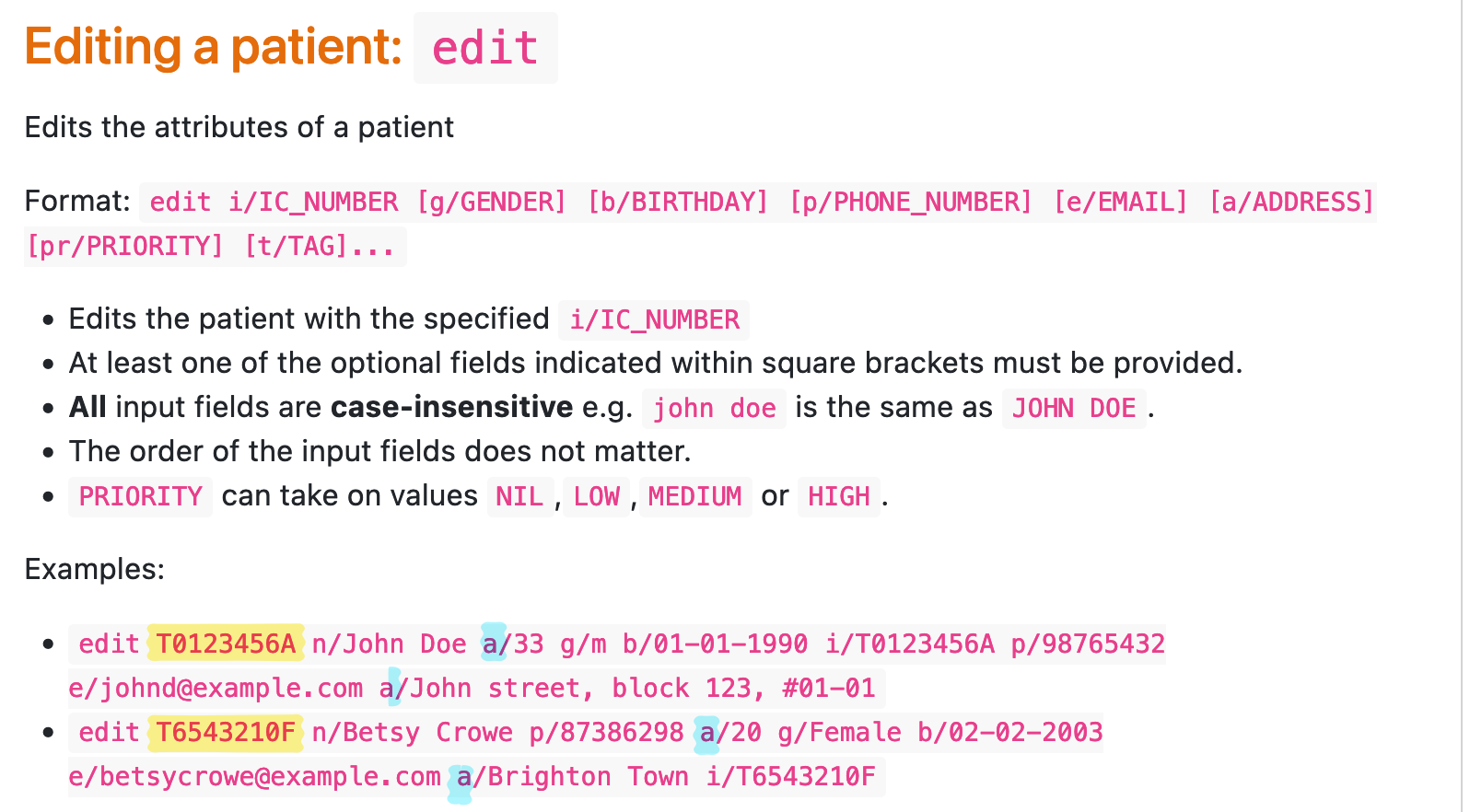
- [yellow highlight] IC is specified in the beginning of the command and the
i/argument (UG saysi/is for IC) - [blue highlight] Duplicate
a/argument used to input both age and address (UG saysa/is for address)
Edit patient records does not edit correct fields
Broken hyperlink in assign command documentation
Data file is still named addressbook.json
View command does not display patient details
According to the UG, the view command "displays a specific patient's information and medical record". However, the command only lists the specified patient, and the user has to click on the listing to view the patient's information and medical record. This step seems unnecessary as there can only be one patient with a given IC number.
Edit patient records field order matters
For the edit patient records command, UG says the order of the input fields does not matter, but there is an error when the fields are rearranged.
Commands tested:
Department constraints may be too restrictive
The UG specifies some constraints for hospital departments in the app.
However, these restrictions are based on specific assumptions about the end user's use case, and may be needlessly restrictive to the users and reduce the app's usefulness. Some examples that come to mind:
- What if the user's hospital is in a location where American spelling is the standard (e.g. USA) -- should they be forced to use British spelling conventions?
- What if the user's hospital has a department that is not in the accepted list of departments in this app?
- Could be better if users are allowed to set up a list of departments in their hospital/edit the accepted departments list to suit their needs.
UG Quick Start Command Does Not Work on Mac
Step 5 of the UG Quick Start instructs the user to type in cd Desktop\A&E to change directory to the A&E folder. However, the path provided only works on Windows (backslash). The path may need to be in quotes as well, since the ampersand (&) in A&E may be treated as a special character in terminal commands.
Tested using MacOS Terminal.app & zsh.
UG Table of Contents hyperlinks do not work
Clicking on the links in the table of contents at the top of the main UG (or other hyperlinks in the UG) does not work -- browser does not jump to the relevant header. However, the links in the table of contents on the right of the page work.
Some info that may help in troubleshooting:
- URL from working ToC:
https://ay2324s1-cs2103t-t14-2.github.io/tp/UserGuide.html#finding-a-patient-by-name-find - URL from not working ToC:
https://ay2324s1-cs2103t-t14-2.github.io/tp/UserGuide.html#finding-a-patient-by-name--find
Tested on Firefox on MacOS.
I'm not sure what exactly caused this problem (my guess is something to do with how MarkBind vs GitHub Flavored Markdown generates anchor slugs for headers, as my team's UG links [using Jekyll] works fine). Hopefully the info given above helps.
Edit records command example in UG contains extra argument
Broken UI Screenshot in UG Quick Start
UI screenshot does not appear correctly in step 5 of the UG quick start section. Screenshot:
UG viewed using Firefox on MacOS.
Recommend Projects
-
 React
React
A declarative, efficient, and flexible JavaScript library for building user interfaces.
-
Vue.js
🖖 Vue.js is a progressive, incrementally-adoptable JavaScript framework for building UI on the web.
-
 Typescript
Typescript
TypeScript is a superset of JavaScript that compiles to clean JavaScript output.
-
TensorFlow
An Open Source Machine Learning Framework for Everyone
-
Django
The Web framework for perfectionists with deadlines.
-
Laravel
A PHP framework for web artisans
-
D3
Bring data to life with SVG, Canvas and HTML. 📊📈🎉
-
Recommend Topics
-
javascript
JavaScript (JS) is a lightweight interpreted programming language with first-class functions.
-
web
Some thing interesting about web. New door for the world.
-
server
A server is a program made to process requests and deliver data to clients.
-
Machine learning
Machine learning is a way of modeling and interpreting data that allows a piece of software to respond intelligently.
-
Visualization
Some thing interesting about visualization, use data art
-
Game
Some thing interesting about game, make everyone happy.
Recommend Org
-
Facebook
We are working to build community through open source technology. NB: members must have two-factor auth.
-
Microsoft
Open source projects and samples from Microsoft.
-
Google
Google ❤️ Open Source for everyone.
-
Alibaba
Alibaba Open Source for everyone
-
D3
Data-Driven Documents codes.
-
Tencent
China tencent open source team.