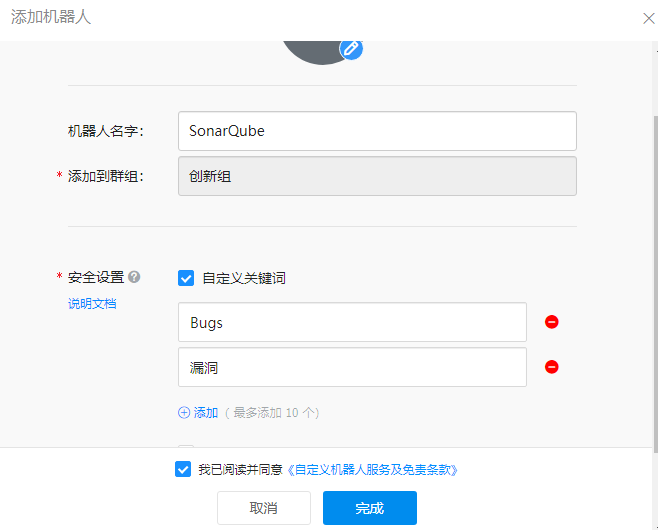一款简单实用的SonarQube钉钉消息推送插件
docker run \
-d \
--name=sonar-dingtalk-plugin \
--restart=always \
-p 9010:9010 \
xbmlz/sonar-dingtalk-plugin
# 使用代理
docker run \
-d \
--name=sonar-dingtalk-plugin \
--restart=always \
-p 9010:9010 \
-e HTTPS_PROXY=http://username:password@ip:port \
xbmlz/sonar-dingtalk-plugin根据对应操作系统下载 Release文件,解压启动即可。
-
打开钉钉[群设置]——[智能群助手]——[添加机器人]——[自定义]
-
机器人名字填写SonarQube,头像可根据需求自行更换
-
安装设置选择[自定关键词],添加
Bugs、漏洞
- 点击完成后将Webhook地址中
access_token=后面的内容复制保存下来(类似https://oapi.dingtalk.com/robot/send?access_token=xxxxxxx)
-
进入项目,点击[项目配置]——[网络调用]——[创建]
-
名称填写任意值,如
DingTalk,URL填写http://[插件安装电脑ip]:9010/dingtalk?access_token=[配置钉钉机器人时保存的access_token]&sonar_token=[sonar的token]
注意:sonar没有开启权限验证时不需要填写
附:sonarqube 认证token获取方式,点击[配置]——[权限]——[用户]——[令牌]
此步骤可自行百度配置,支持Gitlab、Jenkins等
参考文档:Overview | SonarQube Docs
完成上述步骤,就可以将sonarqube扫描结果,推送到钉钉群了