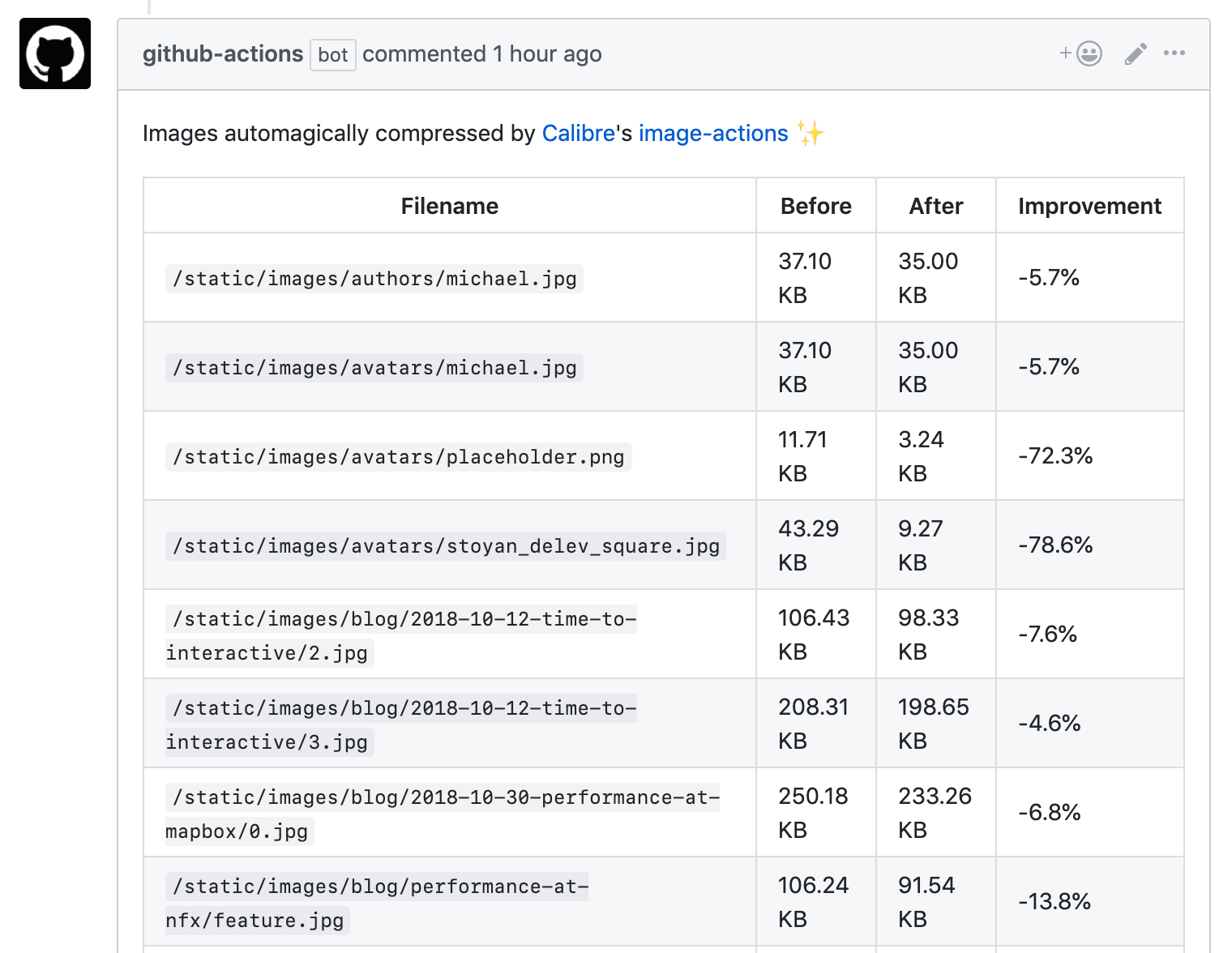Image Actions automatically compresses JPEG, PNG and WebP images in GitHub Pull Requests.
- Fast, efficient and near-lossless compression
- Uses the best image compression algorithms available: mozjpeg and libvips
- Configurable and extensible: use default settings or adapt to your needs
- Runs in GitHub Actions
- Built by web performance experts at Calibre; a performance monitoring platform
Create the .github/workflows/calibreapp-image-actions.yml file with the following configuration:
name: Compress images
on:
pull_request:
# Run image-actions when jpg, jpeg, png or webp files are added or changed
# See https://help.github.com/en/actions/automating-your-workflow-with-github-actions/workflow-syntax-for-github-actions#onpushpull_requestpaths
paths:
- "**.jpg"
- "**.jpeg"
- "**.png"
- "**.webp"
jobs:
build:
name: calibreapp/image-actions
runs-on: ubuntu-latest
steps:
- name: Checkout Repo
uses: actions/checkout@master
- name: Compress Images
uses: calibreapp/image-actions@master
with:
githubToken: ${{ secrets.GITHUB_TOKEN }}The GITHUB_TOKEN secret is automatically generated by GitHub. This automatic token is scoped only to the repository that is currently running the action.
By default image actions will compress images so that they’re smaller and will leave your assets looking clear and crisp. If you want to change those defaults, read on.
Previous versions of image-actions used .github/calibre/image-actions.yml for configuration. We suggest that you migrate to the newest configuration format by reading the migration steps below.
Set custom configuration by adding arguments to the action workflow definition:
...
- name: Compress Images
uses: calibreapp/image-actions@master
with:
githubToken: ${{ secrets.GITHUB_TOKEN }}
jpegQuality: "80"
jpegProgressive: false
pngQuality: "80"
webpQuality: "80"
ignorePaths: "node_modules/**,build"
# No spaces allowedOptions:
- jpegQuality: Number, integer 1-100, default 80 stored in a string
- pngQuality: Number, integer 1-100, default 80 stored in a string
- webpQuality: Number, integer 1-100, default 80 stored in a string
- jpegProgressive: Boolean, true or false, default false
ignorePaths: a comma separated string with globbing support of paths to ignore when looking for images to compress
-
uses: docker://calibreapp/github-image-actions
If your calibreapp-image-actions.yml file has a reference to
docker://orGITHUB_TOKENas follows:- name: calibreapp/image-actions uses: docker://calibreapp/github-image-actions env: GITHUB_TOKEN: ${{ secrets.GITHUB_TOKEN }}
Update your configuration to:
- name: Compress images uses: calibreapp/image-actions@master with: githubToken: ${{ secrets.GITHUB_TOKEN }}
-
.github/calibre/image-actions.ymlIf your repository uses
.github/calibre/image-actions.ymlfor configuration, it should be moved into.github/workflows/calibreapp-image-actions.yml. Then delete theimage-actions.ymlfile.ignorePathsis no longer an array and is now a comma separated list. eg:ignorePaths: "node_modules/**,bin"