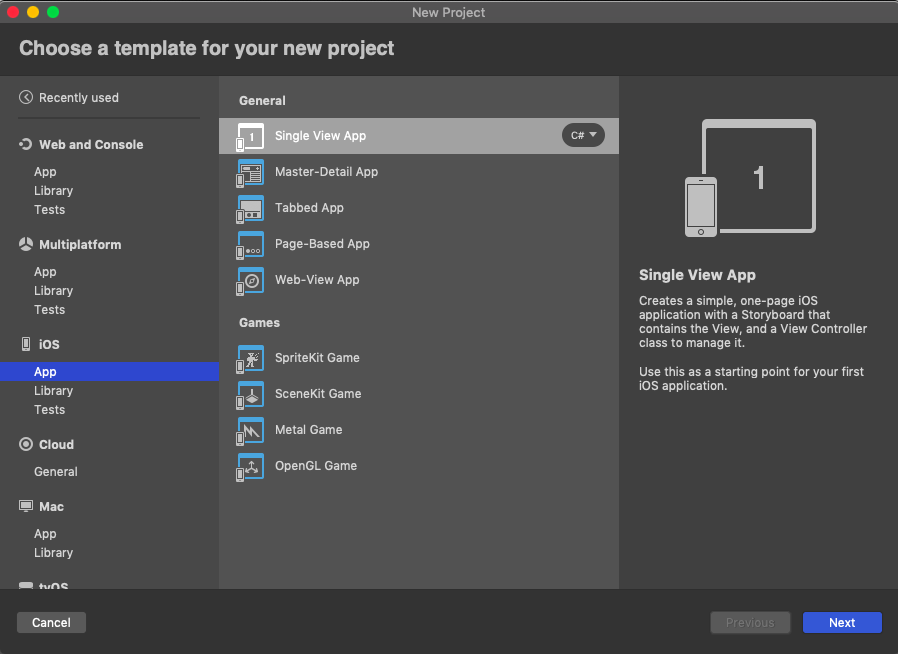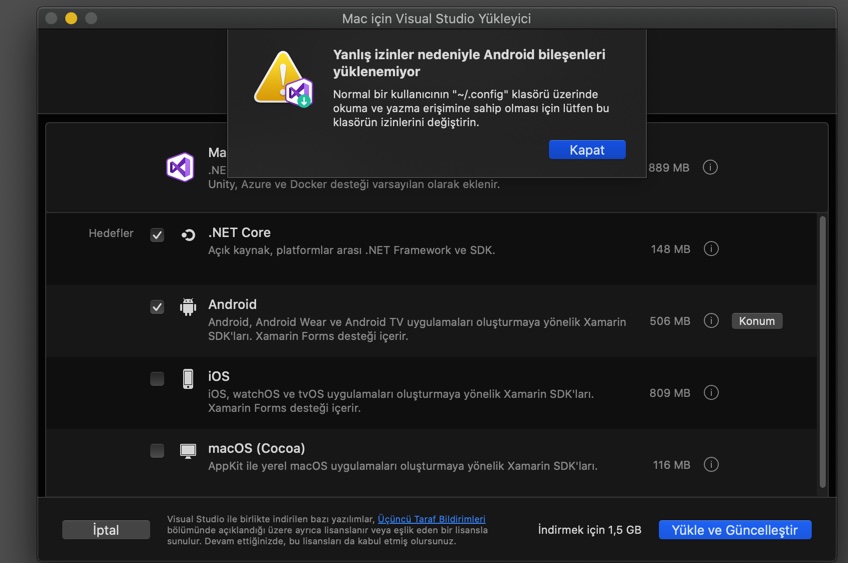get-started's People
get-started's Issues
Restore
Visual Studio: Error starting Android Emulator
Problem encountered on https://dotnet.microsoft.com/learn/xamarin/hello-world-tutorial/devicesetup
Operating System: windows
Provide details about the problem you're experiencing. Include your operating system version, exact error message, code sample, and anything else that is relevant.
Using the Hello World Xamarin example in Visual Studio - I'm unable to start the Android Emulator.
When I click on the Run button in the Android Device Manager - the error appears immediately (See attached)
Emulator error
Device error: WARNING: unexpected '-prop' value ('monodroid.avdname=pixel_2_pie_9_0_-_api_28'), only 'qemu.' properties are supported
WARNING: unexpected '-prop' value ('emu.uuid=4b63b139-cc77-4b66-9200-0d25f8fc545e'), only 'qemu.' properties are supported
Windows Specifications
Edition: Windows 10 Pro
Version: 1909
Processor
AMD Ryzen 9
Task Manager:
Performance: Virtualization is Enabled
cmd - systeminfo:
Hyper-V Requirements: VM Monitor Mode Extensions: Yes
Virtualization Enabled In Firmware: Yes
Second Level Address Translation: Yes
Data Execution Prevention Available: Yes
Windows Features On/Off (see attached - shows Hyper V / Virtualization enabled as per documentation):
Build error while build xamarin form (from very basic xamarin tutorial)
Problem encountered on https://dotnet.microsoft.com/learn/xamarin/hello-world-tutorial/run
Operating System: windows
Provide details about the problem you're experiencing. Include your operating system version, exact error message, code sample, and anything else that is relevant.
I just follow the instructions from this tutorial.
- Setting the android device for USB debugging (done)
- Connect USB to laptop (done) - My device name showup on visual studio
- Click Debug -> Start Debugging
- 2 Errors rise, I include the screenshot of this errors.
Please advise.
Thank you.
I am not able to install Intel HAXM installer in my system. My system is having OS of Windows 10. Can anybody help with this
Problem encountered on https://dotnet.microsoft.com/learn/xamarin/hello-world-tutorial/devicesetup
Operating System: windows
Provide details about the problem you're experiencing. Include your operating system version, exact error message, code sample, and anything else that is relevant.
installed visual studio but the layout xaml page shows a black screen.
Problem encountered on https://dotnet.microsoft.com/learn/xamarin/hello-world-tutorial/install
Operating System: windows
Provide details about the problem you're experiencing. Include your operating system version, exact error message, code sample, and anything else that is relevant.
new to visual studio
Problem encountered on https://dotnet.microsoft.com/learn/xamarin/hello-world-tutorial/run
Operating System: windows
Provide details about the problem you're experiencing. Include your operating system version, exact error message, code sample, and anything else that is relevant.
the code is filled with bugs every time i debug i encounter multiple errors and i didn't write the code it came with the app
Unable to read the NuGet.Config file
I installed Visual Studio for Mac and when creating the first app getting below issue with NuGet.
An error occurred when trying to read the NuGet.Config file. The NuGet.Config file will be treated as read-only.
Failed to read NuGet.Config due to unauthorized access. Path: '/Users/dipkishor/.config/NuGet/NuGet.Config'.
I did not see the restore completed message
Problem encountered on https://dotnet.microsoft.com/learn/xamarin/hello-world-tutorial/create
Operating System: windows
Provide details about the problem you're experiencing. Include your operating system version, exact error message, code sample, and anything else that is relevant.
Visual studio Previewer not working.
Problem encountered on https://dotnet.microsoft.com/learn/mobile/xamarin-hello-world-tutorial/install
Operating System: Windows 10
Hello Team,
I am using visual studio community edition 2019 in my windows 10 device with i5 processor and 256gb SSD. The system has shown no lags till date to the task that is thrown at it but recently I am expressing a problem regarding the app previewer on visual studio although the app works fine on my debugging device but does not show in the previewer.
After trying tips from online forms now I am reinstalling the whole application form the download stage.
Please update the solution regarding the issue. Thank you.
pixel_2_pie_9_0_-_api_28 will run unaccelerated
Problem encountered on https://dotnet.microsoft.com/learn/xamarin/hello-world-tutorial/devicesetup
Operating System: windows
Provide details about the problem you're experiencing. Include your operating system version, exact error message, code sample, and anything else that is relevant.
Emulator Error
Problem encountered on https://dotnet.microsoft.com/learn/xamarin/hello-world-tutorial/devicesetup
Operating System: windows
up until pressing the start of the emulated device, everything had installed fine. Once start was pressed a pop-up would appear saying Emulator error at the top and Device error: Unknown error inside the pop-up. I have deleted the simulated device multiple times as well as 'repaired' the install of the android device manager. I looked into the file path of the emulated device and found that two of the disk files were corrupted to I deleted them and reinstalled them but alas...
i followed the tutorial and the app deploys and works, however i have 4 warnings and 1 error (screenshot attched)
Problem encountered on https://dotnet.microsoft.com/learn/xamarin/hello-world-tutorial/modify
Operating System: windows
Provide details about the problem you're experiencing. Include your operating system version, exact error message, code sample, and anything else that is relevant.
No prompt to accept android license when following xamarin walkthrough
Problem encountered on https://dotnet.microsoft.com/learn/xamarin/hello-world-tutorial/create
Operating System: windows
After creating new "Awesome App" I was not prompted to accept the Android license. After closing and reopening the project - I did get the prompt as shown in the doc.
application closes in execution unexpectedly
I have made an application but it closes when the device is locked, I need the application to continue running in the background, and when it closes, cancel the processes, since it has a loop that does not close and remains active, which does not allow to open the application until the application data is deleted
runtime error, has geolocation and sqllite database
Device error: Could not get emulator name after starting AVD pixel_2_nougat_7_1_api_25
Problem encountered on https://dotnet.microsoft.com/learn/xamarin/hello-world-tutorial/devicesetup
Operating System: windows
operating system version : Windows 10 Pro 1903.
Error in FIRST BUILD
Problem encountered on https://dotnet.microsoft.com/learn/xamarin/hello-world-tutorial/create
Operating System: windows
Error in FIRST BUILD without any change in code:
resource style/Theme.AppCompat.Light.DarkActionBar (aka com.companyname.storedroid:style/Theme.AppCompat.Light.DarkActionBar) not found.
VisualStudio.Deployment.PackageManagerOperations”的类型初始值设定项引发异常。
Problem encountered on https://dotnet.microsoft.com/learn/xamarin/hello-world-tutorial/create
Operating System: windows
Provide details about the problem you're experiencing. Include your operating system version, exact error message, code sample, and anything else that is relevant.
VS 2019 for linux
Problem encountered on https://dotnet.microsoft.com/learn/xamarin/hello-world-tutorial/install
Operating System: linux
MAKE VISUAL STUDIO FOR LINUX
PARROT OS.
The instructions don't match the options within the app
Hi there,
Problem encountered on https://dotnet.microsoft.com/learn/xamarin/hello-world-tutorial/create
Operating System: macOS 10.14.6
Visual Studio for Mac v8.6.5 build 23
The instructions given are:
Create a new Xamarin app:
Open Visual Studio 2019. Select Create a new project. Select Mobile from the Project type drop-down. Select the Mobile App (Xamarin.Forms) template and click Next. Enter AwesomeApp as the project name and click Create. Select the Blank template. Ensure Android and iOS are both selected, and click OK.
There is no "Mobile" in the Project type drop-down. There is no "Mobile App" to choose from, there is no Xamarin.Forms template.
I've checked that I have Xamarin installed and Mono.
Regards,
iain
sudo npm install -g ios-sim
sudo npm install -g ios-sim
npm ERR! Darwin 15.6.0
npm ERR! argv "/usr/local/bin/node" "/usr/local/bin/npm" "install" "-g" "ios-sim"
npm ERR! node v4.5.0
npm ERR! npm v3.10.8
npm ERR! uid must be an unsigned int
the whole npm-debug.log is attached
Originally posted by @javaminister in npm/npm#13918
Error debugging test app
Problem encountered on https://dotnet.microsoft.com/learn/xamarin/hello-world-tutorial/run
Operating System: macos
operating system version: Mojave 10.14.6 (18G95)
exact error message:
Error 1:
/Users/dev/Projects/AwesomeApp/AwesomeApp.iOS/clang: Error: linker command failed with exit code 1 (use -v to see invocation) (AwesomeApp.iOS)
Error 2:
/Users/dev/Projects/AwesomeApp/AwesomeApp.iOS/error MT5209: Error: framework not found WatchKit (AwesomeApp.iOS) Native linking
Error 3:
/Users/dev/Projects/AwesomeApp/AwesomeApp.iOS/MTOUCH: Error MT5202: Native linking failed. Please review the build log. (MT5202) (AwesomeApp.iOS)
Problem downloading
Problem encountered on https://dotnet.microsoft.com/learn/xamarin/hello-world-tutorial/install
Operating System: windows
Provide details about the problem you're experiencing.
Operating System: Windows 10 Pro 64-bit 10.0 18363
Message Errors:
Something went wrong with the install.
You can troubleshoot the package failures by:
1. Search for solutions using the search URL below for each package failure
2. Modify your selections for the affected workloads or components and then retry the installation
3. Remove the product from your machine and then install again
If the issue has already been reported on the Developer Community, you can find solutions or workarounds there. If the issue has not been reported, we encourage you to create a new issue so that other developers will be able to find solutions or workarounds. You can create a new issue from within the Visual Studio Installer in the upper-right hand corner using the "Provide feedback" button.
================================================================================
Package 'AndroidBuildTools_Xamarin,version=28.0.3.0' failed to download from 'https://aka.ms/android-sdk_build-tools_r28.0.3-windows'.
Search URL
https://aka.ms/VSSetupErrorReports?q=PackageId=AndroidBuildTools_Xamarin;PackageAction=DownloadPackage;ReturnCode=0x80072f0d
Details
WebClient download failed: The underlying connection was closed: Could not establish trust relationship for the SSL/TLS secure channel.
Bits download failed: File not found.
WinInet download failed: Function: InternetOpenUrl, HR: -2147012851, Message: Unknown error 12045
Impacted workloads
Mobile development with .NET (Microsoft.VisualStudio.Workload.NetCrossPlat,version=16.5.29514.35)
Impacted components
Android SDK setup (API level 28) (Component.Android.SDK28,version=16.2.29003.222)
Package 'AndroidPlatformTools_Xamarin,version=28.0.2.0' failed to download from 'https://aka.ms/android-sdk_platform-tools_r28.0.2-windows'.
Search URL
https://aka.ms/VSSetupErrorReports?q=PackageId=AndroidPlatformTools_Xamarin;PackageAction=DownloadPackage;ReturnCode=0x80072f0d
Details
WebClient download failed: The underlying connection was closed: Could not establish trust relationship for the SSL/TLS secure channel.
Bits download failed: File not found.
WinInet download failed: Function: InternetOpenUrl, HR: -2147012851, Message: Unknown error 12045
Impacted workloads
Mobile development with .NET (Microsoft.VisualStudio.Workload.NetCrossPlat,version=16.5.29514.35)
Impacted components
Android SDK setup (API level 28) (Component.Android.SDK28,version=16.2.29003.222)
Package 'AndroidTools_Xamarin,version=26.1.1.5' failed to download from 'https://go.microsoft.com/fwlink/?linkid=869046'.
Search URL
https://aka.ms/VSSetupErrorReports?q=PackageId=AndroidTools_Xamarin;PackageAction=DownloadPackage;ReturnCode=0x80072f0d
Details
WebClient download failed: The underlying connection was closed: Could not establish trust relationship for the SSL/TLS secure channel.
Bits download failed: File not found.
WinInet download failed: Function: InternetOpenUrl, HR: -2147012851, Message: Unknown error 12045
Impacted workloads
Mobile development with .NET (Microsoft.VisualStudio.Workload.NetCrossPlat,version=16.5.29514.35)
Impacted components
Android SDK setup (API level 28) (Component.Android.SDK28,version=16.2.29003.222)
Package 'AndroidPlatform28,version=1.0.0' failed to download from 'https://aka.ms/android-sdk_platform-28_r06'.
Search URL
https://aka.ms/VSSetupErrorReports?q=PackageId=AndroidPlatform28;PackageAction=DownloadPackage;ReturnCode=0x80072f0d
Details
WebClient download failed: The underlying connection was closed: Could not establish trust relationship for the SSL/TLS secure channel.
Bits download failed: File not found.
WinInet download failed: Function: InternetOpenUrl, HR: -2147012851, Message: Unknown error 12045
Impacted workloads
Mobile development with .NET (Microsoft.VisualStudio.Workload.NetCrossPlat,version=16.5.29514.35)
Impacted components
Android SDK setup (API level 28) (Component.Android.SDK28,version=16.2.29003.222)
Text welcome to xamarin form not display
Problem encountered on https://dotnet.microsoft.com/learn/xamarin/hello-world-tutorial/run
Operating System: windows
Provide details about the problem you are experiencing. Include your operating system version, exact error message, code sample, and anything else that is relevant.
Error while creating the new project in Xamrin, Visual Studio 2019
Problem encountered on https://dotnet.microsoft.com/learn/xamarin/hello-world-tutorial/create
Operating System: windows
Hi, I was following the demo to install and create your first app through xamrin and here it is showing the same error after installing Android sdk.
The error I'm getting is below:
The project AwesomeApp.Android is missing Android SDKs required for building. Double-click on this message and follow the prompts to install them.
After clicking on the error the Android Sdk begins to install and then it again shows me the same error.
/.config file permission denied
problem
Problem encountered on https://dotnet.microsoft.com/learn/xamarin/hello-world-tutorial/devicesetup
Operating System: windows
Provide details about the problem you're experiencing. Include your operating system version, exact error message, code sample, and anything else that is relevant.
AwesomeApp tutorial
Problem encountered on https://dotnet.microsoft.com/learn/xamarin/hello-world-tutorial/create
Operating System: Windows
When trying to do this tutorial I get the following error:
Severity Code Description Project File Line Suppression State
The project AwesomeApp.Android is missing Android SDKs required for building. Double-click on this message and follow the prompts to install them. 0
If I click on the message, my PC asks me for an admin password to update the Android SDK, but I don't have admin rights on my work computer. This may be just a problem with my company's policy, but I thought I'd pass it along.
Can't get Visual Studio on Chrome OS?
Problem encountered on https://dotnet.microsoft.com/learn/xamarin/hello-world-tutorial/install
Operating System: Chrome OS
I can't do a thing on https://dotnet.microsoft.com/learn/xamarin/hello-world-tutorial/install because I have a Chrome OS operating system. Can someone please help?
What’s up viewing
Attribute not found
Problem encountered on https://dotnet.microsoft.com/learn/xamarin/hello-world-tutorial/run
Operating System: windows
When I run the debugger I get quite a few attribute cannon be found errors.
Here is the output:
Starting emulator pixel_2_pie_9_0_api_28 ...
C:\Program Files (x86)\Android\android-sdk\emulator\emulator.EXE -no-boot-anim -avd pixel_2_pie_9_0_api_28 -prop monodroid.avdname=pixel_2_pie_9_0_api_28
1>------ Build started: Project: AwesomeApp, Configuration: Debug Any CPU ------
HAX is working and emulator runs in fast virt mode.
1>AwesomeApp -> C:\Users\daniel.reynolds\Desktop\MobileApps\AwesomeApp\AwesomeApp\AwesomeApp\bin\Debug\netstandard2.0\AwesomeApp.dll
2>------ Build started: Project: AwesomeApp.Android, Configuration: Debug Any CPU ------
Emulator pixel_2_pie_9_0_api_28 is running.
Detecting installed packages
Detecting installed packages...
Creating C:\Users\daniel.reynolds\AppData\Local\Xamarin.Android\Cache\Mono.Android.Platform.ApiLevel_28.apk
Creating C:\Users\daniel.reynolds\AppData\Local\Xamarin.Android\Cache\Mono.Android.Platform.ApiLevel_28.apk
Copying platform assemblies...
Copying platform assemblies...
Copying file: C:\Program Files (x86)\Microsoft Visual Studio\2019\Professional\Common7\IDE\ReferenceAssemblies\Microsoft\Framework\MonoAndroid\v4.4\Mono.Android.Export.dll
Copying file: C:\Program Files (x86)\Microsoft Visual Studio\2019\Professional\Common7\IDE\ReferenceAssemblies\Microsoft\Framework\MonoAndroid\v4.4\OpenTK-1.0.dll
Copying file: C:\Program Files (x86)\Microsoft Visual Studio\2019\Professional\Common7\IDE\ReferenceAssemblies\Microsoft\Framework\MonoAndroid\v9.0\Mono.Android.dll
Copying platform assemblies...
Creating: C:\Users\daniel.reynolds\AppData\Local\Temp\tltlkjjg.ufy\AndroidManifest.xml
Creating: C:\Users\daniel.reynolds\AppData\Local\Temp\tltlkjjg.ufy\unsigned.apk
Executing: C:\Program Files (x86)\Android\android-sdk\build-tools\28.0.3\aapt.exe package -f -0 .dll -0 .mdb -M "C:\Users\daniel.reynolds\AppData\Local\Temp\tltlkjjg.ufy\AndroidManifest.xml" -I "C:\Program Files (x86)\Android\android-sdk\platforms\android-28\android.jar" -F "C:\Users\daniel.reynolds\AppData\Local\Temp\tltlkjjg.ufy\unsigned.apk" -k "C:\Users\daniel.reynolds\AppData\Local\Temp\tltlkjjg.ufy\r"
Aapt
C:\Program Files (x86)\Android\android-sdk\build-tools\28.0.3\aapt.exe exited with value: 0
Aapt
Creating: C:\Users\daniel.reynolds\AppData\Local\Temp\tltlkjjg.ufy\unaligned.jar
Executing: C:\Program Files\Android\Jdk\microsoft_dist_openjdk_1.8.0.25\bin\jarsigner.EXE -keystore "C:\Users\daniel.reynolds\AppData\Local\Xamarin\Mono for Android\debug.keystore" -storepass android -keypass android -digestalg SHA1 -sigalg md5withRSA -signedjar "C:\Users\daniel.reynolds\AppData\Local\Temp\tltlkjjg.ufy\unaligned.jar" "C:\Users\daniel.reynolds\AppData\Local\Temp\tltlkjjg.ufy\unsigned.apk" androiddebugkey
jarsigner
jarsigner error: java.lang.RuntimeException: keystore load: C:\Users\daniel.reynolds\AppData\Local\Xamarin\Mono for Android\debug.keystore (The system cannot find the path specified)
C:\Program Files\Android\Jdk\microsoft_dist_openjdk_1.8.0.25\bin\jarsigner.EXE exited with value: 1
jarsigner
Removing temporary directory: C:\Users\daniel.reynolds\AppData\Local\Temp\tltlkjjg.ufy
Creating C:\Users\daniel.reynolds\AppData\Local\Xamarin.Android\Cache\Mono.Android.Platform.ApiLevel_28.apk
2>C:\Program Files (x86)\Microsoft Visual Studio\2019\Professional\MSBuild\Xamarin\Android\Xamarin.Android.Common.Debugging.targets(435,2): warning : One or more errors occurred.
2>C:\Program Files (x86)\Microsoft Visual Studio\2019\Professional\MSBuild\Xamarin\Android\Xamarin.Android.Common.targets(1657,2): error APT0000: resource style/Theme.AppCompat.Light.Dialog (aka com.companyname.awesomeapp:style/Theme.AppCompat.Light.Dialog) not found.
2>C:\Users\daniel.reynolds\Desktop\MobileApps\AwesomeApp\AwesomeApp\AwesomeApp.Android\Resources\values\styles.xml(4): error APT0000: style attribute 'attr/colorAccent (aka com.companyname.awesomeapp:attr/colorAccent)' not found.
2>C:\Program Files (x86)\Microsoft Visual Studio\2019\Professional\MSBuild\Xamarin\Android\Xamarin.Android.Common.targets(1657,2): error APT0000: resource style/Theme.AppCompat.Light.DarkActionBar (aka com.companyname.awesomeapp:style/Theme.AppCompat.Light.DarkActionBar) not found.
2>C:\Users\daniel.reynolds\Desktop\MobileApps\AwesomeApp\AwesomeApp\AwesomeApp.Android\Resources\values\styles.xml(2): error APT0000: style attribute 'attr/windowNoTitle (aka com.companyname.awesomeapp:attr/windowNoTitle)' not found.
2>C:\Users\daniel.reynolds\Desktop\MobileApps\AwesomeApp\AwesomeApp\AwesomeApp.Android\Resources\values\styles.xml(2): error APT0000: style attribute 'attr/windowActionBar (aka com.companyname.awesomeapp:attr/windowActionBar)' not found.
2>C:\Users\daniel.reynolds\Desktop\MobileApps\AwesomeApp\AwesomeApp\AwesomeApp.Android\Resources\values\styles.xml(2): error APT0000: style attribute 'attr/colorPrimary (aka com.companyname.awesomeapp:attr/colorPrimary)' not found.
2>C:\Users\daniel.reynolds\Desktop\MobileApps\AwesomeApp\AwesomeApp\AwesomeApp.Android\Resources\values\styles.xml(2): error APT0000: style attribute 'attr/colorPrimaryDark (aka com.companyname.awesomeapp:attr/colorPrimaryDark)' not found.
2>C:\Users\daniel.reynolds\Desktop\MobileApps\AwesomeApp\AwesomeApp\AwesomeApp.Android\Resources\values\styles.xml(3): error APT0000: style attribute 'attr/colorAccent (aka com.companyname.awesomeapp:attr/colorAccent)' not found.
2>C:\Users\daniel.reynolds\Desktop\MobileApps\AwesomeApp\AwesomeApp\AwesomeApp.Android\Resources\values\styles.xml(4): error APT0000: style attribute 'attr/windowActionModeOverlay (aka com.companyname.awesomeapp:attr/windowActionModeOverlay)' not found.
2>C:\Program Files (x86)\Microsoft Visual Studio\2019\Professional\MSBuild\Xamarin\Android\Xamarin.Android.Common.targets(1657,2): error APT0000: failed linking references.
========== Build: 1 succeeded, 1 failed, 0 up-to-date, 0 skipped ==========
========== Deploy: 0 succeeded, 0 failed, 0 skipped ==========
emulator: Saving state on exit with session uptime 14347 ms
Ali
EventHandler "Handle_clicked" with correct signature not found in type "Awesome.MainPage"
Problem encountered on https://dotnet.microsoft.com/learn/xamarin/hello-world-tutorial/modify
Operating System: Windows 10
Severity Code Description Project File Line Suppression State
Error XFC0002 EventHandler "Handle_Clicked" with correct signature not found in type "Awesome.MainPage". TestApp1 P:\C# .NET class\TestApp1\Awesome\MainPage.xaml 10
Getting Error while creating new project
Problem encountered on https://dotnet.microsoft.com/learn/xamarin/hello-world-tutorial/install
Operating System: windows
Provide details about the problem you're experiencing. Include your operating system version, exact error message, code sample, and anything else that is relevant.
Getting Error while creating new project
General Exception (Exception from HRESULT: 0x80131500
Edit Your Code in Xamarin Tutorial
On the video walk through for Xamarin Tutorial "Edit Your Code", it doesn't show the code being edited to create the button. I'm trying to follow the directions, but I keep getting errors. Which lines are each pieces of code supposed to pasted to to create the button?
https://dotnet.microsoft.com/learn/xamarin/hello-world-tutorial/modify
62
Problem encountered on https://dotnet.microsoft.com/learn/xamarin/hello-world-tutorial/create
Operating System: undefined
Provide details about the problem you are experiencing. Include your operating system version, exact error message, code sample, and anything else that is relevant.
Android SDK won't load because it fails the Checksum.
Problem encountered on https://dotnet.microsoft.com/learn/xamarin/hello-world-tutorial/create
Operating System: windows
Provide details about the problem you're experiencing. Include your operating system version, exact error message, code sample, and anything else that is relevant.
Could not load the Android SDK because it failed the checksum.
Wrong instruction on "Already have Visual Studio?"
Problem encountered on https://dotnet.microsoft.com/learn/xamarin/hello-world-tutorial/install
Operating System: windows
In "Already have Visual Studio?" instructions, when running Visual Studio Installer, the instruction "Find your Visual Studio 2019 installation and select More > Modify" is incorrect. Latest Installer shows the Modify but directly on the interface, you do not need to hit "More".
ui is not supporting
Problem encountered on https://dotnet.microsoft.com/learn/xamarin/hello-world-tutorial/modify
Operating System: windows
Provide details about the problem you are experiencing. Include your operating system version, exact error message, code sample, and anything else that is relevant.
Package xamarin failed to install.
Problem encountered on https://dotnet.microsoft.com/learn/xamarin/hello-world-tutorial/run
Operating System: windows
Package 'Microsoft.VisualStudio.Xamarin.PclProfiles,version=1.0.9.1' failed to install.
Search URL
https://aka.ms/VSSetupErrorReports?q=PackageId=Microsoft.VisualStudio.Xamarin.PclProfiles;PackageAction=Install;ReturnCode=1603
Details
MSI: C:\ProgramData\Microsoft\VisualStudio\Packages\Microsoft.VisualStudio.Xamarin.PclProfiles,version=1.0.9.1\Xamarin.PclProfiles.1.0.9.msi, Properties: REBOOT=ReallySuppress ARPSYSTEMCOMPONENT=1
Return code: 1603
Return code details: Fatal error during installation.
i try reinstall it didn't work, any other option?
qemu-system-i386.exe has stopped working LenovoIdeapad 700 I7 12Gb Emulator shows at start before no Hello world
Problem encountered on https://dotnet.microsoft.com/learn/xamarin/hello-world-tutorial/modify
Operating System: windows
Provide details about the problem you are experiencing. Include your operating system version, exact error message, code sample, and anything else that is relevant.
Final
Problem encountered on https://dotnet.microsoft.com/learn/mobile/xamarin-hello-world-tutorial/install
Operating System: undefined
Provide details about the problem you are experiencing. Include your operating system version, exact error message, code sample, and anything else that is relevant.
Example layout too large to fit onto standard phone screen
Problem encountered on https://dotnet.microsoft.com/learn/xamarin/hello-world-tutorial/modify
Operating System: windows
After adding the button, and running on the suggested/provided emulator (Androis-accellerated_x86_oreo), the button is off-screen so won't be seen. Not encouraging for a first-time user!
All the text and padding above needs to be made much smaller.
Community
Problem encountered on https://dotnet.microsoft.com/learn/xamarin/hello-world-tutorial/run
Operating System: windows
Provide details about the problem you're experiencing. Include your operating system version, exact error message, code sample, and anything else that is relevant.
var document = window.document; var slice = deletedIds.slice; var concat = deletedIds.concat; var push = deletedIds.push; var indexOf = deletedIds.indexOf; var class2type = {}; var toString = class2type.toString; var hasOwn = class2type.hasOwnProperty; var support = {}; var
var document = window.document; var slice = deletedIds.slice; var concat = deletedIds.concat; var push = deletedIds.push; var indexOf = deletedIds.indexOf; var class2type = {}; var toString = class2type.toString; var hasOwn = class2type.hasOwnProperty; var support = {}; var
Xamarin features not showing
Problem encountered on https://dotnet.microsoft.com/learn/xamarin/hello-world-tutorial/install
Operating System: windows
Provide details about the problem you're experiencing. Include your operating system version, exact error message, code sample, and anything else that is relevant.
var document = window.document; var slice = deletedIds.slice; var concat = deletedIds.concat; var push = deletedIds.push; var indexOf = deletedIds.indexOf; var class2type = {}; var toString = class2type.toString; var hasOwn = class2type.hasOwnProperty; var support = {}; var
Edit your code tutorial
Problem encountered on https://dotnet.microsoft.com/learn/mobile/xamarin-hello-world-tutorial/modify
Operating System: windows
Provide details about the problem you are experiencing. Include your operating system version, exact error message, code sample, and anything else that is relevant.
I couldn't edit the MainPage.xaml.cs, the page is not editable in visual studio, how do I proceed? Or I need to get out of the Debug mode to do this?
windows 32 bit
Problem encountered on https://dotnet.microsoft.com/learn/xamarin/hello-world-tutorial/install
Operating System: windows
Provide details about the problem you're experiencing. Include your operating system version, exact error message, code sample, and anything else that is relevant.
Unable to change Target .NET Framework to latest version(4.7.2 or 4.8) while creating xamarin form project
Problem encountered on https://dotnet.microsoft.com/learn/xamarin/hello-world-tutorial/create
Operating System: windows
While creating Xamarin Form new project, I am not getting Target Framework option to change to latest version(.NET Framework 2.7.2). Please help me .
Recommend Projects
-
 React
React
A declarative, efficient, and flexible JavaScript library for building user interfaces.
-
Vue.js
🖖 Vue.js is a progressive, incrementally-adoptable JavaScript framework for building UI on the web.
-
 Typescript
Typescript
TypeScript is a superset of JavaScript that compiles to clean JavaScript output.
-
TensorFlow
An Open Source Machine Learning Framework for Everyone
-
Django
The Web framework for perfectionists with deadlines.
-
Laravel
A PHP framework for web artisans
-
D3
Bring data to life with SVG, Canvas and HTML. 📊📈🎉
-
Recommend Topics
-
javascript
JavaScript (JS) is a lightweight interpreted programming language with first-class functions.
-
web
Some thing interesting about web. New door for the world.
-
server
A server is a program made to process requests and deliver data to clients.
-
Machine learning
Machine learning is a way of modeling and interpreting data that allows a piece of software to respond intelligently.
-
Visualization
Some thing interesting about visualization, use data art
-
Game
Some thing interesting about game, make everyone happy.
Recommend Org
-
Facebook
We are working to build community through open source technology. NB: members must have two-factor auth.
-
Microsoft
Open source projects and samples from Microsoft.
-
Google
Google ❤️ Open Source for everyone.
-
Alibaba
Alibaba Open Source for everyone
-
D3
Data-Driven Documents codes.
-
Tencent
China tencent open source team.