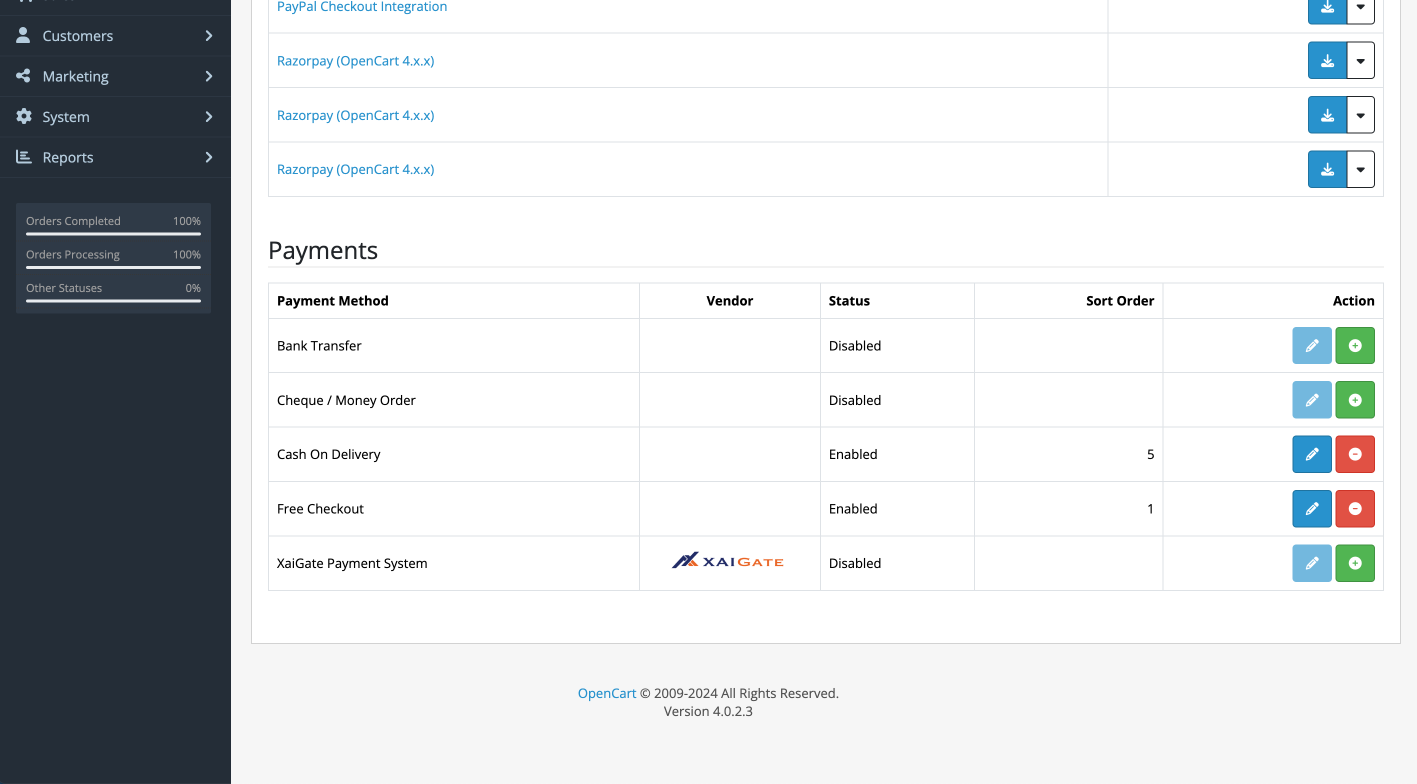Version 2.1.3
XaiGate – The Best Crypto Payment Gateway Processor. We offer to you a possibility to accept payments on WordPress & Woocommerce worldwide in the most popular cryptocurrencies USDT / ETH / BTC / LTC and many others.
What Is Crypto Payment Processor?
There are many reasons why businesses choose XAIGate as their cryptocurrency payment gateway. Here are just a few:
- To increase sales: Accepting cryptocurrency payments can help businesses increase sales by attracting new customers and making it easier for existing customers to pay for goods and services.
- To reduce costs: Cryptocurrency payments are processed much faster than traditional payments, which can save businesses money on processing fees.
- To expand their global reach: Cryptocurrency payments can be accepted from customers all over the world, which can help businesses expand their global reach and reach new customers.
- To protect their business from fraud: XAIGate uses advanced security measures to protect businesses from fraud and theft.
What kind of services we are providing on our plugin?
Supported almost all cryptocurrencies on: Ethereum, Binance Smart Chain and TRON network. XAIGATE supports over 9.866 cryptocurrencies on the Ethereum, Binance Smart Chain, and TRON networks. This includes all of the most popular cryptocurrencies, such as Bitcoin, Link, Ethereum, Litecoin, BCH, Dogecoin, and Tether.
- Easy and convenient checkout
- 9.866+ Supported Coins
- No Monthly Cost
- No hidden fees
- Detailed statistics
- Reliable data protection
- 0.2% withdrawal fee
- Fast funds withdrawal (within 30 minutes)
- Help with integration and provide fast online support
Requirements for integration
- For the Integration process with Xaigate, users must require to have Opencart version 4.0.1.1
- If you don’t have an account on Xaigate, then make sure to sign up.
Installation of plugin
-
Download xaigate opencart plugin
a. Download from GitHub.
* Download zip file from this repo and make sure that you download the compatible version of this plugin with your Opencart version.Click here.
* Extract the zip file. Now select all the folders like admin,catalog, install.json and compress them and name it as xaigate.ocmod.zip .b. Download from OpenCart.
* Visit this url for official opencart xaigate plugin
* You will get zip file once your download gets finished, Make sure that the file name must be xaigate.ocmod.zip and it must be compatible with your Opencart version. -
Go to the admin panel left sidebar -> Extensions -> installer -> click on upload -> select xaigate.ocmod.zip from your path and upload it
- After uploading the file seek for ‘Xaigate for checkout’ then click ‘+’ at the end of the same row to add the xaigate plugin.
- Go to the admin panel left sidebar -> Extensions -> Extensions -> select 'payments' from "choose the extension type" selection. You will see all payment methods extension there. Find 'Xaigate' and click on '+' at end of the same line to enable it.
- Plugin is installed to your Opencart store, follow the below instructions to fully activate it.
Plugin Configuration
- Go to the admin panel left sidebar -> Extensions -> Extensions -> select 'payment' from "choose the extension type" selection. Find 'Xaigate' payment extension and click on 'pencil' at end of the same line to edit it.
- APIKey: You'll need to obtain an API Key from your Xaigate project settings. Access the Credential page of your Xaigate dashboard to retrieve your API Key: https://wallet.xaigate.com/merchant/credential
- Shop name: Enter your shop name.
- Title: The title written by you will appear on the checkout page.
- In the last tab of Order status after payment you can select one of your own status about what you want to show to customers when they successfully made out payment. (select appropriately because it will appear once payment gets done)
- Status: Enables and disables the payment method.
- Ordering: Determines the order in which the payment method is displayed (you can specify "1").
- That’s all, save the setting.