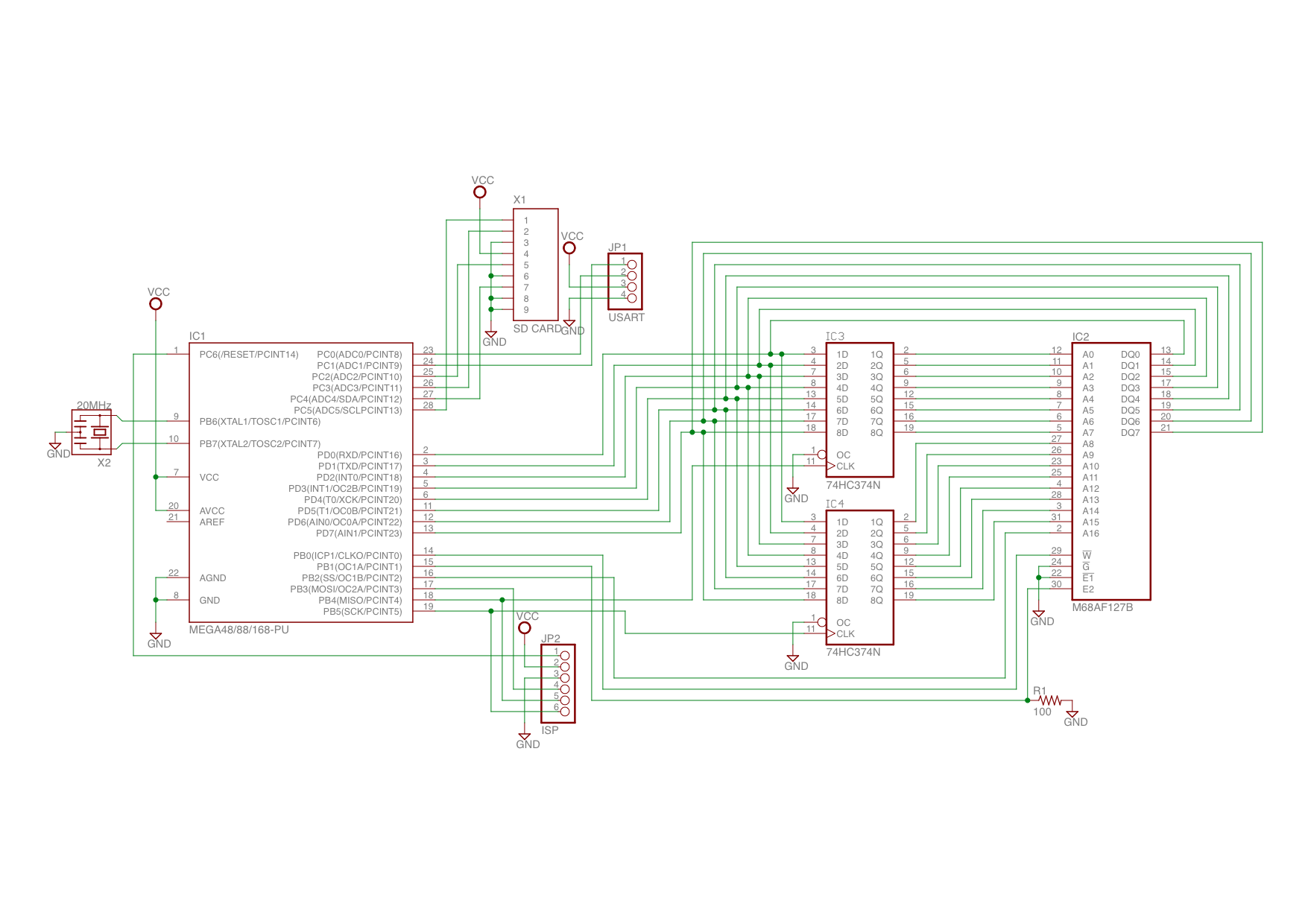This is an i8080 emulator running on ATmega88, and on which CP/M can run. Also, it can be built as a UEFI application that can run on x86_64 platforms without any operating system.
to be written
You can try running CP/M on POSIX environment, or EFI firmware.
% git clone https://github.com/toyoshim/cp-mega88.git
% cd cp-mega88
% make posix
For booting, you need a CP/M disk image named 'sdcard.img' in current directory. i8080 I/O configuration of CP/Mega88 is compatible with z80pack. So you can use the image for z80pack (see following external resources section).
% cd obj.posix
% tar zxvf z80pack-1.17.tgz
% ln -s z80pack-1.17/cpmsim/disks/library/cpm2-1.dsk sdcard.img
% ./cpmega88
booting CP/Mega88 done.
memory write test: 65535/65535
memory address test: 65535/65535
SDC: ok
FAT: error(02)
EEPROM: init
CP/Mega88>b
A>_
In addition to CP/M raw disk images, you can use FAT formated SD CARD images which include CP/M disk images. In that case, you should mount CP/M disk images before the boot command.
% ./cpmega88
booting CP/Mega88 done.
memory write test: 65535/65535
memory address test: 65535/65535
SDC: ok
FAT: FAT16
EEPROM: load
CP/Mega88>ls
-rw- DISK1.IMG
CP/Mega88>m DISK1.IMG
A: DISK1.IMG ok
CP/Mega88>b
A>_
If you want, you can build it as an UEFI application so to run it without any operating system. Here is how to build it on Ubuntu 14.04.
% sudo apt-get install gnu-efi
% make uefi
You can place a CP/M disk image at EFI/cpmega88/sdcard.img, and run cpmega88.efi from UEFI Shell, or boot it directly by e.g., placing it to EFI/Boot/bootx64.efi and disabling the Secure Boot.
On Mac, you can also boot it directly by pushing option key on booting.
Here is an example step to create a bootable media.
% sudo parted -a optimal /dev/sdb # assuming the /dev/sdb is a target device.
(parted) mklabel gpt
(parted) mkpart primary fat32 0 100%
(parted) quit
% mkdir efi
% sudo mkfs.vfat /dev/sdb1
% sudo mount /dev/sdb1 efi
% cd obj.uefi
% make -f ../makefiles/Makefile.uefi install
% sudo cp -r fat/EFI efi
% sudo cp $(somewhere)/sdcard.img efi/EFI/cpmega88/
% sudo umount efi
% rmdir efi
If you want to try it on QEMU, here is a step.
% make make run_uefi
You need QEMU of course, and will need OVMF.fd that adds UEFI support for QEMU.
You would like the CP/Mega88 auto boot mode that could be enabled by "a on" from the monitor. Configuration will be stored to EFI/cpmega/eeprom.img
You can build an U-Boot application that can boot directly without any operating system through the U-Boot on Toshiba AZ/05M.
Here is a step to build the bootable image.
% sudo apt-get install gcc-arm-none-eabi # for debian and variants
% git clone https://github.com/toyoshim/cp-mega88.git
% cd cp-mega88
% make uboot_ac100
And here is a sequence to boot it from the U-Boot.
# ext2load mmc 0:1 0x0c100000 /boot/cp-mega88.bin
# ext2load mmc 0:1 0x0c200000 /boot/sdcard.img
# go 0x0c100000
Note that you need to setup U-Boot correctly so that the AZ/05M boots from the U-Boot to choose the system, and this instruction does not cover it. You could use bootmenu command to automate the boot sequence.
You can build the one for Raspberry Pi, instead. Please make it with the target
uboot_rpi.
You should prepare Rasberry Pi ready SD-card, and copy sdcard.img, obj.uboot_rpi/cpmeta88.bin and third_party/u-boot/u-boot.bin to the boot partition that is formatted in fat.
Also you should overwrite config.txt as follows.
kernel=u-boot.bin
With this SD-card, Raspberry Pi should be able to boot with U-Boot. Once Das U-Boot shows a prompt, following commands will boot CP/M.
# fatload mmc 0:1 0x00100000 /cpmega88.bin
# fatload mmc 0:1 0x00200000 /sdcard.img
# go 0x00100000
Note that sdcard image works like a ram disk, and the system does not write back stored data to the original image file.
CP/Mega88>help
monitor commands
r : reset
b : boot CP/M 2.2
wp <on/off> : file system write protection
a <on/off> : auto boot
mr <addr> : memory read from <addr>
mw <addr>,<data> : memory write <data> to <addr>
so : sdcard open
sd : sdcard dump block buffer
sf <addr> : sdcard fetch block
ss <addr> : sdcard store block
ls : file listing
cd : change directory
m <filename> : mount image disk
vt <on/off> : vt100 compatible mode
to be written
- z80pack ... Follow the first link in the Downloads section to find a z80pack-1.xx.tgz.