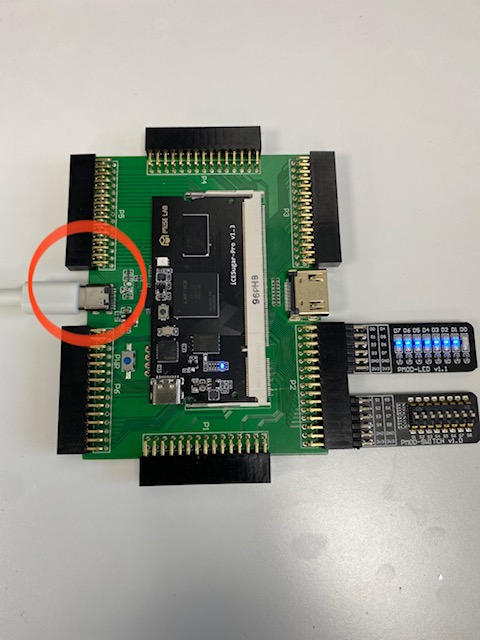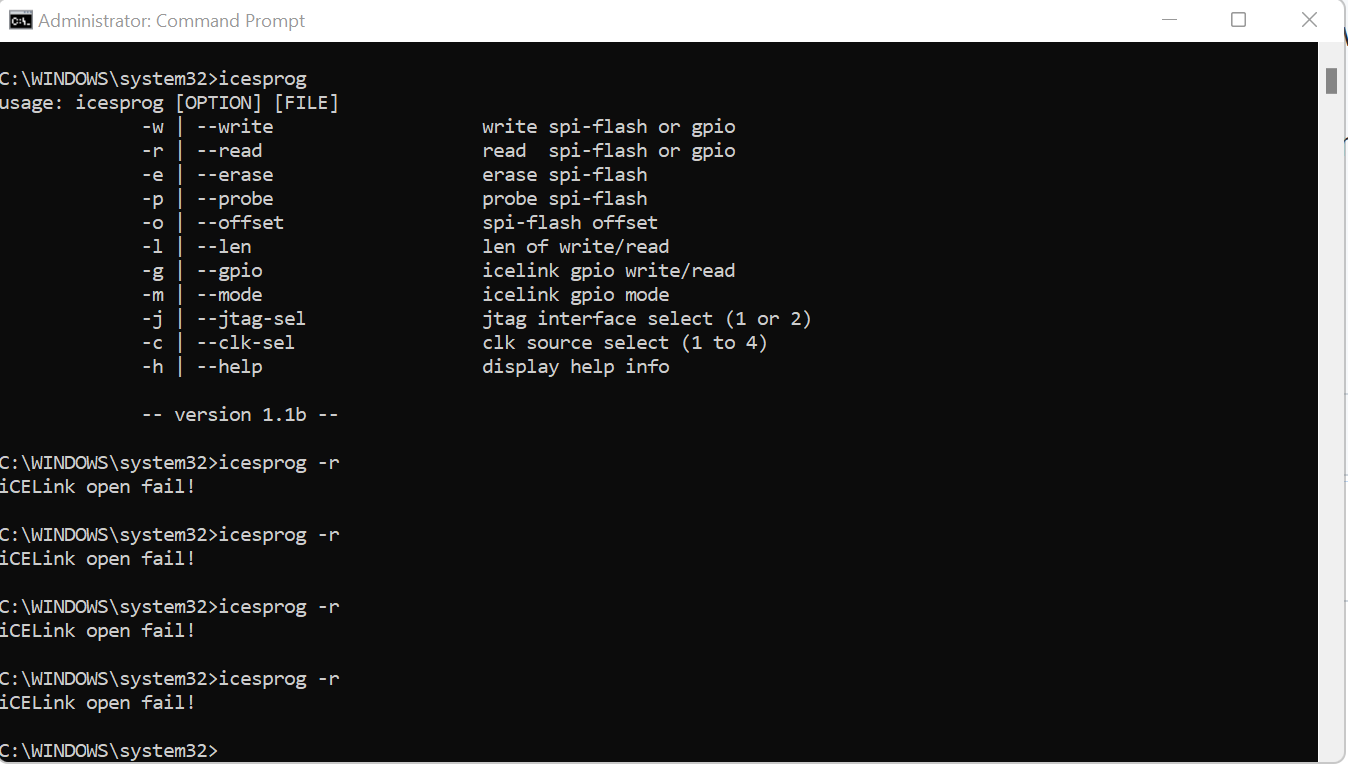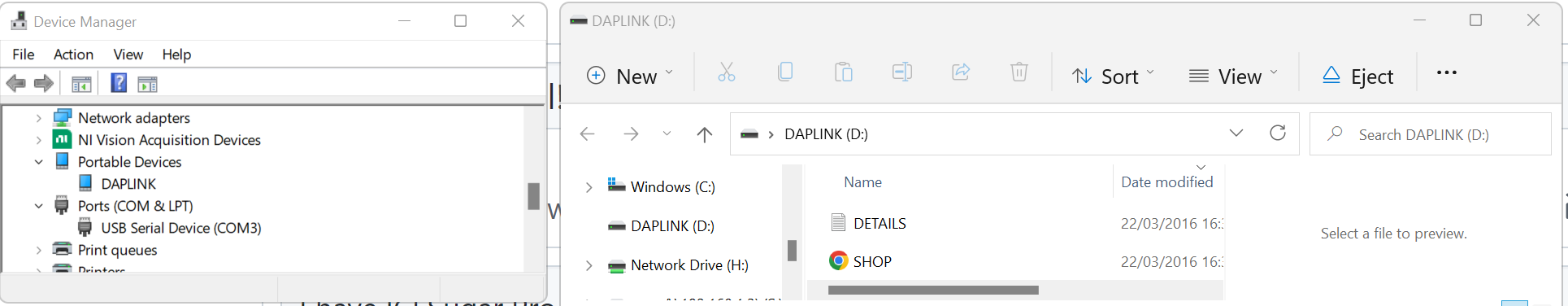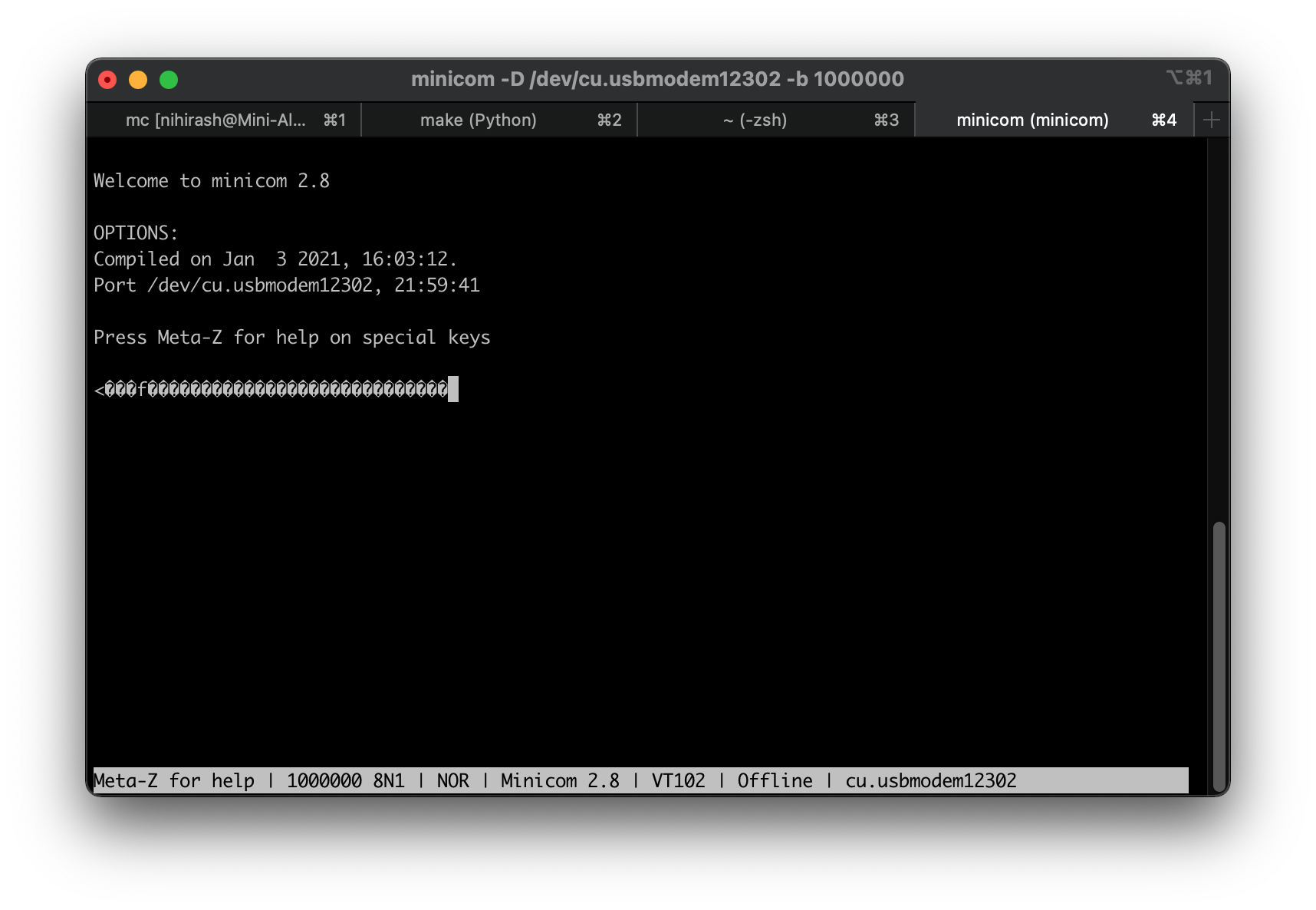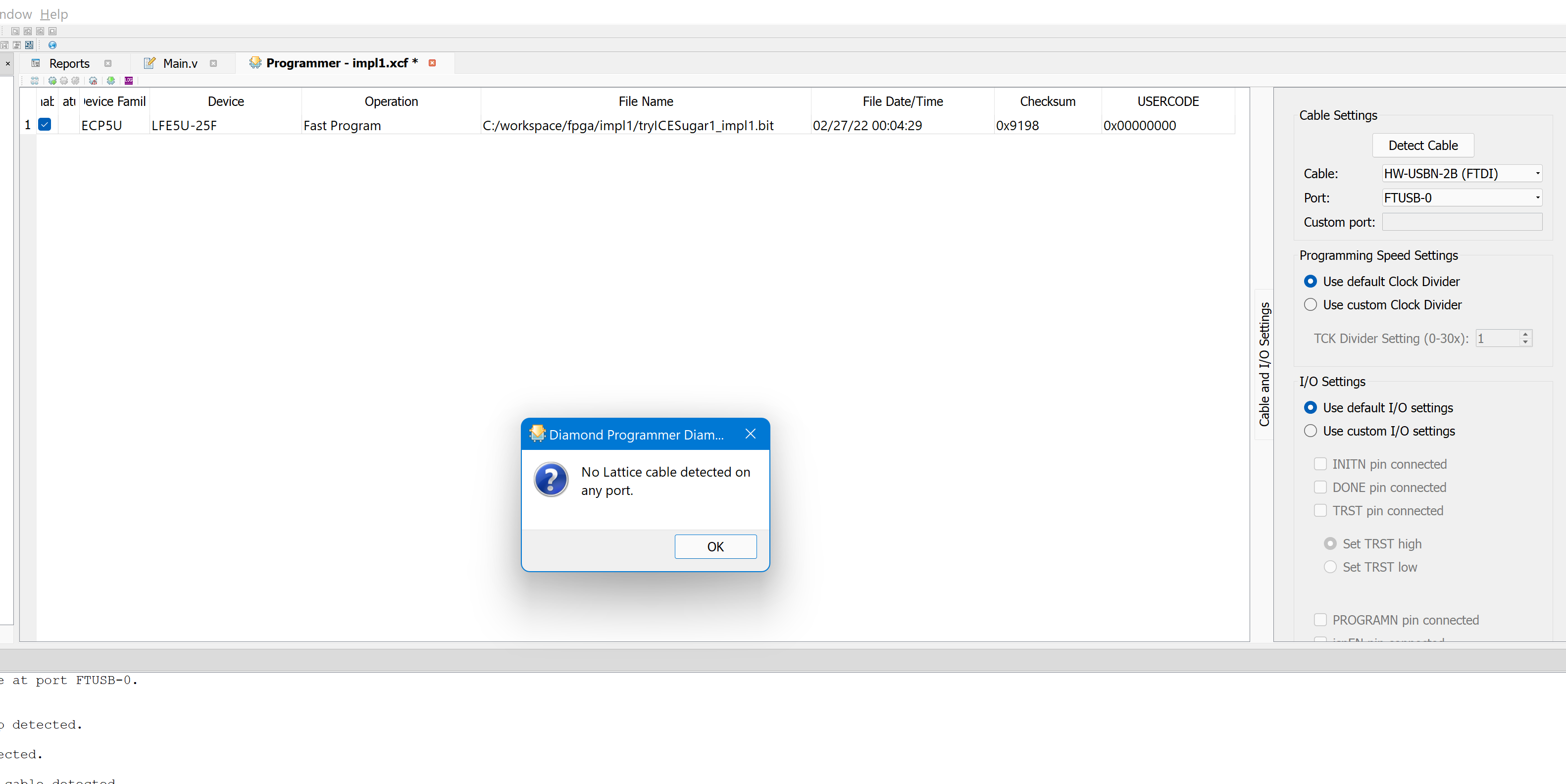iCESugar-pro
iCESugar-pro
iCESugar-pro is a FPGA board base on Lattice LFE5U-25F-6BG256C, which is fully supported by the open source toolchain (yosys & nextpnr), the board is designed in DDR2 SODIMM form with 106 usable IOs, with on-board 32MB SDRAM, it can run RISC-V Linux. the on board debugger iCELink (base on ARM Mbed DAPLink) support drag-and-drop program, you can just drag the FPGA bitstream into the virtual disk to program, and with a additional USB CDC serial port direct connect to FPGA, so you can only use one TYPE-C cable to develop and test.
Hardware
ECP5
LFE5U-25F-6BG256C (BGA256 0.8mm pitch)
- LUTs: 24K
- sysMEM Blocks: 18Kb x 56
- Embedded Memory: 1008Kb
- Distributed RAM bits: 194Kb
- 18 x 18 Multipliers: 28
- PLL x 1
SDRAM
SDRAM use IS42S16160B (32MB)
SPI-Flash
SPI Flash use W25Q256JV (32MB)
Clock
a 25MHz crystal is connect to P6
Peripheral
- a RGB LED is connected to {A11, A12, B11}
- a SDCARD slot, support SPI/SDIO
- 106 usable IOs out with SODIMM-DDR2-200P, can use with ext-board.
JTAG
the native JTAG of ECP5 is connect to the on-board iCELink, you can flash bistream with this JTAG interface (called JTAG1).
and there is also another JTAG interface (actually just some GPIOs of ECP5) connect to the iCELink too (called JTAG2),
if you design a SoC with a JTAG interface support, then you can use the JTAG2 to debug your SoC. only one JTAG work a one moment.
so use the icesprog tool with command icesprog -j 1 or 2 to switch between these two JTAG interface.
$icesprog -j 1
JTAG --> [JTAG-1]
[JTAG-1]
TCK: iCELink-PB6 -- ECP5-JTAG-TCK (25F-BG256-T10)
TMS: iCELink-PB4 -- ECP5-JTAG-TMS (25F-BG256-T11)
TDI: iCELink-PB5 -- ECP5-JTAG-TDI (25F-BG256-R11)
TDO: iCELink-PB3 -- ECP5-JTAG-TDO (25F-BG256-M10)
[JTAG-2]
TCK: iCELink-PA14 -- ECP5-IO-PL8D (25F-BG256-F5)
TMS: iCELink-PA13 -- ECP5-IO-PL17A (25F-BG256-H5)
TDI: iCELink-PA0 -- ECP5-IO-PL38A (25F-BG256-N4)
TDO: iCELink-PA1 -- ECP5-IO-PL17D (25F-BG256-J5)
done
iCELink
iCESugar-pro has a on board debugger named iCELink (base on APM32F1),you can only use one USB wire to program the FPGA and debug, here is detail:
- drag-and-drop program, just drop the bitstream into the virtual USB DISK iCELink, then wait a few second, the iCELink firmware will do the total program work
- USB CDC serial port, it can use to communicate with FPGA
- 2 JTAG interfaces for flash the ECP5 or debug the SoC on ECP5
- use the command tool
icesprogto flash or do more config, here is the help info
$icesprog -h
usage: /home/pi/oss/icesugar/tools/icesprog.arm [OPTION] [FILE]
-w | --write write spi-flash or gpio
-r | --read read spi-flash or gpio
-e | --erase erase spi-flash
-p | --probe probe spi-flash
-o | --offset spi-flash offset
-l | --len len of write/read
-g | --gpio icelink gpio write/read
-m | --mode icelink gpio mode
-j | --jtag-sel jtag interface select (1 or 2)
-c | --clk-sel clk source select (1 to 4)
-h | --help display help info
-- version 1.1a --
Tips
cause the iCELink connect some GPIOs to the ECP5, you can control this GPIOs with icesprog to do some self defined behavior,
for example, to control the iCELink-PA14 -- ECP5-F5 line out low, type these command.
$icesprog -g PA14 -m out
$icesprog -g PA14 -w 0
How-To-Program
there are multiple ways to program the bitstream.
- drag-and-drop program, this may be the fastest and simplest way to flash.
- use the command
icesprog xxx.bit, this can provide more configable parameters. - use the command
dapprog xxx.bit (program to flash) or dapprog xxx.svf (program to SRAM)
theicesprogbinary and source code is in icesugar repo, and thedapprogis a bash wrapper of openocd command, click here to check how to setup.
virtual-machine-image
link:https://pan.baidu.com/s/1vV2ckFpOuyd600Y47Tl1sw
verify code:i3en
user: ubuntu
passwd: ubuntu
or
https://mega.nz/file/uvJTWKrK#1bBgBkJPZrszwHQSTHHL-RLjxGIru0Qv0qUgmULZZVs
the env include yosys, nextpnr, icestorm, gcc, sbt.
How-to-setup-env
Linux
recommend use the virtual machine, it simple and convenient
FPGA toolchain reference icestorm
gcc toolchain reference riscv-gnu-toolchain
Alternatively, you can download the pre-built toolchain provided by xPack or SiFive
- https://xpack.github.io/riscv-none-embed-gcc/install/
- https://www.sifive.com/software
icesprogis command tool for iCESugar program,it depend libusb and hidapi
$sudo apt-get install libhidapi-dev
$sudo apt-get install libusb-1.0-0-dev
Windows
now you can use the msys2 environment to setup the open source toolchain easily, download msys2 install executable here, install it, then open the msys2 mingw terminal (search msys2 in windows start menu)
#pacman -Syu
#pacman -S mingw-w64-x86_64-eda
select the yosys, nextpnr, icestorm, icesprog and install, after installed, everything is same as in linux!
How-to-buy
you can buy iCESugar-pro and PMOD peripherals from our offcial aliexpress shop Muse Lab Factory Store or search iCESugar-Pro FPGA on www.aliexpress.com
Copyright Statement
the hdmi test verilog source code is from https://github.com/DoctorWkt/ULX3S-Blinky
the linux related project is from https://github.com/litex-hub/linux-on-litex-vexriscv
for hobby and personal usage, you are free to use the iCESugar-pro, you can also make the board yourself by document & firmware in this repo.
for the commercial usage, if you got iCESugar-pro Board from our official shop and use in other commercial product, that's no problem, in other situation, please contact us in advance.
Reference
Colorlight-FPGA-Projects
https://github.com/wuxx/Colorlight-FPGA-Projects
icestorm toolchain
http://www.clifford.at/icestorm/
riscv gcc toolchain
https://xpack.github.io/riscv-none-embed-gcc/install/ https://www.sifive.com/software
iCESugar
https://github.com/wuxx/icesugar
iCESugar-nano
https://github.com/wuxx/icesugar-nano
Examples
https://github.com/damdoy/ice40_ultraplus_examples
https://github.com/icebreaker-fpga/icebreaker-examples
SpinalHDL
https://spinalhdl.github.io/SpinalDoc-RTD/SpinalHDL/Getting%20Started/index.html