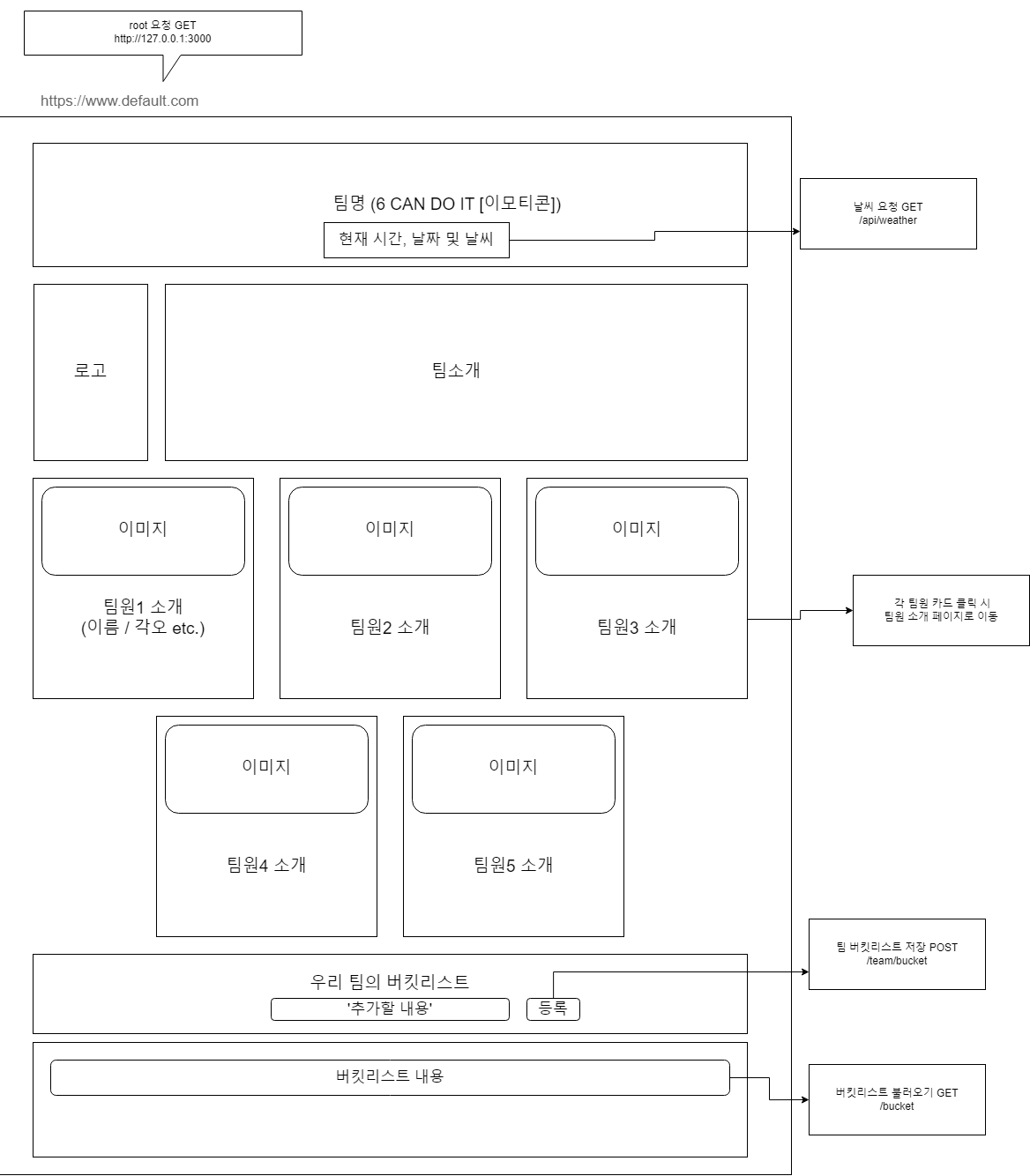- 👀 프로젝트 완성본 기술 시연 https://wth2052.tistory.com/48
- 👀 최종 프로젝트 KPT 회고 https://wth2052.tistory.com/52
- 프로젝트 제목: 6캔두잇(6(=YOU) CAN DO IT)
- 설명: 개발의 'ㄱ'자도 모르던 사람들이 '검색만 하면 코딩할 수 있어'라는 마음가짐으로, 자기주도적 학습을 통해 훌륭한 개발자로 성장하고 싶다는 포부를 소개하는 페이지
- 총 개발 인원: 5명 (우태현(팀장), 황민주, 한동주, 김형섭, 이동호)
- 개발 기간: 2022.11.14~2022.11.18 (총 5일)
- 총 1페이지로 구성
- 팀원 소개는 각 팀원 카드를 눌렀을 때 모달창으로 구현
[1. 팀 소개 페이지 (1차 초안)]
(구성 내용)
- 팀명
- 우리 팀만의 특징과 추구하는 궁극적인 목표
- 우리 팀의 약속
- 팀원 소개
- 우리 팀의 버킷리스트
[1. 팀 소개 페이지 (최종)]
(변경 사항)
- 팀명
- 우리 팀만의 특징과 추구하는 궁극적인 목표
- 우리 팀의 약속
- 팀원 소개 → 팀원 카드의 디자인을 기존 2단 → 1단으로 배치하고 마우스 오버 시 팀원 이미지가 강조되는 효과를 추가
- 우리 팀의 버킷리스트
[2. 모달창 (팀원 카드 클릭 시 이동하는 페이지)]
(구성 내용)
- 사진
- 목표, 키워드, 이름, MBTI, 블로그 주소
- 객관적으로 살펴본 나의 장점
- 협업을 하는 과정에서의 자신의 스타일
- 마무리 한마디
- 개인 방명록 저장 및 불러오기 → 1차 완성 후 방명록 수정/삭제 기능을 추가 → 개인 방명록을 팀 방명록으로 변경
| 기능 | Method | URL | Request | Response |
|---|---|---|---|---|
| 날씨 불러오기 | GET | api.openweathermap.org/data/2.5/weather?lat={lat}&lon={lon}&appid={API key} | - | { |
| "coord":{"lon":126.9068,"lat":37.5292},"weather":[{"id":800,"main":"Clear","description":"clear sky","icon":"01d"}],"base":"stations","main":{"temp":283.23,"feels_like":282.43,"temp_min":281.05,"temp_max":285.09,"pressure":1028,"humidity":82},"visibility":6000,"wind":{"speed":0.51,"deg":240},"clouds":{"all":6},"dt":1668735978,"sys":{"type":1,"id":8105,"country":"KR","sunrise":1668723287,"sunset":1668759622},"timezone":32400,"id":1837055,"name":"Yongsan","cod":200 | ||||
| } | ||||
| 버킷 리스트 저장 | POST | /bucket | { | |
| 'num' : count, | ||||
| 'bucket':bucket_receive, | ||||
| 'done' :0 | ||||
| } | { | |||
| 'msg': '등록 완료!' | ||||
| } | ||||
| 버킷 리스트 불러오기 | GET | /bucket | find({}, {'_id': False} | {'buckets': bucket_list} |
| 버킷 리스트 완료하기 | POST | /bucket/done | { | |
| ’num’: int(num_receive)}, | ||||
| {’$set’: {’done’: 1} | ||||
| } | { | |||
| ’msg’: ‘버킷 완료!’ | ||||
| ) | ||||
| 팀 방명록 저장하기 | GET | /member/guestbook | { | |
| 'name': name_receive, | ||||
| 'comment': comment_receive | ||||
| } | { | |||
| 'msg':'응원댓글 작성 완료' | ||||
| } | ||||
| 팀 방명록 불러오기 | POST | /member/guestbook | find({})) | { |
| 'comments': comment_list | ||||
| } | ||||
| 팀 방명록 수정하기 | PUT | /member/guestbook/ | { | |
| '_id': ObjectId(id)}, {'$set': {'name': name_receive} | ||||
| } | ||||
| { | ||||
| '_id': ObjectId(id)}, {'$set': {'comment': comment_receive} | ||||
| } | { | |||
| ’msg’: ‘수정 완료!’ | ||||
| } | ||||
| 팀 방명록 삭제하기 | DELETE | /member/guestbook/ | { | |
| '_id': ObjectId(id) | ||||
| } | { | |||
| ’msg’: ‘삭제 완료!’ | ||||
| } |
- Front : HTML, CSS, Javascript, Bootstrap
- Back : JavaScript, Python, Flask, MongoDB
- Server : AWS, Linux, EC2
-
2022.11.14
- 와이어프레임 1차 작성 완료
- SA 작성 완료
- 팀 소개(메인) 페이지 작업 시작
-
2022.11.15
- 팀 소개(메인) 페이지 작업 완료
- 팀원 소개 페이지(모달창) 작업 시작
-
2022.11.16
- 팀원 소개 페이지 작업 완료
-
2022.11.17
- 개인 방명록 수정/삭제 기능 추가 작업 시작 → 팀 방명록으로 변경
- 접속한 사람의 현재 위치 기준으로 날씨 정보를 불러오기 완료
- 방명록 수정/삭제 기능 추가 완료
-
2022.11.18
- 버킷리스트, 방명록 공백 입력 시 얼럿창 노출 추가 완료
- 팀 소개 페이지 완성
1) 개발을 진행하면서 어려웠던 점
- 접속한 사람의 현재 위치 기준으로 날씨 정보를 불러오기
- 방명록 수정/삭제 기능 추가
- 버킷리스트, 방명록 공백 입력 시 얼럿창 노출 추가
- 각 팀원 소개 모달창에서 개인 방명록을 저장하고 불러오기 기능 구현 시, Restful한 API를 작성
2) 해결한 내용
- 접속한 사람의 현재 위치 기준으로 날씨 정보를 불러오기
//발전사항 : 서울 API만 받아오던것이 사용자의 위치를 기반으로 위도와 경도를 받아온 후
// HTML에 위도와 경도(두번째 자리까지), 날짜 아이콘(날짜에 따라 변함), 위치(영어로 출력),
// 현재 위치 온도(화씨와 섭씨로 출력, 소숫점 2번째 자리까지, 섭씨는 1번째자리까지)
//날씨 정보 얻기
//현재 위도 경도로 위치잡아주고 기반으로 다른 값 출력
function showLocation(event) {
var latitude = event.coords.latitude
var longitude = event.coords.longitude
document.querySelector("#latitude").textContent =Math.round(latitude *100) / 100
document.querySelector("#longitude").textContent =Math.round(longitude *100) / 100
//위도와 경도를 추가하여 weatherUrl이 바뀌므로 사용자의 지역에 따라 서로 다른 값 출력
//위도와 경도에 따른 종속변수 #앞의 값에따라 변하는 변수들
let apiKey = "c9094277ce42cae0392ac8222a2dd1f2"
let weatherUrl = "https://api.openweathermap.org/data/2.5/weather?lat=" + latitude
+ "&lon=" + longitude
+ "&appid=" + apiKey;
//api.openweathermap.org/data/2.5/weather?lat={lat}&lon={lon}&appid={API key}
let options = { method: 'GET' }
$.ajax(weatherUrl, options).then((response) => {
console.log(response)
let icon = response.weather[0].icon
let iconUrl = "http://openweathermap.org/img/wn/" + icon + "@2x.png"
let img =document.querySelector("#wicon")
let name = response.name
img.src = iconUrl
document.querySelector("#temp").textContent = /*"(" +*/Math.round((response.main.temp - 273)*10) / 10 +"°C"/*+ ")"*/ //+ (response.main.temp)+"°F" 화씨까지 띄우기 // 현재 온도
document.querySelector("#name").textContent = name
}).catch((error) => {
console.log(error)
})
}
function showError(event) {
alert("위치 정보를 얻을 수 없습니다.")
}
window.addEventListener('load', () => {
if(window.navigator.geolocation) {
window.navigator.geolocation.getCurrentPosition(showLocation,showError)
}
})- 방명록 수정/삭제 기능 추가
@app.route("/member/guestbook/<id>", methods=["PUT"])
def member_update(id):
name_receive = request.form['name_receive']
comment_receive = request.form['comment_receive']
db.guestbook.update_one({'_id': ObjectId(id)}, {'$set': {'name': name_receive}})
db.guestbook.update_one({'_id': ObjectId(id)}, {'$set': {'comment': comment_receive}})
return jsonify({'msg': '수정 완료!'})@app.route("/member/guestbook/<id>", methods=["DELETE"])
def member_delete(id):
db.guestbook.delete_one({'_id': ObjectId(id)})
return jsonify({'msg': '삭제 완료!'})function update_member(id) {
//alert(id) 정상처럼 받아오면 JS에는 문제가 없는것
let name = $('#name').val()
let comment = $('#comment').val()
$.ajax({
type: "PUT",
url: `/member/guestbook/${id}`,
data: {
name_receive: name,
comment_receive: comment,
},
success: function (response) {
alert(response["msg"])
window.location.reload()
}
});
}
function delete_member(id) {
$.ajax({
type: "DELETE",
url: `/member/guestbook/${id}`,
data: {},
success: function (response) {
alert(response["msg"])
window.location.reload()
}
});
}- 버킷리스트, 방명록 공백 입력 시 얼럿창 노출 추가
function save_bucket() {
let bucket = $('#bucket').val()
bucket = bucket.replaceAll(" ", '')
if (bucket == "") {
return alert("공백은 허용 되지 않습니다.")
}function save_comment() {
let name = $('#name').val()
let comment = $('#comment').val()
name = name.replaceAll(" ", '')
if (name == "" || comment == "") {
return alert("공백은 허용 되지 않습니다.")
}3) 해결하지 못한 것
- 각 팀원 소개 모달창에서 개인 방명록을 저장하고 불러오기 기능 구현 시, Restful한 API를 작성하지 못함 → 개인 방명록이 아닌 팀 방명록으로 대체