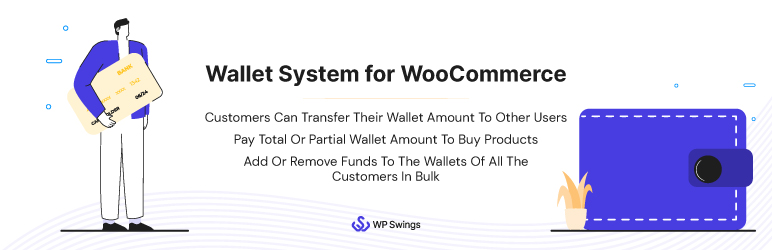Wallet System for WooCommerce – Digital Wallet, Cashback Rewards, Recharge User Wallets, View Transition History, woocommerce wallet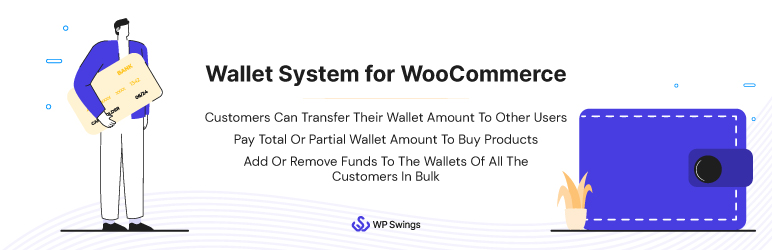
- Contributors: WP Swings
- Author URI: WP Swings
- Tags: digital wallet, cashback wallet, wallet topup, user wallet, woocommerce wallet
- License URI: http://www.gnu.org/licenses/gpl-3.0.html
SPEED-UP TRANSACTIONS WITH A WALLET SYSTEM FOR WOOCOMMERCE. SET TOP-UP SUBSCRIPTION, RESTRICT USERS, AND VIEW WALLET USERS’ WITHDRAWAL REQUESTS.
Wallet System for WooCommerce is a digital wallet plugin. It helps you implement a digital wallet system on their WooCommerce store and lets customers buy your products & services with swift WooCommerce payments. It is one of the fastest WordPress Payment plugins.
The WooCommerce Wallet allows users to add funds. using the available payment methods on your store and see their wallet transactions list. The merchant can manage the customers’ e-wallets and change the wallet amount.
The Wallet for WooCommerce plugin will significantly improve the payment & order processing speed. It shortens the average checkout duration as the customers can pay for items within seconds without entering their transaction details each time. In conclusion, wallet funds usage will better the overall user experience.
Are you stuck with a different wallet plugin? No worries! Moving to our WooCommerce Wallet plugin is easy. Get in touch, and we'll help you migrate smoothly. - Contact Us
Wallet For WooCommerce Demo | WooCommerce Wallet Documentation.
[Video] - How To Add A Digital Wallet System and Implement Wallet Cashback With Wallet System For WooCommerce?
1.Create Manual Orders With Wallet Payment: Our WordPress digital wallet plugin lets admins easily create manual orders using the wallet as the payment method.
2.Wallet Reports for Individual Users: The Wallet Plugin For WooCommerce includes a report feature that allows you to see credit, debit, and current amounts for a specific user in an interactive bar chart window.
3.Adding Balance to Digital Wallet Account: Customers can add digital money to their wallets using the available WooCommerce payment methods.
4.Negative Wallet Amount: The digital money system for Woocommerce allows you to credit the amount in negative in customers’ wallets. The negative amount will get debited once users recharge their wallets.
5.Wallet Balance Withdrawal: Customers can file a withdrawal request to withdraw their wallet balance into their bank account or other payment applications.
6.Partial Payment Option: Customers can use WooCommerce Wallet as partial payment option when the wallet balance is lower than the total cart value.
7.Wallet Cashback Reward: The Wallet system for Woocommerce allows you to send Wallet cashback rewards to customers in their WooCommerce wallets.
8.Credit Amount on Daily User Visit, Commenting, and Sign Up: Our WooCommerce wallet plugin allows you to implement a WooCommerce credit system. You can decide a daily login reward amount and enable your customers to earn wallet credit daily by simply logging in to their wallets.
9.WooCommerce Payment Gateway Restriction For Wallet Recharge: WordPress Digital Wallet plugin has the feature to restrict users using WooCommerce Payment gateways like Direct Payment, Cash on Delivery, or Check Payments for Wallet recharge.
10.Charge Gateway Fee for Wallet Recharge: Our Wallet for WooCommerce allows you to set and charge fees at a fixed or percentage rate for Wallet recharge.
11.WooCommerce Wallet Recharge By Admin : As the admin, you can recharge or deduct customers’ wallet balances in bulk or individually and also mention details for every transaction you make.
12.Skip Payment Gateway for Cashback Reward :
You can restrict the use of any WooCommerce payment gateway for giving wallet cashback rewards. Afterward, customers can avail of cashback rewards only by using the available payment gateway.
13.Auto Order Complete : You can enable the auto-complete feature for orders placed with wallet payment.
14.Refund Through Wallet or Payment Gateways : You can refund the value of purchased products & services directly into customers' wallets.
15.Wallet Amount Transfer: The customers can transfer their wallet amount into other customers’ wallets. It will help the merchants increase user interaction on their WooCommerce store and result in an increase in the wallet user base.
16.Transaction History [User]:
The customers’ wallet transaction history contains wallet recharge, debit, credit, transfer, and withdrawal entries. You can also see edits they’ve made to customers’ wallet accounts and the list of customers’ transactions.
17.Email Notifications: The Merchant can allow customers to review email notifications on the wallet recharge, the WooCommerce customer credit, and the deduction of the wallet balance. Our WordPress payment plugin will keep your users updated about the current values of their wallets.
18.Automatic Wallet Subscriptions Top-up: You can create a daily or weekly top-up subscription plan to recharge customers' wallets automatically.
19.Selectively Bulk Edit Wallet Balance: You can credit and debit value into customers' wallets selectively. From the user list, you can choose any number of users in bulk and edit their wallet balance as you need.
20.Use a Different Email Address for Wallet Notification : You can choose a separate email address to send email notifications to your WooCommerce Wallet users.
- Transfer Vendors’ commissions directly into their wallets.
- Show checkout fields to users during the top-up process.
- Show the wallet transaction date & time details in your selected time zone.
- Items bought via the WooCommerce wallet will be automatically marked complete.
- You can change your email address to send wallet notifications to users.
- The admin can restrict any particular wallet user from using the Add Balance, Wallet Transfer, and Wallet Withdrawal Request features at once, maintaining secure online payments
-
Ultimate Gift Cards for WooCommerce and Gift Cards for WooCommerce Pro
-
Subscriptions for WooCommerce and Subscription for WooCommerce Pro
-
Compatibility With WooCommerce HPOS
-
The Wallet System for WooCommerce is compatible with the latest version of the WPML plugin and supports WordPress multisite network.
- Allow Your Customers to Withdraw funds using PayPal.
- Allow Cashback on Wallet Recharge.
- Customization of the feature restriction message.
- Display cashback restriction messages on the use of skipped payment gateways.
- Merchants can limit the minimum/maximum value customers add to their Wallets.
- Display the QR code as well by using the [wps-wallet] shortcode.
- Receive email alerts on wallet withdrawal requests.
- Allows users to select between regular and subscription top-up methods.
- Create wallet coupons and allow users to redeem those coupons to top up their wallets.
- Merchants can download the transaction list in an Excel or CSV file.
- Restrict WooCommerce wallet users from using any wallet feature individually and apply the same restrictions globally.
- Customers can generate QR codes for their wallet account to receive payment from other wallet users.
- Merchants can use a widget to show customers their wallet amount upon login.
- Customers can send Invitations to their friends to join the Wallet System.
- Supports the Elementor page builder.
- Charge Interest on Negative Wallet Balances.
- Set Condition to Avail Negative Balance.
- Limit on Negative amount.
- Payment Gateway Restriction for Wallet Recharge.
Note: Get Wallet System For WooCommerce Pro
Visit Wallet System for WooCommerce Pro Documentation and learn more about the features and working of the plugin.
If you need support or have any questions then kindly use our online chat window here and discover all types of WooCommerce Extensions for your eCommerce store.
Get Huge Discounts on Wallet system Plugin – Get More Offers
If our documentation doesn’t contain the solution to your problem, you can visit the Forums Community or Generate a Ticket
Create and Revamp your eCommerce store with WooCommerce Services