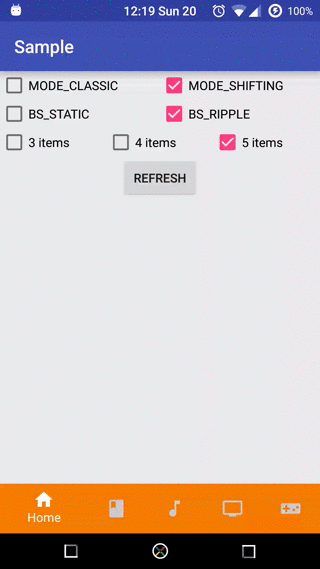This component that mimics the new Material Design Bottom Navigation pattern.
(currently under active development, expect to see new releases almost daily)
- This library offers ton of customisations that you can do to Bottom Navigation Bar.
- Follows google bottom navigation bar guidelines
- Choose your background style and tab mode.
- each tab has it's own colors
Based on your IDE you can import library in one of the following ways
Download the latest JAR or grab via Maven:
<dependency>
<groupId>com.ashokvarma.android</groupId>
<artifactId>bottom-navigation-bar</artifactId>
<version>0.9.8</version>
<type>pom</type>
</dependency>or Gradle:
compile 'com.ashokvarma.android:bottom-navigation-bar:0.9.8'or Ivy:
<dependency org='com.ashokvarma.android' name='bottom-navigation-bar' rev='0.9.8'>
<artifact name='$AID' ext='pom'></artifact>
</dependency>in your activity xml :
<com.ashokvarma.bottomnavigation.BottomNavigationBar
android:layout_gravity="bottom"
android:id="@+id/bottom_navigation_bar"
android:layout_width="match_parent"
android:layout_height="wrap_content"/>In your class
BottomNavigationBar bottomNavigationBar = (BottomNavigationBar) findViewById(R.id.bottom_navigation_bar);
bottomNavigationBar
.addItem(new BottomNavigationItem(R.drawable.ic_home_white_24dp, "Home"))
.addItem(new BottomNavigationItem(R.drawable.ic_book_white_24dp, "Books"))
.addItem(new BottomNavigationItem(R.drawable.ic_music_note_white_24dp, "Music"))
.addItem(new BottomNavigationItem(R.drawable.ic_tv_white_24dp, "Movies & TV"))
.addItem(new BottomNavigationItem(R.drawable.ic_videogame_asset_white_24dp, "Games"))
.initialise(); bottomNavigationBar.setTabSelectedListener(new BottomNavigationBar.OnTabSelectedListener(){
@Override
public void onTabSelected(int position) {
}
@Override
public void onTabUnselected(int position) {]
}
@Override
public void onTabReselected(int position) {
}
});all methods are self explanatory
| MODE_CLASSIC | MODE_SHIFTING
------------ | ------------ | -------------
BACKGROUND_STYLE_STATIC |  |
| 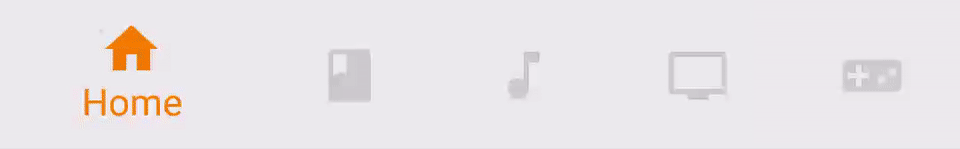 BACKGROUND_STYLE_RIPPLE |
BACKGROUND_STYLE_RIPPLE |  |
| 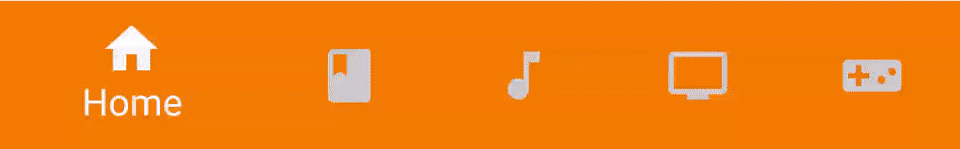
library provides two modes MODE_CLASSIC and MODE_SHIFTING
to set mode :
bottomNavigationBar
.setMode(BottomNavigationBar.MODE_CLASSIC)MODE_DEFAULT: if number of tabs are less than or equal to three then MODE_CLASSIC will be used other cases MODE_SHIFTING will be used.
library provides two background styles BACKGROUND_STYLE_STATIC and BACKGROUND_STYLE_RIPPLE
to set background style:
bottomNavigationBar
.setBackgroundStyle(BottomNavigationBar.BACKGROUND_STYLE_RIPPLE)BACKGROUND_STYLE_DEFAULT: if mode is MODE_CLASSIC then BACKGROUND_STYLE_STATIC will be used if mode is MODE_SHIFTING then BACKGROUND_STYLE_RIPPLE will be used.
user can play with three colors : background color, active color and in-active color
in-active color : is the icon and text color of the in-active/un-selected tab
active color : In BACKGROUND_STYLE_STATIC active color is the icon and text color of the active/selected tab. In BACKGROUND_STYLE_RIPPLE active color is the bottom bar background color (which comes with ripple animation)
background color : In BACKGROUND_STYLE_STATIC background color is the bottom bar background color. In BACKGROUND_STYLE_RIPPLE background color is the icon and text color of the active/selected tab.
set colors : you can set color either by colorResId or direct color code string:
bottomNavigationBar
.setActiveColor(R.color.primary)
.setInActiveColor("#FFFFFF")
.setBarBackgroundColor("#ECECEC")set colors to BottomNavigationItem : if you need different active/in-active colors for different tabs. you can also set active and inactive color for the BottomNavigationItem.
bottomNavigationBar
.addItem(new BottomNavigationItem(R.drawable.ic_home_white_24dp, "Home").setActiveColor(R.color.orange).setInActiveColor(R.color.teal))
.addItem(new BottomNavigationItem(R.drawable.ic_book_white_24dp, "Books").setActiveColor("#FFFF00"))
.addItem(new BottomNavigationItem(R.drawable.ic_music_note_white_24dp, "Music").setInActiveColor("#00FFFF"))
.addItem(new BottomNavigationItem(R.drawable.ic_tv_white_24dp, "Movies & TV"))
.addItem(new BottomNavigationItem(R.drawable.ic_videogame_asset_white_24dp, "Games").setActiveColor(R.color.grey))BottomNavigationItem color behaviour : if you didn't set active/in-active colors for the BottomNavigationItem then these will inherited from BottomNavigationBar active/in-active colors respectively
- primary color will be active color
- Color.WHITE will be background color
- Color.LTGRAY will be in-active color.
BottomNavigation library for Android
Copyright (c) 2016 Ashok Varma (http://ashokvarma.me/).
Licensed under the Apache License, Version 2.0 (the "License");
you may not use this file except in compliance with the License.
You may obtain a copy of the License at
http://www.apache.org/licenses/LICENSE-2.0
Unless required by applicable law or agreed to in writing, software
distributed under the License is distributed on an "AS IS" BASIS,
WITHOUT WARRANTIES OR CONDITIONS OF ANY KIND, either express or implied.
See the License for the specific language governing permissions and
limitations under the License.