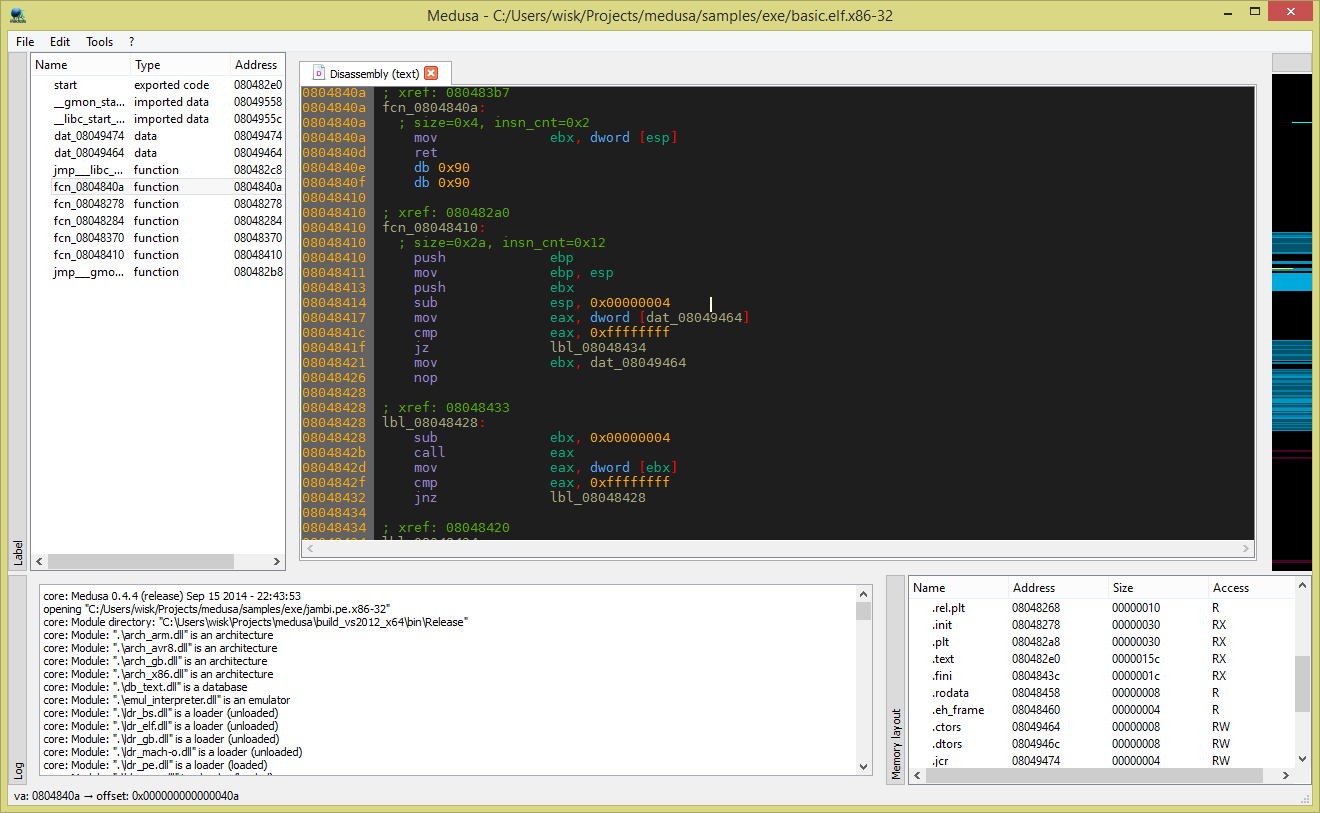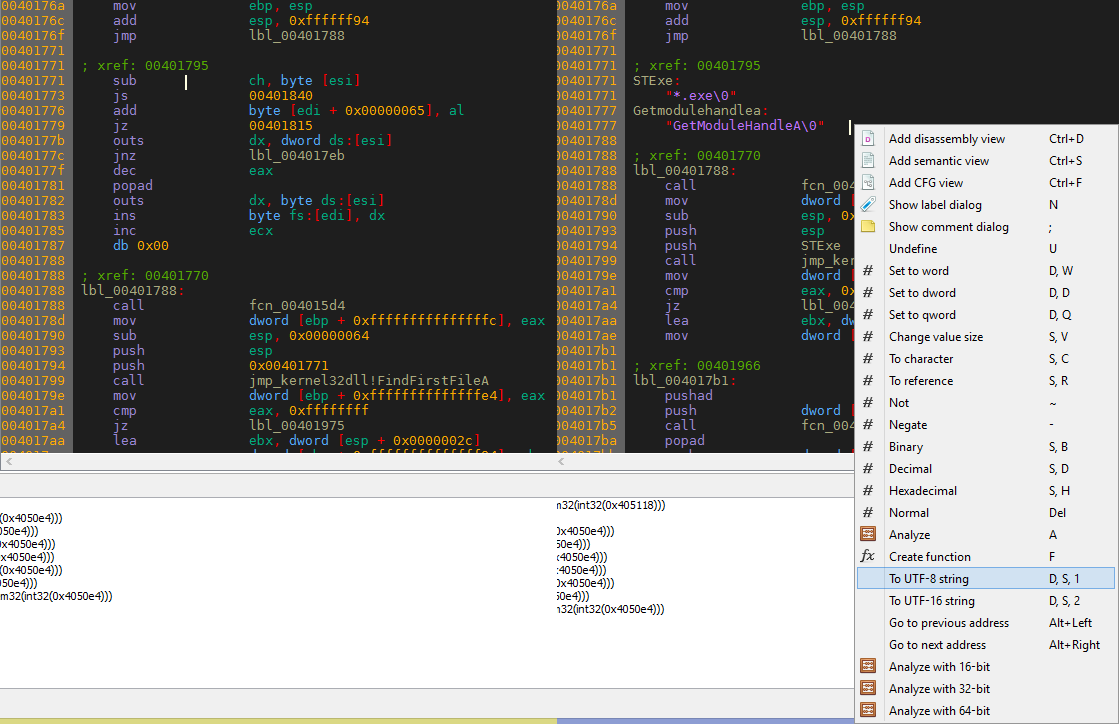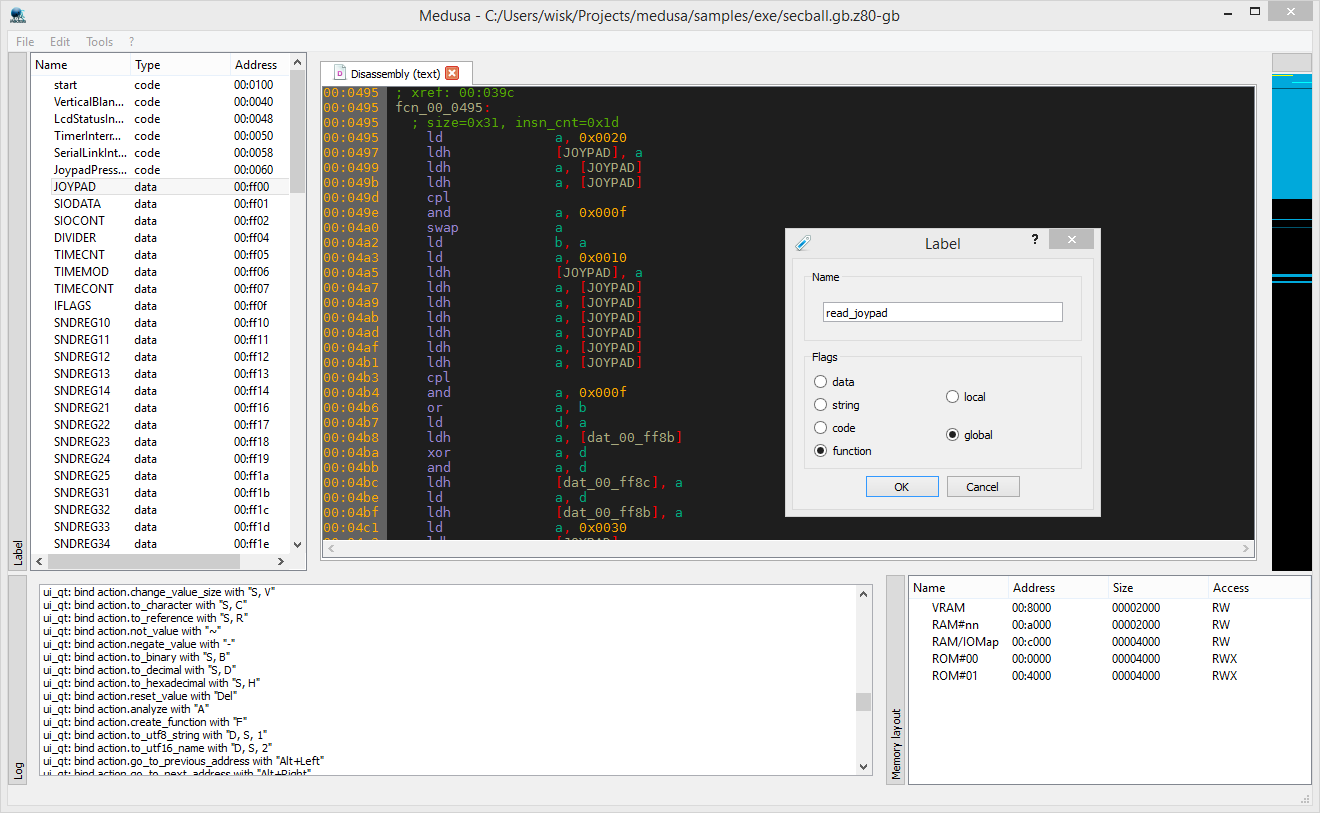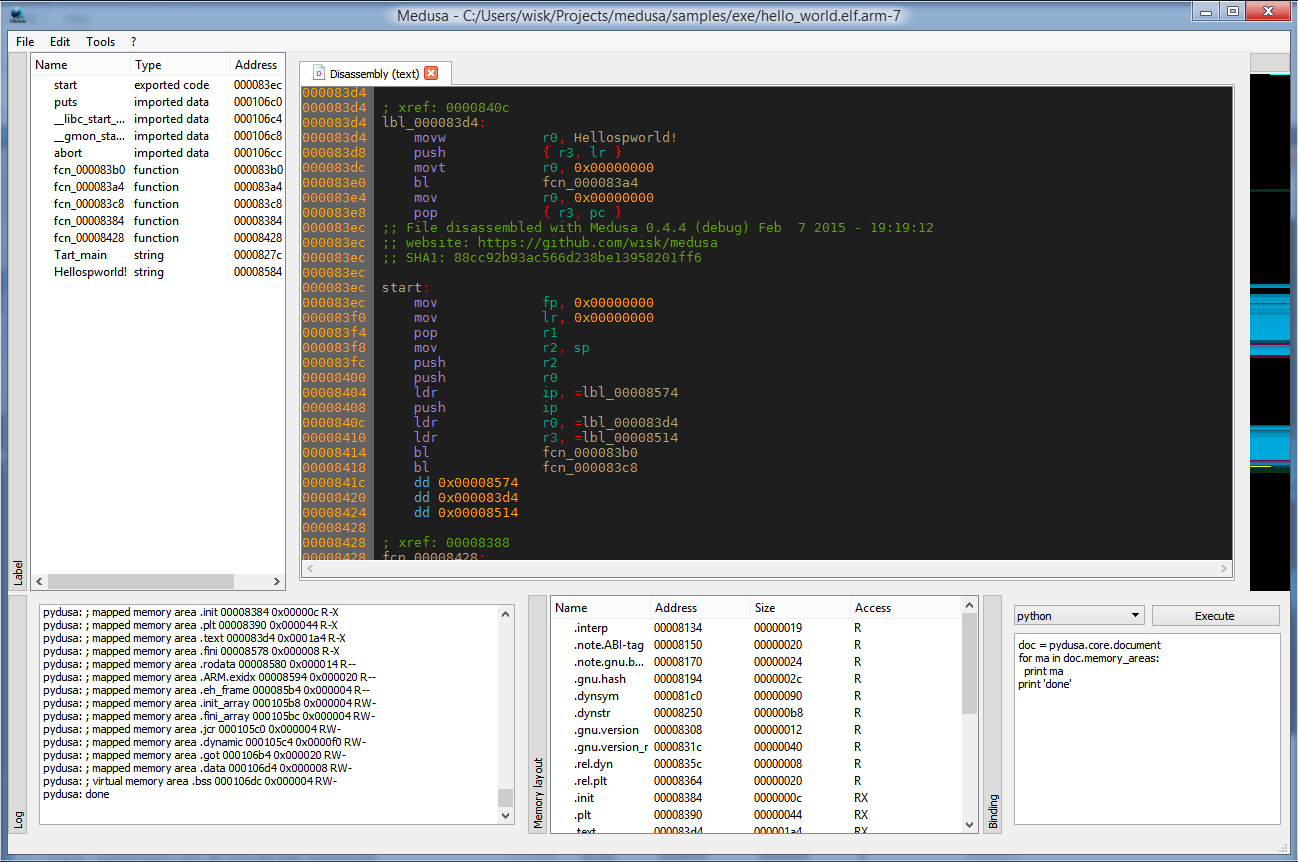Medusa is a disassembler designed to be both modular and interactive. It runs on Windows and Linux, it should be the same on OSX. This project is organized as a library. To disassemble a file you have to use medusa_text or qMedusa.
| branch | Travis | AppVeyor |
|---|---|---|
| dev |  |
 |
Medusa requires the following libraries: boost >= 1.55 (system, filesystem, thread, date_time), OGDF (required git), and Qt5 >= 5.2 for the GUI. You also need CMake for compilation and a C++11 compiler (VS2015 update 2 on Windows). Git is optional but allows to clone remote repository for specific features, see Compilation/Options.
| Loader | |||||
|---|---|---|---|---|---|
| Name | Mapping | Import | Export | Symbols | Notes |
| ELF | yes | yes | no | no | Some kind of reloc are not handled |
| PE | yes | yes | yes | no | Reloc are not handled |
| Mach-O | yes | yes | no | no |
|
| GameBoy | yes | yes | yes | yes |
|
| ST62ROM | yes | yes | yes | yes | |
| Architecture | ||||
|---|---|---|---|---|
| Name | Mode | Disassembly | Semantic | Notes |
| x86 | 16-bit | yes | partial | Support until SEE4.2 |
| x86 | 32-bit | yes | ||
| x86 | 64-bit | yes | ||
| z80 | gameboy | yes | yes | |
| avr8 | no | no | Broken | |
| arm | normal | partial | partial | |
| arm | thumb | partial | no | |
| arm | thumb2 | partial | no | |
| st62 | yes | partial | ||
| Tool | ||||||
|---|---|---|---|---|---|---|
| Name | interactivity | Comment | Label | Graph | Database | Notes |
| qt | partial | yes | yes | yes | yes | |
| text | no | no | no | no | yes | |
| Binding | |
|---|---|
| Name | Notes |
| Python | WIP |
| Database | |||
|---|---|---|---|
| Name | Save | Load | Notes |
| text | yes | yes | Incomplete |
| Operating System | |
|---|---|
| Name | Notes |
| UNIX | WIP |
| Windows | |
Each versions of Medusa bring a new specific feature.
- 0.1 the beginning of the project
- 0.2 new qt interface
- 0.3 flow graph
- 0.4 load/save database
- 0.5 semantic support
- 0.6 better python binding
- 0.7 debugger
First off, you need boost libraries; you can either download a built version or compile yourself. Boost is available here
Now, make sure you have installed Qt5 if you need a graphical user interface (and I'm pretty sure you do ;)). Medusa requires at least the version 5.2, be sure to pick the good version on the official website or use your package manager.
Finally, we're ready to retrieve and compile medusa:
git clone https://github.com/wisk/medusa.git
mkdir build
cd build
# UNIX users should define CMAKE_BUILD_TYPE e.g. -DCMAKE_BUILD_TYPE=Release to compile Medusa with optimization
cmake -DBOOST_ROOT:PATH=<path to the boost directory> -DQT5_CMAKE_PATH:PATH=<Path to Qt5 cmake scripts directory> ..
# for UNIX users
make && cd bin && ./qMedusa
# for Windows users
explorer Medusa.slnNote: If CMake is unable to find Boost on Windows, try to define BOOST_LIBRARYDIR. This variable must be set to the library directory (e.g.: C:\boost_1_55_0\lib64-msvc-14.0). In my configuration, QT5_CMAKE_PATH is set to /usr/lib/cmake on ArchLinux and C:\Qt\5.6\msvc2015_64\lib\cmake on Windows. For Windows users, you should probably add -G"Visual Studio 14 Win64" where 14 is your Visual Studio version and Win64 if you build medusa in 64-bit. To run the Qt interface on Windows, you may have to add the folder %QTDIR%\bin to your %PATH% and copy the folder %QTDIR%\plugins\platforms. By default, Medusa searches modules in the current folder, so you should run medusa executables from the folder where modules are located (e.g. build/bin on UNIX or build\bin\{Debug,Release,...} on Windows).
| Name | Default value | Meaning |
|---|---|---|
| MEDUSA_BUILD_TOOLS | TRUE | Compile tools |
| MEDUSA_BUILD_TESTS | TRUE | Compile tests |
| MEDUSA_CMAKE_USE_COTIRE | FALSE | Use cotire for building |
| MEDUSA_BUILD_WITH_OGDF | FALSE | Add OGDF project and build it, this library allows qMedusa to display graph |
| MEDUSA_MODULES_TO_BUILD | "all" | Semicolon-separated list of modules to build, or "all" |
If you do not wish to install the various dependencies on your system, you can use this docker image instead. Even though it is working out of the box, you may want to customize it to suit your needs or for added security (e.g. restrict ssh access to public key authentication only).
docker build -t medusa .
docker run -it medusa /bin/bash
docker run -it -d medusassh -X developer@<containers_ip> "medusa/build/bin/qMedusa"
- IRC: irc://freenode.net/#medusa_disasm
- Twitter: https://twitter.com/@medusa_disasm
- My schoolmates: epieddy, flalande and FX.
- My workmate: gg, w1gz, lemme.
- Yusuke Kamiyamane for his icons
- gunmetal313, saeschdivara, kangjoni76, KarlVogel, ekse for their contributions.