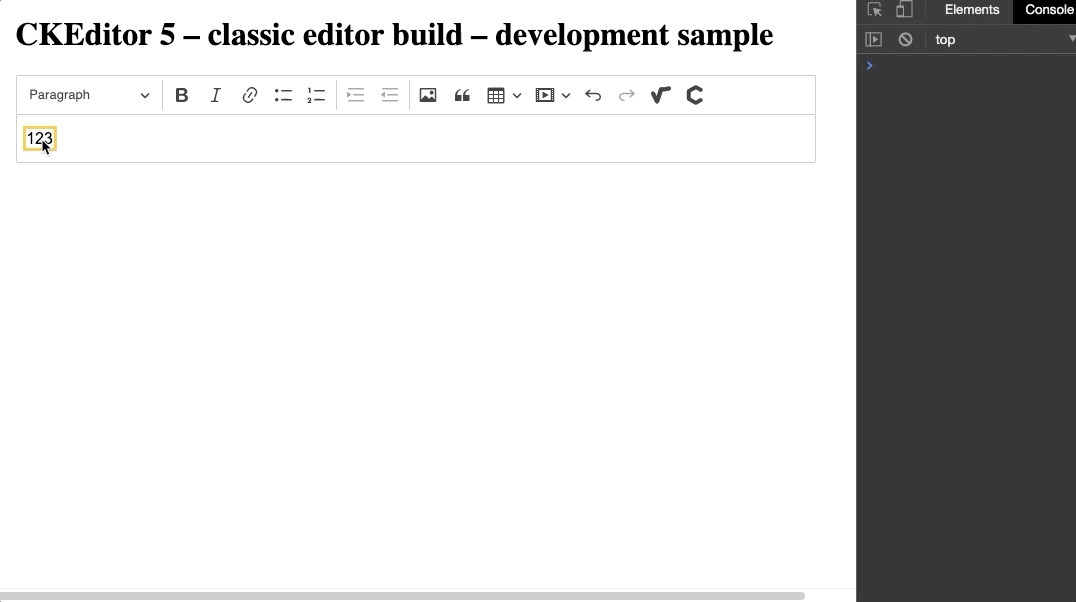Initialization passes without errors. When clicked dialog will open. And I can't close or cancel.
<template>
<div>
<div id="toolbarLocation" />
<div
id="example"
contenteditable="true"
>
Try me!
</div>
</div>
</template>
<script lang="ts">
import { Component, mixins, Prop } from 'nuxt-property-decorator';
@Component
export default class WirisGeneric extends mixins() {
private wiris_generic;
protected mounted(): void {
const genericIntegrationProperties = {};
genericIntegrationProperties.target = document.getElementById('example');
genericIntegrationProperties.toolbar = document.getElementById('toolbarLocation');
this.wiris_generic = new WirisPlugin.GenericIntegration(genericIntegrationProperties);
this.wiris_generic.init();
this.wiris_generic.listeners.fire('onTargetReady', {});
}
}
</script>
plugins: [
{
src: './node_modules/@wiris/mathtype-generic/wirisplugin-generic.js',
mode: 'client',
},
],
"dependencies": {
"@apollo/client": "^3.3.20",
"@wiris/mathtype-generic": "^7.27.0",
"apollo-link-http": "^1.5.17",
"apollo-upload-client": "^16.0.0",
"cookie-universal-nuxt": "^2.1.5",
"core-js": "^3.9.1",
"graphql": "^15.5.1",
"lodash": "^4.17.21",
"mime-types": "^2.1.31",
"nuxt": "^2.15.3",
"nuxt-property-decorator": "^2.9.1",
"react": "^17.0.2",
"vue-nl2br": "^0.1.2",
"vuedraggable": "^2.24.3"
},
"devDependencies": {
"@graphql-codegen/cli": "^1.21.6",
"@graphql-codegen/typescript": "^1.22.4",
"@mdi/font": "^5.9.55",
"@nuxt/types": "^2.15.3",
"@nuxt/typescript-build": "^2.1.0",
"@nuxtjs/eslint-config-typescript": "^6.0.0",
"@nuxtjs/eslint-module": "^3.0.2",
"@nuxtjs/stylelint-module": "^4.0.0",
"@nuxtjs/vuetify": "^1.11.3",
"@types/apollo-upload-client": "^14.1.0",
"@types/lodash": "^4.14.170",
"@types/mime-types": "^2.1.0",
"@types/react": "^17.0.13",
"@typescript-eslint/eslint-plugin": "^4.27.0",
"@typescript-eslint/parser": "^4.27.0",
"@vue/test-utils": "^1.1.3",
"babel-core": "7.0.0-bridge.0",
"babel-eslint": "^10.1.0",
"babel-jest": "^26.6.3",
"eslint": "^7.29.0",
"eslint-config-airbnb-base": "^14.2.1",
"eslint-config-prettier": "^8.1.0",
"eslint-import-resolver-nuxt": "^1.0.1",
"eslint-plugin-import": "^2.23.4",
"eslint-plugin-nuxt": "^2.0.0",
"eslint-plugin-prettier": "^3.3.1",
"eslint-plugin-vue": "^7.11.1",
"eslint-plugin-vuetify": "^1.0.1",
"jest": "^26.6.3",
"lint-staged": "^10.5.4",
"prettier": "^2.2.1",
"stylelint": "^13.12.0",
"stylelint-config-prettier": "^8.0.2",
"stylelint-config-standard": "^21.0.0",
"ts-jest": "^26.5.4",
"typescript": "^4.3.4",
"vue-jest": "^3.0.4",
"vue-router": "^3.5.2",
"vuetify": "^2.5.5"
}
Dialogue does not close.