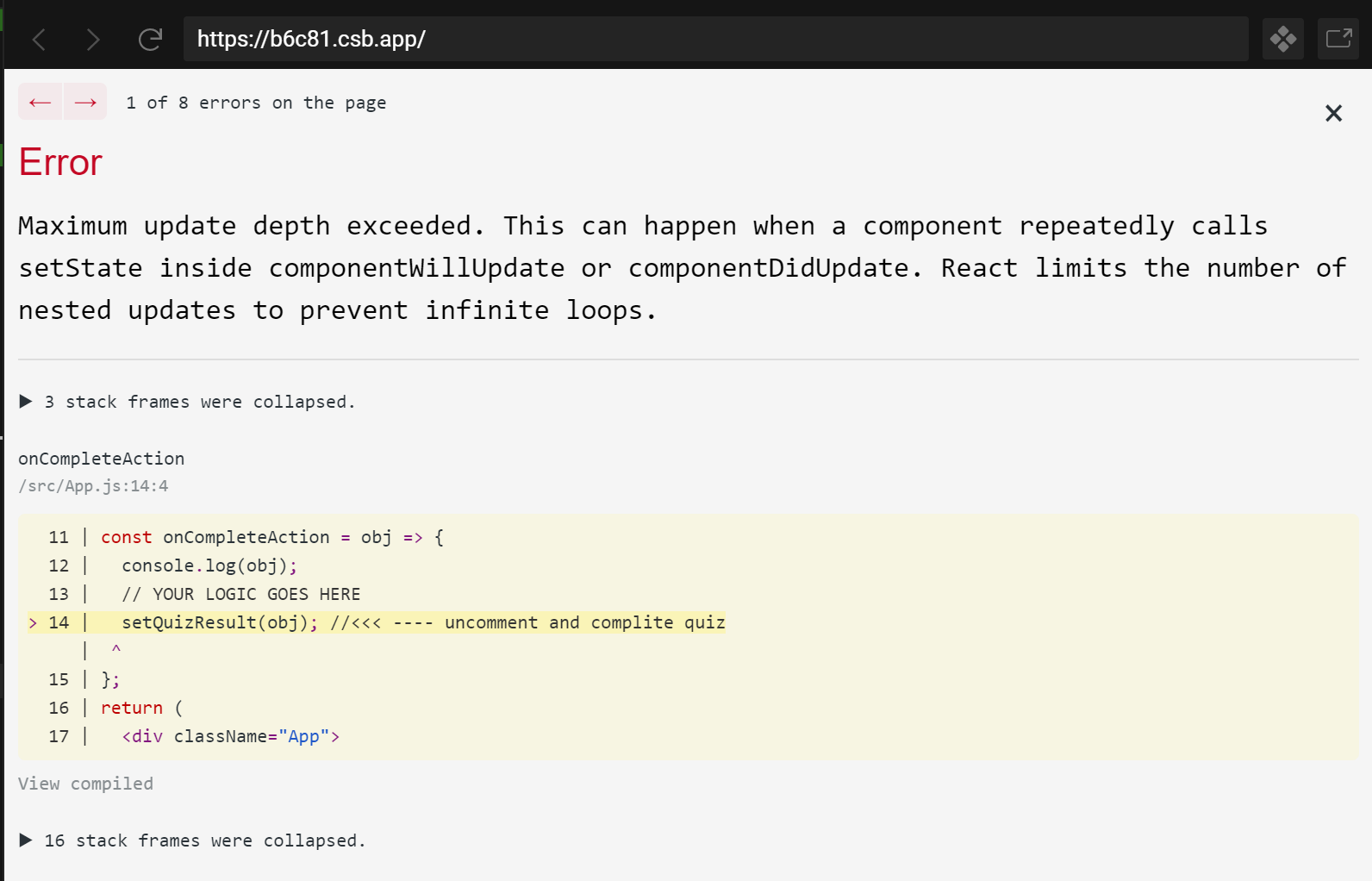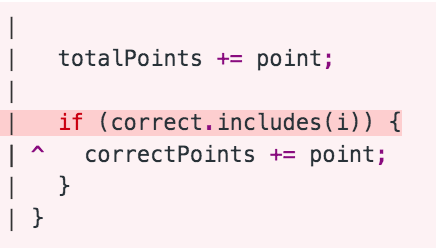react-quiz-component is a ReactJS component allowing users to attempt a quiz.
- JSON-based input
- Quiz landing page showing title, synopsis and number of questions
- Quiz Input Validator
- Multiple answers with single correct answer
- Multiple answers with multiple correct answers
- Support text and photo answers
- Continue till answered correctly
- Show explainations when answered correctly or not
- Quiz result page at the end with the dropdown filtering all questions or only those you answered correctly or incorrectly
- Support custom result page
- Return quiz summary at the page
- Allow Instant feedback
- Allow retry until the answer is selected correctly
- Allow markdown in Question
- Allow Picture in Question
- Scoring System
- Shuffling Questions / Answers
- Timer Support
- Support Pause/Resume Timer
- Shows unanswered questions
npm i react-quiz-component
import Quiz from 'react-quiz-component';The quiz source is a JSON object. You can use react-quiz-form to generate it.
export const quiz = {
"quizTitle": "React Quiz Component Demo",
"quizSynopsis": "Lorem ipsum dolor sit amet, consectetuer adipiscing elit. Aenean commodo ligula eget dolor. Aenean massa. Cum sociis natoque penatibus et magnis dis parturient montes, nascetur ridiculus mus. Donec quam felis, ultricies nec, pellentesque eu, pretium quis, sem. Nulla consequat massa quis enim",
"nrOfQuestions": "4",
"questions": [
{
"question": "How can you access the state of a component from inside of a member function?",
"questionType": "text",
"questionPic": "https://dummyimage.com/600x400/000/fff&text=X", // if you need to display Picture in Question
"answerSelectionType": "single",
"answers": [
"this.getState()",
"this.prototype.stateValue",
"this.state",
"this.values"
],
"correctAnswer": "3",
"messageForCorrectAnswer": "Correct answer. Good job.",
"messageForIncorrectAnswer": "Incorrect answer. Please try again.",
"explanation": "Lorem ipsum dolor sit amet, consectetur adipiscing elit, sed do eiusmod tempor incididunt ut labore et dolore magna aliqua. Ut enim ad minim veniam, quis nostrud exercitation ullamco laboris nisi ut aliquip ex ea commodo consequat.",
"point": "20"
},
{
"question": "ReactJS is developed by _____?",
"questionType": "text",
"answerSelectionType": "single",
"answers": [
"Google Engineers",
"Facebook Engineers"
],
"correctAnswer": "2",
"messageForCorrectAnswer": "Correct answer. Good job.",
"messageForIncorrectAnswer": "Incorrect answer. Please try again.",
"explanation": "Lorem ipsum dolor sit amet, consectetur adipiscing elit, sed do eiusmod tempor incididunt ut labore et dolore magna aliqua. Ut enim ad minim veniam, quis nostrud exercitation ullamco laboris nisi ut aliquip ex ea commodo consequat.",
"point": "20"
},
{
"question": "ReactJS is an MVC based framework?",
"questionType": "text",
"answerSelectionType": "single",
"answers": [
"True",
"False"
],
"correctAnswer": "2",
"messageForCorrectAnswer": "Correct answer. Good job.",
"messageForIncorrectAnswer": "Incorrect answer. Please try again.",
"explanation": "Lorem ipsum dolor sit amet, consectetur adipiscing elit, sed do eiusmod tempor incididunt ut labore et dolore magna aliqua. Ut enim ad minim veniam, quis nostrud exercitation ullamco laboris nisi ut aliquip ex ea commodo consequat.",
"point": "10"
},
{
"question": "Which of the following concepts is/are key to ReactJS?",
"questionType": "text",
"answerSelectionType": "single",
"answers": [
"Component-oriented design",
"Event delegation model",
"Both of the above",
],
"correctAnswer": "3",
"messageForCorrectAnswer": "Correct answer. Good job.",
"messageForIncorrectAnswer": "Incorrect answer. Please try again.",
"explanation": "Lorem ipsum dolor sit amet, consectetur adipiscing elit, sed do eiusmod tempor incididunt ut labore et dolore magna aliqua. Ut enim ad minim veniam, quis nostrud exercitation ullamco laboris nisi ut aliquip ex ea commodo consequat.",
"point": "30"
},
{
"question": "Lorem ipsum dolor sit amet, consectetur adipiscing elit,",
"questionType": "photo",
"answerSelectionType": "single",
"answers": [
"https://dummyimage.com/600x400/000/fff&text=A",
"https://dummyimage.com/600x400/000/fff&text=B",
"https://dummyimage.com/600x400/000/fff&text=C",
"https://dummyimage.com/600x400/000/fff&text=D"
],
"correctAnswer": "1",
"messageForCorrectAnswer": "Correct answer. Good job.",
"messageForIncorrectAnswer": "Incorrect answer. Please try again.",
"explanation": "Lorem ipsum dolor sit amet, consectetur adipiscing elit, sed do eiusmod tempor incididunt ut labore et dolore magna aliqua. Ut enim ad minim veniam, quis nostrud exercitation ullamco laboris nisi ut aliquip ex ea commodo consequat.",
"point": "20"
},
{
"question": "What are the advantages of React JS?",
"questionType": "text",
"answerSelectionType": "multiple",
"answers": [
"React can be used on client and as well as server side too",
"Using React increases readability and makes maintainability easier. Component, Data patterns improves readability and thus makes it easier for manitaining larger apps",
"React components have lifecycle events that fall into State/Property Updates",
"React can be used with any other framework (Backbone.js, Angular.js) as it is only a view layer"
],
"correctAnswer": [1, 2, 4],
"messageForCorrectAnswer": "Correct answer. Good job.",
"messageForIncorrectAnswer": "Incorrect answer. Please try again.",
"explanation": "Lorem ipsum dolor sit amet, consectetur adipiscing elit, sed do eiusmod tempor incididunt ut labore et dolore magna aliqua. Ut enim ad minim veniam, quis nostrud exercitation ullamco laboris nisi ut aliquip ex ea commodo consequat.",
"point": "20"
},
]
} If you want to use your customized text, you can add appLocale into your quiz source. Below is the default one. and will be replaced dynamically.
"appLocale": {
"landingHeaderText": "<questionLength> Questions",
"question": "Question",
"startQuizBtn": "Start Quiz",
"resultFilterAll": "All",
"resultFilterCorrect": "Correct",
"resultFilterIncorrect": "Incorrect",
"prevQuestionBtn": "Prev",
"nextQuestionBtn": "Next",
"resultPageHeaderText": "You have completed the quiz. You got <correctIndexLength> out of <questionLength> questions."
} import { quiz } from './quiz';
...
<Quiz quiz={quiz}/>import { quiz } from './quiz';
...
<Quiz quiz={quiz} shuffle={true}/>import { quiz } from './quiz';
...
<Quiz quiz={quiz} shuffleAnswer={true}/>import { quiz } from './quiz';
...
<Quiz quiz={quiz} showDefaultResult={false}/>- In order to enable custom result page, showDefaultResult has to be false.
import { quiz } from './quiz';
...
const renderCustomResultPage = (obj) => {
console.log(obj);
return (
<div>
This is a custom result page. You can use obj to render your custom result page
</div>
)
}import { quiz } from './quiz';
...
const setQuizResult = (obj) => {
console.log(obj);
// YOUR LOGIC GOES HERE
}
...
<Quiz quiz={quiz} showDefaultResult={false} onComplete={setQuizResult}/>Object
numberOfCorrectAnswers: 4
numberOfIncorrectAnswers: 1
numberOfQuestions: 5
questions: Array(5)
0: {question: "Which of the following concepts is/are key to ReactJS?", questionType: "text", answers: Array(3), correctAnswer: "3", messageForCorrectAnswer: "Correct answer. Good job.", …}
1: {question: "ReactJS is developed by _____?", questionType: "text", answers: Array(2), correctAnswer: "2", messageForCorrectAnswer: "Correct answer. Good job.", …}
2: {question: "How can you access the state of a component from inside of a member function?", questionType: "text", answers: Array(4), correctAnswer: "3", messageForCorrectAnswer: "Correct answer. Good job.", …}
3: {question: "Lorem ipsum dolor sit amet, consectetur adipiscing elit,", questionType: "photo", answers: Array(4), correctAnswer: "1", messageForCorrectAnswer: "Correct answer. Good job.", …}
4: {question: "ReactJS is an MVC based framework?", questionType: "text", answers: Array(2), correctAnswer: "2", messageForCorrectAnswer: "Correct answer. Good job.", …}
userInput: (5) [1, 2, 1, 2, 3]
totalPoints: 100
correctPoints: 40
import { quiz } from './quiz';
...
<Quiz quiz={quiz} showInstantFeedback={true}/>import { quiz } from './quiz';
...
<Quiz quiz={quiz} continueTillCorrect={true}/>import { quiz } from './quiz';
...
<Quiz quiz={quiz} timer={60}/>import { quiz } from './quiz';
...
<Quiz quiz={quiz} timer={60} allowPauseTimer={true}/>| Name | Type | Default | Required | Description |
|---|---|---|---|---|
| quiz | object |
null |
Y | Quiz Json Object |
| shuffle | boolean |
false |
N | Shuffle the questions |
| shuffleAnswer | boolean |
false |
N | Shuffle the answers |
| showDefaultResult | boolean |
true |
N | Show the default result page |
| customResultPage | function |
null |
N | A quiz summary object will be returned to the function and users can use it to render its custom result page |
| onComplete | function |
null |
N | A quiz summary object will be returned to the function |
| showInstantFeedback | boolean |
false |
N | Show instant feedback when it is true |
| continueTillCorrect | boolean |
false |
N | Continue to select an answer until it is correct |
| onQuestionSubmit | function |
null |
N | A user response for a question will be returned |
| disableSynopsis | boolean |
false |
N | Disable synopsis before quiz |
| timer | number |
false |
N | Sets timer in seconds |
| allowPauseTimer | boolean |
false |
N | Pause / Resume timer |
- Clone the repository
- Run
npm install - Run
npm run dev - Run
npm run lint - Make a PR to
developand describe the changes
The demo is available at https://wingkwong.github.io/react-quiz-component/
This project is licensed under the MIT License - see the LICENSE file for details