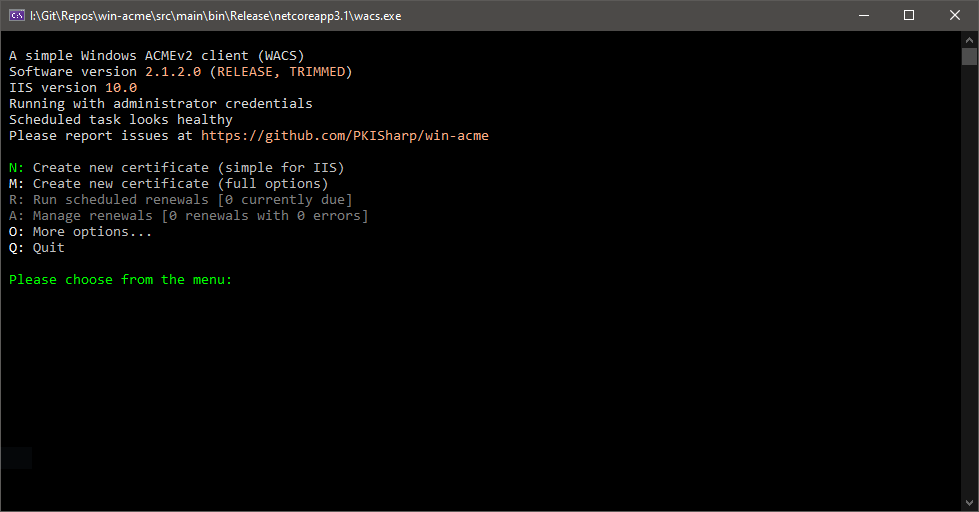A simple ACME client for Windows - for use with Let's Encrypt. (Formerly known as letsencrypt-win-simple (LEWS))
Please check our website for an up-to-date overview, documentation and downloads.
If you run into trouble you can open an issue. First please check to see if your issue is covered in the manual or reference. If you can't find a solition that way, describe the exact steps that you are taking and try to provide as much relevant information as possible, preferably including logging.
Is your business relying on this program to secure customer websites and perhaps even critical infrastructure? Then maybe it would be good for your peace of mind then to sponsor one of its core developers, to gain guaranteed future support and good karma at the same time. I offer my help quickly, discreetly and professionally via Patreon.
Do you like the program and want to buy me a beer and discuss the future of the program in private? My Patreon also has some simple "Thank you" tiers, or if you prefer to do a one-time donation you can use Paypal.