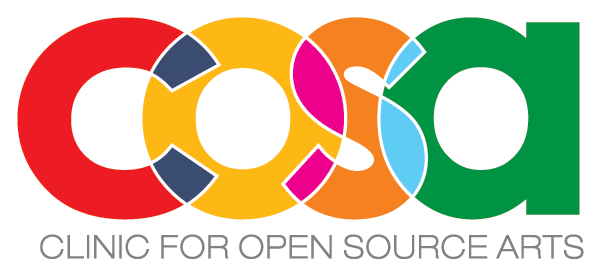The Wick Editor is a free and open-source tool for creating games, animations, and everything in-between. It's designed to be the most accessible tool for creating multimedia projects on the web.
These instructions are for MacOS and Linux, we currently don't have instructions for Windows, but if you need help please feel free to email [email protected].
You'll need to download the following:
-
Clone this repository:
git clone https://github.com/Wicklets/wick-editor/
-
Using the command line, change directories into the newly created
wick-editorfolder:cd wick-editor -
Install all dependencies using this command:
npm install
-
Run the editor with this command:
npm start
-
Open a web browser and go to this URL:
localhost:3000
Have fun hacking on Wick! 🎉
To deploy, you'll need to have push access to this repo.
-
Test the production build by using
npm predeploy -
Run
npm run deploy
- Run
npm run prerelease-deploy

Wick Editor is under the GNU v3 Public License. See the LICENSE for more information.
Please refer to this Wiki entry for information on our dektop build processes! https://github.com/Wicklets/wick-editor/wiki/Building-Desktop-Editors-for-Release.
If you are familiar with electron-builder, electron-packager, or have experience building desktop electron apps for production, we could use your help! Please message us or open an issue.