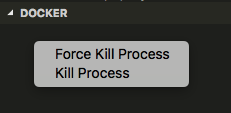The VS Code Processes extensions shows all child processes of VS Code in a custom view in the VS Code Explorer.
From the context menu of a process node you can terminate the process or attach a debugger to it.
This extension is still a prototype and so it is not yet available on the Marketplace but you can easily build the vsix with these commands:
git clone https://github.com/weinand/vscode-processes
cd vscode-processes
npm install
npm run package
Then use VS Code's Install from VSIX... command to install the extension.
By default the Process View is not shown. To open it use the "Show Process View" command.
The context menu of a process node in the tree supports these actions:
- Kill: tries to kill the process by sending a
SIGTERMsignal. - Force Kill: forcefully kills the process by sending a
SIGKILLsignal. - Start Node Debugging: this action is only available if the process is identified as a node.js process that supports debugging. The heuristics uses the command line arguments of the process: if a
--inspect,--inspect-brk,--debug, or--debug-brkflag is found (with or without port number), a debug session is started against a debug port. If none of the flags are found but the process executable isnodea debug session is started via the process ID and the SIGUSR1 mechanism.
More actions are planned in the future.