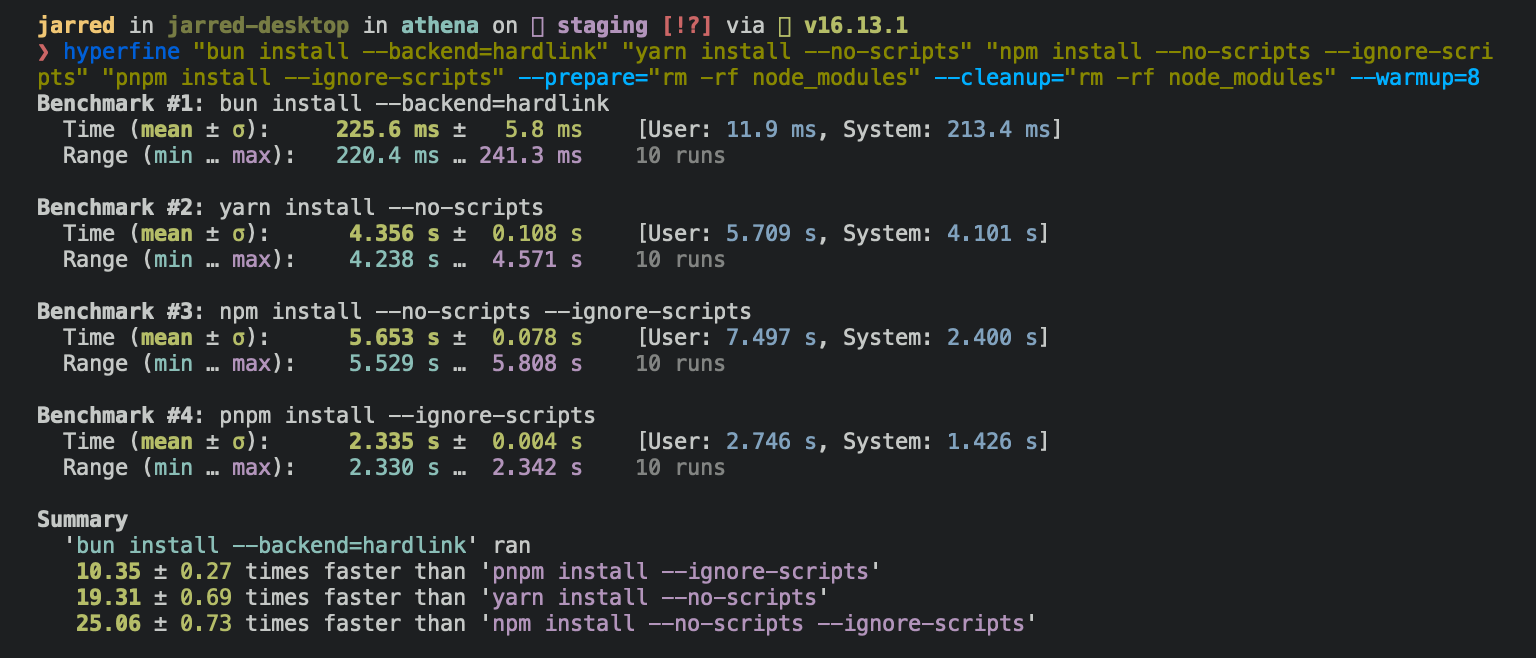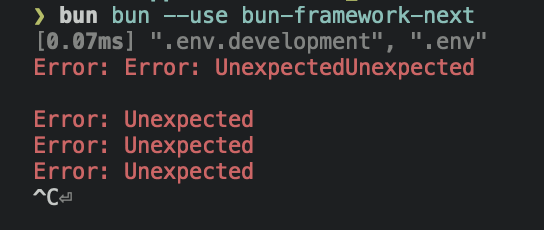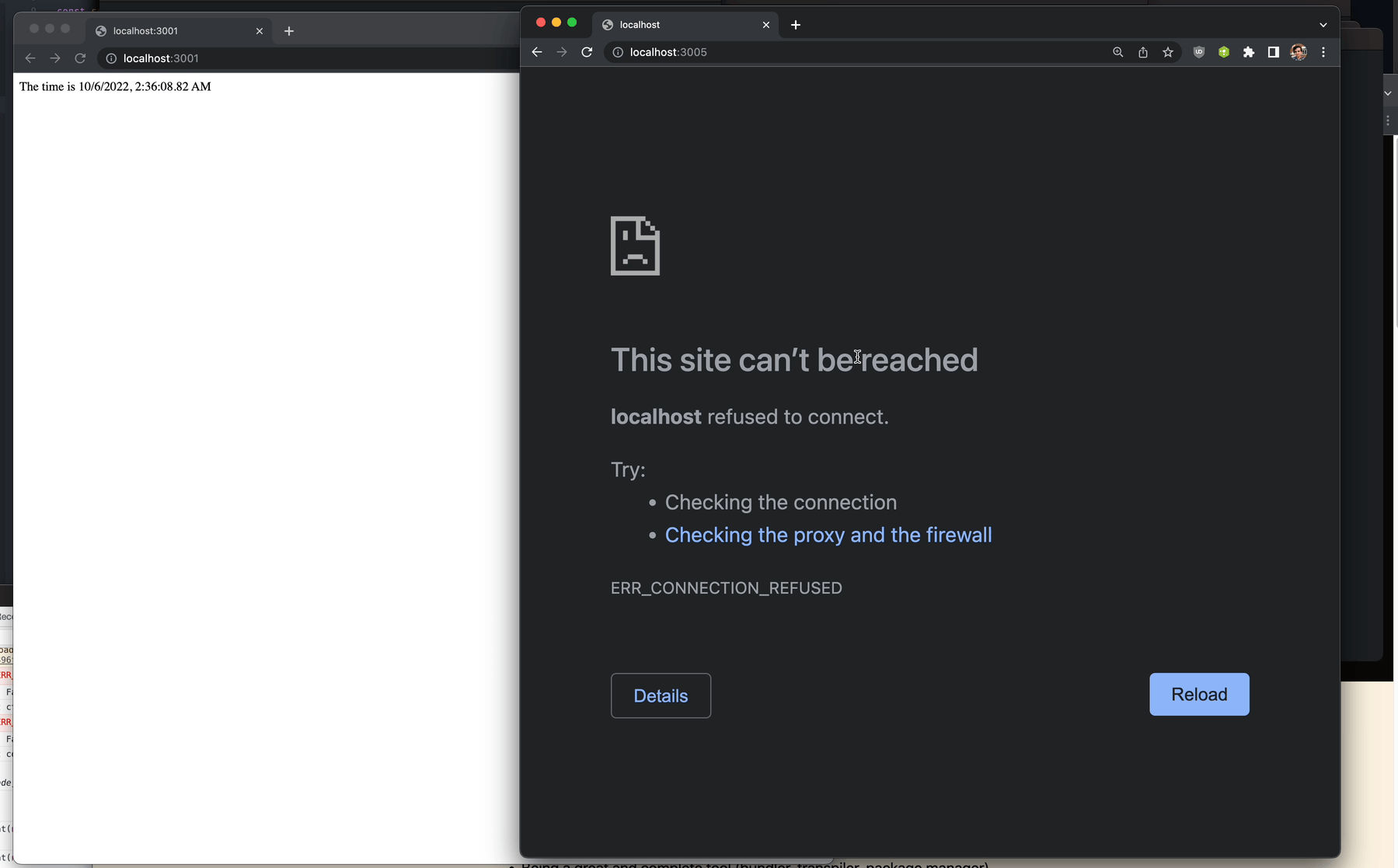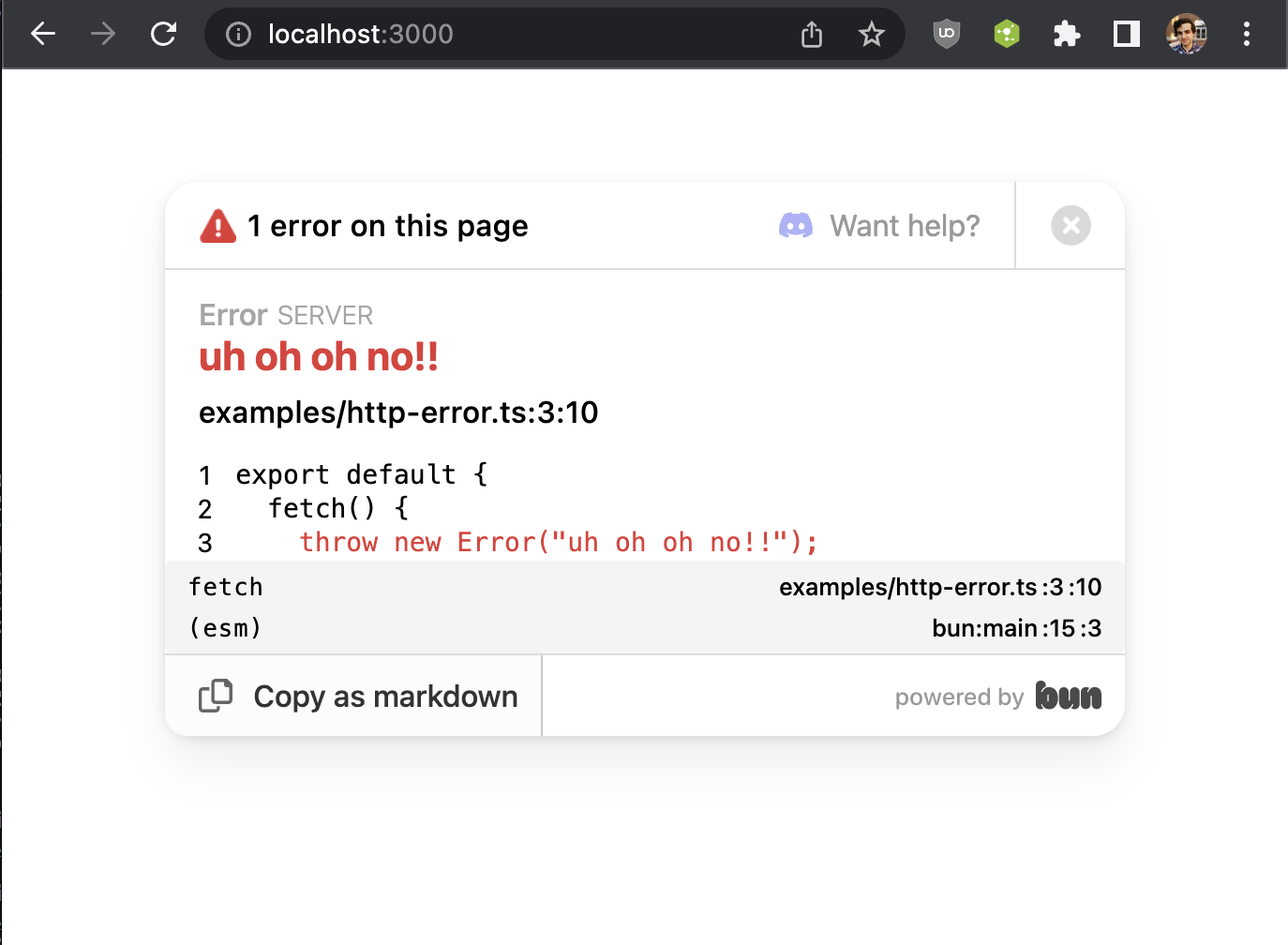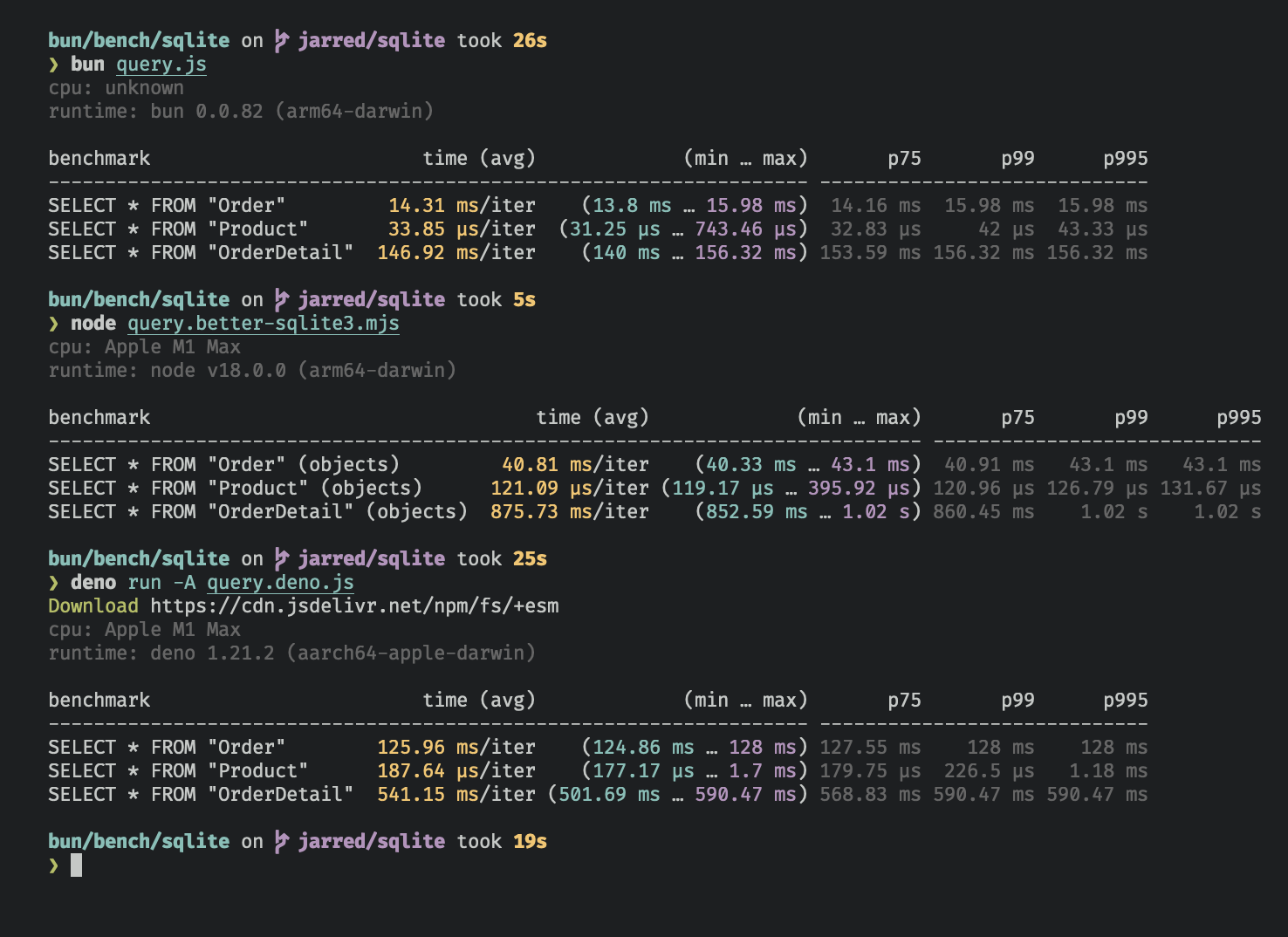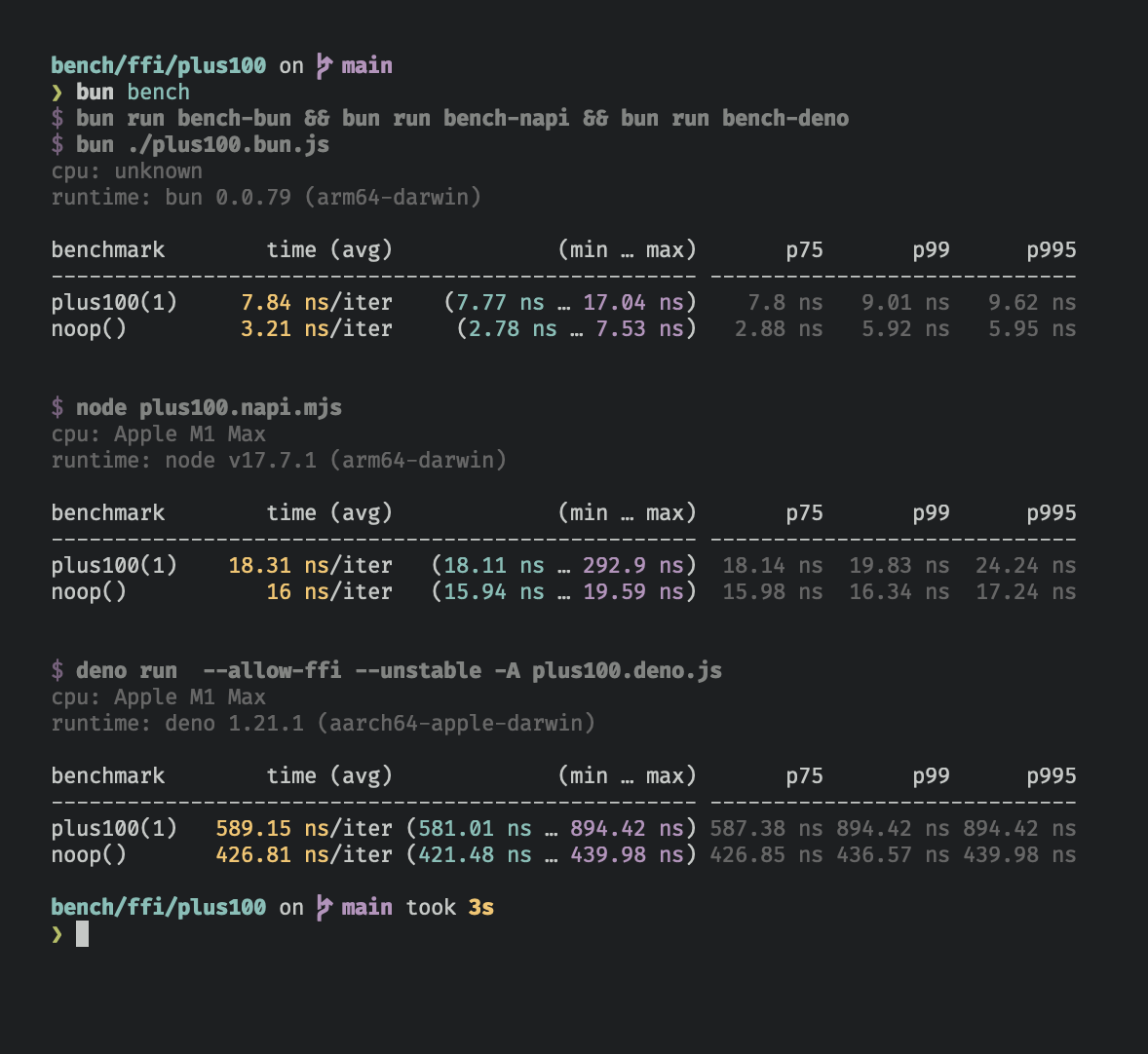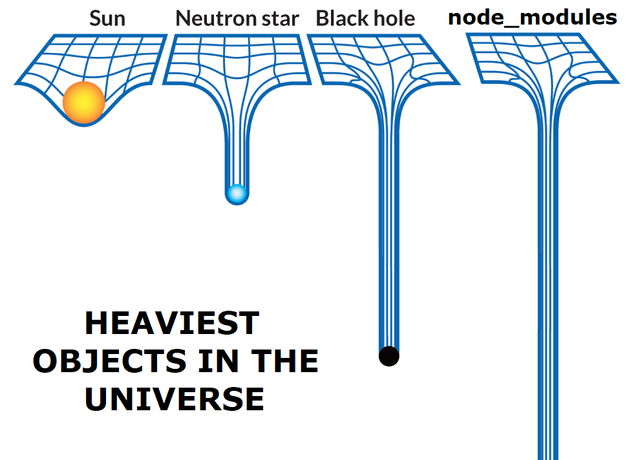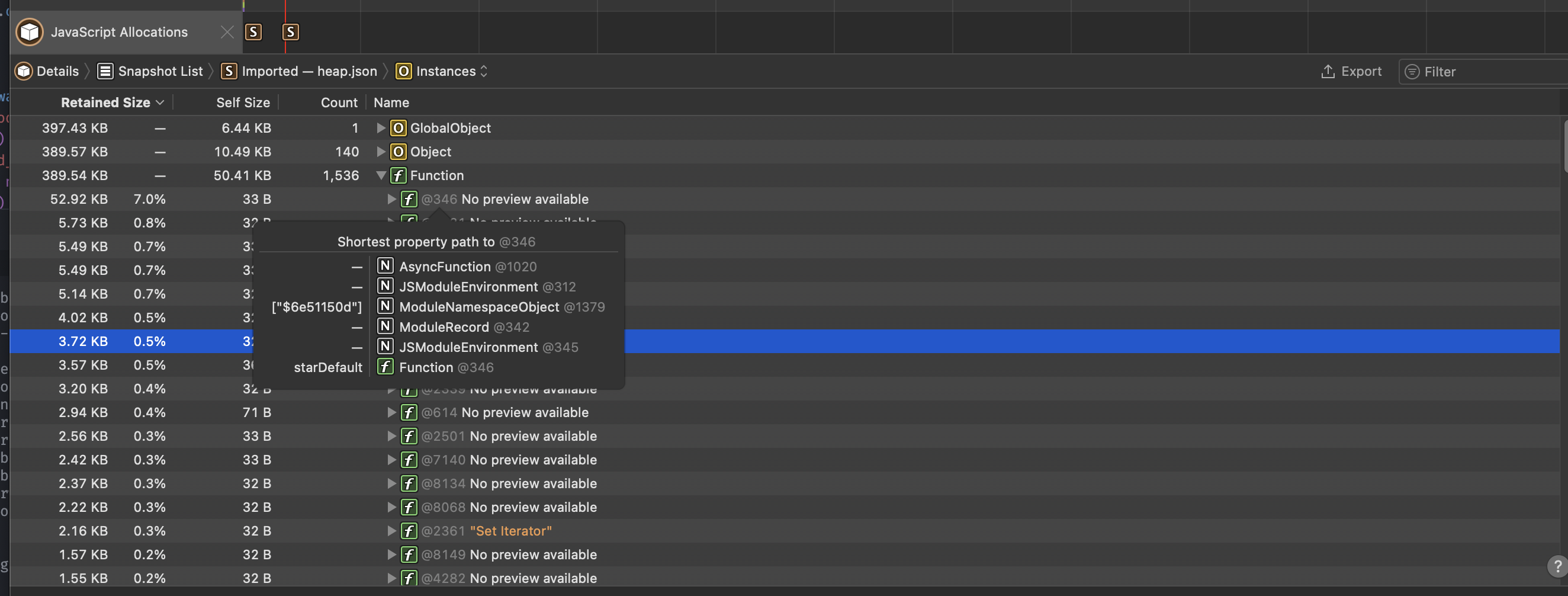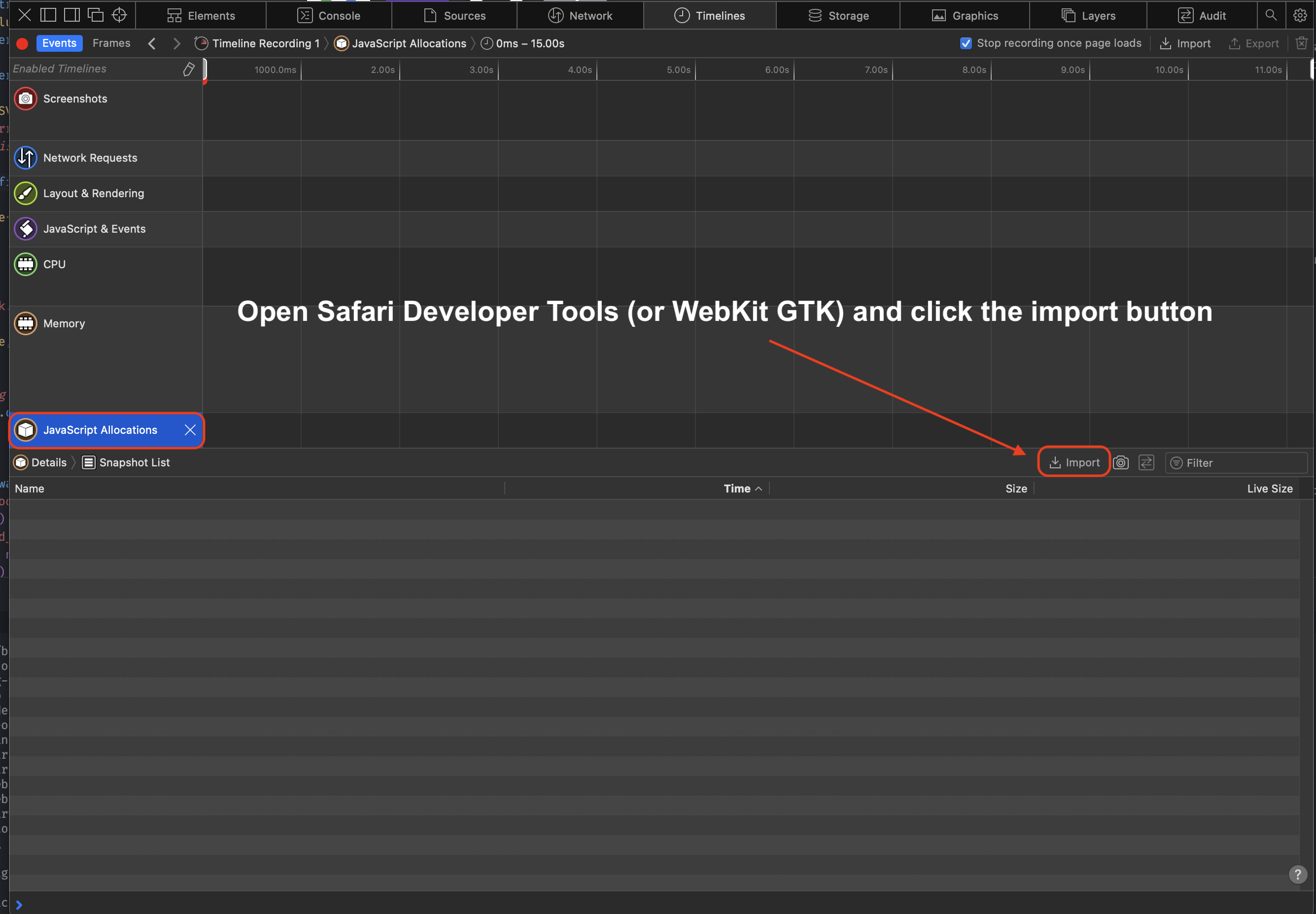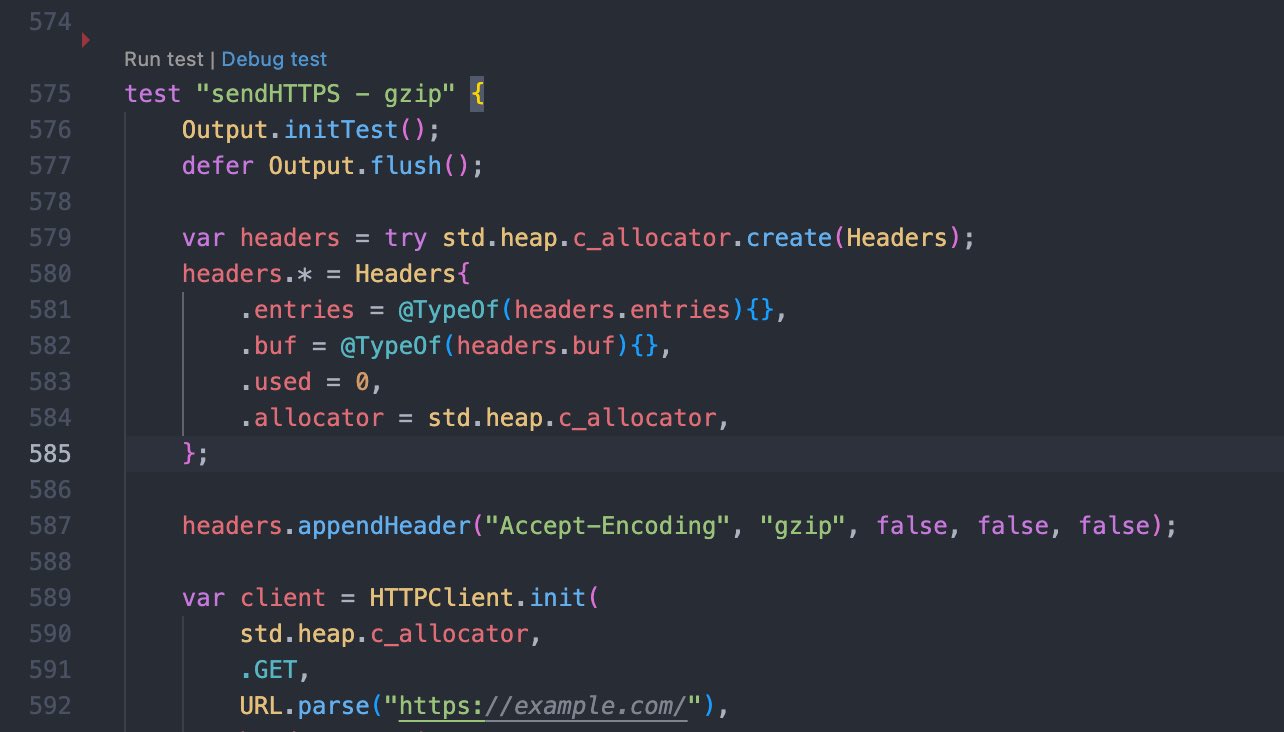bun
bun is a new:
- JavaScript runtime with Web APIs like
fetch,WebSocket, and several more built-in. bun embeds JavaScriptCore, which tends to be faster and more memory efficient than more popular engines like V8 (though harder to embed) - JavaScript/TypeScript/JSX transpiler
- JavaScript & CSS bundler
- Task runner for package.json scripts
- npm-compatible package manager
All in one fast & easy-to-use tool. Instead of 1,000 node_modules for development, you only need bun.
bun is experimental software. Join bun’s Discord for help and have a look at things that don’t work yet.
Today, bun's primary focus is bun.js: bun's JavaScript runtime.
Install
Native: (macOS x64 & Silicon, Linux x64, Windows Subsystem for Linux)
curl -fsSL https://bun.sh/install | bashnpm:
npm install -g bunHomebrew: (MacOS and Linux)
brew tap oven-sh/bun
brew install bunDocker: (Linux x64)
docker pull jarredsumner/bun:edge
docker run --rm --init --ulimit memlock=-1:-1 jarredsumner/bun:edgeIf using Linux, kernel version 5.6 or higher is strongly recommended, but the minimum is 5.1.
Upgrade
To upgrade to the latest version of Bun, run:
bun upgradeBun automatically releases a canary build on every commit to main. To upgrade to the latest canary build, run:
bun upgrade --canaryCanary builds are released without automated tests
Table of Contents
- Install
- Using bun.js - a new JavaScript runtime environment
- Using bun as a package manager
- Using bun as a task runner
- Creating a Discord bot with Bun
- Using bun with Next.js
- Using bun with single page apps
- Using bun with TypeScript
- Not implemented yet
- Configuration
- Troubleshooting
- Reference
Bun.serve- fast HTTP serverBun.write– optimizing I/OBun.spawn- spawn processesBun.which- find the path to a bin- bun:sqlite (SQLite3 module)
bun:ffi(Foreign Functions Interface)- Node-API (napi)
Bun.TranspilerBun.peek- read a promise same-tickBun.dns- lookup a domain- Module resolution in Bun
- Environment variables
- Credits
- License
- Developing bun
- vscode-zig
Using bun.js - a new JavaScript runtime environment
bun.js focuses on performance, developer experience and compatibility with the JavaScript ecosystem.
// http.ts
export default {
port: 3000,
fetch(request: Request) {
return new Response("Hello World");
},
};
// bun ./http.ts| Requests per second | OS | CPU | bun version |
|---|---|---|---|
| 260,000 | macOS | Apple Silicon M1 Max | 0.0.76 |
| 160,000 | Linux | AMD Ryzen 5 3600 6-Core 2.2ghz | 0.0.76 |
Measured with http_load_test
by running:./http_load_test 20 127.0.0.1 3000bun.js prefers Web API compatibility instead of designing new APIs when possible. bun.js also implements some Node.js APIs.
- TypeScript & JSX support is built-in, powered by Bun's JavaScript transpiler
- ESM & CommonJS modules are supported (internally, bun.js uses ESM)
- Many npm packages "just work" with bun.js (when they use few/no node APIs)
- tsconfig.json
"paths"is natively supported, along with"exports"in package.json fs,path, andprocessfrom Node are partially implemented- Web APIs like
fetch,Response,URLand more are built-in HTMLRewritermakes it easy to transform HTML in bun.js- Starts 4x faster than Node (try it yourself)
.envfiles automatically load intoprocess.envandBun.env- top level await
The runtime uses JavaScriptCore, the JavaScript engine powering WebKit and Safari. Some web APIs like Headers and URL directly use Safari's implementation.
cat clone that runs 2x faster than GNU cat for large files on Linux
// cat.js
import { resolve } from "path";
import { write, stdout, file, argv } from "bun";
const path = resolve(argv.at(-1));
await write(
// stdout is a Blob
stdout,
// file(path) returns a Blob - https://developer.mozilla.org/en-US/docs/Web/API/Blob
file(path),
);
// bun ./cat.js ./path-to-fileRead lines from standard input:
// As of Bun v0.3.0, console is an AsyncIterable
for await (const line of console) {
// line of text from stdin
console.log(line);
}Server-side render React:
import { renderToReadableStream } from "react-dom/server";
const dt = new Intl.DateTimeFormat();
export default {
port: 3000,
async fetch(request: Request) {
return new Response(
await renderToReadableStream(
<html>
<head>
<title>Hello World</title>
</head>
<body>
<h1>Hello from React!</h1>
<p>The date is {dt.format(new Date())}</p>
</body>
</html>,
),
);
},
};Write to stdout with console.write:
// no trailing newline
// works with strings and typed arrays
console.write("Hello World!");There are some more examples in the examples folder.
PRs adding more examples are very welcome!
Types for bun.js (editor autocomplete)
The best docs right now are the TypeScript types in the bun-types npm package. A docs site is coming soon.
To get autocomplete for bun.js types in your editor,
- Install the
bun-typesnpm package:
# yarn/npm/pnpm work too, "bun-types" is an ordinary npm package
bun add bun-types- Add this to your
tsconfig.jsonorjsconfig.json:
{
"compilerOptions": {
"lib": ["ESNext"],
"module": "esnext",
"target": "esnext",
"moduleResolution": "node",
// "bun-types" is the important part
"types": ["bun-types"]
}
}You can also view the types here.
To contribute to the types, head over to packages/bun-types.
Fast paths for Web APIs
bun.js has fast paths for common use cases that make Web APIs live up to the performance demands of servers and CLIs.
Bun.file(path) returns a Blob that represents a lazily-loaded file.
When you pass a file blob to Bun.write, Bun automatically uses a faster system call:
const blob = Bun.file("input.txt");
await Bun.write("output.txt", blob);On Linux, this uses the copy_file_range syscall and on macOS, this becomes clonefile (or fcopyfile).
Bun.write also supports Response objects. It automatically converts to a Blob.
// Eventually, this will stream the response to disk but today it buffers
await Bun.write("index.html", await fetch("https://example.com"));Using bun as a package manager
On Linux, bun install tends to install packages 20x - 100x faster than npm install. On macOS, it’s more like 4x - 80x.
To install packages from package.json:
bun installTo add or remove packages from package.json:
bun remove react
bun add preactFor Linux users: bun install needs Linux Kernel 5.6 or higher to work well
The minimum Linux Kernel version is 5.1. If you're on Linux kernel 5.1 - 5.5, bun install should still work, but HTTP requests will be slow due to a lack of support for io_uring's connect() operation.
If you're using Ubuntu 20.04, here's how to install a newer kernel:
# If this returns a version >= 5.6, you don't need to do anything
uname -r
# Install the official Ubuntu hardware enablement kernel
sudo apt install --install-recommends linux-generic-hwe-20.04Using bun as a task runner
Instead of waiting 170ms for your npm client to start for each task, you wait 6ms for bun.
To use bun as a task runner, run bun run instead of npm run.
# Instead of "npm run clean"
bun run clean
# This also works
bun cleanAssuming a package.json with a "clean" command in "scripts":
{
"name": "myapp",
"scripts": {
"clean": "rm -rf dist out node_modules"
}
}Creating a Discord bot with Bun
Application Commands
Application commands are native ways to interact with apps in the Discord client. There are 3 types of commands accessible in different interfaces: the chat input, a message's context menu (top-right menu or right-clicking in a message), and a user's context menu (right-clicking on a user).
To get started you can use the interactions template:
bun create discord-interactions my-interactions-bot
cd my-interactions-botIf you don't have a Discord bot/application yet, you can create one here (https://discord.com/developers/applications/me).
Invite bot to your server by visiting https://discord.com/api/oauth2/authorize?client_id=<your_application_id>&scope=bot%20applications.commands
Afterwards you will need to get your bot's token, public key, and application id from the application page and put them into .env.example file
Then you can run the http server that will handle your interactions:
bun install
mv .env.example .env
bun run.js # listening on port 1337Discord does not accept an insecure HTTP server, so you will need to provide an SSL certificate or put the interactions server behind a secure reverse proxy. For development, you can use ngrok/cloudflare tunnel to expose local ports as secure URL.
Using bun with Next.js
To create a new Next.js app with bun:
bun create next ./app
cd app
bun dev # start dev serverTo use an existing Next.js app with bun:
bun add bun-framework-next
echo "framework = 'next'" > bunfig.toml
bun bun # bundle dependencies
bun dev # start dev serverMany of Next.js’ features are supported, but not all.
Here’s what doesn’t work yet:
getStaticPaths- same-origin
fetchinside ofgetStaticPropsorgetServerSideProps - locales, zones,
assetPrefix(workaround: change--origin \"http://localhost:3000/assetPrefixInhere\") next/imageis polyfilled to a regular<img src>tag.proxyand anything else innext.config.js- API routes, middleware (middleware is easier to support, though! Similar SSR API)
- styled-jsx (technically not Next.js, but often used with it)
- React Server Components
When using Next.js, bun automatically reads configuration from .env.local, .env.development and .env (in that order). process.env.NEXT_PUBLIC_ and process.env.NEXT_ automatically are replaced via --define.
Currently, any time you import new dependencies from node_modules, you will need to re-run bun bun --use next. This will eventually be automatic.
Using bun with single-page apps
In your project folder root (where package.json is):
bun bun ./entry-point-1.js ./entry-point-2.jsx
bunBy default, bun will look for any HTML files in the public directory and serve that. For browsers navigating to the page, the .html file extension is optional in the URL, and index.html will automatically rewrite for the directory.
Here are examples of routing from public/ and how they’re matched:
| Dev Server URL | File Path |
|---|---|
| /dir | public/dir/index.html |
| / | public/index.html |
| /index | public/index.html |
| /hi | public/hi.html |
| /file | public/file.html |
| /font/Inter.woff2 | public/font/Inter.woff2 |
| /hello | public/index.html |
If public/index.html exists, it becomes the default page instead of a 404 page, unless that pathname has a file extension.
Using bun with Create React App
To create a new React app:
bun create react ./app
cd app
bun dev # start dev serverTo use an existing React app:
# To enable React Fast Refresh, ensure it is installed
bun add -d react-refresh
# Generate a bundle for your entry point(s)
bun bun ./src/index.js # jsx, tsx, ts also work. can be multiple files
# Start the dev server
bun devFrom there, bun relies on the filesystem for mapping dev server paths to source files. All URL paths are relative to the project root (where package.json is located).
Here are examples of routing source code file paths:
| Dev Server URL | File Path (relative to cwd) |
|---|---|
| /src/components/Button.tsx | src/components/Button.tsx |
| /src/index.tsx | src/index.tsx |
| /pages/index.js | pages/index.js |
You do not need to include file extensions in import paths. CommonJS-style import paths without the file extension work.
You can override the public directory by passing --public-dir="path-to-folder".
If no directory is specified and ./public/ doesn’t exist, bun will try ./static/. If ./static/ does not exist, but won’t serve from a public directory. If you pass --public-dir=./ bun will serve from the current directory, but it will check the current directory last instead of first.
Using bun with TypeScript
Transpiling TypeScript with Bun
TypeScript just works. There’s nothing to configure and nothing extra to install. If you import a .ts or .tsx file, bun will transpile it into JavaScript. bun also transpiles node_modules containing .ts or .tsx files. This is powered by bun’s TypeScript transpiler, so it’s fast.
bun also reads tsconfig.json, including baseUrl and paths.
Adding Type Definitions
To get TypeScript working with the global API, add bun-types to your project:
bun add -d bun-typesAnd to the types field in your tsconfig.json:
{
"compilerOptions": {
"types": ["bun-types"]
}
}Not implemented yet
bun is a project with an incredibly large scope and is still in its early days.
You can see Bun's Roadmap, but here are some additional things that are planned:
| Feature | In |
|---|---|
| Web Streams with Fetch API | bun.js |
| Web Streams with HTMLRewriter | bun.js |
| Source Maps (unbundled is supported) | JS Bundler |
| Source Maps | CSS |
| JavaScript Minifier | JS Transpiler |
| CSS Minifier | CSS |
| CSS Parser (it only bundles) | CSS |
| Tree-shaking | JavaScript |
| Tree-shaking | CSS |
| TypeScript Decorators | TS Transpiler |
@jsxPragma comments |
JS Transpiler |
Sharing .bun files |
bun |
| Dates & timestamps | TOML parser |
| Hash components for Fast Refresh | JSX Transpiler |
TS Transpiler == TypeScript Transpiler
Package manager ==
bun install
bun.js == bun’s JavaScriptCore integration that executes JavaScript. Similar to how Node.js & Deno embed V8.
Limitations & intended usage
Today, bun is mostly focused on bun.js: the JavaScript runtime.
While you could use bun's bundler & transpiler separately to build for browsers or node, bun doesn't have a minifier or support tree-shaking yet. For production browser builds, you probably should use a tool like esbuild or swc.
Longer-term, bun intends to replace Node.js, Webpack, Babel, yarn, and PostCSS (in production).
Upcoming breaking changes
- Bun's CLI flags will change to better support bun as a JavaScript runtime. They were chosen when bun was just a frontend development tool.
- Bun's bundling format will change to accommodate production browser bundles and on-demand production bundling
Configuration
bunfig.toml
bunfig.toml is bun's configuration file.
It lets you load configuration from a file instead of passing flags to the CLI each time. The config file is loaded before CLI arguments are parsed, which means CLI arguments can override them.
Here is an example:
# Set a default framework to use
# By default, bun will look for an npm package like `bun-framework-${framework}`, followed by `${framework}`
framework = "next"
logLevel = "debug"
# publicDir = "public"
# external = ["jquery"]
[macros]
# Remap any import like this:
# import {graphql} from 'react-relay';
# To:
# import {graphql} from 'macro:bun-macro-relay';
react-relay = { "graphql" = "bun-macro-relay" }
[bundle]
saveTo = "node_modules.bun"
# Don't need this if `framework` is set, but showing it here as an example anyway
entryPoints = ["./app/index.ts"]
[bundle.packages]
# If you're bundling packages that do not actually live in a `node_modules` folder or do not have the full package name in the file path, you can pass this to bundle them anyway
"@bigapp/design-system" = true
[dev]
# Change the default port from 3000 to 5000
# Also inherited by Bun.serve
port = 5000
[define]
# Replace any usage of "process.env.bagel" with the string `lox`.
# The values are parsed as JSON, except single-quoted strings are supported and `'undefined'` becomes `undefined` in JS.
# This will probably change in a future release to be just regular TOML instead. It is a holdover from the CLI argument parsing.
"process.env.bagel" = "'lox'"
[loaders]
# When loading a .bagel file, run the JS parser
".bagel" = "js"
[debug]
# When navigating to a blob: or src: link, open the file in your editor
# If not, it tries $EDITOR or $VISUAL
# If that still fails, it will try Visual Studio Code, then Sublime Text, then a few others
# This is used by Bun.openInEditor()
editor = "code"
# List of editors:
# - "subl", "sublime"
# - "vscode", "code"
# - "textmate", "mate"
# - "idea"
# - "webstorm"
# - "nvim", "neovim"
# - "vim","vi"
# - "emacs"
# - "atom"
# If you pass it a file path, it will open with the file path instead
# It will recognize non-GUI editors, but I don't think it will work yetTODO: list each property name
Loaders
A loader determines how to map imports & file extensions to transforms and output.
Currently, bun implements the following loaders:
| Input | Loader | Output |
|---|---|---|
| .js | JSX + JavaScript | .js |
| .jsx | JSX + JavaScript | .js |
| .ts | TypeScript + JavaScript | .js |
| .tsx | TypeScript + JSX + JavaScript | .js |
| .mjs | JavaScript | .js |
| .cjs | JavaScript | .js |
| .mts | TypeScript | .js |
| .cts | TypeScript | .js |
| .toml | TOML | .js |
| .css | CSS | .css |
| .env | Env | N/A |
| .* | file | string |
Everything else is treated as file. file replaces the import with a URL (or a path).
You can configure which loaders map to which extensions by passing --loaders to bun. For example:
bun --loader=.js:jsThis will disable JSX transforms for .js files.
CSS in JS (bun dev only)
When importing CSS in JavaScript-like loaders, CSS is treated special.
By default, bun will transform a statement like this:
import "../styles/global.css";When platform is browser
globalThis.document?.dispatchEvent(
new CustomEvent("onimportcss", {
detail: "http://localhost:3000/styles/globals.css",
}),
);An event handler for turning that into a <link> is automatically registered when HMR is enabled. That event handler can be turned off either in a framework’s package.json or by setting globalThis["Bun_disableCSSImports"] = true; in client-side code. Additionally, you can get a list of every .css file imported this way via globalThis["__BUN"].allImportedStyles.
When platform is bun
//@import url("http://localhost:3000/styles/globals.css");Additionally, bun exposes an API for SSR/SSG that returns a flat list of URLs to css files imported. That function is Bun.getImportedStyles().
// This specifically is for "framework" in package.json when loaded via `bun dev`
// This API needs to be changed somewhat to work more generally with Bun.js
// Initially, you could only use bun.js through `bun dev`
// and this API was created at that time
addEventListener("fetch", async (event: FetchEvent) => {
let route = Bun.match(event);
const App = await import("pages/_app");
// This returns all .css files that were imported in the line above.
// It’s recursive, so any file that imports a CSS file will be included.
const appStylesheets = bun.getImportedStyles();
// ...rest of code
});This is useful for preventing flash of unstyled content.
CSS Loader
bun bundles .css files imported via @import into a single file. It doesn’t autoprefix or minify CSS today. Multiple .css files imported in one JavaScript file will not be bundled into one file. You’ll have to import those from a .css file.
This input:
@import url("./hi.css");
@import url("./hello.css");
@import url("./yo.css");Becomes:
/* hi.css */
/* ...contents of hi.css */
/* hello.css */
/* ...contents of hello.css */
/* yo.css */
/* ...contents of yo.css */CSS runtime
To support hot CSS reloading, bun inserts @supports annotations into CSS that tag which files a stylesheet is composed of. Browsers ignore this, so it doesn’t impact styles.
By default, bun’s runtime code automatically listens to onimportcss and will insert the event.detail into a <link rel="stylesheet" href={${event.detail}}> if there is no existing link tag with that stylesheet. That’s how bun’s equivalent of style-loader works.
Frameworks
Warning
This will soon have breaking changes. It was designed when Bun was mostly a dev server and not a JavaScript runtime.
Frameworks preconfigure bun to enable developers to use bun with their existing tooling.
Frameworks are configured via the framework object in the package.json of the framework (not in the application’s package.json):
Here is an example:
{
"name": "bun-framework-next",
"version": "0.0.0-18",
"description": "",
"framework": {
"displayName": "Next.js",
"static": "public",
"assetPrefix": "_next/",
"router": {
"dir": ["pages", "src/pages"],
"extensions": [".js", ".ts", ".tsx", ".jsx"]
},
"css": "onimportcss",
"development": {
"client": "client.development.tsx",
"fallback": "fallback.development.tsx",
"server": "server.development.tsx",
"css": "onimportcss",
"define": {
"client": {
".env": "NEXT_PUBLIC_",
"defaults": {
"process.env.__NEXT_TRAILING_SLASH": "false",
"process.env.NODE_ENV": "\"development\"",
"process.env.__NEXT_ROUTER_BASEPATH": "''",
"process.env.__NEXT_SCROLL_RESTORATION": "false",
"process.env.__NEXT_I18N_SUPPORT": "false",
"process.env.__NEXT_HAS_REWRITES": "false",
"process.env.__NEXT_ANALYTICS_ID": "null",
"process.env.__NEXT_OPTIMIZE_CSS": "false",
"process.env.__NEXT_CROSS_ORIGIN": "''",
"process.env.__NEXT_STRICT_MODE": "false",
"process.env.__NEXT_IMAGE_OPTS": "null"
}
},
"server": {
".env": "NEXT_",
"defaults": {
"process.env.__NEXT_TRAILING_SLASH": "false",
"process.env.__NEXT_OPTIMIZE_FONTS": "false",
"process.env.NODE_ENV": "\"development\"",
"process.env.__NEXT_OPTIMIZE_IMAGES": "false",
"process.env.__NEXT_OPTIMIZE_CSS": "false",
"process.env.__NEXT_ROUTER_BASEPATH": "''",
"process.env.__NEXT_SCROLL_RESTORATION": "false",
"process.env.__NEXT_I18N_SUPPORT": "false",
"process.env.__NEXT_HAS_REWRITES": "false",
"process.env.__NEXT_ANALYTICS_ID": "null",
"process.env.__NEXT_CROSS_ORIGIN": "''",
"process.env.__NEXT_STRICT_MODE": "false",
"process.env.__NEXT_IMAGE_OPTS": "null",
"global": "globalThis",
"window": "undefined"
}
}
}
}
}
}Here are type definitions:
type Framework = Environment & {
// This changes what’s printed in the console on load
displayName?: string;
// This allows a prefix to be added (and ignored) to requests.
// Useful for integrating an existing framework that expects internal routes to have a prefix
// e.g. "_next"
assetPrefix?: string;
development?: Environment;
production?: Environment;
// The directory used for serving unmodified assets like fonts and images
// Defaults to "public" if exists, else "static", else disabled.
static?: string;
// "onimportcss" disables the automatic "onimportcss" feature
// If the framework does routing, you may want to handle CSS manually
// "facade" removes CSS imports from JavaScript files,
// and replaces an imported object with a proxy that mimics CSS module support without doing any class renaming.
css?: "onimportcss" | "facade";
// bun’s filesystem router
router?: Router;
};
type Define = {
// By passing ".env", bun will automatically load .env.local, .env.development, and .env if exists in the project root
// (in addition to the processes’ environment variables)
// When "*", all environment variables will be automatically injected into the JavaScript loader
// When a string like "NEXT_PUBLIC_", only environment variables starting with that prefix will be injected
".env": string | "*";
// These environment variables will be injected into the JavaScript loader
// These are the equivalent of Webpack’s resolve.alias and esbuild’s --define.
// Values are parsed as JSON, so they must be valid JSON. The only exception is '' is a valid string, to simplify writing stringified JSON in JSON.
// If not set, `process.env.NODE_ENV` will be transformed into "development".
defaults: Record<string, string>;
};
type Environment = {
// This is a wrapper for the client-side entry point for a route.
// This allows frameworks to run initialization code on pages.
client: string;
// This is a wrapper for the server-side entry point for a route.
// This allows frameworks to run initialization code on pages.
server: string;
// This runs when "server" code fails to load due to an exception.
fallback: string;
// This is how environment variables and .env is configured.
define?: Define;
};
// bun’s filesystem router
// Currently, bun supports pages by either an absolute match or a parameter match.
// pages/index.tsx will be executed on navigation to "/" and "/index"
// pages/posts/[id].tsx will be executed on navigation to "/posts/123"
// Routes & parameters are automatically passed to `fallback` and `server`.
type Router = {
// This determines the folder to look for pages
dir: string[];
// These are the allowed file extensions for pages.
extensions?: string[];
};To use a framework, you pass bun bun --use package-name.
Your framework’s package.json name should start with bun-framework-. This is so that people can type something like bun bun --use next and it will check bun-framework-next first. This is similar to how Babel plugins tend to start with babel-plugin-.
For developing frameworks, you can also do bun bun --use ./relative-path-to-framework.
If you’re interested in adding a framework integration, please reach out. There’s a lot here, and it’s not entirely documented yet.
Troubleshooting
bun not running on an M1 (or Apple Silicon)
If you see a message like this
[1] 28447 killed bun create next ./test
It most likely means you’re running bun’s x64 version on Apple Silicon. This happens if bun is running via Rosetta. Rosetta is unable to emulate AVX2 instructions, which bun indirectly uses.
The fix is to ensure you installed a version of bun built for Apple Silicon.
error: Unexpected
If you see an error like this:
It usually means the max number of open file descriptors is being explicitly set to a low number. By default, bun requests the max number of file descriptors available (which on macOS, is something like 32,000). But, if you previously ran into ulimit issues with, e.g., Chokidar, someone on The Internet may have advised you to run ulimit -n 8096.
That advice unfortunately lowers the hard limit to 8096. This can be a problem in large repositories or projects with lots of dependencies. Chokidar (and other watchers) don’t seem to call setrlimit, which means they’re reliant on the (much lower) soft limit.
To fix this issue:
- Remove any scripts that call
ulimit -nand restart your shell. - Try again, and if the error still occurs, try setting
ulimit -nto an absurdly high number, such asulimit -n 2147483646 - Try again, and if that still doesn’t fix it, open an issue
Unzip is required
Unzip is required to install bun on Linux. You can use one of the following commands to install unzip:
Debian / Ubuntu / Mint
sudo apt install unzipRedHat / CentOS / Fedora
sudo dnf install unzipArch / Manjaro
sudo pacman -S unzipOpenSUSE
sudo zypper install unzipbun install is stuck
Please run bun install --verbose 2> logs.txt and send them to me in bun's discord. If you're on Linux, it would also be helpful if you run sudo perf trace bun install --silent and attach the logs.
Reference
bun install
bun install is a fast package manager & npm client.
bun install can be configured via bunfig.toml, environment variables, and CLI flags.
Configuring bun install with bunfig.toml
bunfig.toml is searched for in the following paths on bun install, bun remove, and bun add:
$XDG_CONFIG_HOME/.bunfig.tomlor$HOME/.bunfig.toml./bunfig.toml
If both are found, the results are merged together.
Configuring with bunfig.toml is optional. bun tries to be zero configuration in general, but that's not always possible.
# Using scoped packages with bun install
[install.scopes]
# Scope name The value can be a URL string or an object
"@mybigcompany" = { token = "123456", url = "https://registry.mybigcompany.com" }
# URL is optional and fallsback to the default registry
# The "@" in the scope is optional
mybigcompany2 = { token = "123456" }
# Environment variables can be referenced as a string that starts with $ and it will be replaced
mybigcompany3 = { token = "$npm_config_token" }
# Setting username and password turns it into a Basic Auth header by taking base64("username:password")
mybigcompany4 = { username = "myusername", password = "$npm_config_password", url = "https://registry.yarnpkg.com/" }
# You can set username and password in the registry URL. This is the same as above.
mybigcompany5 = "https://username:[email protected]/"
# You can set a token for a registry URL:
mybigcompany6 = "https://:[email protected]/"
[install]
# Default registry
# can be a URL string or an object
registry = "https://registry.yarnpkg.com/"
# as an object
#registry = { url = "https://registry.yarnpkg.com/", token = "123456" }
# Install for production? This is the equivalent to the "--production" CLI argument
production = false
# Don't actually install
dryRun = true
# Install optionalDependencies (default: true)
optional = true
# Install local devDependencies (default: true)
dev = true
# Install peerDependencies (default: false)
peer = false
# When using `bun install -g`, install packages here
globalDir = "~/.bun/install/global"
# When using `bun install -g`, link package bins here
globalBinDir = "~/.bun/bin"
# cache-related configuration
[install.cache]
# The directory to use for the cache
dir = "~/.bun/install/cache"
# Don't load from the global cache.
# Note: bun may still write to node_modules/.cache
disable = false
# Always resolve the latest versions from the registry
disableManifest = false
# Lockfile-related configuration
[install.lockfile]
# Print a yarn v1 lockfile
# Note: it does not load the lockfile, it just converts bun.lockb into a yarn.lock
print = "yarn"
# Path to read bun.lockb from
path = "bun.lockb"
# Path to save bun.lockb to
savePath = "bun.lockb"
# Save the lockfile to disk
save = true
If it's easier to read as TypeScript types:
export interface Root {
install: Install;
}
export interface Install {
scopes: Scopes;
registry: Registry;
production: boolean;
dryRun: boolean;
optional: boolean;
dev: boolean;
peer: boolean;
globalDir: string;
globalBinDir: string;
cache: Cache;
lockfile: Lockfile;
logLevel: "debug" | "error" | "warn";
}
type Registry =
| string
| {
url?: string;
token?: string;
username?: string;
password?: string;
};
type Scopes = Record<string, Registry>;
export interface Cache {
dir: string;
disable: boolean;
disableManifest: boolean;
}
export interface Lockfile {
print?: "yarn";
path: string;
savePath: string;
save: boolean;
}Configuring with environment variables
Environment variables have a higher priority than bunfig.toml.
| Name | Description |
|---|---|
| BUN_CONFIG_REGISTRY | Set an npm registry (default: https://registry.npmjs.org) |
| BUN_CONFIG_TOKEN | Set an auth token (currently does nothing) |
| BUN_CONFIG_LOCKFILE_SAVE_PATH | File path to save the lockfile to (default: bun.lockb) |
| BUN_CONFIG_YARN_LOCKFILE | Save a Yarn v1-style yarn.lock |
| BUN_CONFIG_LINK_NATIVE_BINS | Point bin in package.json to a platform-specific dependency |
| BUN_CONFIG_SKIP_SAVE_LOCKFILE | Don’t save a lockfile |
| BUN_CONFIG_SKIP_LOAD_LOCKFILE | Don’t load a lockfile |
| BUN_CONFIG_SKIP_INSTALL_PACKAGES | Don’t install any packages |
bun always tries to use the fastest available installation method for the target platform. On macOS, that’s clonefile and on Linux, that’s hardlink. You can change which installation method is used with the --backend flag. When unavailable or on error, clonefile and hardlink fallsback to a platform-specific implementation of copying files.
bun stores installed packages from npm in ~/.bun/install/cache/${name}@${version}. Note that if the semver version has a build or a pre tag, it is replaced with a hash of that value instead. This is to reduce the chances of errors from long file paths, but unfortunately complicates figuring out where a package was installed on disk.
When the node_modules folder exists, before installing, bun checks if the "name" and "version" in package/package.json in the expected node_modules folder matches the expected name and version. This is how it determines whether it should install. It uses a custom JSON parser which stops parsing as soon as it finds "name" and "version".
When a bun.lockb doesn’t exist or package.json has changed dependencies, tarballs are downloaded & extracted eagerly while resolving.
When a bun.lockb exists and package.json hasn’t changed, bun downloads missing dependencies lazily. If the package with a matching name & version already exists in the expected location within node_modules, bun won’t attempt to download the tarball.
Platform-specific dependencies?
bun stores normalized cpu and os values from npm in the lockfile, along with the resolved packages. It skips downloading, extracting, and installing packages disabled for the current target at runtime. This means the lockfile won’t change between platforms/architectures even if the packages ultimately installed do change.
Peer dependencies?
Peer dependencies are handled similarly to yarn. bun install does not automatically install peer dependencies and will try to choose an existing dependency.
Lockfile
bun.lockb is bun’s binary lockfile format.
Why is it binary?
In a word: Performance. bun’s lockfile saves & loads incredibly quickly, and saves a lot more data than what is typically inside lockfiles.
How do I inspect it?
For now, the easiest thing is to run bun install -y. That prints a Yarn v1-style yarn.lock file.
What does the lockfile store?
Packages, metadata for those packages, the hoisted install order, dependencies for each package, what packages those dependencies resolved to, an integrity hash (if available), what each package was resolved to and which version (or equivalent).
Why is it fast?
It uses linear arrays for all data. Packages are referenced by an auto-incrementing integer ID or a hash of the package name. Strings longer than 8 characters are de-duplicated. Prior to saving on disk, the lockfile is garbage-collected & made deterministic by walking the package tree and cloning the packages in dependency order.
Cache
To delete the cache:
rm -rf ~/.bun/install/cachePlatform-specific backends
bun install uses different system calls to install dependencies depending on the platform. This is a performance optimization. You can force a specific backend with the --backend flag.
hardlink is the default backend on Linux. Benchmarking showed it to be the fastest on Linux.
rm -rf node_modules
bun install --backend hardlinkclonefile is the default backend on macOS. Benchmarking showed it to be the fastest on macOS. It is only available on macOS.
rm -rf node_modules
bun install --backend clonefileclonefile_each_dir is similar to clonefile, except it clones each file individually per directory. It is only available on macOS and tends to perform slower than clonefile. Unlike clonefile, this does not recursively clone subdirectories in one system call.
rm -rf node_modules
bun install --backend clonefile_each_dircopyfile is the fallback used when any of the above fail, and is the slowest. on macOS, it uses fcopyfile() and on linux it uses copy_file_range().
rm -rf node_modules
bun install --backend copyfilesymlink is typically only used for file: dependencies (and eventually link:) internally. To prevent infinite loops, it skips symlinking the node_modules folder.
If you install with --backend=symlink, Node.js won't resolve node_modules of dependencies unless each dependency has it's own node_modules folder or you pass --preserve-symlinks to node. See Node.js documentation on --preserve-symlinks.
rm -rf node_modules
bun install --backend symlink
# https://nodejs.org/api/cli.html#--preserve-symlinks
node --preserve-symlinks ./my-file.jsbun's runtime does not currently expose an equivalent of --preserve-symlinks, though the code for it does exist.
npm registry metadata
bun uses a binary format for caching NPM registry responses. This loads much faster than JSON and tends to be smaller on disk.
You will see these files in ~/.bun/install/cache/*.npm. The filename pattern is ${hash(packageName)}.npm. It’s a hash so that extra directories don’t need to be created for scoped packages.
bun’s usage of Cache-Control ignores Age. This improves performance, but means bun may be about 5 minutes out of date to receive the latest package version metadata from npm.
bun run
bun run is a fast package.json script runner. Instead of waiting 170ms for your npm client to start every time, you wait 6ms for bun.
By default, bun run prints the script that will be invoked:
bun run clean
$ rm -rf node_modules/.cache distYou can disable that with --silent
bun run --silent cleanbun run ${script-name} runs the equivalent of npm run script-name. For example, bun run dev runs the dev script in package.json, which may sometimes spin up non-bun processes.
bun run ${javascript-file.js} will run it with bun, as long as the file doesn't have a node shebang.
To print a list of scripts, bun run without additional args:
# This command
bun run
# Prints this
hello-create-react-app scripts:
bun run start
react-scripts start
bun run build
react-scripts build
bun run test
react-scripts test
bun run eject
react-scripts eject
4 scriptsbun run automatically loads environment variables from .env into the shell/task. .env files are loaded with the same priority as the rest of bun, so that means:
.env.localis first- if (
$NODE_ENV==="production").env.productionelse.env.development .env
If something is unexpected there, you can run bun run env to get a list of environment variables.
The default shell it uses is bash, but if that’s not found, it tries sh and if still not found, it tries zsh. This is not configurable right now, but if you care, file an issue.
bun run automatically adds any parent node_modules/.bin to $PATH and if no scripts match, it will load that binary instead. That means you can run executables from packages, too.
# If you use Relay
bun run relay-compiler
# You can also do this, but:
# - It will only lookup packages in `node_modules/.bin` instead of `$PATH`
# - It will start bun’s dev server if the script name doesn’t exist (`bun` starts the dev server by default)
bun relay-compilerTo pass additional flags through to the task or executable, there are two ways:
# Explicit: include "--" and anything after will be added. This is the recommended way because it is more reliable.
bun run relay-compiler -- -–help
# Implicit: if you do not include "--", anything *after* the script name will be passed through
# bun flags are parsed first, which means e.g. `bun run relay-compiler --help` will print bun’s help instead of relay-compiler’s help.
bun run relay-compiler --schema foo.graphqlbun run supports lifecycle hooks like post${task} and pre{task}. If they exist, they will run, matching the behavior of npm clients. If the pre${task} fails, the next task will not be run. There is currently no flag to skip these lifecycle tasks if they exist, if you want that file an issue.
Run in Bun's JavaScript runtime
When given a JavaScript/TypeScript-like file, by default bun run will run it in Bun's JavaScript runtime.
With one caveat: if there's a #!/usr/bin/env node shebang, it will run it with Node.js instead by default.
To always run in Bun, use --bun:
bun run --bun my-scriptThis remaps node in $PATH for the duration of the task to bun so that anything trying to execute node will runs in Bun's JavaScript runtime instead.
bun --hot
bun --hot enables hot reloading of code in Bun's JavaScript runtime. This is a very experimental feature available in Bun v0.2.0.
Unlike file watchers like nodemon, bun --hot can keep stateful objects like the HTTP server running.
| Bun v0.2.0 | Nodemon |
|---|
To use it with Bun's HTTP server (automatic):
server.ts:
// The global object is preserved across code reloads
// You can use it to store state, for now until Bun implements import.meta.hot.
const reloadCount = globalThis.reloadCount || 0;
globalThis.reloadCount = reloadCount + 1;
export default {
fetch(req: Request) {
return new Response(`Code reloaded ${reloadCount} times`, {
headers: { "content-type": "text/plain" },
});
},
};Then, run:
bun --hot server.tsYou can also use bun run:
bun run --hot server.tsTo use it manually:
// The global object is preserved across code reloads
// You can use it to store state, for now until Bun implements import.meta.hot.
const reloadCount = globalThis.reloadCount || 0;
globalThis.reloadCount = reloadCount + 1;
const reloadServer = (globalThis.reloadServer ||= (() => {
let server;
return (handler) => {
if (server) {
// call `server.reload` to reload the server
server.reload(handler);
} else {
server = Bun.serve(handler);
}
return server;
};
})());
const handler = {
fetch(req: Request) {
return new Response(`Code reloaded ${reloadCount} times`, {
headers: { "content-type": "text/plain" },
});
},
};
reloadServer(handler);In a future version of Bun, support for Vite's import.meta.hot is planned to enable better lifecycle management for hot reloading and to align with the ecosystem.
How bun --hot works
bun --hot monitors imported files for changes and reloads them. It does not monitor files that are not imported and it does not monitor node_modules.
On reload, it resets the internal require cache and ES module registry (Loader.registry).
Then:
- It runs the garbage collector synchronously (to minimize memory leaks, at the cost of runtime performance)
- Bun re-transpiles all of your code from scratch (including sourcemaps)
- JavaScriptCore (the engine) re-evaluates the code.
Traditional file watchers restart the entire process which means that HTTP servers and other stateful objects are lost. bun --hot does not restart the process, so it preserves some state across reloads to be less intrusive.
This implementation isn't particularly optimized. It re-transpiles files that haven't changed. It makes no attempt at incremental compilation. It's a starting point.
bun create
bun create is a fast way to create a new project from a template.
At the time of writing, bun create react app runs ~11x faster on my local computer than yarn create react-app app. bun create currently does no caching (though your npm client does)
Usage
Create a new Next.js project:
bun create next ./appCreate a new React project:
bun create react ./appCreate from a GitHub repo:
bun create ahfarmer/calculator ./appTo see a list of templates, run:
bun createFormat:
bun create github-user/repo-name destination
bun create local-example-or-remote-example destination
bun create /absolute/path/to-template-folder destination
bun create https://github.com/github-user/repo-name destination
bun create github.com/github-user/repo-name destinationNote: you don’t need bun create to use bun. You don’t need any configuration at all. This command exists to make it a little easier.
Local templates
If you have your own boilerplate you prefer using, copy it into $HOME/.bun-create/my-boilerplate-name.
Before checking bun’s templates on npmjs, bun create checks for a local folder matching the input in:
$BUN_CREATE_DIR/$HOME/.bun-create/$(pwd)/.bun-create/
If a folder exists in any of those folders with the input, bun will use that instead of a remote template.
To create a local template, run:
mkdir -p $HOME/.bun-create/new-template-name
echo '{"name":"new-template-name"}' > $HOME/.bun-create/new-template-name/package.jsonThis lets you run:
bun create new-template-name ./appNow your new template should appear when you run:
bun createWarning: unlike with remote templates, bun will delete the entire destination folder if it already exists.
Flags
| Flag | Description |
|---|---|
| --npm | Use npm for tasks & install |
| --yarn | Use yarn for tasks & install |
| --pnpm | Use pnpm for tasks & install |
| --force | Overwrite existing files |
| --no-install | Skip installing node_modules & tasks |
| --no-git | Don’t initialize a git repository |
| --open | Start & open in-browser after finish |
| Environment Variables | Description |
|---|---|
| GITHUB_API_DOMAIN | If you’re using a GitHub enterprise or a proxy, you can change what the endpoint requests to GitHub go |
| GITHUB_API_TOKEN | This lets bun create work with private repositories or if you get rate-limited |
By default, bun create will cancel if there are existing files it would overwrite and it's a remote template. You can pass --force to disable this behavior.
Publishing a new template
Clone https://github.com/bun-community/create-templates/ and create a new folder in root directory with your new template. The package.json must have a name that starts with @bun-examples/. Do not worry about publishing it, that will happen automatically after the PR is merged.
Make sure to include a .gitignore that includes node_modules so that node_modules aren’t checked in to git when people download the template.
Testing your new template
To test your new template, add it as a local template or pass the absolute path.
bun create /path/to/my/new/template destination-dirWarning: This will always delete everything in destination-dir.
Config
The bun-create section of package.json is automatically removed from the package.json on disk. This lets you add create-only steps without waiting for an extra package to install.
There are currently three options:
postinstallpreinstallstart(customize the displayed start command)
They can be an array of strings or one string. An array of steps will be executed in order.
Here is an example:
{
"name": "@bun-examples/next",
"version": "0.0.31",
"main": "index.js",
"dependencies": {
"next": "11.1.2",
"react": "^17.0.2",
"react-dom": "^17.0.2",
"react-is": "^17.0.2"
},
"devDependencies": {
"@types/react": "^17.0.19",
"bun-framework-next": "^0.0.0-21",
"typescript": "^4.3.5"
},
"bun-create": {
"postinstall": ["bun bun --use next"],
"start": "bun run echo 'Hello world!'"
}
}By default, all commands run inside the environment exposed by the auto-detected npm client. This incurs a significant performance penalty, something like 150ms spent waiting for the npm client to start on each invocation.
Any command that starts with "bun " will be run without npm, relying on the first bun binary in $PATH.
How bun create works
When you run bun create ${template} ${destination}, here’s what happens:
IF remote template
-
GET
registry.npmjs.org/@bun-examples/${template}/latestand parse it -
GET
registry.npmjs.org/@bun-examples/${template}/-/${template}-${latestVersion}.tgz -
Decompress & extract
${template}-${latestVersion}.tgzinto${destination}- If there are files that would overwrite, warn and exit unless
--forceis passed
- If there are files that would overwrite, warn and exit unless
IF GitHub repo
-
Download the tarball from GitHub’s API
-
Decompress & extract into
${destination}- If there are files that would overwrite, warn and exit unless
--forceis passed
- If there are files that would overwrite, warn and exit unless
ELSE IF local template
-
Open local template folder
-
Delete destination directory recursively
-
Copy files recursively using the fastest system calls available (on macOS
fcopyfileand Linux,copy_file_range). Do not copy or traverse intonode_modulesfolder if exists (this alone makes it faster thancp) -
Parse the
package.json(again!), updatenameto be${basename(destination)}, remove thebun-createsection from thepackage.jsonand save the updatedpackage.jsonto disk.- IF Next.js is detected, add
bun-framework-nextto the list of dependencies - IF Create React App is detected, add the entry point in /src/index.{js,jsx,ts,tsx} to
public/index.html - IF Relay is detected, add
bun-macro-relayso that Relay works
- IF Next.js is detected, add
-
Auto-detect the npm client, preferring
pnpm,yarn(v1), and lastlynpm -
Run any tasks defined in
"bun-create": { "preinstall" }with the npm client -
Run
${npmClient} installunless--no-installis passed OR no dependencies are in package.json -
Run any tasks defined in
"bun-create": { "preinstall" }with the npm client -
Run
git init; git add -A .; git commit -am "Initial Commit";- Rename
gitignoreto.gitignore. NPM automatically removes.gitignorefiles from appearing in packages. - If there are dependencies, this runs in a separate thread concurrently while node_modules are being installed
- Using libgit2 if available was tested and performed 3x slower in microbenchmarks
- Rename
-
Done
misctools/publish-examples.js publishes all examples to npm.
bun bun
Run bun bun ./path-to.js to generate a node_modules.bun file containing all imported dependencies (recursively).
Why bundle?
- For browsers, loading entire apps without bundling dependencies is typically slow. With a fast bundler & transpiler, the bottleneck eventually becomes the web browser’s ability to run many network requests concurrently. There are many workarounds for this.
<link rel="modulepreload">, HTTP/3, etc., but none are more effective than bundling. If you have reproducible evidence to the contrary, feel free to submit an issue. It would be better if bundling wasn’t necessary. - On the server, bundling reduces the number of filesystem lookups to load JavaScript. While filesystem lookups are faster than HTTP requests, there’s still overhead.
What is .bun?
Note: This format may change soon
The .bun file contains:
- all the bundled source code
- all the bundled source code metadata
- project metadata & configuration
Here are some of the questions .bun files answer:
- when I import
react/index.js, where in the.bunis the code for that? (not resolving, just the code) - what modules of a package are used?
- what framework is used? (e.g., Next.js)
- where is the routes directory?
- how big is each imported dependency?
- what is the hash of the bundle’s contents? (for etags)
- what is the name & version of every npm package exported in this bundle?
- what modules from which packages are used in this project? ("project" is defined as all the entry points used to generate the .bun)
All in one file.
It’s a little like a build cache, but designed for reuse across builds.
Position-independent code
From a design perspective, the most important part of the .bun format is how code is organized. Each module is exported by a hash like this:
// preact/dist/preact.module.js
export var $eb6819b = $$m({
"preact/dist/preact.module.js": (module, exports) => {
let n, l, u, i, t, o, r, f, e = {}, c = [], s = /acit|ex(?:s|g|n|p|$)|rph|grid|ows|mnc|ntw|ine[ch]|zoo|^ord|itera/i;
// ... rest of codeThis makes bundled modules position-independent. In theory, one could import only the exact modules in-use without reparsing code and without generating a new bundle. One bundle can dynamically become many bundles comprising only the modules in use on the webpage. Thanks to the metadata with the byte offsets, a web server can send each module to browsers zero-copy using sendfile. bun itself is not quite this smart yet, but these optimizations would be useful in production and potentially very useful for React Server Components.
To see the schema inside, have a look at JavascriptBundleContainer. You can find JavaScript bindings to read the metadata in src/api/schema.js. This is not really an API yet. It’s missing the part where it gets the binary data from the bottom of the file. Someday, I want this to be usable by other tools too.
Where is the code?
.bun files are marked as executable.
To print out the code, run ./node_modules.bun in your terminal or run bun ./path-to-node_modules.bun.
Here is a copy-pastable example:
./node_modules.bun > node_modules.jsThis works because every .bun file starts with this:
#!/usr/bin/env bunTo deploy to production with bun, you’ll want to get the code from the .bun file and stick that somewhere your web server can find it (or if you’re using Vercel or a Rails app, in a public folder).
Note that .bun is a binary file format, so just opening it in VSCode or vim might render strangely.
Advanced
By default, bun bun only bundles external dependencies that are imported or required in either app code or another external dependency. An "external dependency" is defined as, "A JavaScript-like file that has /node_modules/ in the resolved file path and a corresponding package.json".
To force bun to bundle packages which are not located in a node_modules folder (i.e., the final, resolved path following all symlinks), add a bun section to the root project’s package.json with alwaysBundle set to an array of package names to always bundle. Here’s an example:
{
"name": "my-package-name-in-here",
"bun": {
"alwaysBundle": ["@mybigcompany/my-workspace-package"]
}
}Bundled dependencies are not eligible for Hot Module Reloading. The code is served to browsers & bun.js verbatim. But, in the future, it may be sectioned off into only parts of the bundle being used. That’s possible in the current version of the .bun file (so long as you know which files are necessary), but it’s not implemented yet. Longer-term, it will include all import and export of each module inside.
What is the module ID hash?
The $eb6819b hash used here:
export var $eb6819b = $$m({Is generated like this:
- Murmur3 32-bit hash of
[email protected]. This is the hash uniquely identifying the npm package. - Wyhash 64 of the
package.hash+package_path.package_pathmeans "relative to the root of the npm package, where is the module imported?". For example, if you importedreact/jsx-dev-runtime.js, thepackage_pathisjsx-dev-runtime.js.react-dom/cjs/react-dom.development.jswould becjs/react-dom.development.js - Truncate the hash generated above to a
u32
The implementation details of this module ID hash will vary between versions of bun. The important part is the metadata contains the module IDs, the package paths, and the package hashes, so it shouldn’t really matter in practice if other tooling wants to make use of any of this.
bun upgrade
To upgrade bun, run bun upgrade.
It automatically downloads the latest version of bun and overwrites the currently-running version.
This works by checking the latest version of bun in bun-releases-for-updater and unzipping it using the system-provided unzip library (so that Gatekeeper works on macOS)
If for any reason you run into issues, you can also use the curl install script:
curl https://bun.sh/install | bashIt will still work when bun is already installed.
bun is distributed as a single binary file, so you can also do this manually:
- Download the latest version of bun for your platform in bun-releases-for-updater (
darwin== macOS) - Unzip the folder
- Move the
bunbinary to~/.bun/bin(or anywhere)
Canary builds
Canary builds are generated on every commit.
To install a canary build of bun, run:
bun upgrade --canaryThis flag is not persistent (though that might change in the future). If you want to always run the canary build of bun, set the BUN_CANARY environment variable to 1 in your shell's startup script.
This will download the release zip from https://github.com/oven-sh/bun/releases/tag/canary.
To revert to the latest published version of bun, run:
bun upgradebun init
bun init is a quick way to start a blank project with Bun. It guesses with sane defaults and is non-destructive when run multiple times.
It creates:
- a
package.jsonfile with a name that defaults to the current directory name - a
tsconfig.jsonfile or ajsconfig.jsonfile, depending if the entry point is a TypeScript file or not - an entry point which defaults to
index.tsunless any ofindex.{tsx, jsx, js, mts, mjs}exist or thepackage.jsonspecifies amoduleormainfield - a
README.mdfile
If you pass -y or --yes, it will assume you want to continue without asking questions.
At the end, it runs bun install to install bun-types.
Added in Bun v0.1.7.
How is bun init different than bun create?
bun init is for blank projects. bun create applies templates.
bun completions
This command installs completions for zsh and/or fish. It runs automatically on every bun upgrade and on install. It reads from $SHELL to determine which shell to install for. It tries several common shell completion directories for your shell and OS.
If you want to copy the completions manually, run bun completions > path-to-file. If you know the completions directory to install them to, run bun completions /path/to/directory.
Loader API
Bun v0.1.11 introduces custom loaders.
- import and require
.svelte,.vue,.yaml,.scss,.lessand other file extensions that Bun doesn't implement a builtin loader for - Dynamically generate ESM & CJS modules
YAML loader via js-yaml
This is an "object" loader. object loaders let you return a JS object that Bun converts to an ESM & CJS module.
Plugin implementation (my-yaml-plugin.js)
import { plugin } from "bun";
plugin({
name: "YAML",
setup(builder) {
const { load } = require("js-yaml");
const { readFileSync } = require("fs");
// Run this function on any import that ends with .yaml or .yml
builder.onLoad({ filter: /\.(yaml|yml)$/ }, (args) => {
// Read the YAML file from disk
const text = readFileSync(args.path, "utf8");
// parse the YAML file with js-yaml
const exports = load(text);
return {
// Copy the keys and values from the parsed YAML file into the ESM module namespace object
exports,
// we're returning an object
loader: "object",
};
});
},
});Plugin usage:
import "./my-yaml-plugin.js";
import { hello } from "./myfile.yaml";
console.log(hello); // "world"Svelte loader using svelte/compiler
This is a "js" loader, which lets you return a JS string or ArrayBufferView that Bun converts to an ESM & CJS module.
Plugin implementation (myplugin.js)
import { plugin } from "bun";
await plugin({
name: "svelte loader",
async setup(builder) {
const { compile } = await import("svelte/compiler");
const { readFileSync } = await import("fs");
// Register a loader for .svelte files
builder.onLoad({ filter: /\.svelte$/ }, ({ path }) => ({
// Run the Svelte compiler on the import path
contents: compile(readFileSync(path, "utf8"), {
filename: path,
generate: "ssr",
}).js.code,
// Set the loader to "js"
// This runs it through Bun's transpiler
loader: "js",
}));
},
});Note: in a production implementation, you'd want to cache the compiled output and include additional error handling.
Plugin usage:
import "./myplugin.js";
import MySvelteComponent from "./component.svelte";
console.log(mySvelteComponent.render());Loader API Reference
Bun's loader API interface is loosely based on esbuild. Some esbuild plugins "just work" in Bun.
MDX:
import { plugin } from "bun";
import { renderToStaticMarkup } from "react-dom/server";
// it's the esbuild plugin, but it works using Bun's transpiler.
import mdx from "@mdx-js/esbuild";
plugin(mdx());
import Foo from "./bar.mdx";
console.log(renderToStaticMarkup(<Foo />));At the core of the loader API are filter and namespace. filter is a RegExp matched against import paths. namespace is a prefix inserted into the import path (unlike esbuild, Bun inserts the prefix into transpiled output). For example, if you have a loader with a filter of \.yaml$ and a namespace of yaml:, then the import path ./myfile.yaml will be transformed to yaml:./myfile.yaml.
plugin function
At the top-level, a plugin function exported from "bun" expects a "name" string and a "setup" function that takes a builder object.
For plugins to automatically activate, the plugin function must be from an import statement like this:
import { plugin } from "bun";
// This automatically activates on import
plugin({
name: "my plugin",
setup(builder) {},
});
/* Bun.plugin() does not automatically activate. */Inside the setup function, you can:
- register loaders using
builder.onLoad() - register resolvers using
builder.onResolve()
Internally, Bun's transpiler automatically turns plugin() calls into separate files (at most 1 per file). This lets loaders activate before the rest of your application runs with zero configuration.
builder.onLoad({ filter, namespace?: "optional-namespace" }, callback)
builder.onLoad() registers a loader for a matching filter RegExp and namespace string.
The callback function is called with an args object that contains the following properties:
path: the path of the file being loaded
For now, that's the only property. More will likely be added in the future.
Loader types
There are different types of loaders:
"js","jsx","ts","tsx": these loaders run the source text through Bun's transpiler"json","toml": these loaders run the source text through Bun's built-in parsers"object": this loader inserts a new ECMAScript Module into the ECMAScript Module registry by copying all the keys and values from the"exports"object into the Module Namespace Object
The callback function expects a return value that contains contents and loader properties,
unless the loader is "object".
"contents" is the source code. It can be a string or an ArrayBufferView.
"loader" is the loader type. It can be "js", "jsx", "ts", "tsx", "json", "toml", or "object".
If "loader" is "object", the callback function expects a "exports" object instead of "contents". The keys and values will be copied onto the ESM module namespace object.
"object" loaders are useful when the return value is parsed into an object, like when parsing YAML, JSON, or other data formats. Most loader APIs force you to stringify values and parse again. This loader lets you skip that step, which improves performance and is a little easier sometimes.
Bun.serve - fast HTTP server
For a hello world HTTP server that writes "bun!", Bun.serve serves about 2.5x more requests per second than node.js on Linux:
| Requests per second | Runtime |
|---|---|
| ~64,000 | Node 16 |
| ~160,000 | Bun |
Bigger is better
Code
Bun:
Bun.serve({
fetch(req: Request) {
return new Response(`bun!`);
},
port: 3000,
});Node:
require("http")
.createServer((req, res) => res.end("bun!"))
.listen(8080);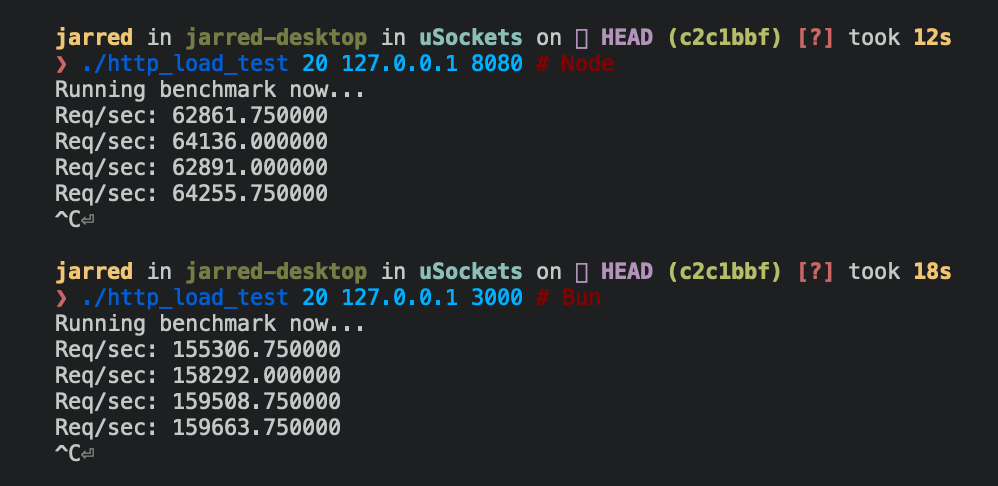
Usage
Two ways to start an HTTP server with bun.js:
export defaultan object with afetchfunction
If the file used to start bun has a default export with a fetch function, it will start the HTTP server.
// hi.js
export default {
fetch(req) {
return new Response("HI!");
},
};
// bun ./hi.jsfetch receives a Request object and must return either a Response or a Promise<Response>. In a future version, it might have additional arguments for things like cookies.
Bun.servestarts the HTTP server explicitly
Bun.serve({
fetch(req) {
return new Response("HI!");
},
});Error handling
For error handling, you get an error function.
If development: true and error is not defined or doesn't return a Response, you will get an exception page with a stack trace:
It will hopefully make it easier to debug issues with bun until bun gets debugger support. This error page is based on what bun dev does.
If the error function returns a Response, it will be served instead
Bun.serve({
fetch(req) {
throw new Error("woops!");
},
error(error: Error) {
return new Response("Uh oh!!\n" + error.toString(), { status: 500 });
},
});If the error function itself throws and development is false, a generic 500 page will be shown
To stop the server, call server.stop():
const server = Bun.serve({
fetch() {
return new Response("HI!");
},
});
server.stop();HTTPS with Bun.serve()
Bun.serve() has builtin support for TLS (HTTPS). Pass keyFile and certFile option to enable HTTPS.
Example:
Bun.serve({
fetch(req) {
return new Response("Hello!!!");
},
/**
* File path to a TLS key
*
* To enable TLS, this option is required.
*/
keyFile: "./key.pem",
/**
* File path to a TLS certificate
*
* To enable TLS, this option is required.
*/
certFile: "./cert.pem",
/**
* Optional SSL options
*/
// passphrase?: string;
// caFile?: string;
// dhParamsFile?: string;
// lowMemoryMode?: boolean;
});Streaming files with Bun.serve()
Bun.serve() lets you stream files fast.
To stream a file, return a Response object with a Bun.file(pathOrFd) object as the body.
import { serve, file } from "bun";
serve({
fetch(req) {
return new Response(file("./hello.txt"));
},
});Bun automatically uses the sendfile(2) system call when possible, enabling zero-copy file transfers in the kernel — the fastest way to send files.
Note: You can also read the files into memory and send it manually, but that is slower.
Sending only part of a file
Available in Bun v0.3.0
Bun.serve() has builtin support for the Content-Range header
To stream up to the first N bytes of a file, call slice(start, end) on the Bun.file object:
import { serve, file } from "bun";
serve({
fetch(req) {
const [start = 0, end = Infinity] =
req.headers.get("Range").split("=").at(-1).split("-") ?? [];
return new Response(
file("./my-big-video-to-stream.mp4").slice(Number(start), Number(end)),
);
},
});WebSockets with Bun.serve()
Bun.serve() has builtin support for server-side websockets (as of Bun v0.2.1).
Features:
- Compression (pass
perMessageDeflate: true) - HTTPS
- Pubsub / broadcast support with MQTT-like topics
It's also fast. For a chatroom on Linux x64:
| Messages sent per second | Runtime | Clients |
|---|---|---|
| ~700,000 | (Bun.serve) Bun v0.2.1 (x64) |
16 |
| ~100,000 | (ws) Node v18.10.0 (x64) |
16 |
Here is an example that echoes back any message it receives:
Bun.serve({
websocket: {
message(ws, message) {
ws.send(message);
},
},
fetch(req, server) {
// Upgrade to a ServerWebSocket if we can
// This automatically checks for the `Sec-WebSocket-Key` header
// meaning you don't have to check headers, you can just call `upgrade()`
if (server.upgrade(req))
// When upgrading, we return undefined since we don't want to send a Response
return;
return new Response("Regular HTTP response");
},
});Here is a more complete example:
type User = {
name: string;
};
Bun.serve<User>({
fetch(req, server) {
if (req.url === "/chat") {
if (
server.upgrade(req, {
// This User object becomes ws.data
data: {
name: new URL(req.url).searchParams.get("name") || "Friend",
},
// Pass along some headers to the client
headers: {
"Set-Cookie": "name=" + new URL(req.url).searchParams.get("name"),
},
})
)
return;
}
return new Response("Expected a websocket connection", { status: 400 });
},
websocket: {
open(ws) {
console.log("WebSocket opened");
// subscribe to "the-group-chat" topic
ws.subscribe("the-group-chat");
},
message(ws, message) {
// In a group chat, we want to broadcast to everyone
// so we use publish()
ws.publish("the-group-chat", `${ws.data.name}: ${message}`);
},
close(ws, code, reason) {
ws.publish("the-group-chat", `${ws.data.name} left the chat`);
},
drain(ws) {
console.log("Please send me data. I am ready to receive it.");
},
// enable compression
perMessageDeflate: true,
/*
* perMessageDeflate: {
**
* Enable compression on the {@link ServerWebSocket}
*
* @default false
*
* `true` is equivalent to `"shared"
compress?: WebSocketCompressor | false | true;
**
* Configure decompression
*
* @default false
*
* `true` is equivalent to `"shared"
decompress?: WebSocketCompressor | false | true;
*/
/**
* The maximum size of a message
*/
// maxPayloadLength?: number;
/**
* After a connection has not received a message for this many seconds, it will be closed.
* @default 120 (2 minutes)
*/
// idleTimeout?: number;
/**
* The maximum number of bytes that can be buffered for a single connection.
* @default 16MB
*/
// backpressureLimit?: number;
/**
* Close the connection if the backpressure limit is reached.
* @default false
*/
// closeOnBackpressureLimit?: boolean;
// this makes it so ws.data shows up as a Request object
},
// TLS is also supported with WebSockets
/**
* File path to a TLS key
*
* To enable TLS, this option is required.
*/
// keyFile: "./key.pem",
/**
* File path to a TLS certificate
*
* To enable TLS, this option is required.
*/
// certFile: "./cert.pem",
});ServerWebSocket vs WebSocket
For server websocket connections, Bun exposes a ServerWebSocket class which is similar to the web-standard WebSocket class used for websocket client connections, but with a few differences:
Headers
ServerWebSocket supports passing headers. This is useful for setting cookies or other headers that you want to send to the client before the connection is upgraded.
Bun.serve({
fetch(req, server) {
if (
server.upgrade(req, { headers: { "Set-Cookie": "name=HiThereMyNameIs" } })
)
return;
},
websocket: {
message(ws, message) {
ws.send(message);
},
},
});The web-standard WebSocket API does not let you specify headers.
Publish/subscribe
ServerWebSocket has publish(), subscribe(), and unsubscribe methods which let you broadcast the same message to all clients connected to a topic in one line of code.
ws.publish("stock-prices/GOOG", `${price}`);Backpressure
ServerWebSocket.send returns a number that indicates:
0if the message was dropped due to a connection issue-1if the message was enqueued but there is backpressure- any other number indicates the number of bytes sent
This lets you have better control over backpressure in your server.
You can also enable/disable compression per message with the compress option:
// this will compress
ws.send("Hello".repeat(1000), true);WebSocket.send returns undefined and does not indicate backpressure, which can cause issues if you are sending a lot of data.
ServerWebSocket also supports a drain callback that runs when the connection is ready to receive more data.
Callbacks are per server instead of per socket
ServerWebSocket expects you to pass a WebSocketHandler object to the Bun.serve() method which has methods for open, message, close, drain, and error. This is different than the client-side WebSocket class which extends EventTarget (onmessage, onopen, onclose),
Clients tend to not have many socket connections open so an event-based API makes sense.
But servers tend to have many socket connections open, which means:
- Time spent adding/removing event listeners for each connection adds up
- Extra memory spent on storing references to callbacks function for each connection
- Usually, people create new functions for each connection, which also means more memory
So, instead of using an event-based API, ServerWebSocket expects you to pass a single object with methods for each event in Bun.serve() and it is reused for each connection.
This leads to less memory usage and less time spent adding/removing event listeners.
The interface for Bun.serve is loosely based on what Cloudflare Workers does.
The HTTP server and server-side websockets are based on uWebSockets.
Bun.spawn – spawn a process
Bun.spawn lets you quickly spawn a process. Available as of Bun v0.2.0.
import { spawn } from "bun";
const { stdout } = spawn(["esbuild"], {
stdin: await fetch(
"https://raw.githubusercontent.com/oven-sh/bun/main/examples/hashing.js",
),
});
const text = await new Response(stdout).text();
console.log(text); // "const input = "hello world".repeat(400); ..."Bun.spawn spawns processes 60% faster than Node.js' child_process.
❯ bun spawn.mjs
cpu: Apple M1 Max
runtime: bun 0.2.0 (arm64-darwin)
benchmark time (avg) (min … max) p75 p99 p995
--------------------------------------------------------- -----------------------------
spawnSync echo hi 888.14 µs/iter (821.83 µs … 1.2 ms) 905.92 µs 1 ms 1.03 ms
❯ node spawn.node.mjs
cpu: Apple M1 Max
runtime: node v18.9.1 (arm64-darwin)
benchmark time (avg) (min … max) p75 p99 p995
--------------------------------------------------------- -----------------------------
spawnSync echo hi 1.47 ms/iter (1.14 ms … 2.64 ms) 1.57 ms 2.37 ms 2.52 msSynchronous example:
import { spawnSync } from "bun";
const { stdout } = spawnSync(["echo", "hi"]);
// When using spawnSync, stdout is a Buffer
// this lets you read from it synchronously
const text = stdout.toString();
console.log(text); // "hi\n"You can pass an object as the second argument to customize the process:
import { spawn } from "bun";
const { stdout } = spawn(["printenv", "FOO"], {
cwd: "/tmp",
env: {
...process.env,
FOO: "bar",
},
// Disable stdin
stdin: null,
// Allow us to read from stdout
stdout: "pipe",
// Point stderr to write to "/tmp/stderr.log"
stderr: Bun.file("/tmp/stderr.log"),
});
const text = await new Response(stdout).text();
console.log(text); // "bar\n"You can also pass a Bun.file for stdin:
import { spawn, file, write } from "bun";
await write("/tmp/foo.txt", "hi");
const { stdout } = spawn(["cat"], {
// Set /tmp/foo.txt as stdin
stdin: file("/tmp/foo.txt"),
});
const text = await new Response(stdout).text();
console.log(text); // "hi\n"stdin also accepts a TypedArray:
import { spawn } from "bun";
const { stdout } = spawn(["cat"], {
stdin: new TextEncoder().encode("hi"),
stdout: "pipe",
});
const text = await new Response(stdout).text();
console.log(text); // "hi\n"Bun.spawn also supports incrementally writing to stdin:
⚠️ This API is a little buggy right now
import { spawn } from "bun";
const { stdin, stdout } = spawn(["cat"], {
stdin: "pipe",
stdout: "pipe",
});
// You can pass it strings or TypedArrays
// Write "hi" to stdin
stdin.write("hi");
// By default, stdin is buffered so you need to call flush() to send it
stdin.flush(true);
// When you're done, call end()
stdin.end();
const text = await new Response(stdout).text();
console.log(text); // "hi\n"Under the hood, Bun.spawn and Bun.spawnSync use posix_spawn(3).
stdin
stdin can be one of:
Bun.file()null(no stdin)ArrayBufferViewResponse,Requestwith a buffered body or fromfetch().ReadableStreamis not supported yet (TODO)number(file descriptor)"pipe"(default), which returns aFileSinkfor fast incremental writing"inherit"which will inherit the parent's stdin
stdout and stderr
stdout and stderr can be one of:
Bun.file()null(disable)number(file descriptor)"pipe"(default forstdout), returns aReadableStream"inherit"(default forstderr) which will inherit the parent's stdout/stderr
When to use Bun.spawn vs Bun.spawnSync
There are three main differences between Bun.spawn and Bun.spawnSync.
-
Bun.spawnSyncblocks the event loop until the subprocess exits. For HTTP servers, you probably should avoid usingBun.spawnSyncbut for CLI apps, you probably should useBun.spawnSync. -
spawnSyncreturns a different object forstdoutandstderrso you can read the data synchronously.
spawn |
spawnSync |
|---|---|
ReadableStream |
Buffer |
Bun.spawnsupports incrementally writing tostdin.
If you need to read from stdout or stderr synchronously, you should use Bun.spawnSync. Otherwise, Bun.spawn is preferred.
More details
Bun.spawn returns a Subprocess object.
More complete types are available in bun-types.
interface Subprocess {
readonly pid: number;
readonly stdin: FileSink | undefined;
readonly stdout: ReadableStream | number | undefined;
readonly stderr: ReadableStream | number | undefined;
readonly exitCode: number | undefined;
// Wait for the process to exit
readonly exited: Promise<number>;
// Keep Bun's process alive until the subprocess exits
ref(): void;
// Don't keep Bun's process alive until the subprocess exits
unref(): void;
// Kill the process
kill(code?: number): void;
readonly killed: boolean;
}Bun.which – find the path to a binary
Find the path to an executable, similar to typing which in your terminal.
const ls = Bun.which("ls");
console.log(ls); // "/usr/bin/ls"Bun.which defaults the PATH to the current PATH environment variable, but you can customize it
const ls = Bun.which("ls", {
PATH: "/usr/local/bin:/usr/bin:/bin",
});
console.log(ls); // "/usr/bin/ls"Bun.which also accepts a cwd option to search for the binary in a specific directory.
const ls = Bun.which("ls", {
cwd: "/tmp",
PATH: "",
});
console.log(ls); // nullBun.listen & Bun.connect - TCP/TLS sockets
Bun.listen and Bun.connect is bun's native TCP & TLS socket API. Use it to implement database clients, game servers – anything that needs to communicate over TCP (instead of HTTP). This is a low-level API intended for library authors and for advanced use cases.
Start a TCP server with Bun.listen:
// The server
Bun.listen({
hostname: "localhost",
port: 8080,
socket: {
open(socket) {
socket.write("hello world");
},
data(socket, data) {
console.log(data instanceof Uint8Array); // true
},
drain(socket) {
console.log("gimme more data");
},
close(socket) {
console.log("goodbye!");
},
},
// This is a TLS socket
// certFile: "/path/to/cert.pem",
// keyFile: "/path/to/key.pem",
});Bun.connect lets you create a TCP client:
// The client
Bun.connect({
hostname: "localhost",
port: 8080,
socket: {
open(socket) {
socket.write("hello server, i'm the client!");
},
data(socket, message) {
socket.write("thanks for the message! Sincerely, " + socket.data.name);
},
drain(socket) {
console.log("my socket is ready for more data");
},
close(socket) {
console.log("");
},
timeout(socket) {
console.log("socket timed out");
},
},
data: {
name: "Clienty McClientface",
},
});Benchmark-driven API design
Bun's TCP socket API is designed to go fast.
Instead of using promises or assigning callbacks per socket instance (like Node.js' EventEmitter or the web-standard WebSocket API), assign all callbacks one time
This design decision was made after benchmarking. For performance-sensitive servers, promise-heavy APIs or assigning callbacks per socket instance can cause significant garbage collector pressure and increase memory usage. If you're using a TCP server API, you probably care more about performance.
Bun.listen({
socket: {
open(socket) {},
data(socket, data) {},
drain(socket) {},
close(socket) {},
error(socket, error) {},
},
hostname: "localhost",
port: 8080,
});Instead of having to allocate unique functions for each instance of a socket, we can use each callback once for all sockets. This is a small optimization, but it adds up.
How do you pass per-socket data to each socket object?
**data** is a property on the TCPSocket & TLSSocket object that you can use to store per-socket data.
socket.data = { name: "Clienty McClientface" };You can assign a default value to data in the connect or listen options.
Bun.listen({
socket: {
open(socket) {
console.log(socket.data); // { name: "Servery McServerface" }
},
},
data: {
name: "Servery McServerface",
},
});Hot-reloading TCP servers & clients
TCPSocket (returned by Bun.connect and passed through callbacks in Bun.listen) has a reload method that lets you reload the callbacks for all related sockets (either just the one for Bun.connect or all sockets for Bun.listen):
const socket = Bun.connect({
hostname: "localhost",
port: 8080,
socket: {
data(socket, msg) {
console.log("wow i got a message!");
// this will be called the next time the server sends a message
socket.reload({
data(socket) {
console.log("okay, not so surprising this time");
},
});
},
},
});No buffering
Currently, TCPSocket & TLSSocket in Bun do not buffer data. Adding support for corking (similar to ServerWebSocket) is planned, but it means you will need to handle backpressure yourself using the drain callback.
Your TCP client/server will have abysmal performance if you don't consider buffering carefully.
For example, this:
socket.write("h");
socket.write("e");
socket.write("l");
socket.write("l");
socket.write("o");Performs significantly worse than:
socket.write("hello");To simplify this for now, consider using ArrayBufferSink with the {stream: true} option:
const sink = new ArrayBufferSink({ stream: true, highWaterMark: 1024 });
sink.write("h");
sink.write("e");
sink.write("l");
sink.write("l");
sink.write("o");
queueMicrotask(() => {
var data = sink.flush();
if (!socket.write(data)) {
// put it back in the sink if the socket is full
sink.write(data);
}
});Builtin buffering is planned in a future version of Bun.
Bun.dns - lookup a domain
Bun.dns includes utilities to make DNS requests, similar to node:dns. As of Bun v0.5.0, the only implemented function is dns.lookup, though more will be implemented soon.
You can lookup the IP addresses of a hostname by using dns.lookup.
import { dns } from "bun";
const [{ address }] = await dns.lookup("example.com");
console.log(address); // "93.184.216.34"If you need to limit IP addresses to either IPv4 or IPv6, you can specify the family as an option.
import { dns } from "bun";
const [{ address }] = await dns.lookup("example.com", { family: 6 });
console.log(address); // "2606:2800:220:1:248:1893:25c8:1946"Bun supports three backends for DNS resolution:
c-ares- This is the default on Linux, and it uses the c-ares library to perform DNS resolution.system- Uses the system's non-blocking DNS resolver, if available. Otherwise, falls back togetaddrinfo. This is the default on macOS, and the same asgetaddrinfoon Linux.getaddrinfo- Uses the POSIX standardgetaddrinfofunction, which may cause performance issues under concurrent load.
You can choose a particular backend by specifying backend as an option.
import { dns } from "bun";
const [{ address, ttl }] = await dns.lookup("example.com", {
backend: "c-ares",
});
console.log(address); // "93.184.216.34"
console.log(ttl); // 21237Note: the ttl property is only accurate when the backend is c-ares. Otherwise, ttl will be 0.
This was added in Bun v0.5.0.
Bun.peek - read a promise without resolving it
Bun.peek is a utility function that lets you read a promise's result without await or .then, but only if the promise has already fulfilled or rejected.
This function was added in Bun v0.2.2.
import { peek } from "bun";
const promise = Promise.resolve("hi");
// no await!
const result = peek(promise);
console.log(result); // "hi"Bun.peek is useful for performance-sensitive code that wants to reduce the number of extra microticks. It's an advanced API and you probably shouldn't use it unless you know what you're doing.
import { peek } from "bun";
import { expect, test } from "bun:test";
test("peek", () => {
const promise = Promise.resolve(true);
// no await necessary!
expect(peek(promise)).toBe(true);
// if we peek again, it returns the same value
const again = peek(promise);
expect(again).toBe(true);
// if we peek a non-promise, it returns the value
const value = peek(42);
expect(value).toBe(42);
// if we peek a pending promise, it returns the promise again
const pending = new Promise(() => {});
expect(peek(pending)).toBe(pending);
// If we peek a rejected promise, it:
// - returns the error
// - does not mark the promise as handled
const rejected = Promise.reject(
new Error("Successfully tested promise rejection"),
);
expect(peek(rejected).message).toBe("Successfully tested promise rejection");
});peek.status lets you read the status of a promise without resolving it.
import { peek } from "bun";
import { expect, test } from "bun:test";
test("peek.status", () => {
const promise = Promise.resolve(true);
expect(peek.status(promise)).toBe("fulfilled");
const pending = new Promise(() => {});
expect(peek.status(pending)).toBe("pending");
const rejected = Promise.reject(new Error("oh nooo"));
expect(peek.status(rejected)).toBe("rejected");
});Bun.write – optimizing I/O
Bun.write lets you write, copy or pipe files automatically using the fastest system calls compatible with the input and platform.
interface Bun {
write(
destination: string | number | FileBlob,
input: string | FileBlob | Blob | ArrayBufferView,
): Promise<number>;
}| Output | Input | System Call | Platform |
|---|---|---|---|
| file | file | copy_file_range | Linux |
| file | pipe | sendfile | Linux |
| pipe | pipe | splice | Linux |
| terminal | file | sendfile | Linux |
| terminal | terminal | sendfile | Linux |
| socket | file or pipe | sendfile (if http, not https) | Linux |
| file (path, doesn't exist) | file (path) | clonefile | macOS |
| file | file | fcopyfile | macOS |
| file | Blob or string | write | macOS |
| file | Blob or string | write | Linux |
All this complexity is handled by a single function.
// Write "Hello World" to output.txt
await Bun.write("output.txt", "Hello World");// log a file to stdout
await Bun.write(Bun.stdout, Bun.file("input.txt"));// write the HTTP response body to disk
await Bun.write("index.html", await fetch("http://example.com"));
// this does the same thing
await Bun.write(Bun.file("index.html"), await fetch("http://example.com"));// copy input.txt to output.txt
await Bun.write("output.txt", Bun.file("input.txt"));bun:sqlite (SQLite3 module)
bun:sqlite is a high-performance built-in SQLite3 module for bun.js.
- Simple, synchronous API (synchronous is faster)
- Transactions
- Binding named & positional parameters
- Prepared statements
- Automatic type conversions (
BLOBbecomesUint8Array) - toString() prints as SQL
Installation:
# there's nothing to install
# bun:sqlite is built-in to bun.jsExample:
import { Database } from "bun:sqlite";
const db = new Database("mydb.sqlite");
db.run(
"CREATE TABLE IF NOT EXISTS foo (id INTEGER PRIMARY KEY AUTOINCREMENT, greeting TEXT)",
);
db.run("INSERT INTO foo (greeting) VALUES (?)", "Welcome to bun!");
db.run("INSERT INTO foo (greeting) VALUES (?)", "Hello World!");
// get the first row
db.query("SELECT * FROM foo").get();
// { id: 1, greeting: "Welcome to bun!" }
// get all rows
db.query("SELECT * FROM foo").all();
// [
// { id: 1, greeting: "Welcome to bun!" },
// { id: 2, greeting: "Hello World!" },
// ]
// get all rows matching a condition
db.query("SELECT * FROM foo WHERE greeting = ?").all("Welcome to bun!");
// [
// { id: 1, greeting: "Welcome to bun!" },
// ]
// get first row matching a named condition
db.query("SELECT * FROM foo WHERE greeting = $greeting").get({
$greeting: "Welcome to bun!",
});
// [
// { id: 1, greeting: "Welcome to bun!" },
// ]bun:sqlite Benchmark
Database: Northwind Traders.
This benchmark can be run from ./bench/sqlite.
Here are results from an M1 Pro (64GB) on macOS 12.3.1.
SELECT * FROM "Order"
| Library | Runtime | ms/iter |
|---|---|---|
| bun:sqlite3 | Bun 0.0.83 | 14.31 (1x) |
| better-sqlite3 | Node 18.0.0 | 40.81 (2.8x slower) |
| deno.land/x/sqlite | Deno 1.21.2 | 125.96 (8.9x slower) |
SELECT * FROM "Product"
| Library | Runtime | us/iter |
|---|---|---|
| bun:sqlite3 | Bun 0.0.83 | 33.85 (1x) |
| better-sqlite3 | Node 18.0.0 | 121.09 (3.5x slower) |
| deno.land/x/sqlite | Deno 1.21.2 | 187.64 (8.9x slower) |
SELECT * FROM "OrderDetail"
| Library | Runtime | ms/iter |
|---|---|---|
| bun:sqlite3 | Bun 0.0.83 | 146.92 (1x) |
| better-sqlite3 | Node 18.0.0 | 875.73 (5.9x slower) |
| deno.land/x/sqlite | Deno 1.21.2 | 541.15 (3.6x slower) |
In screenshot form (which has a different sorting order)
Getting started with bun:sqlite
bun:sqlite's API is loosely based on better-sqlite3, though the implementation is different.
bun:sqlite has two classes:
class Databaseclass Statement
Database
Calling new Database(filename) opens or creates the SQLite database.
constructor(
filename: string,
options?:
| number
| {
/**
* Open the database as read-only (no write operations, no create).
*
* Equivalent to {@link constants.SQLITE_OPEN_READONLY}
*/
readonly?: boolean;
/**
* Allow creating a new database
*
* Equivalent to {@link constants.SQLITE_OPEN_CREATE}
*/
create?: boolean;
/**
* Open the database as read-write
*
* Equivalent to {@link constants.SQLITE_OPEN_READWRITE}
*/
readwrite?: boolean;
}
);To open or create a SQLite3 database:
import { Database } from "bun:sqlite";
const db = new Database("mydb.sqlite");Open an in-memory database:
import { Database } from "bun:sqlite";
// all of these do the same thing
let db = new Database(":memory:");
let db = new Database();
let db = new Database("");Open read-write and throw if the database doesn't exist:
import { Database } from "bun:sqlite";
const db = new Database("mydb.sqlite", { readwrite: true });Open read-only and throw if the database doesn't exist:
import { Database } from "bun:sqlite";
const db = new Database("mydb.sqlite", { readonly: true });Open read-write, don't throw if new file:
import { Database } from "bun:sqlite";
const db = new Database("mydb.sqlite", { readonly: true, create: true });Open a database from a Uint8Array:
import { Database } from "bun:sqlite";
import { readFileSync } from "fs";
// unlike passing a filepath, this will not persist any changes to disk
// it will be read-write but not persistent
const db = new Database(readFileSync("mydb.sqlite"));Close a database:
let db = new Database();
db.close();Note: close() is called automatically when the database is garbage collected. It is safe to call multiple times but has no effect after the first.
Database.prototype.query
query(sql) creates a Statement for the given SQL and caches it, but does not execute it.
class Database {
query(sql: string): Statement;
}query returns a Statement object.
It performs the same operation as Database.prototype.prepare, except:
querycaches the prepared statement in theDatabaseobjectquerydoesn't bind parameters
This intended to make it easier for bun:sqlite to be fast by default. Calling .prepare compiles a SQLite query, which can take some time, so it's better to cache those a little.
You can bind parameters on any call to a statement.
import { Database } from "bun:sqlite";
// generate some data
let db = new Database();
db.run(
"CREATE TABLE foo (id INTEGER PRIMARY KEY AUTOINCREMENT, greeting TEXT)",
);
db.run("INSERT INTO foo (greeting) VALUES ($greeting)", {
$greeting: "Welcome to bun",
});
// get the query
const stmt = db.query("SELECT * FROM foo WHERE greeting = ?");
// run the query
stmt.all("Welcome to bun!");
stmt.get("Welcome to bun!");
stmt.run("Welcome to bun!");Database.prototype.prepare
prepare(sql) creates a Statement for the given SQL, but does not execute it.
Unlike query(), this does not cache the compiled query.
import { Database } from "bun:sqlite";
// generate some data
let db = new Database();
db.run(
"CREATE TABLE foo (id INTEGER PRIMARY KEY AUTOINCREMENT, greeting TEXT)",
);
// compile the prepared statement
const stmt = db.prepare("SELECT * FROM foo WHERE bar = ?");
// run the prepared statement
stmt.all("baz");Internally, this calls sqlite3_prepare_v3.
Database.prototype.exec & Database.prototype.run
exec is for one-off executing a query which does not need to return anything.
run is an alias.
class Database {
// exec is an alias for run
exec(sql: string, ...params: ParamsType): void;
run(sql: string, ...params: ParamsType): void;
}This is useful for things like
Creating a table:
import { Database } from "bun:sqlite";
let db = new Database();
db.exec(
"CREATE TABLE foo (id INTEGER PRIMARY KEY AUTOINCREMENT, greeting TEXT)",
);Inserting one row:
import { Database } from "bun:sqlite";
let db = new Database();
db.exec(
"CREATE TABLE foo (id INTEGER PRIMARY KEY AUTOINCREMENT, greeting TEXT)",
);
// insert one row
db.exec("INSERT INTO foo (greeting) VALUES ($greeting)", {
$greeting: "Welcome to bun",
});For queries which aren't intended to be run multiple times, it should be faster to use exec() than prepare() or query() because it doesn't create a Statement object.
Internally, this function calls sqlite3_prepare, sqlite3_step, and sqlite3_finalize.
Database.prototype.transaction
Creates a function that always runs inside a transaction. When the function is invoked, it will begin a new transaction. When the function returns, the transaction will be committed. If an exception is thrown, the transaction will be rolled back (and the exception will propagate as usual).
// setup
import { Database } from "bun:sqlite";
const db = Database.open(":memory:");
db.exec(
"CREATE TABLE cats (id INTEGER PRIMARY KEY AUTOINCREMENT, name TEXT UNIQUE, age INTEGER)",
);
const insert = db.prepare("INSERT INTO cats (name, age) VALUES ($name, $age)");
const insertMany = db.transaction((cats) => {
for (const cat of cats) insert.run(cat);
});
insertMany([
{ $name: "Joey", $age: 2 },
{ $name: "Sally", $age: 4 },
{ $name: "Junior", $age: 1 },
]);Transaction functions can be called from inside other transaction functions. When doing so, the inner transaction becomes a savepoint.
// setup
import { Database } from "bun:sqlite";
const db = Database.open(":memory:");
db.exec(
"CREATE TABLE expenses (id INTEGER PRIMARY KEY AUTOINCREMENT, note TEXT, dollars INTEGER);",
);
db.exec(
"CREATE TABLE cats (id INTEGER PRIMARY KEY AUTOINCREMENT, name TEXT UNIQUE, age INTEGER)",
);
const newExpense = db.prepare(
"INSERT INTO expenses (note, dollars) VALUES (?, ?)",
);
const insert = db.prepare("INSERT INTO cats (name, age) VALUES ($name, $age)");
const insertMany = db.transaction((cats) => {
for (const cat of cats) insert.run(cat);
});
const adopt = db.transaction((cats) => {
newExpense.run("adoption fees", 20);
insertMany(cats); // nested transaction
});
adopt([
{ $name: "Joey", $age: 2 },
{ $name: "Sally", $age: 4 },
{ $name: "Junior", $age: 1 },
]);Transactions also come with deferred, immediate, and exclusive versions.
insertMany(cats); // uses "BEGIN"
insertMany.deferred(cats); // uses "BEGIN DEFERRED"
insertMany.immediate(cats); // uses "BEGIN IMMEDIATE"
insertMany.exclusive(cats); // uses "BEGIN EXCLUSIVE"Any arguments passed to the transaction function will be forwarded to the wrapped function, and any values returned from the wrapped function will be returned from the transaction function. The wrapped function will also have access to the same binding as the transaction function.
bun:sqlite's transaction implementation is based on better-sqlite3 (along with this section of the docs), so thanks to Joshua Wise and better-sqlite3 contributors.
Database.prototype.serialize
SQLite has a built-in way to serialize and deserialize databases to and from memory.
bun:sqlite fully supports it:
let db = new Database();
// write some data
db.run(
"CREATE TABLE foo (id INTEGER PRIMARY KEY AUTOINCREMENT, greeting TEXT)",
);
db.run("INSERT INTO foo VALUES (?)", "Welcome to bun!");
db.run("INSERT INTO foo VALUES (?)", "Hello World!");
const copy = db.serialize();
// => Uint8Array
const db2 = new Database(copy);
db2.query("SELECT * FROM foo").all();
// => [
// { id: 1, greeting: "Welcome to bun!" },
// { id: 2, greeting: "Hello World!" },
// ]db.serialize() returns a Uint8Array of the database.
Internally, it calls sqlite3_serialize.
Database.prototype.loadExtension
bun:sqlite supports SQLite extensions.
To load a SQLite extension, call Database.prototype.loadExtension(name):
import { Database } from "bun:sqlite";
let db = new Database();
db.loadExtension("myext");If you're on macOS, you will need to first use a custom SQLite install (you can install with homebrew). By default, bun uses Apple's proprietary build of SQLite because it benchmarks about 50% faster. However, they disabled extension support, so you will need to have a custom build of SQLite to use extensions on macOS.
import { Database } from "bun:sqlite";
// on macOS, this must be run before any other calls to `Database`
// if called on linux, it will return true and do nothing
// on linux it will still check that a string was passed
Database.setCustomSQLite("/path/to/sqlite.dylib");
let db = new Database();
db.loadExtension("myext");To install sqlite with homebrew:
brew install sqliteStatement
Statement is a prepared statement. Use it to run queries that get results.
TLDR:
Statement.all(...optionalParamsToBind)returns all rows as an array of objectsStatement.values(...optionalParamsToBind)returns all rows as an array of arraysStatement.get(...optionalParamsToBind)returns the first row as an objectStatement.run(...optionalParamsToBind)runs the statement and returns nothingStatement.finalize()closes the statementStatement.toString()prints the expanded SQL, including bound parametersget Statement.columnNamesget the returned column namesget Statement.paramsCounthow many parameters are expected?
You can bind parameters on any call to a statement. Named parameters and positional parameters are supported. Bound parameters are remembered between calls and reset the next time you pass parameters to bind.
import { Database } from "bun:sqlite";
// setup
let db = new Database();
db.run(
"CREATE TABLE foo (id INTEGER PRIMARY KEY AUTOINCREMENT, greeting TEXT)",
);
db.run("INSERT INTO foo VALUES (?)", "Welcome to bun!");
db.run("INSERT INTO foo VALUES (?)", "Hello World!");
// Statement object
let statement = db.query("SELECT * FROM foo");
// returns all the rows
statement.all();
// returns the first row
statement.get();
// runs the query, without returning anything
statement.run();Statement.all
Calling all() on a Statement instance runs the query and returns the rows as an array of objects.
import { Database } from "bun:sqlite";
// setup
let db = new Database();
db.run(
"CREATE TABLE foo (id INTEGER PRIMARY KEY AUTOINCREMENT, greeting TEXT, count INTEGER)",
);
db.run("INSERT INTO foo (greeting, count) VALUES (?, ?)", "Welcome to bun!", 2);
db.run("INSERT INTO foo (greeting, count) VALUES (?, ?)", "Hello World!", 0);
db.run(
"INSERT INTO foo (greeting, count) VALUES (?, ?)",
"Welcome to bun!!!!",
2,
);
// Statement object
let statement = db.query("SELECT * FROM foo WHERE count = ?");
// return all the query results, binding 2 to the count parameter
statement.all(2);
// => [
// { id: 1, greeting: "Welcome to bun!", count: 2 },
// { id: 3, greeting: "Welcome to bun!!!!", count: 2 },
// ]Internally, this calls sqlite3_reset and repeatedly calls sqlite3_step until it returns SQLITE_DONE.
Statement.values
Calling values() on a Statement instance runs the query and returns the rows as an array of arrays.
import { Database } from "bun:sqlite";
// setup
let db = new Database();
db.run(
"CREATE TABLE foo (id INTEGER PRIMARY KEY AUTOINCREMENT, greeting TEXT, count INTEGER)",
);
db.run("INSERT INTO foo (greeting, count) VALUES (?, ?)", "Welcome to bun!", 2);
db.run("INSERT INTO foo (greeting, count) VALUES (?, ?)", "Hello World!", 0);
db.run(
"INSERT INTO foo (greeting, count) VALUES (?, ?)",
"Welcome to bun!!!!",
2,
);
// Statement object
let statement = db.query("SELECT * FROM foo WHERE count = ?");
// return all the query results as an array of arrays, binding 2 to "count"
statement.values(2);
// => [
// [ 1, "Welcome to bun!", 2 ],
// [ 3, "Welcome to bun!!!!", 2 ],
// ]
// Statement object, but with named parameters
let statement = db.query("SELECT * FROM foo WHERE count = $count");
// return all the query results as an array of arrays, binding 2 to "count"
statement.values({ $count: 2 });
// => [
// [ 1, "Welcome to bun!", 2 ],
// [ 3, "Welcome to bun!!!!", 2 ],
// ]Internally, this calls sqlite3_reset and repeatedly calls sqlite3_step until it returns SQLITE_DONE.
Statement.get
Calling get() on a Statement instance runs the query and returns the first result as an object.
import { Database } from "bun:sqlite";
// setup
let db = new Database();
db.run(
"CREATE TABLE foo (id INTEGER PRIMARY KEY AUTOINCREMENT, greeting TEXT, count INTEGER)",
);
db.run("INSERT INTO foo (greeting, count) VALUES (?, ?)", "Welcome to bun!", 2);
db.run("INSERT INTO foo (greeting, count) VALUES (?, ?)", "Hello World!", 0);
db.run(
"INSERT INTO foo (greeting, count) VALUES (?, ?)",
"Welcome to bun!!!!",
2,
);
// Statement object
let statement = db.query("SELECT * FROM foo WHERE count = ?");
// return the first row as an object, binding 2 to the count parameter
statement.get(2);
// => { id: 1, greeting: "Welcome to bun!", count: 2 }
// Statement object, but with named parameters
let statement = db.query("SELECT * FROM foo WHERE count = $count");
// return the first row as an object, binding 2 to the count parameter
statement.get({ $count: 2 });
// => { id: 1, greeting: "Welcome to bun!", count: 2 }Internally, this calls sqlite3_reset and calls sqlite3_step once. Stepping through all the rows is not necessary when you only want the first row.
Statement.run
Calling run() on a Statement instance runs the query and returns nothing.
This is useful if you want to repeatedly run a query, but don't care about the results.
import { Database } from "bun:sqlite";
// setup
let db = new Database();
db.run(
"CREATE TABLE foo (id INTEGER PRIMARY KEY AUTOINCREMENT, greeting TEXT, count INTEGER)",
);
db.run("INSERT INTO foo (greeting, count) VALUES (?, ?)", "Welcome to bun!", 2);
db.run("INSERT INTO foo (greeting, count) VALUES (?, ?)", "Hello World!", 0);
db.run(
"INSERT INTO foo (greeting, count) VALUES (?, ?)",
"Welcome to bun!!!!",
2,
);
// Statement object (TODO: use a better example query)
let statement = db.query("SELECT * FROM foo");
// run the query, returning nothing
statement.run();Internally, this calls sqlite3_reset and calls sqlite3_step once. Stepping through all the rows is not necessary when you don't care about the results.
Statement.finalize
This method finalizes the statement, freeing any resources associated with it.
After a statement has been finalized, it cannot be used for any further queries. Any attempt to run the statement will throw an error. Calling it multiple times will have no effect.
It is a good idea to finalize a statement when you are done with it, but the garbage collector will do it for you if you don't.
import { Database } from "bun:sqlite";
// setup
let db = new Database();
db.run(
"CREATE TABLE foo (id INTEGER PRIMARY KEY AUTOINCREMENT, greeting TEXT, count INTEGER)",
);
db.run("INSERT INTO foo (greeting, count) VALUES (?, ?)", "Welcome to bun!", 2);
db.run("INSERT INTO foo (greeting, count) VALUES (?, ?)", "Hello World!", 0);
db.run(
"INSERT INTO foo (greeting, count) VALUES (?, ?)",
"Welcome to bun!!!!",
2,
);
// Statement object
let statement = db.query("SELECT * FROM foo WHERE count = ?");
statement.finalize();
// this will throw
statement.run();Statement.toString()
Calling toString() on a Statement instance prints the expanded SQL query. This is useful for debugging.
import { Database } from "bun:sqlite";
// setup
let db = new Database();
db.run(
"CREATE TABLE foo (id INTEGER PRIMARY KEY AUTOINCREMENT, greeting TEXT, count INTEGER)",
);
db.run("INSERT INTO foo (greeting, count) VALUES (?, ?)", "Welcome to bun!", 2);
db.run("INSERT INTO foo (greeting, count) VALUES (?, ?)", "Hello World!", 0);
db.run(
"INSERT INTO foo (greeting, count) VALUES (?, ?)",
"Welcome to bun!!!!",
2,
);
// Statement object
const statement = db.query("SELECT * FROM foo WHERE count = ?");
console.log(statement.toString());
// => "SELECT * FROM foo WHERE count = NULL"
statement.run(2); // bind the param
console.log(statement.toString());
// => "SELECT * FROM foo WHERE count = 2"Internally, this calls sqlite3_expanded_sql.
Datatypes
| JavaScript type | SQLite type |
|---|---|
string |
TEXT |
number |
INTEGER or DECIMAL |
boolean |
INTEGER (1 or 0) |
Uint8Array |
BLOB |
Buffer |
BLOB |
bigint |
INTEGER |
null |
NULL |
bun:ffi (Foreign Functions Interface)
bun:ffi lets you efficiently call native libraries from JavaScript. It works with languages that support the C ABI (Zig, Rust, C/C++, C#, Nim, Kotlin, etc).
This snippet prints sqlite3's version number:
import { dlopen, FFIType, suffix } from "bun:ffi";
// `suffix` is either "dylib", "so", or "dll" depending on the platform
// you don't have to use "suffix", it's just there for convenience
const path = `libsqlite3.${suffix}`;
const {
symbols: {
// sqlite3_libversion is the function we will call
sqlite3_libversion,
},
} =
// dlopen() expects:
// 1. a library name or file path
// 2. a map of symbols
dlopen(path, {
// `sqlite3_libversion` is a function that returns a string
sqlite3_libversion: {
// sqlite3_libversion takes no arguments
args: [],
// sqlite3_libversion returns a pointer to a string
returns: FFIType.cstring,
},
});
console.log(`SQLite 3 version: ${sqlite3_libversion()}`);Low-overhead FFI
3ns to go from JavaScript <> native code with bun:ffi (on my machine, an M1 Pro with 64GB of RAM)
- 5x faster than napi (Node v17.7.1)
- 100x faster than Deno v1.21.1
As measured in this simple benchmark
Why is bun:ffi fast?
Bun generates & just-in-time compiles C bindings that efficiently convert values between JavaScript types and native types.
To compile C, Bun embeds TinyCC, a small and fast C compiler.
Usage
With Zig:
// add.zig
pub export fn add(a: i32, b: i32) i32 {
return a + b;
}To compile:
zig build-lib add.zig -dynamic -OReleaseFastPass dlopen the path to the shared library and the list of symbols you want to import.
import { dlopen, FFIType, suffix } from "bun:ffi";
const path = `libadd.${suffix}`;
const lib = dlopen(path, {
add: {
args: [FFIType.i32, FFIType.i32],
returns: FFIType.i32,
},
});
lib.symbols.add(1, 2);With Rust:
// add.rs
#[no_mangle]
pub extern "C" fn add(a: isize, b: isize) -> isize {
a + b
}To compile:
rustc --crate-type cdylib add.rsSupported FFI types (FFIType)
FFIType |
C Type | Aliases |
|---|---|---|
| cstring | char* |
|
| function | (void*)(*)() |
fn, callback |
| ptr | void* |
pointer, void*, char* |
| i8 | int8_t |
int8_t |
| i16 | int16_t |
int16_t |
| i32 | int32_t |
int32_t, int |
| i64 | int64_t |
int64_t |
| i64_fast | int64_t |
|
| u8 | uint8_t |
uint8_t |
| u16 | uint16_t |
uint16_t |
| u32 | uint32_t |
uint32_t |
| u64 | uint64_t |
uint64_t |
| u64_fast | uint64_t |
|
| f32 | float |
float |
| f64 | double |
double |
| bool | bool |
|
| char | char |
Strings (CString)
JavaScript strings and C-like strings are different, and that complicates using strings with native libraries.
How are JavaScript strings and C strings different?
JavaScript strings:
- UTF16 (2 bytes per letter) or potentially latin1, depending on the JavaScript engine & what characters are used
lengthstored separately- Immutable
C strings:
- UTF8 (1 byte per letter), usually
- The length is not stored. Instead, the string is null-terminated which means the length is the index of the first
\0it finds - Mutable
To help with that, bun:ffi exports CString which extends JavaScript's built-in String to support null-terminated strings and add a few extras:
class CString extends String {
/**
* Given a `ptr`, this will automatically search for the closing `\0` character and transcode from UTF-8 to UTF-16 if necessary.
*/
constructor(ptr: number, byteOffset?: number, byteLength?: number): string;
/**
* The ptr to the C string
*
* This `CString` instance is a clone of the string, so it
* is safe to continue using this instance after the `ptr` has been
* freed.
*/
ptr: number;
byteOffset?: number;
byteLength?: number;
}To convert from a null-terminated string pointer to a JavaScript string:
const myString = new CString(ptr);To convert from a pointer with a known length to a JavaScript string:
const myString = new CString(ptr, 0, byteLength);new CString clones the C string, so it is safe to continue using myString after ptr has been freed.
my_library_free(myString.ptr);
// this is safe because myString is a clone
console.log(myString);Returning a string
When used in returns, FFIType.cstring coerces the pointer to a JavaScript string. When used in args, cstring is identical to ptr.
Function pointers (CFunction)
To call a function pointer from JavaScript, use CFunction
This is useful if using Node-API (napi) with Bun, and you've already loaded some symbols.
import { CFunction } from "bun:ffi";
let myNativeLibraryGetVersion = /* somehow, you got this pointer */
const getVersion = new CFunction({
returns: "cstring",
args: [],
ptr: myNativeLibraryGetVersion,
});
getVersion();If you have multiple function pointers, you can define them all at once with linkSymbols:
import { linkSymbols } from "bun:ffi";
// getVersionPtrs defined elsewhere
const [majorPtr, minorPtr, patchPtr] = getVersionPtrs();
const lib = linkSymbols({
// Unlike with dlopen(), the names here can be whatever you want
getMajor: {
returns: "cstring",
args: [],
// Since this doesn't use dlsym(), you have to provide a valid ptr
// That ptr could be a number or a bigint
// An invalid pointer will crash your program.
ptr: majorPtr,
},
getMinor: {
returns: "cstring",
args: [],
ptr: minorPtr,
},
getPatch: {
returns: "cstring",
args: [],
ptr: patchPtr,
},
});
const [major, minor, patch] = [
lib.symbols.getMajor(),
lib.symbols.getMinor(),
lib.symbols.getPatch(),
];Callbacks (JSCallback)
Bun v0.3.0 added JSCallback which lets you create JavaScript callback functions that you can pass to C/FFI functions. The C/FFI function can call into the JavaScript/TypeScript code. This is useful for asynchronous code or otherwise when you want to call into JavaScript code from C.
import { dlopen, JSCallback, ptr, CString } from "bun:ffi";
const {
symbols: { search },
close,
} = dlopen("libmylib", {
search: {
returns: "usize",
args: ["cstring", "callback"],
},
});
const searchIterator = new JSCallback(
(ptr, length) => /hello/.test(new CString(ptr, length)),
{
returns: "bool",
args: ["ptr", "usize"],
},
);
const str = Buffer.from("wwutwutwutwutwutwutwutwutwutwutut\0", "utf8");
if (search(ptr(str), searchIterator)) {
// found a match!
}
// Sometime later:
setTimeout(() => {
searchIterator.close();
close();
}, 5000);When you're done with a JSCallback, you should call close() to free the memory.
For a slight performance boost, directly pass JSCallback.prototype.ptr instead of the JSCallback object:
const onResolve = new JSCallback((arg) => arg === 42, {
returns: "bool",
args: ["i32"],
});
const setOnResolve = new CFunction({
returns: "bool",
args: ["function"],
ptr: myNativeLibrarySetOnResolve,
});
// This code runs slightly faster:
setOnResolve(onResolve.ptr);
// Compared to this:
setOnResolve(onResolve);Pointers
Bun represents pointers as a number in JavaScript.
How does a 64 bit pointer fit in a JavaScript number?
64-bit processors support up to 52 bits of addressable space.
JavaScript numbers support 53 bits of usable space, so that leaves us with about 11 bits of extra space.
Why not BigInt?
BigInt is slower. JavaScript engines allocate a separate BigInt which means they can't just fit in a regular javascript value.
If you pass a BigInt to a function, it will be converted to a number
To convert from a TypedArray to a pointer:
import { ptr } from "bun:ffi";
let myTypedArray = new Uint8Array(32);
const myPtr = ptr(myTypedArray);To convert from a pointer to an ArrayBuffer:
import { ptr, toArrayBuffer } from "bun:ffi";
let myTypedArray = new Uint8Array(32);
const myPtr = ptr(myTypedArray);
// toArrayBuffer accepts a `byteOffset` and `byteLength`
// if `byteLength` is not provided, it is assumed to be a null-terminated pointer
myTypedArray = new Uint8Array(toArrayBuffer(myPtr, 0, 32), 0, 32);To read data from a pointer
You have two options.
For long-lived pointers, a DataView is the fastest option:
import { toArrayBuffer } from "bun:ffi";
let myDataView = new DataView(toArrayBuffer(myPtr, 0, 32));
console.log(
myDataView.getUint8(0, true),
myDataView.getUint8(1, true),
myDataView.getUint8(2, true),
myDataView.getUint8(3, true),
);For short-lived pointers, read is the fastest option:
Available in Bun v0.1.12+
import { read } from "bun:ffi";
console.log(
// ptr, byteOffset
read.u8(myPtr, 0),
read.u8(myPtr, 1),
read.u8(myPtr, 2),
read.u8(myPtr, 3),
);read behaves similarly to DataView, but it can be faster because it doesn't need to create a DataView or ArrayBuffer.
FFIType |
read function |
|---|---|
| ptr | read.ptr |
| i8 | read.i8 |
| i16 | read.i16 |
| i32 | read.i32 |
| i64 | read.i64 |
| u8 | read.u8 |
| u16 | read.u16 |
| u32 | read.u32 |
| u64 | read.u64 |
| f32 | read.f32 |
| f64 | read.f64 |
Memory management with pointers:
bun:ffi does not manage memory for you because it doesn't have the information necessary. You must free the memory when you're done with it.
From JavaScript:
If you want to track when a TypedArray is no longer in use from JavaScript, you can use a FinalizationRegistry.
From FFI (C, Rust, Zig, etc):
Available in Bun v0.1.8 and later.
If you want to track when a TypedArray is no longer in use from C or FFI, you can pass a callback and an optional context pointer to toArrayBuffer or toBuffer. This function is called at some point later, once the garbage collector frees the underlying ArrayBuffer JavaScript object.
The expected signature is the same as in JavaScriptCore's C API:
typedef void (*JSTypedArrayBytesDeallocator)(void *bytes, void *deallocatorContext);import { toArrayBuffer } from "bun:ffi";
// with a deallocatorContext:
toArrayBuffer(
bytes,
byteOffset,
byteLength,
// this is an optional pointer to a callback
deallocatorContext,
// this is a pointer to a function
jsTypedArrayBytesDeallocator,
);
// without a deallocatorContext:
toArrayBuffer(
bytes,
byteOffset,
byteLength,
// this is a pointer to a function
jsTypedArrayBytesDeallocator,
);Pointers & memory safety
Using raw pointers outside of FFI is extremely not recommended.
A future version of bun may add a CLI flag to disable bun:ffi (or potentially a separate build of bun).
Pointer alignment
If an API expects a pointer sized to something other than char or u8, make sure the typed array is also that size.
A u64* is not exactly the same as [8]u8* due to alignment
Passing a pointer
Where FFI functions expect a pointer, pass a TypedArray of equivalent size
Easymode:
import { dlopen, FFIType } from "bun:ffi";
const {
symbols: { encode_png },
} = dlopen(myLibraryPath, {
encode_png: {
// FFIType's can be specified as strings too
args: ["ptr", "u32", "u32"],
returns: FFIType.ptr,
},
});
const pixels = new Uint8ClampedArray(128 * 128 * 4);
pixels.fill(254);
pixels.subarray(0, 32 * 32 * 2).fill(0);
const out = encode_png(
// pixels will be passed as a pointer
pixels,
128,
128,
);The auto-generated wrapper converts the pointer to a TypedArray
Hardmode
If you don't want the automatic conversion or you want a pointer to a specific byte offset within the TypedArray, you can also directly get the pointer to the TypedArray:
import { dlopen, FFIType, ptr } from "bun:ffi";
const {
symbols: { encode_png },
} = dlopen(myLibraryPath, {
encode_png: {
// FFIType's can be specified as strings too
args: ["ptr", "u32", "u32"],
returns: FFIType.ptr,
},
});
const pixels = new Uint8ClampedArray(128 * 128 * 4);
pixels.fill(254);
// this returns a number! not a BigInt!
const myPtr = ptr(pixels);
const out = encode_png(
myPtr,
// dimensions:
128,
128,
);Reading pointers
const out = encode_png(
// pixels will be passed as a pointer
pixels,
// dimensions:
128,
128,
);
// assuming it is 0-terminated, it can be read like this:
let png = new Uint8Array(toArrayBuffer(out));
// save it to disk:
await Bun.write("out.png", png);Not implemented yet
bun:ffi has a few more things planned but not implemented yet:
- callback functions
- async functions
Node-API (napi)
Bun.js implements 90% of the APIs available in Node-API (napi).
You can see the status of this here.
Loading Node-API modules in Bun.js works the same as in Node.js:
const napi = require("./my-node-module.node");You can also use process.dlopen:
let mod = { exports: {} };
process.dlopen(mod, "./my-node-module.node");As part of that work, Bun.js also polyfills the detect-libc package, which is used by many Node-API modules to detect which .node binding to require.
This implementation of Node-API is from scratch. It doesn't use any code from Node.js.
Some implementation details
When requiring a *.node module, Bun's JavaScript transpiler transforms the require expression into a call to import.meta.require:
// this is the input
require("./my-node-module.node");
// this is the output
import.meta.require("./my-node-module.node");Bun doesn't currently support dynamic requires, but import.meta.require is an escape hatch for that. It uses a JavaScriptCore built-in function.
Bun.Transpiler
Bun.Transpiler lets you use Bun's transpiler from JavaScript (available in Bun.js)
type Loader = "jsx" | "js" | "ts" | "tsx";
interface TranspilerOptions {
// Replace key with value. Value must be a JSON string.
// { "process.env.NODE_ENV": "\"production\"" }
define: Record<string, string>,
// What is the default loader used for this transpiler?
loader: Loader,
// What platform are we targeting? This may affect how import and/or require is used
platform: "browser" | "bun" | "macro" | "node",
// TSConfig.json file as stringified JSON or an object
// Use this to set a custom JSX factory, fragment, or import source
// For example, if you want to use Preact instead of React. Or if you want to use Emotion.
tsconfig: string | TSConfig,
// Replace imports with macros
macros: MacroMap,
}
// This lets you use macros
interface MacroMap {
// {
// "react-relay": {
// "graphql": "bun-macro-relay/bun-macro-relay.tsx"
// }
// }
[packagePath: string]: {
[importItemName: string]: string,
},
}
class Bun.Transpiler {
constructor(options: TranspilerOptions)
transform(code: string, loader?: Loader): Promise<string>
transformSync(code: string, loader?: Loader): string
scan(code: string): {exports: string[], imports: Import}
scanImports(code: string): Import[]
}
type Import = {
path: string,
kind:
// import foo from 'bar'; in JavaScript
| "import-statement"
// require("foo") in JavaScript
| "require-call"
// require.resolve("foo") in JavaScript
| "require-resolve"
// Dynamic import() in JavaScript
| "dynamic-import"
// @import() in CSS
| "import-rule"
// url() in CSS
| "url-token"
// The import was injected by Bun
| "internal"
// Entry point
// Probably won't see this one
| "entry-point"
}
const transpiler = new Bun.Transpiler({ loader: "jsx" });Bun.Transpiler.transformSync
This lets you transpile JavaScript, TypeScript, TSX, and JSX using Bun's transpiler. It does not resolve modules.
It is synchronous and runs in the same thread as other JavaScript code.
const transpiler = new Bun.Transpiler({ loader: "jsx" });
transpiler.transformSync("<div>hi!</div>");import { __require as require } from "bun:wrap";
import * as JSX from "react/jsx-dev-runtime";
var jsx = require(JSX).jsxDEV;
export default jsx(
"div",
{
children: "hi!",
},
undefined,
false,
undefined,
this,
);If a macro is used, it will be run in the same thread as the transpiler, but in a separate event loop from the rest of your application. Currently, globals between macros and regular code are shared, which means it is possible (but not recommended) to share states between macros and regular code. Attempting to use AST nodes outside of a macro is undefined behavior.
Bun.Transpiler.transform
This lets you transpile JavaScript, TypeScript, TSX, and JSX using Bun's transpiler. It does not resolve modules.
It is async and automatically runs in Bun's worker threadpool. That means, if you run it 100 times, it will run it across Math.floor($cpu_count * 0.8) threads without blocking the main JavaScript thread.
If code uses a macro, it will potentially spawn a new copy of Bun.js' JavaScript runtime environment in that new thread.
Unless you're transpiling many large files, you should probably use Bun.Transpiler.transformSync. The cost of the threadpool will often take longer than actually transpiling code.
const transpiler = new Bun.Transpiler({ loader: "jsx" });
await transpiler.transform("<div>hi!</div>");import { __require as require } from "bun:wrap";
import * as JSX from "react/jsx-dev-runtime";
var jsx = require(JSX).jsxDEV;
export default jsx(
"div",
{
children: "hi!",
},
undefined,
false,
undefined,
this,
);You can also pass a Loader as a string
await transpiler.transform("<div>hi!</div>", "tsx");Bun.Transpiler.scan
This is a fast way to get a list of imports & exports used in a JavaScript/jsx or TypeScript/tsx file.
This function is synchronous.
const transpiler = new Bun.Transpiler({ loader: "ts" });
transpiler.scan(`
import React from 'react';
import Remix from 'remix';
import type {ReactNode} from 'react';
export const loader = () => import('./loader');
`);{
"exports": [
"loader"
],
"imports": [
{
"kind": "import-statement",
"path": "react"
},
{
"kind": "import-statement",
"path": "remix"
},
{
"kind": "dynamic-import",
"path": "./loader"
}
]
}Bun.Transpiler.scanImports
This is a fast path for getting a list of imports used in a JavaScript/jsx or TypeScript/tsx file. It skips the visiting pass, which means it is faster but less accurate. You probably won't notice a difference between Bun.Transpiler.scan and Bun.Transpiler.scanImports often. You might notice it for very large files (megabytes).
This function is synchronous.
const transpiler = new Bun.Transpiler({ loader: "ts" });
transpiler.scanImports(`
import React from 'react';
import Remix from 'remix';
import type {ReactNode} from 'react';
export const loader = () => import('./loader');
`);[
{
"kind": "import-statement",
"path": "react"
},
{
"kind": "import-statement",
"path": "remix"
},
{
"kind": "dynamic-import",
"path": "./loader"
}
]Module resolution in Bun
Loading & resolving modules in JavaScript & TypeScript is complicated.
Module loading
Bun supports CommonJS and ESM. Bun automatically transpiles CommonJS into synchronous ESM. Bun assumes projects internally use ESM, but dependencies may use either ESM or CommonJS. Using CommonJS is discouraged in new projects because it lacks support for top-level await and syntax like export * from is less reliable in CommonJS (without bundling the entire dependency tree ahead of time).
Bun supports the "bun" exports condition and will prefer that over other conditions.
To load a bun-specific module, set the "bun" export condition in package.json:
{
"name": "foo",
"exports": {
"bun": "./index.bun.js",
"default": "./index.js"
}
}When importing "foo" in a bun project, it will load ./index.bun.js instead of ./index.js.
If the library strictly uses ESM (excluding dependencies), specify "type": "module" in package.json.
{
"name": "foo",
"type": "module"
}Module resolution
Bun implements the Node Module Resolution Algorithm, which is the same algorithm used by Node.js. It is also the same algorithm used by Webpack, Rollup, esbuild and many other bundlers.
import "./foo";
// This will check:
// - ./foo.ts
// - ./foo.tsx
// - ./foo.js
// - ./foo.mjs
// - ./foo.cjs
// - ./foo/index.ts
// - ./foo/index.js
// - ./foo/index.json
// - ./foo/index.mjsBun also supports package.json, including exports, imports, module, main and browser fields.
Bun supports tsconfig.json's paths field, allowing you to override how paths resolve.
{
"compilerOptions": {
"paths": {
"foo": ["./bar"]
}
}
}import "foo";
// This will check:
// - ./bar
// - ./bar.ts
// - ./bar.tsx
// - ./bar.js
// - ./bar.mjs
// - ./bar.cjs
// - ./bar/index.ts
// - ./bar/index.js
// - ./bar/index.json
// - ./bar/index.mjsYou can also use jsconfig.json if you don't want to use TypeScript.
Bun's Module Resolution Algorithm
Added in Bun v0.3.0
Bun's module resolution algorithm is a lot like Node's except one key difference: node_modules folder is optional and package.json is optional.
Highlights:
- Automatic package installs, there is no need to run
npm installorbun installbefore running a project. - Save disk space & time by not copying/linking dependencies into
node_modules. Instead, Bun uses a shared global cache to store & load dependencies from a single location on disk. package.jsonis optional- Compatible with npm packages
- Security: dependencies can't run postinstall scripts. No malicious code can be run when installing dependencies.
- One name@version of a dependency is used instead of multiple copies. Bun still supports different versions of the same package. Since
node_modulesrelies on directory structure to resolve dependencies, projects often end up with the same name@version of a dependency installed multiple times in onenode_modulesfolder. This is not a problem with Bun's module resolution algorithm because it uses a single flat global cache for all dependencies on your computer.
For ecosystem compatibility, when the node_modules folder is present, it will be used to resolve modules like in node and Bun-specific features like automatic package installs are disabled.
When the node_modules folder is not present, that's when it gets more interesting.
Bun lazily loads a lockfile for the project. It checks for bun.lockb in the project root.
If the lockfile is present, the lockfile will be used to resolve modules first. If the lockfile is not present, the lockfile will be lazily generated.
// unspecified version:
import React from "react";
// set version in import specifier: (only supported if no package.json is present)
import React18_2 from "[email protected]";
// range version: (only supported if no package.json is present)
import React18 from "react@^18";It will check the lockfile for the version. If the lockfile doesn't have a version, it will check the nearest package.json for a react dependency and use that version. If the package.json doesn't have a react dependency, it will use the latest version. If the latest version is not installed in the global cache, it will download the latest version from npm's registry.
Lowlights:
- TypeScript type support isn't implmented yet
- patch package support isn't implemented yet
Resolving packages
bun install uses a shared global cache. After packages install, we add a symlink indexing the version of the package to allow us to quickly see what versions of a package are installed on-disk.
Bun's module resolver shares the same global cache as bun install so it can resolve packages without needing to install them into a local node_modules folder. Instead, it uses the global cache to resolve packages.
When you import a module like lodash in Bun without a node_modules folder, here's what happens:
import { debounce } from "lodash";- Check if auto-install is enabled and if so, load the lockfile or lazily generate it.
- Check if the lockfile has an existing dependency for
lodash. - If the lockfile has an existing dependency for
lodash, use the resolved version specified in the lockfile. - If the lockfile does not have an existing resolved version for
lodash, check if there is apackage.jsonin the current or parent directories with a dependency onlodash. If so, use that as the range specifier for the dependency. Since no version is specified for the"lodash"string, it is assumed that you meant the version specified in thepackage.json's"dependencies"field. - If there is no
package.jsonin the current or parent directories which has a dependency onlodash, use the latest version oflodashlisted in the package manifest cache. If the package manifest cache is out of date, refresh it. - Once a version is chosen, add the dependency to the lockfile and all the dependencies of the dependency to the lockfile.
- Return the file path to the resolved version of
lodash. If the version is not installed on-disk, download & install it, along with all dependencies.
More details:
bun installordinarily caches package manifests from npm for up to 5 minutes. For automatic package installs in Bun's JavaScript runtime, that cache is refreshed daily instead. This is to minimize startup time cost when no lockfile is present.- The
BUN_INSTALL_CACHE_DIRenvironment variable lets you customize the location of the cache. Currently, it defaults to$XDG_CACHE_HOME/.bun/install/cacheor$HOME/.bun/install/cache. - The implementation details of Bun's install cache will change between versions. Don't think of it as an API. To reliably resolve packages, use bun's builtin APIs (such as
Bun.resolveSyncorimport.meta.resolve) instead of relying on the filesystem directly. Bun will likely move to a binary archive format where packages may not correspond to files/folders on disk at all - so if you depend on the filesystem structure instead of the JavaScript API, your code will eventually break.
Prefer offline
Instead of checking npm for latest versions, you can pass the --prefer-offline flag to prefer locally-installed versions of packages.
bun run --prefer-offline my-script.tsThis will check the install cache for installed versions of packages before checking the npm registry. If no matching version of a package is installed, only then will it check npm for the latest version.
Prefer latest
To always use the latest version of a package, you can pass the --prefer-latest flag.
bun run --prefer-latest my-script.tsResolving modules
After ensuring the package is installed, Bun resolves the module.
For the most part, this is the same as what Node.js does.
The main difference is instead of looking for node_modules folders to resolve packages, Bun looks in bun's install cache.
This only activates for "package paths". That is, paths that start with a package name. For example, lodash/debounce is a package path. ./foo is not a package path.
Frequently asked questions
How is this different than what Node.js does?
Per-project node_modules folders are not necessary when using Bun. This saves you disk space and time spent copying/linking dependencies into node_modules folders for every project.
| Runtime | require/import | in package | resolution |
|---|---|---|---|
| Node.js | "react-dom" | "react" | ./node_modules/react-dom/index.js |
| Bun | "react-dom" | "react" | $BUN_INSTALL_CACHE_DIR/react-dom@${version}/index.js |
When multiple versions of a package are installed, Node.js relies on the directory tree structure to resolve the correct version.
Bun uses bun's lockfile to figure out what the version SHOULD be and then installs it into the global cache (if that version is not already installed).
With a dependency tree like this:
- root 1.0.0
- dep1 1.0.0
- dep2 1.0.0
- dep3 1.0.0
- dep2 2.0.0
- dep2 2.0.0To satisfy the Node.js Module Resolution algorithm, npm clients are forced to install the same version of dep2 multiple times for the same project. This is because dep2 is a dependency of dep1 and dep3, and dep3 depends on a different version of dep2 than dep1.
With Bun, the lockfile is used to resolve the correct version of dep2 to use. This means that dep2 only needs to be installed once and it will be reused for all projects on your computer that depend on it.
How do I debug an issue with a dependency?
If you run bun install (or any other npm package manager), it will create a node_modules folder and install dependencies into that folder.
Bun's runtime continues to fully support the node_modules folder.
How is this different than what pnpm does?
With pnpm, you have to run pnpm install, which creates a node_modules folder of symlinks for the runtime to resolve.
With Bun, you don't have to run any commands to install dependencies. Bun doesn't create a node_modules folder.
Just run bun run foo.js and it will automatically install the dependencies for you on-demand.
How is this different than Yarn Plug'N'Play does?
Two things:
- Bun's JavaScript runtime automatically installs dependencies when running a file. With yarn, you have to run
yarn installbefore you run a script. - Yarn Plug'N'Play makes loading dependencies slower at runtime because under the hood, it uses zip files to store dependencies. zip files tend not to be as performant for random access reads as files on disk.
How is this different than what Deno does?
Deno requires an npm: specifier before each npm import, lacks support for reading "paths" from tsconfig.json, and doesn't have as much support for package.json fields.
What about security?
Bun doesn't run postinstall scripts. No malicious code can be run from installing dependencies.
Can I use bun install with Node.js projects?
Yes. bun install creates a ordinary node_modules folder. It's designed to be compatible with other package managers and Node.js.
Environment variables
GOMAXPROCS: Forbun bun, this sets the maximum number of threads to use. If you’re experiencing an issue withbun bun, try settingGOMAXPROCS=1to force bun to run single-threadedDISABLE_BUN_ANALYTICS=1this disables bun’s analytics. bun records bundle timings (so we can answer with data, "is bun getting faster?") and feature usage (e.g., "are people actually using macros?"). The request body size is about 60 bytes, so it’s not a lot of dataTMPDIR: Beforebun buncompletes, it stores the new.bunin$TMPDIR. If unset,TMPDIRdefaults to the platform-specific temporary directory (on Linux,/tmpand on macOS/private/tmp)
Profiling Bun
To precisely measure time, Bun offers two runtime APIs functions:
- The web-standard
performance.now()function Bun.nanoseconds()which is similar toperformance.now()except it returns the current time since the application started in nanoseconds. You can useperformance.timeOriginto convert this to a Unix timestamp.
Benchmarking Bun.serve
You will need an HTTP client which is at least as fast as Bun.serve().
That means popular Node.js-based benchmarking tools like autocannon is not fast enough.
Recommended HTTP clients:
Measuring memory usage
Bun has two heaps. One heap is for the JavaScript runtime and the other heap is for everything else.
JavaScript heap stats
The bun:jsc module exposes a few functions for measuring memory usage:
import { heapStats } from "bun:jsc";
console.log(heapStats());
// will show something like this:
{
heapSize: 1657575,
heapCapacity: 2872775,
extraMemorySize: 598199,
objectCount: 13790,
protectedObjectCount: 62,
globalObjectCount: 1,
protectedGlobalObjectCount: 1,
// A count of every object type in the heap
objectTypeCounts: {
CallbackObject: 25,
FunctionExecutable: 2078,
AsyncGeneratorFunction: 2,
'RegExp String Iterator': 1,
FunctionCodeBlock: 188,
ModuleProgramExecutable: 13,
String: 1,
UnlinkedModuleProgramCodeBlock: 13,
JSON: 1,
AsyncGenerator: 1,
Symbol: 1,
GetterSetter: 68,
ImportMeta: 10,
DOMAttributeGetterSetter: 1,
UnlinkedFunctionCodeBlock: 174,
RegExp: 52,
ModuleLoader: 1,
Intl: 1,
WeakMap: 4,
Generator: 2,
PropertyTable: 95,
'Array Iterator': 1,
JSLexicalEnvironment: 75,
UnlinkedFunctionExecutable: 2067,
WeakSet: 1,
console: 1,
Map: 23,
SparseArrayValueMap: 14,
StructureChain: 19,
Set: 18,
'String Iterator': 1,
FunctionRareData: 3,
JSGlobalLexicalEnvironment: 1,
Object: 481,
BigInt: 2,
StructureRareData: 55,
Array: 179,
AbortController: 2,
ModuleNamespaceObject: 11,
ShadowRealm: 1,
'Immutable Butterfly': 103,
Primordials: 1,
'Set Iterator': 1,
JSProxy: 1,
AsyncFromSyncIterator: 1,
ModuleRecord: 13,
FinalizationRegistry: 1,
AsyncIterator: 1,
InternalPromise: 22,
Iterator: 1,
CustomGetterSetter: 65,
Promise: 19,
WeakRef: 1,
InternalPromisePrototype: 1,
Function: 2381,
AsyncFunction: 2,
GlobalObject: 1,
ArrayBuffer: 2,
Boolean: 1,
Math: 1,
CallbackConstructor: 1,
Error: 2,
JSModuleEnvironment: 13,
WebAssembly: 1,
HashMapBucket: 300,
Callee: 3,
symbol: 37,
string: 2484,
Performance: 1,
ModuleProgramCodeBlock: 12,
JSSourceCode: 13,
JSPropertyNameEnumerator: 3,
NativeExecutable: 290,
Number: 1,
Structure: 1550,
SymbolTable: 108,
GeneratorFunction: 2,
'Map Iterator': 1
},
protectedObjectTypeCounts: {
CallbackConstructor: 1,
BigInt: 1,
RegExp: 2,
GlobalObject: 1,
UnlinkedModuleProgramCodeBlock: 13,
HashMapBucket: 2,
Structure: 41,
JSPropertyNameEnumerator: 1
}
}JavaScript is a garbage-collected language, not reference counted. It's normal and correct for objects to not be freed immediately in all cases, though it's not normal for objects to never be freed.
You can force garbage collection to run manually by calling:
const synchronously = true;
Bun.gc(synchronously);JavaScript heap snapshot
Heap snapshots let you inspect what objects are not being freed. You can use the bun:jsc module to take a heap snapshot and then view it with Safari or WebKit GTK developer tools.
To generate a heap snapshot:
import { generateHeapSnapshot } from "bun";
const snapshot = generateHeapSnapshot();
await Bun.write("heap.json", JSON.stringify(snapshot, null, 2));To view the snapshot, open the heap.json file in Safari's Developer Tools (or WebKit GTK)
- Open the Developer Tools
- Click "Timeline"
- Click "JavaScript Allocations" in the menu on the left. It might not be visible until you click the pencil icon to show all the timelines
- Click "Import" and select your heap snapshot JSON
Native heap stats
Bun uses mimalloc for the other heap. To report a summary of non-JavaScript memory usage, set the MIMALLOC_SHOW_STATS=1 environment variable. and stats will print on exit.
MIMALLOC_SHOW_STATS=1 bun script.js
# will show something like this:
heap stats: peak total freed current unit count
reserved: 64.0 MiB 64.0 MiB 0 64.0 MiB not all freed!
committed: 64.0 MiB 64.0 MiB 0 64.0 MiB not all freed!
reset: 0 0 0 0 ok
touched: 128.5 KiB 128.5 KiB 5.4 MiB -5.3 MiB ok
segments: 1 1 0 1 not all freed!
-abandoned: 0 0 0 0 ok
-cached: 0 0 0 0 ok
pages: 0 0 53 -53 ok
-abandoned: 0 0 0 0 ok
-extended: 0
-noretire: 0
mmaps: 0
commits: 0
threads: 0 0 0 0 ok
searches: 0.0 avg
numa nodes: 1
elapsed: 0.068 s
process: user: 0.061 s, system: 0.014 s, faults: 0, rss: 57.4 MiB, commit: 64.0 MiBCredits
- While written in Zig instead of Go, bun’s JS transpiler, CSS lexer, and node module resolver source code is based on @evanw’s esbuild project. Evan did a fantastic job with esbuild.
- The idea for the name "bun" came from @kipply
License
bun itself is MIT-licensed.
However, JavaScriptCore (and WebKit) is LGPL-2 and bun statically links it. WebCore files from WebKit are also licensed under LGPL2.
Per LGPL2:
(1) If you statically link against an LGPL’d library, you must also provide your application in an object (not necessarily source) format, so that a user has the opportunity to modify the library and relink the application.
You can find the patched version of WebKit used by bun here: https://github.com/oven-sh/webkit. If you would like to relink bun with changes:
git submodule update --init --recursivemake jsczig build
This compiles JavaScriptCore, compiles bun’s .cpp bindings for JavaScriptCore (which are the object files using JavaScriptCore) and outputs a new bun binary with your changes.
bun also statically links these libraries:
boringssl, which has several licenseslibarchive, which has several licenseslol-html, which is BSD 3-Clause licensedmimalloc, which is MIT licensedpicohttp, which is dual-licensed under the Perl License or the MIT Licensesimdutf, which is Apache 2.0 licensedtinycc, which is LGPL v2.1 licenseduSockets, which is Apache 2.0 licensedzlib-cloudflare, which is zlib licensedc-ares, which is MIT licensedlibicu72, which can be found here: https://github.com/unicode-org/icu/blob/main/icu4c/LICENSE- A fork of
uWebsockets, which is Apache 2.0 licensed
For compatibility reasons, these NPM packages are embedded into bun’s binary and injected if imported.
assert(MIT license)browserify-zlib(MIT license)buffer(MIT license)constants-browserify(MIT license)crypto-browserify(MIT license)domain-browser(MIT license)events(MIT license)https-browserify(MIT license)os-browserify(MIT license)path-browserify(MIT license)process(MIT license)punycode(MIT license)querystring-es3(MIT license)stream-browserify(MIT license)stream-http(MIT license)string_decoder(MIT license)timers-browserify(MIT license)tty-browserify(MIT license)url(MIT license)util(MIT license)vm-browserify(MIT license)
Developing bun
Some links you should read about JavaScriptCore, the JavaScript engine Bun uses:
- https://webkit.org/blog/12967/understanding-gc-in-jsc-from-scratch/
- https://webkit.org/blog/7122/introducing-riptide-webkits-retreating-wavefront-concurrent-garbage-collector/
To get your development environment configured, expect it to take 30-90 minutes :(
Dev Container (Linux/Windows)
The Dev Container in this repository is the easiest way to get started. It comes with Zig, JavaScriptCore, Zig Language Server, vscode-zig, and more pre-installed on an instance of Ubuntu.
To develop on Linux/Windows, Docker is required. If using WSL on Windows, it is recommended to use Docker Desktop for its WSL2 integration.
Visual Studio Code
If you're using VSCode, you'll need to have the Dev Containers extension installed.
To get started, open VS Code in the bun repository. The first time you try to open the dev container, the extension will automatically build it for you, based on Dockerfile.devcontainer.
To open the dev container, open the command palette (Ctrl + Shift + P) and run: Dev Containers: Reopen in Container. To later rebuild it (only needed when the devcontainer itself changes, not the bun code), run: Dev Containers: Rebuild and Reopen in Container.
Other editors and CLI
If you're using another editor or want to manually control the dev container from the command line or a script, you'll need to install the Dev Container CLI: npm install -g @devcontainers/cli.
To create and start the dev container, in the bun repository, locally run:
# `make devcontainer-<command>` should be equivalent to `devcontainer <command>`, it just sets the
# architecture so if you're on ARM64, it'll do the right thing
make devcontainer-upTo just build the dev container image, run:
make devcontainer-buildTo start a shell inside the container, run:
make devcontainer-sh
# if it attaches to the container non-interactively, instead use the regular docker exec command:
docker exec -it <container-name/id> zshIn the dev container
You will then need to clone the GitHub repository inside that container.
Inside the container, run this:
# First time setup
gh auth login # if it fails to open a browser, use Personal Access Token instead
gh repo clone oven-sh/bun . -- --depth=1 --progress -j8
# Compile bun dependencies (zig is already compiled)
make devcontainer
# It initializes and updates all submodules except webkit, because webkit takes a while and it's already compiled for you.
# To do it manually, use:
# git -c submodule."src/bun.js/WebKit".update=none submodule update --init --recursive --depth=1 --progress
# Build bun for development
make dev
# Run bun
bun-debugIt is very similar to my own development environment (except I use macOS)
MacOS
Install LLVM 15 and homebrew dependencies:
brew install llvm@15 coreutils libtool cmake libiconv automake ninja gnu-sed pkg-config esbuild go rustbun (& the version of Zig) need LLVM 15 and Clang 15 (clang is part of LLVM). Weird build & runtime errors will happen otherwise.
Make sure LLVM 15 is in your $PATH:
which clang-15If it is not, you will have to run this to link it:
export PATH="$(brew --prefix llvm@15)/bin"
export LDFLAGS="$LDFLAGS -L$(brew --prefix llvm@15)/lib"
export CPPFLAGS="$CPPFLAGS -I$(brew --prefix llvm@15)/include"On fish that looks like fish_add_path (brew --prefix llvm@15)/bin
Install Zig (macOS)
Install the latest version of Zig via Homebrew:
brew install zig --headBuild bun (macOS)
One-off command to run:
# If you omit --depth=1, `git submodule update` will take 17.5 minutes on 1gbps internet, mostly due to WebKit.
git submodule update --init --recursive --progress --depth=1 --checkout
make vendor identifier-cache webcrypto-debugTo compile C++ code:
# don't forget -j or you will spend like 30 minutes compiling
make bindings -j12To compile Zig code and link bun-debug into packages/debug-bun-darwin-${arch}/bun-debug:
make devThese are separate commands to (usually) save you time, but you can combine them like so:
make bindings -j12 && make devVerify it worked (macOS)
packages/debug-bun-darwin-*/bun-debug --versionIt should print bun 0.4.0__dev or something similar.
You will want to add packages/debug-bun-darwin-arm64/ or packages/debug-bun-darwin-x64/ to your $PATH so you can run bun-debug from anywhere.
JavaScript builtins
When you change anything in src/bun.js/builtins/js/*, you need to run this:
make clean-bindings generate-builtins && make bindings -j12That inlines the JavaScript code into C++ headers using the same builtins generator script that Safari uses.
Code generation scripts
Bun leverages a lot of code generation scripts
./src/bun.js/bindings/headers.h has bindings to & from Zig <> C++ code. This file is generated by running the following:
make headersThis ensures that the types for Zig and the types for C++ match up correctly, by using comptime reflection over functions exported/imported.
TypeScript files that end with *.classes.ts are another code generation script. They generate C++ boilerplate for classes implemented in Zig. The generated code lives in:
- src/bun.js/bindings/ZigGeneratedClasses.cpp
- src/bun.js/bindings/ZigGeneratedClasses.h
- src/bun.js/bindings/generated_classes.zig
To generate the code, run:
make codegenLastly, we also have a code generation script for our native stream implementations.
To run that, run:
make generate-sinkYou probably won't need to run that one much.
Modifying ESM core modules
How to modify ESM modules like node:fs, node:path, node:stream, bun:sqlite:
ESM modules implemented in JavaScript live in *.exports.js within src/bun.js.
While bun is in beta, you can modify them at runtime in release builds via the environment variable BUN_OVERRIDE_MODULE_PATH.
This will look at a folder for a file with the same name as in src/bun.js/*.exports.js and if it exists, it will use that instead. This is useful for testing changes to the ESM modules without needing to compile Bun.
Troubleshooting (macOS)
If you see an error when compiling libarchive, run this:
brew install pkg-configIf you see an error about missing files on zig build obj, make sure you built the headers
vscode-zig
Note: this is automatically installed on the devcontainer
You will want to install the fork of vscode-zig so you get a Run test and a Debug test button.
To do that:
curl -L https://github.com/Jarred-Sumner/vscode-zig/releases/download/fork-v1/zig-0.2.5.vsix > vscode-zig.vsix
code --install-extension vscode-zig.vsixTroubleshooting (general)
If you encounter error: the build command failed with exit code 9 during the build process, this means you ran out of memory or swap. Bun currently needs about 22 GB of RAM to compile.