Requires: 6.2
Tested up to: 6.5
Requires PHP: 7.4
License: GPL-2.0+
Plugin page: Contextual Related Posts home page | WordPress.org listing
Related posts for your WordPress site with inbuilt caching. Supports blocks, shortcodes, widgets and custom post types!
Contextual Related Posts is a powerful WordPress plugin that helps you increase your site's engagement by displaying a list of related posts that are relevant and interesting to your readers.
Contextual Related Posts uses a smart algorithm that analyzes the title and/or content of your posts to find the most related ones. This way, you can show your visitors more of your awesome content and keep them on your site longer.
Contextual Related Posts also comes with many features and options that let you customize the look and feel of the related posts list. You can choose between different styles, layouts, thumbnails, excerpts, and more. You can also use widgets, shortcodes, Gutenberg blocks, or REST API to display the related posts anywhere on your site or in your feed.
With Contextual Related Posts, you can easily boost your site's traffic, reduce bounce rates, and refresh old entries. It's fast, flexible, and easy to use. Try it today and see the difference for yourself!
- Automatic: Just activate the plugin and Contextual Related Posts will automatically display related posts on your site and feed after the content. No need to edit any template files.
- Manual install: If you want more control over the placement of the related posts, you can use the FAQ to learn about the functions available for manual install.
- Gutenberg / Block Editor support: You can easily add a block called "Related Posts [CRP]" to any post or page, with its own set of options and settings.
- Widgets: Add related posts to any widgetized area of your theme, such as the sidebar or footer. You can configure the widget options to suit your needs.
- Shortcode: Use
[crp]to display the related posts anywhere within the post content. - REST API: Fetch related posts for any post ID using
contextual-related-posts/v1/posts/<id>/. You can also use query parameters to filter or sort the results. - The algorithm: Find related posts based on the title and/or content of the current post. You can also find posts by tags, categories and selected custom fields.
- Caching: Related posts output is automatically cached as visitors browse through your site, reducing the load on your server and improving performance.
- Exclusions: Exclude posts from certain categories or tags from being displayed in the related posts list. Or you can exclude specific posts or pages by ID using a meta box in the edit screen.
- Custom post types: The related posts list supports posts, pages, attachments, or any other custom post type that you have on your site.
- Thumbnail support: Display thumbnails or not!
- Styles: The output of the related posts list is wrapped in CSS classes that allow you to easily style it using custom CSS code. You can enter your custom CSS code from within the WordPress admin area or use one of the default styles included with the plugin.
- Customisable output: Display post excerpts in the related posts list. You can set the length of the excerpt in words and also strip HTML tags if needed. Customise the HTML tags and attributes used for displaying the output of the related posts list. For example, you can use an ordered or unordered list, a div container, a span element, etc.
- Extendable code: Contextual Related Posts has many filters and actions that allow developers to easily add features, modify outputs, or integrate with other plugins.
CRP Pro enhances your experience with an advanced query block, offering more precise customisation options, additional shortcode functionalities, and enhanced meta box settings.
- Advanced Algorith: Set the relative weight of the post title, post content and post excerpt. This feature overrides the default equal weight algorithm of the free version and provides a greater degree of fine-tuning.
- Query Loop Block: An advanced block that allows you to display the related posts based on specified parameters. You can use the pre-built block patterns or create your own block patterns for use within posts or the site editor.
- Extra shortcode parameters: Additional parameters for the shortcode that allow you to customise the output of the related posts list.
- Additional Metabox settings: Additional settings in the post edit screen that allow you to customise the related posts output for each post.
On activation, the plugin creates three mySQL FULLTEXT indices (or indexes) that are then used to find the related posts in the *_posts. These are for post_content, post_title and (post_title,post_content). The Pro version also has an index for post_excerpt.
If you're running a multisite installation, then this is created for each of the blogs on activation. All these indices occupy space in your mySQL database but are essential for the plugin to run.
You have two sets of options in the settings page which allows you to remove these indices when you deactivate or delete the plugin. The latter is true by default.
If you do not wish to use these indices, you can disable contextual matching in the settings page. You will need to turn on related posts by category, tags and/or custom taxonomies.
Contextual Related Posts is GDPR compliant as it doesn't collect any personal data about your visitors when installed out of the box. All posts are processed on your site and not sent to any external service.
YOU ARE RESPONSIBLE FOR ENSURING THAT ALL GDPR REQUIREMENTS ARE MET ON YOUR WEBSITE.
I spend a significant amount of my free time maintaining, updating and more importantly supporting this plugin. Those who have sought support in the support forums know that I have done my best to answer your question and solve your problem. If you have been using this plugin and find this useful, do consider making a donation. This helps me pay for my hosting and domains.
Contextual Related Posts is available for translation directly on WordPress.org. Check out the official Translator Handbook to contribute.
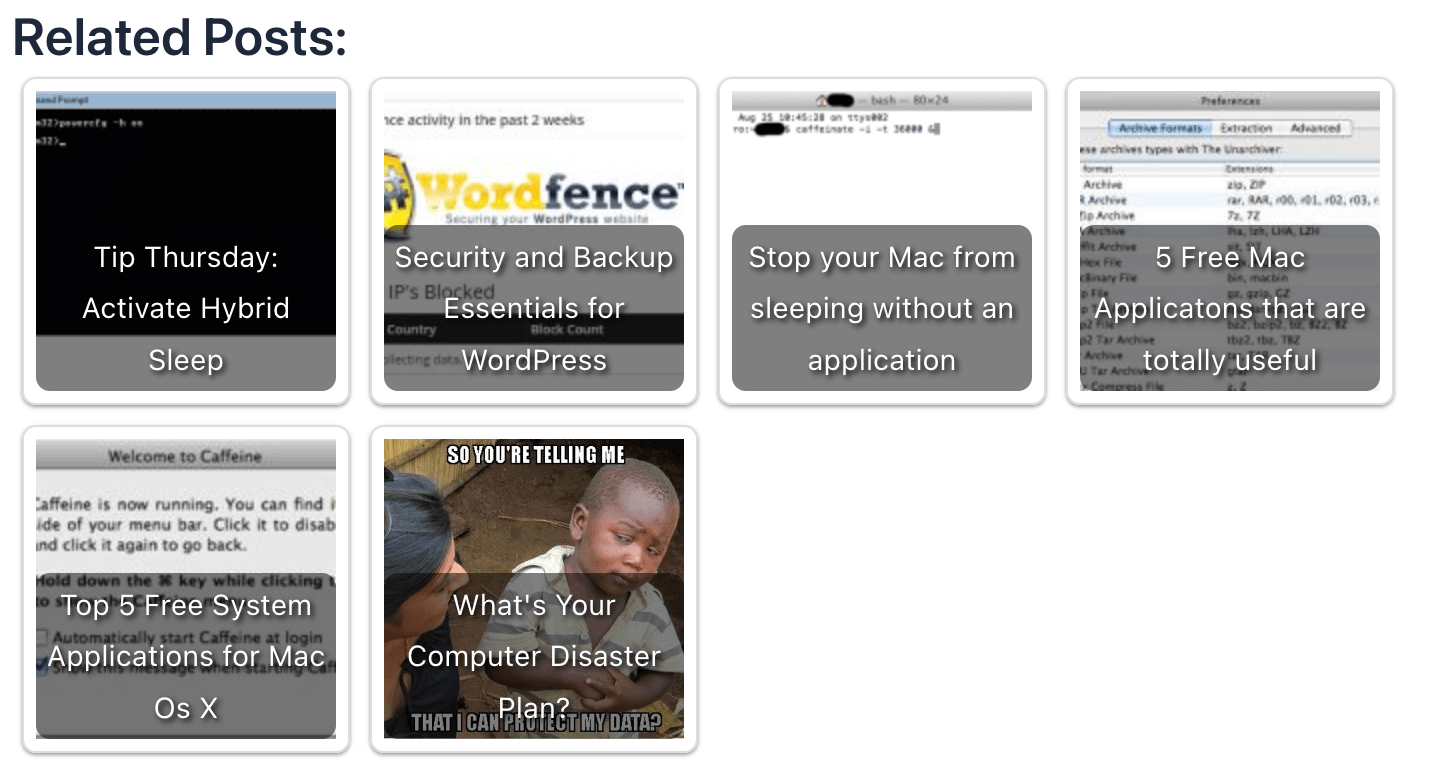
More screenshots are available on the WordPress plugin page
Contextual Related Posts is one of the many plugins developed by WebberZone. Check out our other plugins:
- Top 10 - Track daily and total visits on your blog posts and display the popular and trending posts
- WebberZone Snippetz - The ultimate snippet manager for WordPress to create and manage custom HTML, CSS or JS code snippets
- Knowledge Base - Create a knowledge base or FAQ section on your WordPress site
- Better Search - Enhance the default WordPress search with contextual results sorted by relevance
- Auto-Close - Automatically close comments, pingbacks and trackbacks and manage revisions
- Popular Authors - Display popular authors in your WordPress widget
- Followed Posts - Show a list of related posts based on what your users have read
- Navigate to Plugins within your WordPress Admin Area
- Click "Add new" and in the search box enter "Contextual Related Posts"
- Find the plugin in the list (usually the first result) and click "Install Now"
- Download the plugin
- Extract the contents of contextual-related-posts.zip to wp-content/plugins/ folder. You should get a folder called contextual-related-posts.
- Activate the Plugin in WP-Admin under the Plugins screen
Check out the FAQ on the plugin page or the Knowledge Base.
If your question isn't listed there, please create a new post at the WordPress.org support forum. It is the fastest way to get support as I monitor the forums regularly.
Support for products sold and distributed by WebberZone is only available for those who have an active, paid extension license. You can access our support form here.
You can report security bugs through the Patchstack Vulnerability Disclosure Program. The Patchstack team help validate, triage and handle any security vulnerabilities. Report a security vulnerability.








