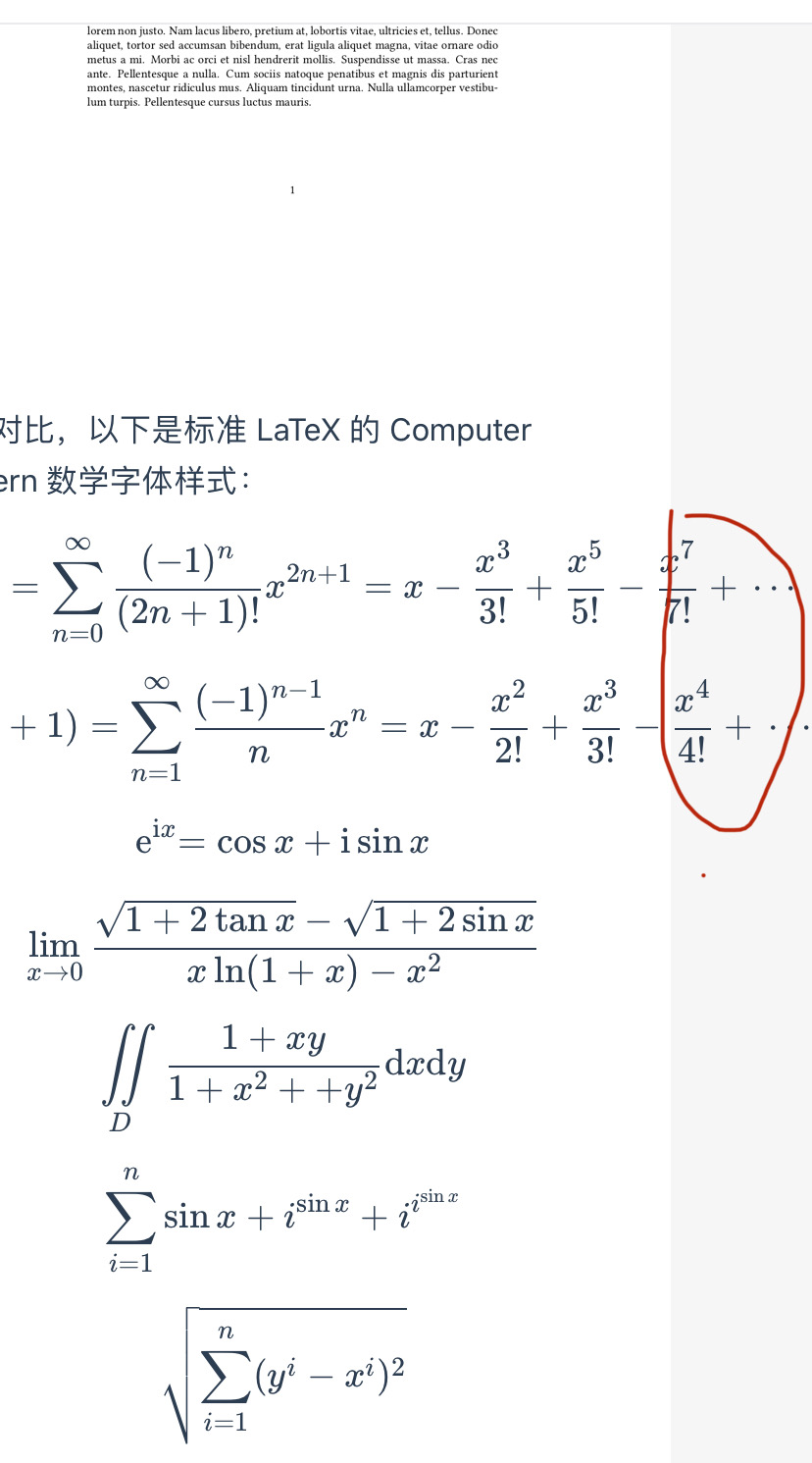Add Math to your Markdown
KaTeX is a faster alternative to MathJax. This plugin makes it easy to support in your markdown.
Need convincing?
- Check out the comparative benchmark: KaTeX vs MathJax
- Try it in your browser: markdown-it-katex demo
Install markdown-it
npm install markdown-it
Install the plugin
npm install markdown-it-katex
Use it in your javascript
var md = require('markdown-it')(),
mk = require('markdown-it-katex');
md.use(mk);
// double backslash is required for javascript strings, but not html input
var result = md.render('# Math Rulez! \n $\\sqrt{3x-1}+(1+x)^2$');Include the KaTeX stylesheet in your html:
<link rel="stylesheet" href="https://cdnjs.cloudflare.com/ajax/libs/KaTeX/0.5.1/katex.min.css">If you're using the default markdown-it parser, I also recommend the github stylesheet:
<link rel="stylesheet" href="https://cdn.jsdelivr.net/github-markdown-css/2.2.1/github-markdown.css"/>KaTeX options can be supplied with the second argument to use.
md.use(mk, {"throwOnError" : false, "errorColor" : " #cc0000"});Surround your LaTeX with a single $ on each side for inline rendering.
$\sqrt{3x-1}+(1+x)^2$
Use two ($$) for block rendering. This mode uses bigger symbols and centers
the result.
$$\begin{array}{c}
\nabla \times \vec{\mathbf{B}} -\, \frac1c\, \frac{\partial\vec{\mathbf{E}}}{\partial t} &
= \frac{4\pi}{c}\vec{\mathbf{j}} \nabla \cdot \vec{\mathbf{E}} & = 4 \pi \rho \\
\nabla \times \vec{\mathbf{E}}\, +\, \frac1c\, \frac{\partial\vec{\mathbf{B}}}{\partial t} & = \vec{\mathbf{0}} \\
\nabla \cdot \vec{\mathbf{B}} & = 0
\end{array}$$
Math parsing in markdown is designed to agree with the conventions set by pandoc:
Anything between two $ characters will be treated as TeX math. The opening $ must
have a non-space character immediately to its right, while the closing $ must
have a non-space character immediately to its left, and must not be followed
immediately by a digit. Thus, $20,000 and $30,000 won’t parse as math. If for some
reason you need to enclose text in literal $ characters, backslash-escape them and
they won’t be treated as math delimiters.
KaTeX is based on TeX and LaTeX. Support for both is growing. Here's a list of currently supported functions: