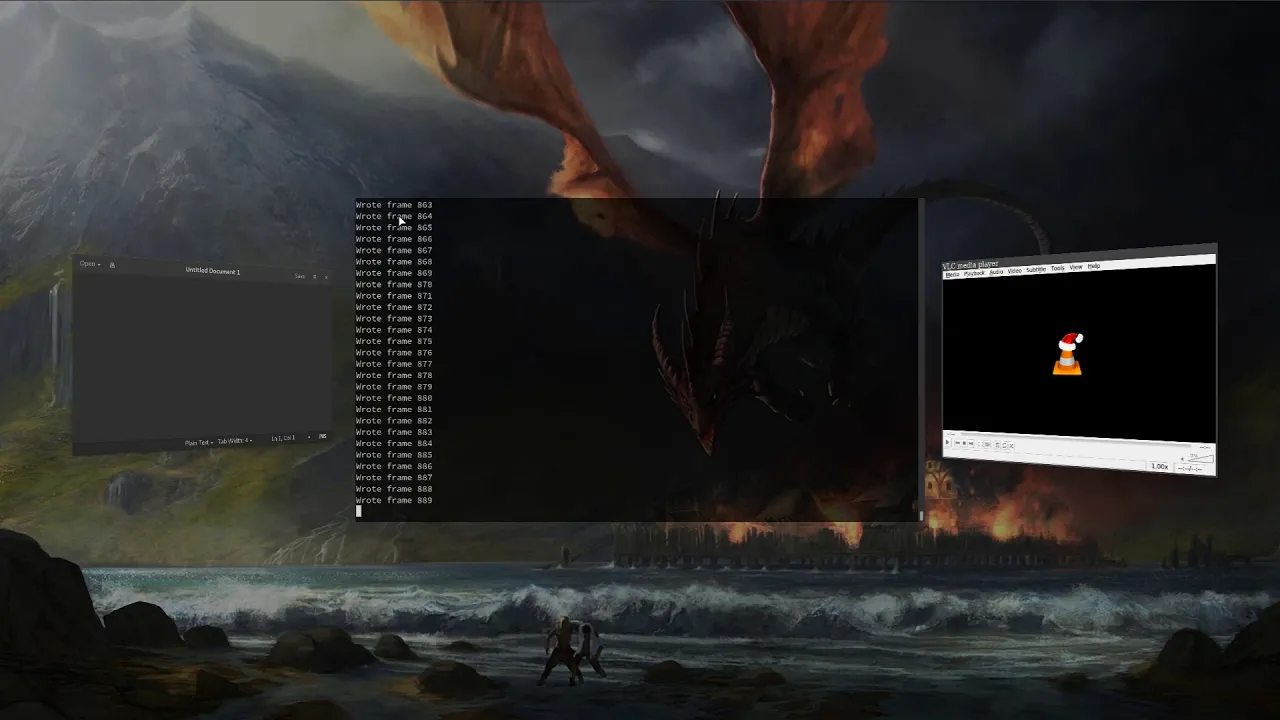Wayfire is a 3D Wayland compositor, inspired by Compiz and based on wlroots.
It aims to create a customizable, extendable and lightweight environment without sacrificing its appearance.
These are the dependencies needed for building Wayfire.
- Cairo
- Pango and PangoCairo
- FreeType
- GLM
- libdrm
- libevdev
- libGL
- libinput
- libjpeg
- libpng
- libxkbcommon
- libxml2
- Pixman
- pkg-config
- Wayland
- wayland-protocols
- wf-config
- wlroots
These are the dependencies needed for building wlroots, and should be installed before building it. They are relevant for cases when the system doesn't have a version of wlroots installed.
The easiest way to install Wayfire, wf-shell and WCM to get a functional desktop is to use the install scripts.
Alternatively, you can build from source:
meson build
ninja -C build
sudo ninja -C build installNote: wf-config and wlroots can be built as submodules, by specifying
-Duse_system_wfconfig=disabled and -Duse_system_wlroots=disabled options to meson.
This is the default if they are not present on your system.
Installing wf-shell is recommended for a complete experience.
wayfire and wayfire-git are available in the AUR.
yay -S wayfirecave resolve -x wayfirednf install wayfireInstall the latest release and recommended addons with
pkg install wayfire wayfire-plugins-extra wf-shell wcmInstall the latest release with
emerge --ask --verbose wayfireand to use the live version
emerge --ask --verbose "=gui-wm/wayfire-9999"Enable Wayfire in your NixOS configuration:
programs.wayfire = {
enable = true;
plugins = with pkgs.wayfirePlugins; [
wcm
wf-shell
wayfire-plugins-extra
];
};apt install wayfire
xbps-install -S wayfireCopy wayfire.ini to ~/.config/wayfire.ini.
Before running Wayfire, you may want to change the command to start a terminal.
See the Configuration document for information on the options.
Run wayfire from a TTY, or via a Wayland-compatible login manager.