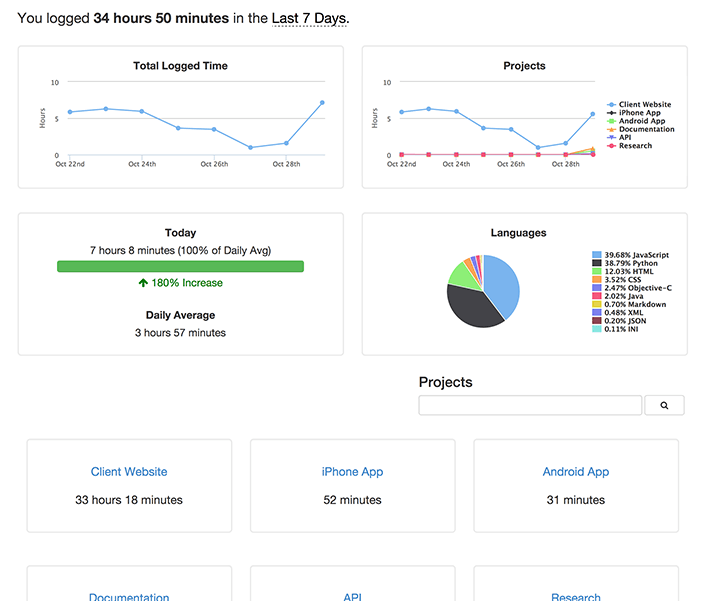Gedit 3.8+ plugin to quantify your coding at https://wakatime.com
See GitHub releases
-
Run the
install.pyscript. -
Edit
~/.wakatime.cfgand add your apikey as follows:[settings] api_key = <your-api-key> -
Activate the plugin in Gedit Edit > Preferences > Plugins
Note: If your Gedit plugins directory is non-standard pass it to install.py like:
./install.py ~/.gnome2/gedit/plugins/
This plugin was contributed by WakaTime community member Ricardo Gemignani.