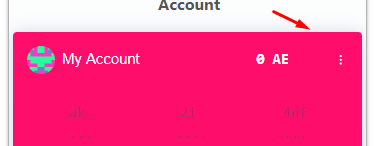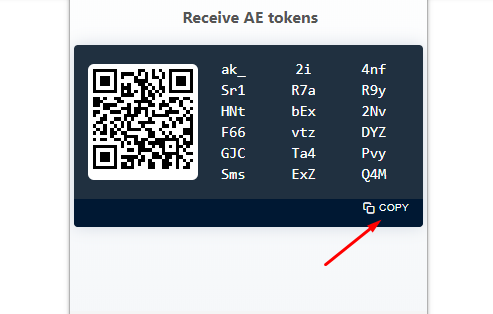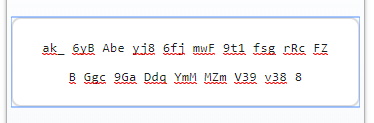Waellet is a browser extension that allows you to interact with Aeternity blockchain in your browser.
We see Waellet as user’s first choice wallet when it comes to interacting with dApps hosted on different blockchains. Build around aeternity, Waellet is to become a tool that enables users to pay for different services without the need to worry about the network of the particular dApp – this will happen in a decentralized and cryptographic secure way through integration with the WeiDex – decentralized exchange.
Currently, Waellet is still in beta and under heavy development pushing to bring you our best vision of the wallet as soon as possible.
You can find the latest version on our official website.
Currently waellet supports FireFox, Google Chrome, and Chromium-based browsers.
We recommend installing the latest stable release via your browser's add-on store.
or see instructions below how to build it from source.
Clone the master branch of this repo.
$ git clone https://github.com/waellet/waellet.git
$ cd waellet
$ npm install
$ npm run build
$ npm install
$ npm run watch:dev
$ npm install
$ npm run test
$ npm run linter -- --fix
- Chromium based (Chrome, Brave, Opera)
- Open chrome/brave browser
Preferences -> More tools > Extensions - Make sure
Developer modeisOnin the right corner. - Click
Load unpackedbutton and select the generateddistfolder in the cloned repo or the unacrhived release folder.
- Firefox
- Open the Firefox menu and select
Add-onssection. - Click the
Tools for all add-onsbutton and selectDebug Add-ons - Click
Load a temorary add-onnavigate to the generateddistfolder in the cloned repo or the unacrhived release folder and select themanifest.jsonfile.
If you discover a security vulnerability within this application, please send an e-mail to [email protected]. All security vulnerabilities will be promptly addressed.
Contributions are more than welcome. Checkout our contribution guideline
If you spot an issue while testing/using the waellet - submit an issue
If you want to help us with building this amazing project submit your PR!