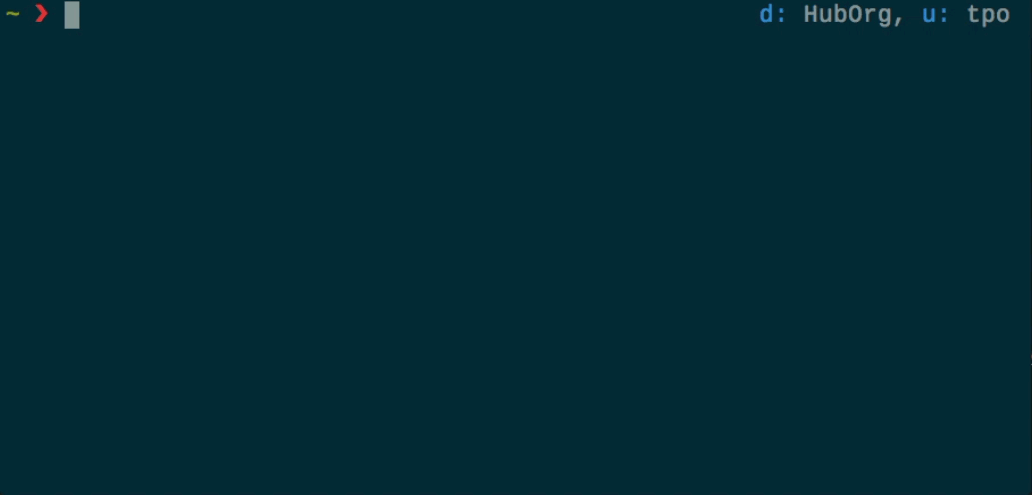Want auto-completion in your shell? Of course you do! You get it with this Zsh completion for the Salesforce CLI.
You also command argument completion.
This repo contains both the Zsh command completion for the Salesforce CLI and a script for generating it.
You only need jq if you plan to run the script to generate the completion file. If not, you only need the CLI. (But jq is pretty awesome, so you probably want it anyway.)
Follow the following steps to use these Salesforce CLI completions in the Zsh.
First, clone the repo locally.
git clone [email protected]:wadewegner/salesforce-cli-zsh-completion.git
Update your .zshrc to include the following:
# add custom completion scripts
fpath=({YOURPATH}/salesforce-cli-zsh-completion $fpath)
# compsys initialization
autoload -U compinit
compinit
Close and open your terminal.
If you want to update the _sfdx completion file, run the following script:
./generate.sh
This will create a new _sfdx file.
Run the following command to reload the completion.
unfunction _sfdx && autoload -U _sfdx
Enjoy!
Users of Oh My Zsh can import this auto-completion as a plugin. To install it, just clone this repository into the custom plugins folder.
git clone [email protected]:wadewegner/salesforce-cli-zsh-completion.git ~/.oh-my-zsh/custom/plugins/salesforce-cli-zsh-completionEnable it by editing ~/.zshrc. Add salesforce-cli-zsh-completion to the list of extra plugins, like this:
# ~/.zshrc
plugins=(salesforce-cli-zsh-completion)Reload your shell and enjoy.