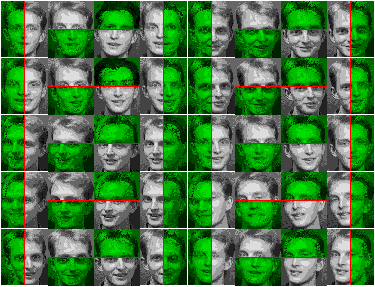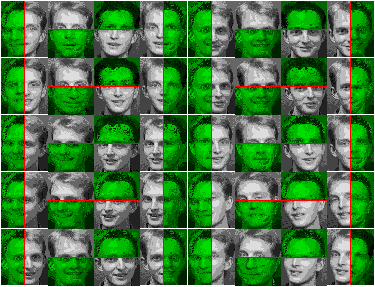My crude (and slightly terrifying) rendition of Renee French's Go Gopher writing what's on his mind.
Sum-Product Networks (SPNs) are deep probabilistic graphical models (PGMs) that compactly represent tractable probability distributions. Exact inference in SPNs is computed in time linear in the number of edges, an attractive feature that distinguishes SPNs from other PGMs. However, learning SPNs is a tough task. There have been many advances in learning the structure and parameters of SPNs in the past few years. One interesting feature is the fact that we can make use of SPNs' deep architecture and perform deep learning on these models. Since the number of hidden layers not only doesn't negatively impact the tractability of inference of SPNs but also augments the representability of this model, it is very much desirable to continue research on deep learning of SPNs.
This project aims to provide a simple implementation of structural learning of SPNs. We seek to follow the paper Learning the Structure of Sum-Product Networks by Robert Gens and Pedro Domingos (ICML 2013) and implement our own version of structural learning based on the schema provided by the article.
Our objective is not only educational - in the sense that we wish to learn more about the peculiarities of SPNs - but also documentational, as we also intend on documenting and recording what we have learned in a simpler, clearer way then how it is currently written in literature.
A thorough analysis on our implementation can be found at (https://github.com/RenatoGeh/gospn/blob/master/doc/analysis/analysis.pdf).
stablecontains a stable version of GoSPN. It should yield the same results as documented on (https://github.com/RenatoGeh/gospn/blob/master/doc/analysis/analysis.pdf).mastercontains the development version of GoSPN.
Check the docs: https://godoc.org/github.com/RenatoGeh/gospn
To import the learning algorithms:
import "github.com/RenatoGeh/gospn/learn
To parse an ARFF format dataset and perform learning with the Gens-Domingos structure learning algorithm:
First import the relevant packages (learn for Gens, io for
ParseArff and spn for inference methods):
import (
"github.com/RenatoGeh/gospn/learn"
"github.com/RenatoGeh/gospn/io"
"github.com/RenatoGeh/gospn/spn"
)
Extract contents from an ARFF file (for now only discrete variables):
name, scope, values, labels := io.ParseArff("filename.arff")
Send the relevant information to the learning algorithm:
S := learn.Gens(scope, values, -1, 0.0001, 4.0, 4)
S is the resulting SPN. We can now compute the marginal probabilities
given a spn.VarSet:
evidence := make(spn.VarSet)
evidence[0] = 1 // Variable 0 = 1
// Summing out variable 1
evidence[2] = 0 // Variable 2 = 0
// Summing out all other variables.
p := S.Value(evidence)
// p is the marginal Pr(evidence), since S is already valid and normalized.
Finding the approximate MPE works the same way. Let evidence be some
evidence, the MPE is given by:
mpe, args := S.ArgMax(evidence) // mpe is the probability and args is the argmax valuation.
Let's first define the variable $GOSPN as the path
$GOPATH/src/github.com/RenatoGeh/gospn. To run GoSPN, we must complete a few steps:
- Prepare the dataset:
- Let
dsbe your dataset's name. - Create a new directory
$GOPATH/data/ds, where root is the root of the GoSPN package. - Each subdirectory inside
$GOPATH/data/dsrepresents a different class. - For example: if we have three classes,
dog,catandmouse, then we might have three subdirectories inside$GOPATH/data/dsnameddog,catandmouse. - Copy your class instances into
$GOPATH/data/ds/classname.
- Compile the dataset into a
.datafile:
- If the dataset is an image, take note of the dimensions and max value pixels take.
- Let
wandhbe the width and height of the images, andmbe the max value. - Compile the data with
go run main.go -mode=data -width=w -height=h -max=m -dataset=ds - This will generate a
.datafile inside$GOPATH/data/ds/all/. By default it is namedall.data.
- Run a job by running GoSPN with the following syntax.
Usage:
go run main.go [-p] [-rseed] [-clusters] [-iterations] [-concurrents]
[-dataset] [-width] [-height] [-max] [-mode] [-pval] [-eps] [-mp] [-v]
Arguments:
p - is the partition in the interval (0, 1) to be used for
cross-validation. If ommitted, p defaults to 0.7.
rseed - the seed to be used when choosing which instances to be used
as train and which to be used as test set. If ommitted, rseed
defaults to -1, which chooses a random seed according to the
current time.
clusters - how many k-clusters to be used during training on instance
splits. If clusters = -1, then use DBSCAN. Else if
clusters = -2, then use OPTICS. Else, if clusters > 0,
then use k-means clustering. By default, clusters is set
to -1.
iterations - how many iterations to be run when running a
classification job. This allows for better, more general
and randomized results, as some test/train partitions may
become degenerated.
concurrents - GoSPN makes use of Go's native concurrency and is able
to run on multiple cores in parallel. Argument concurrents
defines the number of concurrent jobs GoSPN should run
at most. If concurrents <= 0, then concurrents = nCPU,
where nCPU is the number of CPUs the running machine has
available. By default, concurrents = -1.
dataset - name of the dataset to be parsed or compiled. Setting
-mode=data will compile data. Ommitting -mode or setting
-mode to something different than data will either run
completion or classification.
width - width of the images to be classified or completed.
height - height of the images to be classified or completed.
max - maximum pixel value the images can take.
mode - whether to convert a directory structure into a data
file (data), run an image completion job (cmpl) or a
classification job (class).
pval - the significance value for the independence test.
eps - the epsilon minimum distance value for DBSCAN.
mp - the minimum points density for DBSCAN.
v - Verbose mode.
Running go run main.go -help shows the help page.
Example datasets are available at $GOSPN/data as credited on section
https://github.com/RenatoGeh/gospn#datasets.
- Choose a partition value
psuch that0 < p < 1. For instance,p=0.8. - Choose an
rseedvalue. For instance,rseed=-1. - Choose a
clustersvalue (k-means withclustersclusters, DBSCAN or OPTICS). For instance,clusters=-1. - Choose the number of iterations
iterations. For instance,iterations=5. - Set your dataset name and image width, height and max value
(
-dataset,-width,-heightand-max). - Run GoSPN with
-mode=class. - Example:
go run main.go -p=0.8 -rseed=-1 -clusters=-1 -iterations=5 -dataset=caltech -width=150 -height=65 -max=256 -mode=class.
- Set your dataset name and image width, height and max value
(
-dataset,-width,-heightand-max). - Run GoSPN with
-mode=cmpl. - Example:
go run main.go -mode=cmpl -dataset=olivetti_3bit -width=46 -height=56 -max=8.
GoSPN is built in Go. Go is an open source language originally developed at Google. It's a simple yet powerful and fast language built with efficiency in mind. Installing Go is easy. Pre-compiled packages are available for FreeBSD, Linux, Mac OS X and Windows for both 32 and 64-bit processors. For more information see https://golang.org/doc/install.
The dependencies below can be considered "optional", in that the user can avoid using using them if one wishes so.
We have deprecated GNU GSL in favor of GoNum (https://github.com/gonum/). GoNum is written in Go, meaning when installing GoSPN, the Go package manager should automatically install all dependencies (including GoNum).
In case this does not occur and something like this comes up on the screen:
cannot find package "github.com/gonum/stat" in any of
Enter the following commands:
go get -u gonum.org/v1/gonum/stat
go get -u gonum.org/v1/gonum/mathext
Graph-tool is a Python module for graph manipulation and drawing. Since the SPNs we'll generate with this algorithm may have thousands of nodes and hundreds of layers, we need a fast and efficient graph drawing tool for displaying our graphs. Since graph-tool uses C++ metaprogramming extensively, its performance is comparable to a C++ library.
Graph-tool uses the C++ Boost Library and can be compiled with OpenMP, a library for parallel programming on multiple cores architecture that may decrease graph compilation time significantly.
Compiling graph-tool can take up to 80 minutes and 3GB of RAM. If you do not plan on compiling the graphs GoSPN outputs, it is highly recommended that you do not install graph-tool.
Subdependencies and installation instructions are listed at https://graph-tool.skewed.de/download.
To get the source code through Go's go get command, run the following
command:
$ go get github.com/RenatoGeh/gospn
This should install GoSPN to your $GOPATH directory. Compiling the code is easy. First go to the GoSPN source dir.
$ cd $GOPATH/src/github.com/RenatoGeh/gospn/
To compile and run:
$ go run main.go <args>
Where args is a list of arguments. See Usage for more information.
To update GoSPN, run:
go get -u github.com/RenatoGeh/gospn
In this section we describe the general layout that we intend to follow
for both code and documentation. For more information on SPNs, look for
the documentation present in this repository under directory /doc.
Code documentation can be found at https://godoc.org/github.com/RenatoGeh/gospn.
An analysis on our implementation can be found at https://github.com/RenatoGeh/gospn/blob/master/doc/analysis/analysis.pdf.
We use the following datasets:
- Custom hand drawn numerical digits dataset
- Olivetti Faces Dataset by AT&T Laboratories Cambridge
- Caltech101: L. Fei-Fei, R. Fergus and P. Perona. Learning generative visual models from few training examples: an incremental Bayesian approach tested on 101 object categories. IEEE. CVPR 2004, Workshop on Generative-Model Based Vision. 2004
In our analysis' experiments section we show some results from the three datasets enumerated above. We include some graphs and image completions here. More images completions can be found at /results/olivetti_3bit/. We also ran experiments on a modified Caltech-101 dataset due to memory constraints. Read the analysis document (Experiments section) for more information.
This is a TODO list:
- Implement discriminative learning based on the paper Discriminative Learning of Sum-Product Networks (R. Gens, P. Domingos) NIPS 2012
- Implement language modelling SPN based on the paper Language Modelling with Sum-Product Networks (Cheng et al) INTERSPEECH 2014
- Add support for
.csvdataset file format.