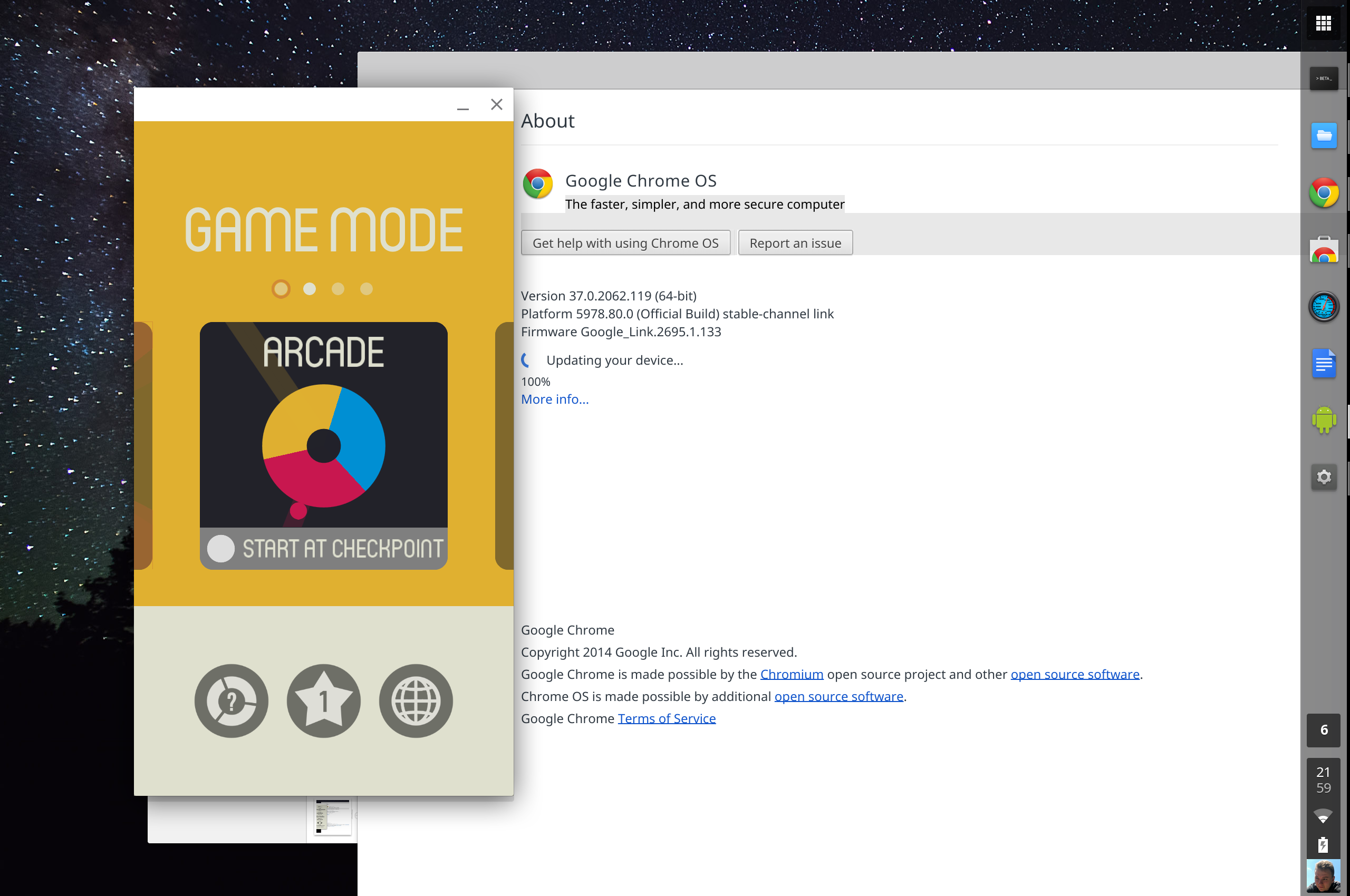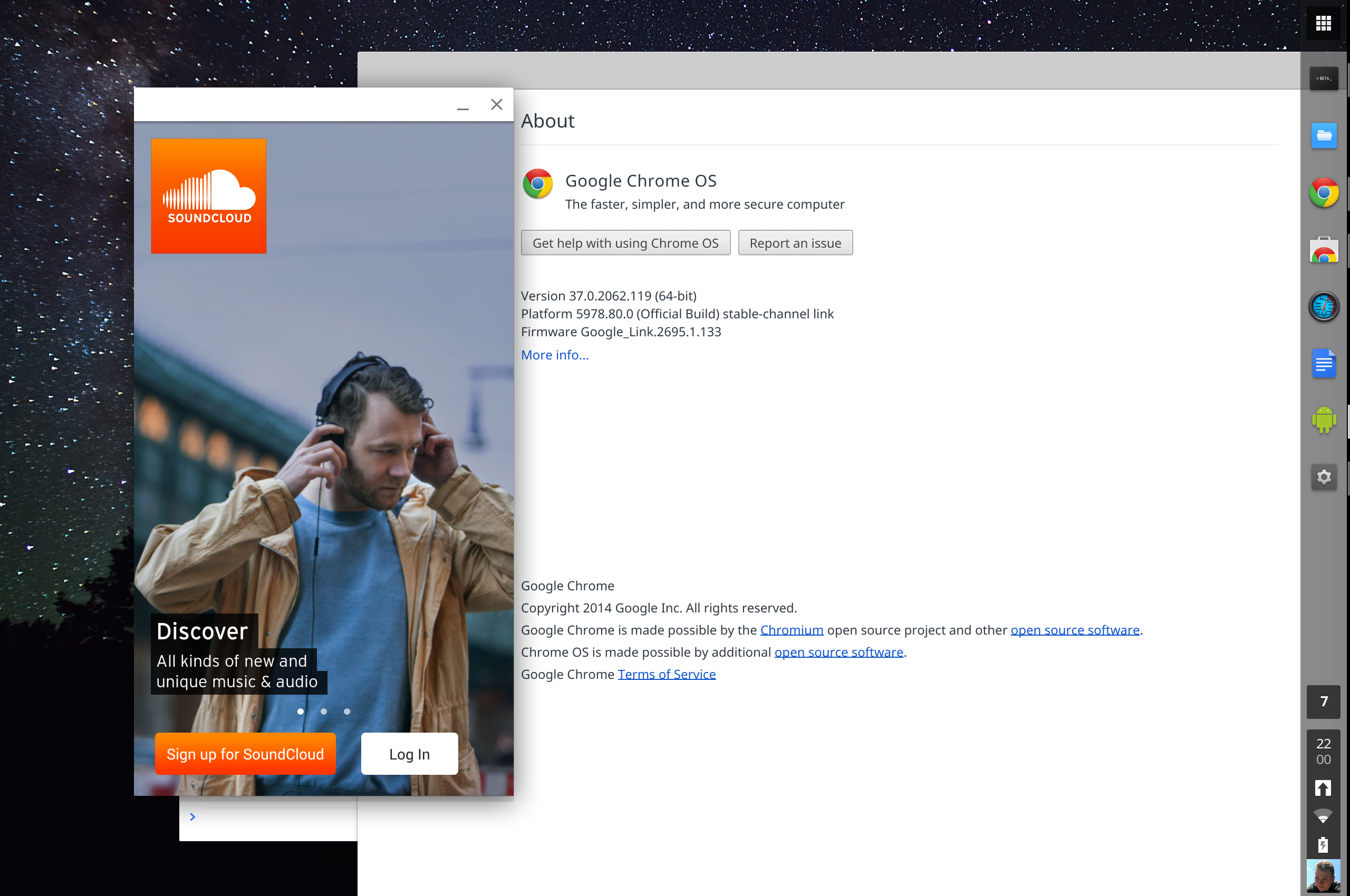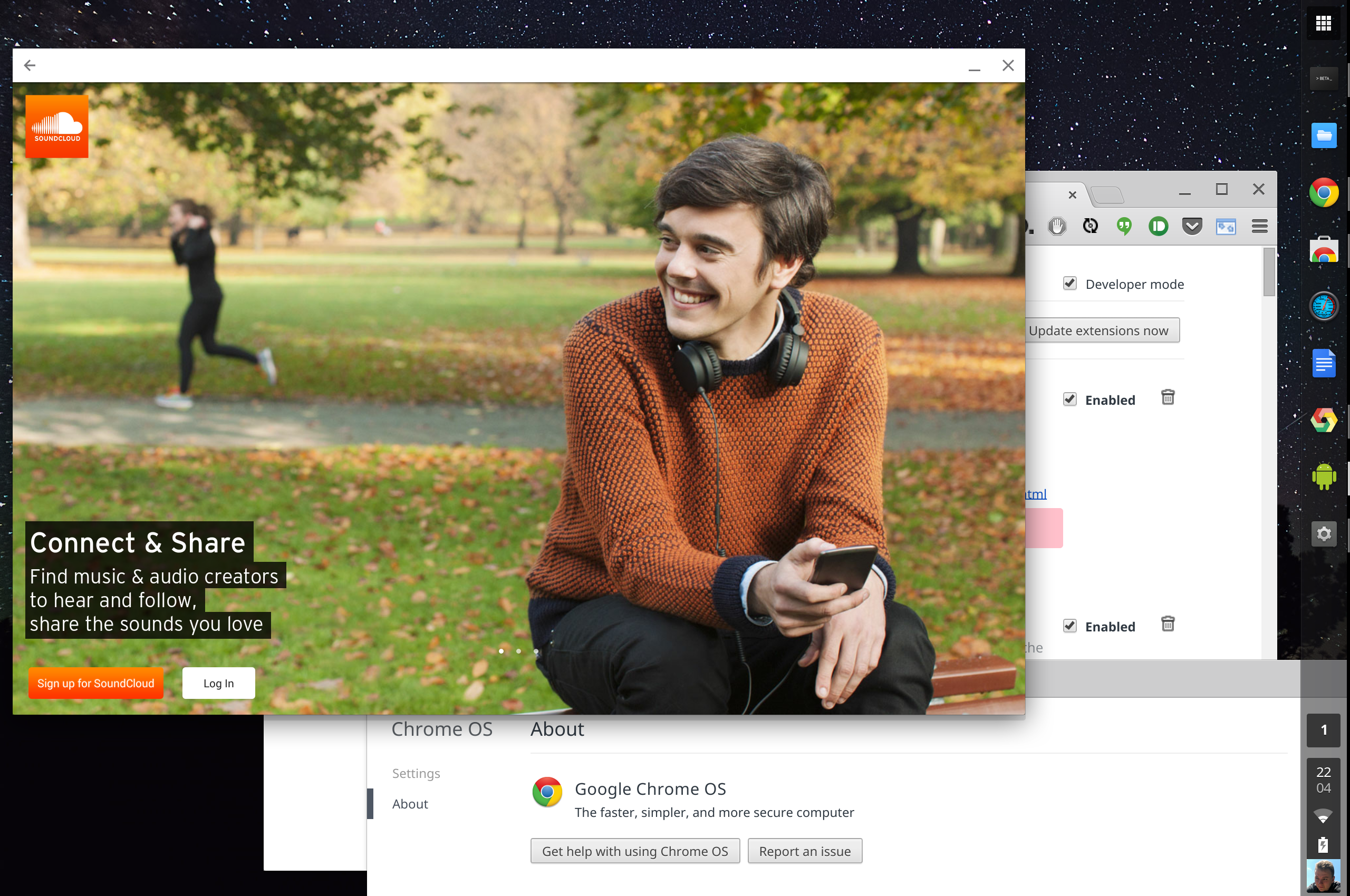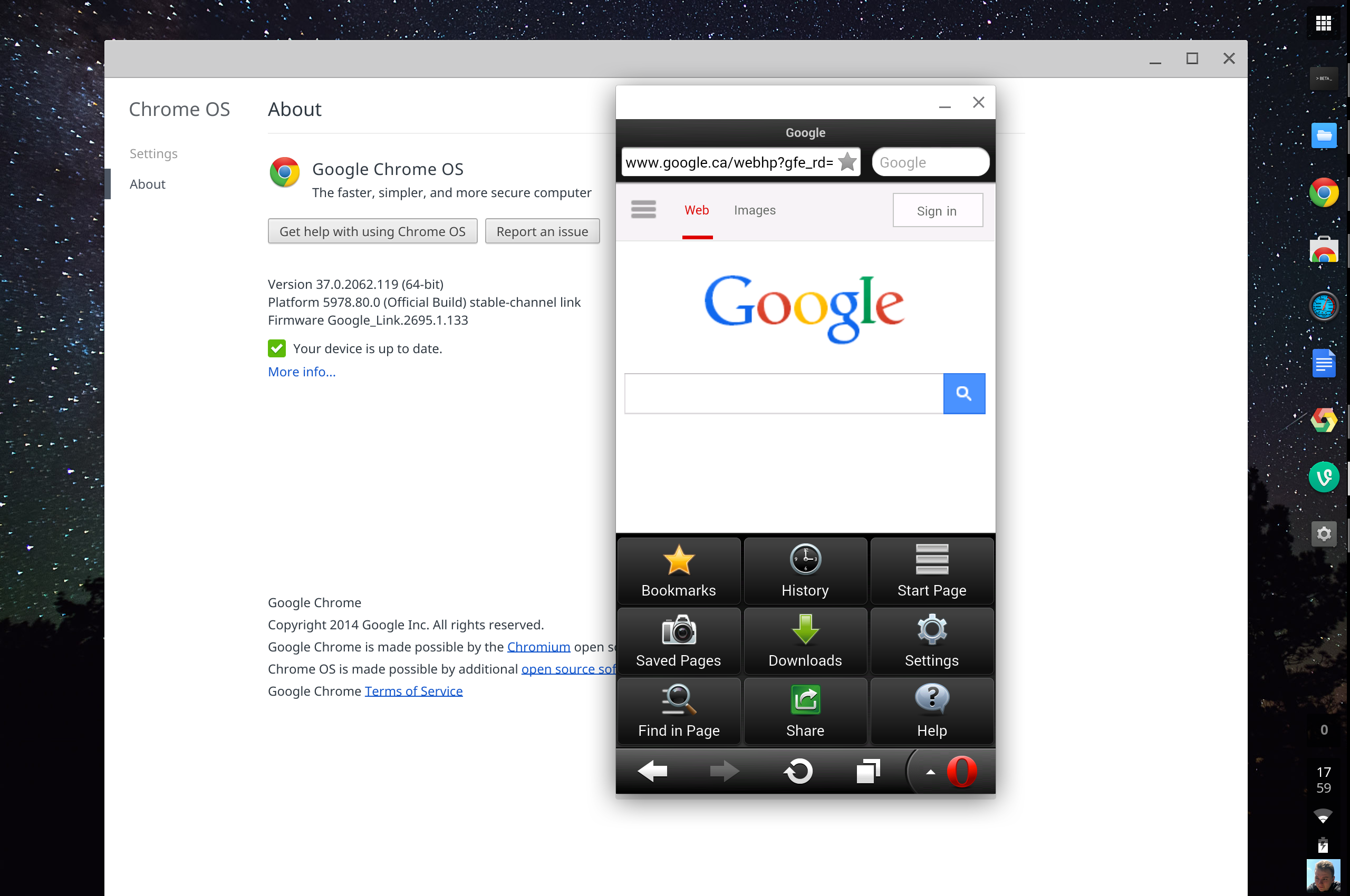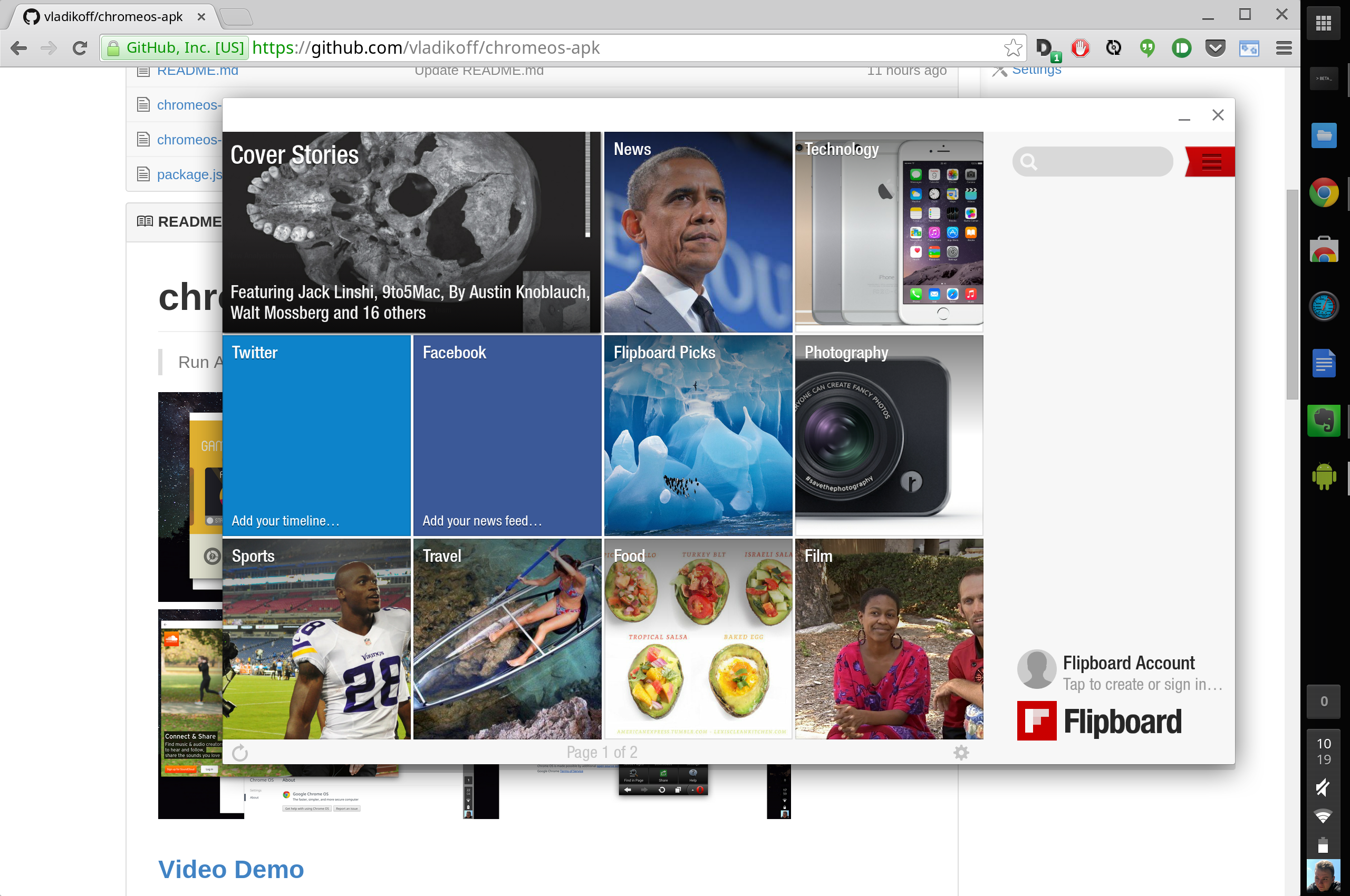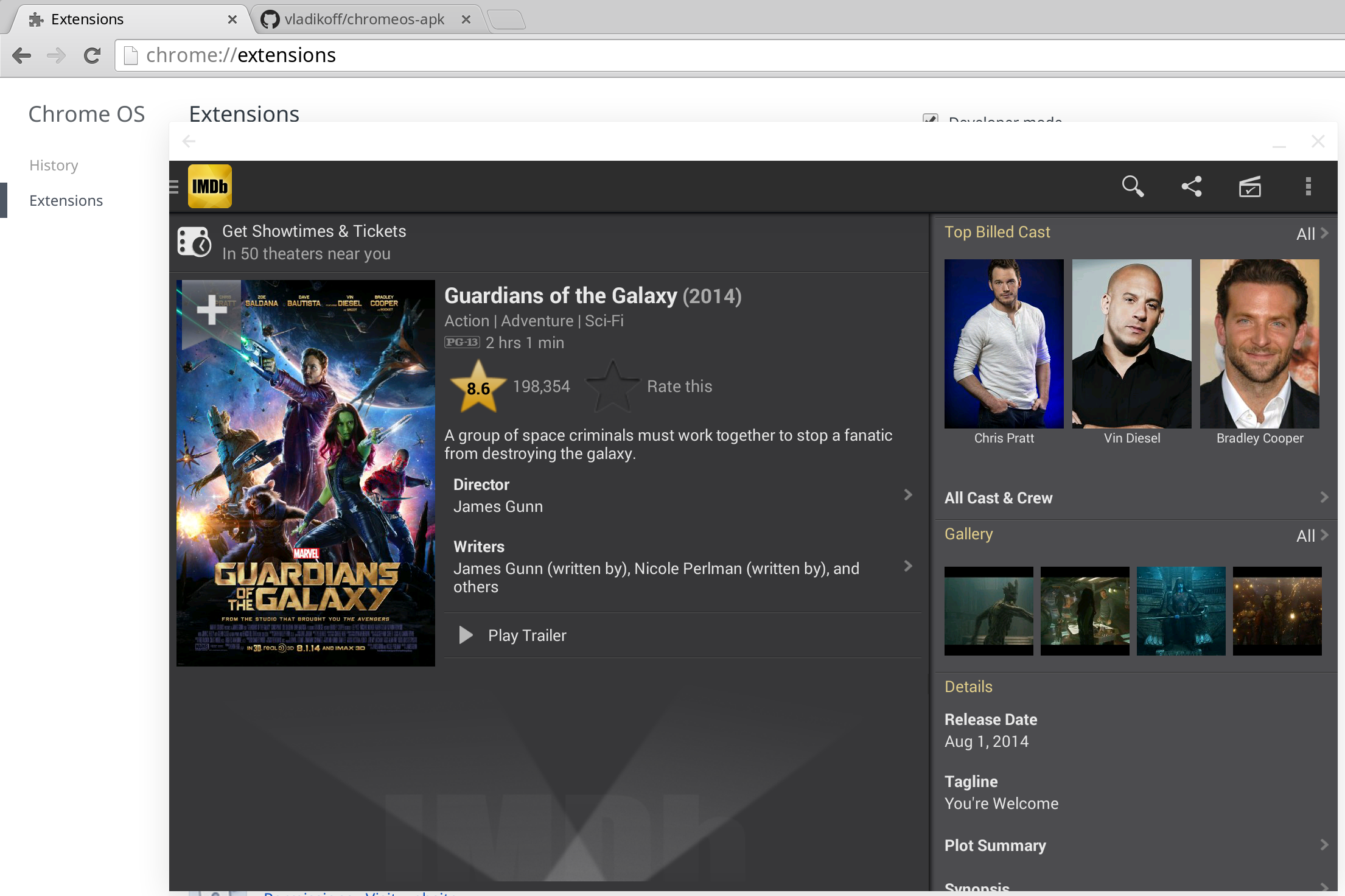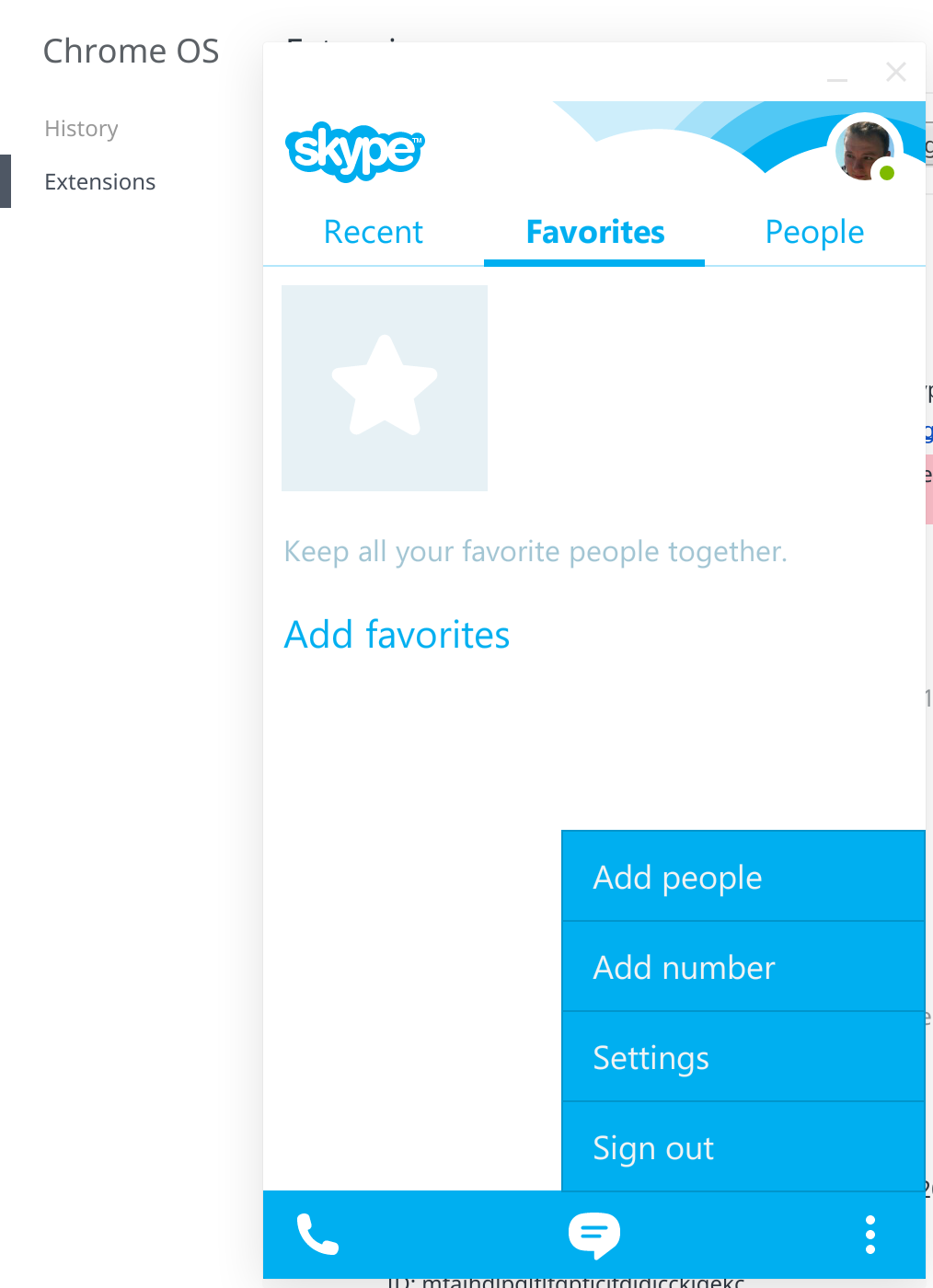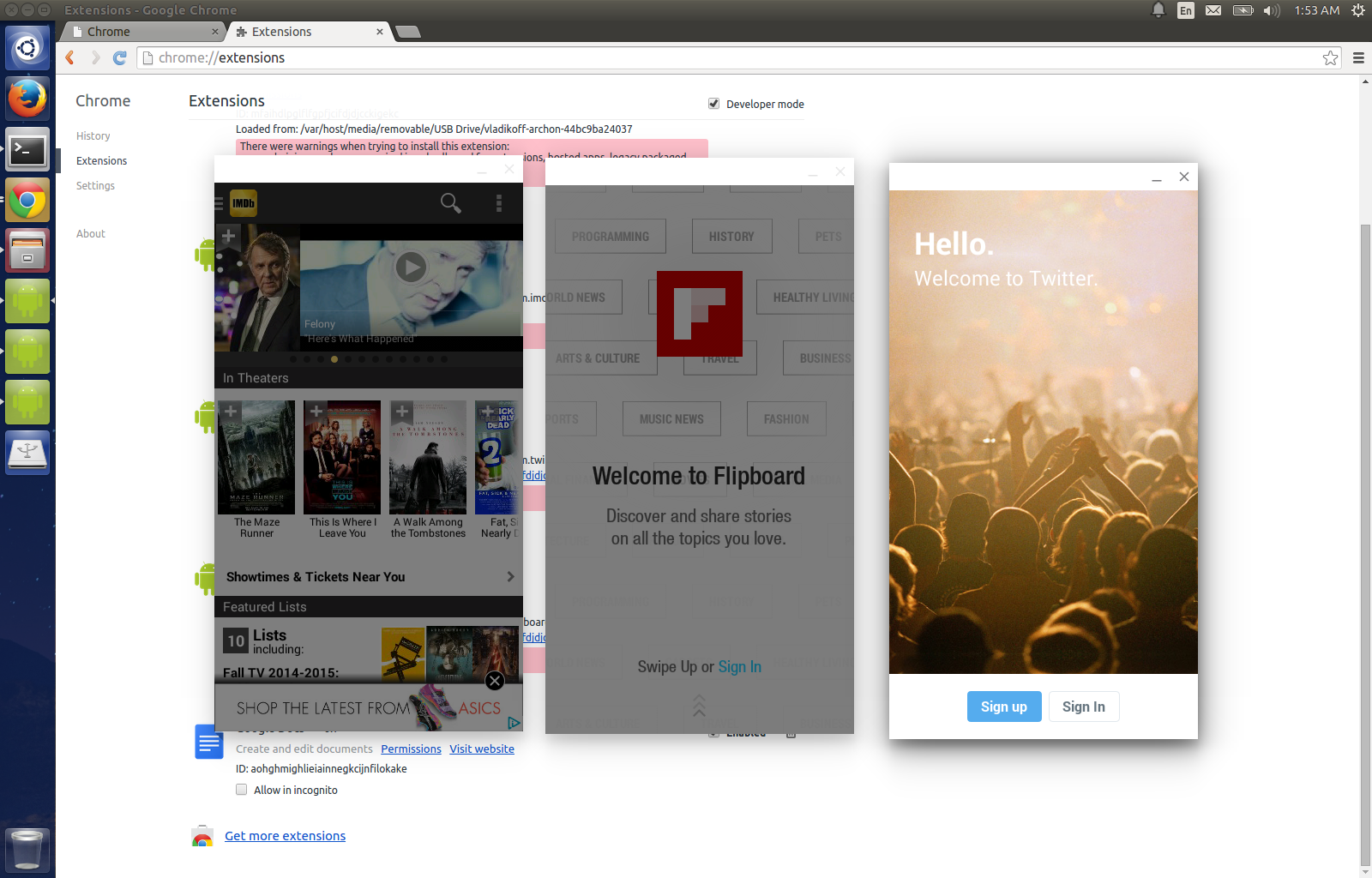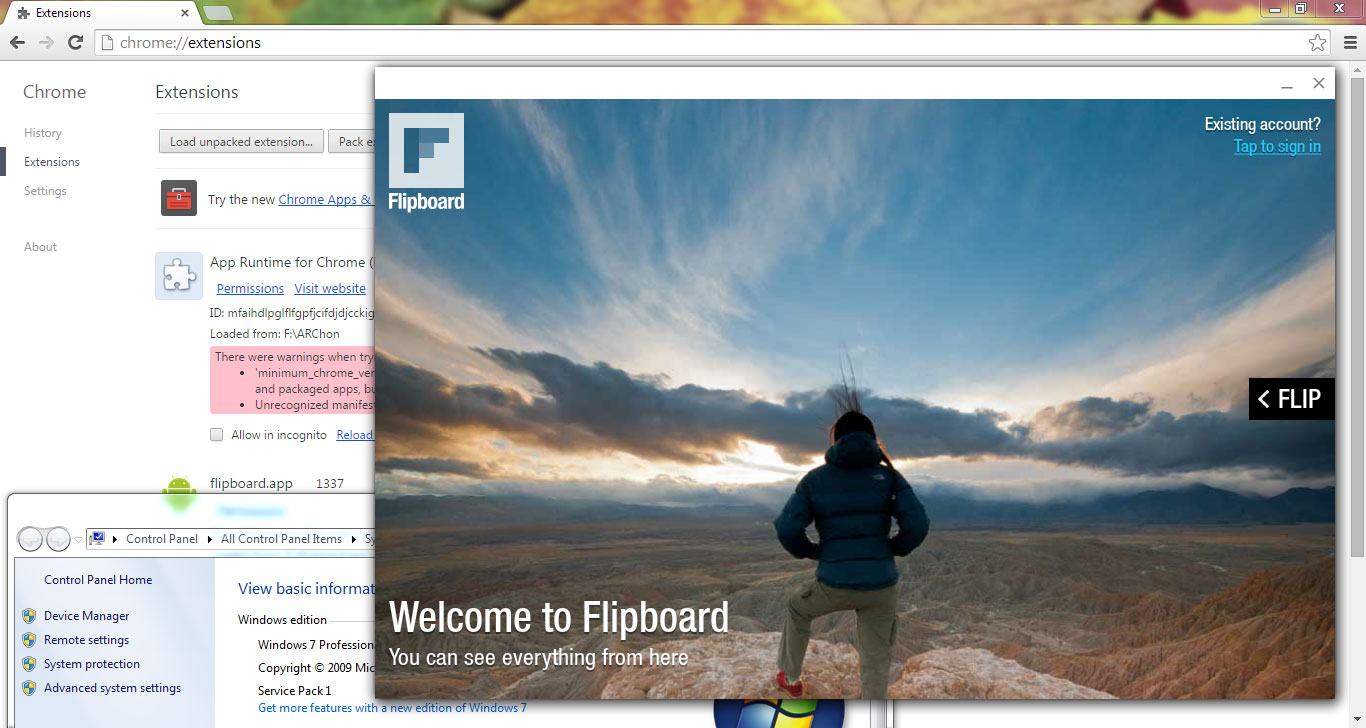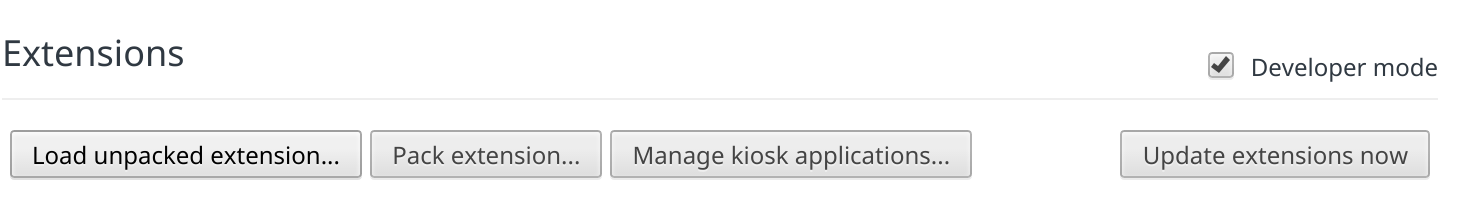Run Android APKs on Chrome OS, OS X, Linux and Windows.
See the Custom ARChon runtime guide to run apps on other operating systems besides Chrome OS.
- Download an official app, such as Evernote, from the Chrome Web Store.
- Then download this open source game: 2048.APK Game by Uberspot and load it as an unpacked extension. Go to chrome://apps and launch it there, ignore warnings.
Conversion Tool Tested on OS X, Windows and Ubuntu. You can also convert APKs manually.
- Install a sample Android app from the Chrome Store to get the runtime. Test out that app, make sure it runs on your hardware.
- (Ubuntu might need
sudo apt-get install lib32stdc++6) - Install Node.js (via http://nodejs.org/)
- Install the tool (might need a
sudoprefix):
npm install chromeos-apk -g
or
sudo npm install chromeos-apk -g
Run
chromeos-apk [path to apk file]
chromeos-apk com.soundcloud.android.apk
chromeos-apk com.soundcloud.android.apk --tablet
This will generate a directory for you, i.e com.soundcloud.android. Copy this directory to your Chromebook.
On your Chromebook go to chrome://extensions, enable "Developer mode", and load the directory using the "Load unpacked extension" button.
Make sure Android applications are compatible with your Chromebook, first try to install an official application such as Vine: https://chrome.google.com/webstore/detail/vine/plfjlfohfjjpmmifkbcmalnmcebkklkh
If you get a Failed to parse package name in the APK. error, then you will have to type it the proper package name for the application. You can find out the package name by looking at the URL of the app in the Play Store.
Chrome OS: With Chrome 38+ you can now side load as many applications as you want. If you have older apps that
were created using chromeos-apk tool then re-convert them or remove the "key" option from manifest.json.
Windows, Linux and OS X: To load unlimited number of apps on you need a custom runtime, see the ARChon runtime guide for details.
THE SOFTWARE IS PROVIDED "AS IS", WITHOUT WARRANTY OF ANY KIND, EXPRESS OR IMPLIED, INCLUDING BUT NOT LIMITED TO THE WARRANTIES OF MERCHANTABILITY, FITNESS FOR A PARTICULAR PURPOSE AND NONINFRINGEMENT. IN NO EVENT SHALL THE AUTHORS OR COPYRIGHT HOLDERS BE LIABLE FOR ANY CLAIM, DAMAGES OR OTHER LIABILITY, WHETHER IN AN ACTION OF CONTRACT, TORT OR OTHERWISE, ARISING FROM, OUT OF OR IN CONNECTION WITH THE SOFTWARE OR THE USE OR OTHER DEALINGS IN THE SOFTWARE.
Read the manifest guide to tweak applications. Android Menu key is accessible using ctrl + ESC.
- Flipboard, Flixster, Twitter - Works.
- Pandora - Works [Screenshot]
- Yahoo Screens, Weather and Mail work in Phone mode (might need to remove
gcmfromusePlayServicesinmanifest.json). - Soundcloud - Works, crashes when playing sound.
- Chrome, Firefox, Opera, Spotify - Crashes (require native libraries).
- Opera Mini - Works, issues with the back button.
- Gyro Game - Works
- Break Bricks Game - Works
- Swing Copters - Crashes on Google Play Services.
- WhatsApp - Crashes
- IMDB - Works
- Skype
com.skype.raider- Works, requires you to enter the package name manually in the CLI, usecom.skype.raider. Use an older version of APK 5.0.0.x to get this to work. - XBMC - Crash after initial load.
- Microsoft Remote Desktop - App seems to work properly after crashing once.
| @vladikoff |