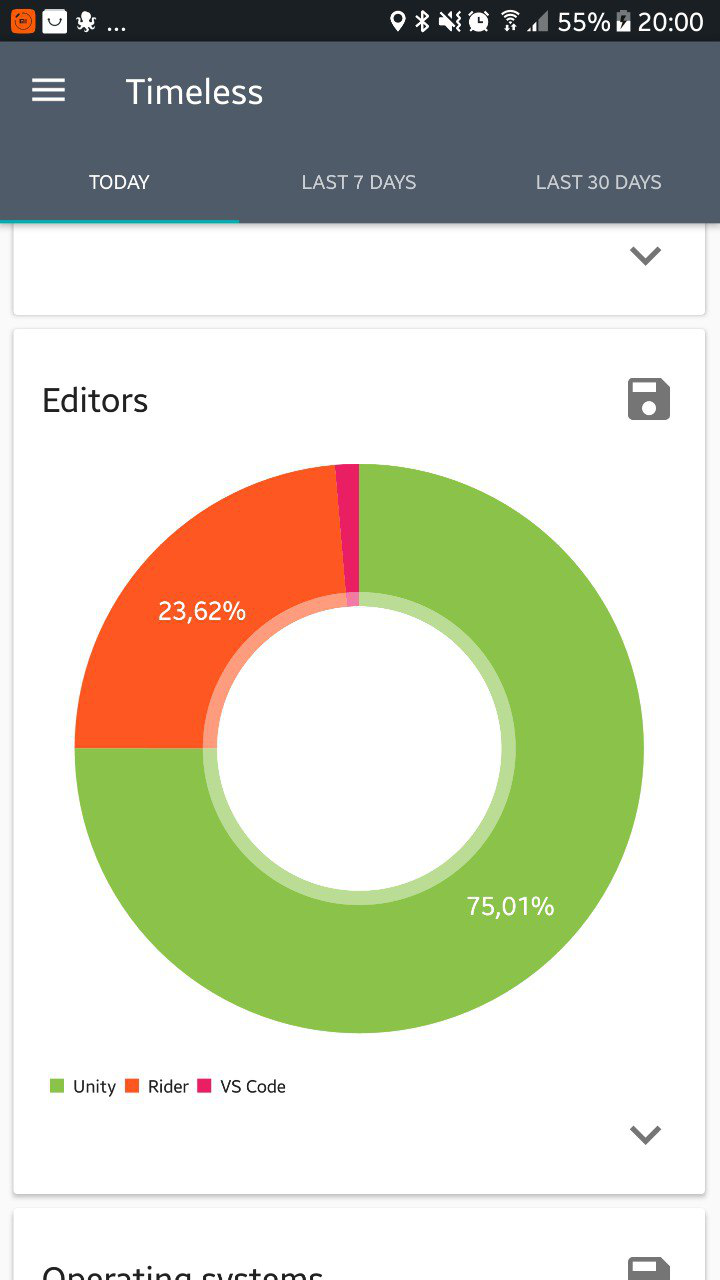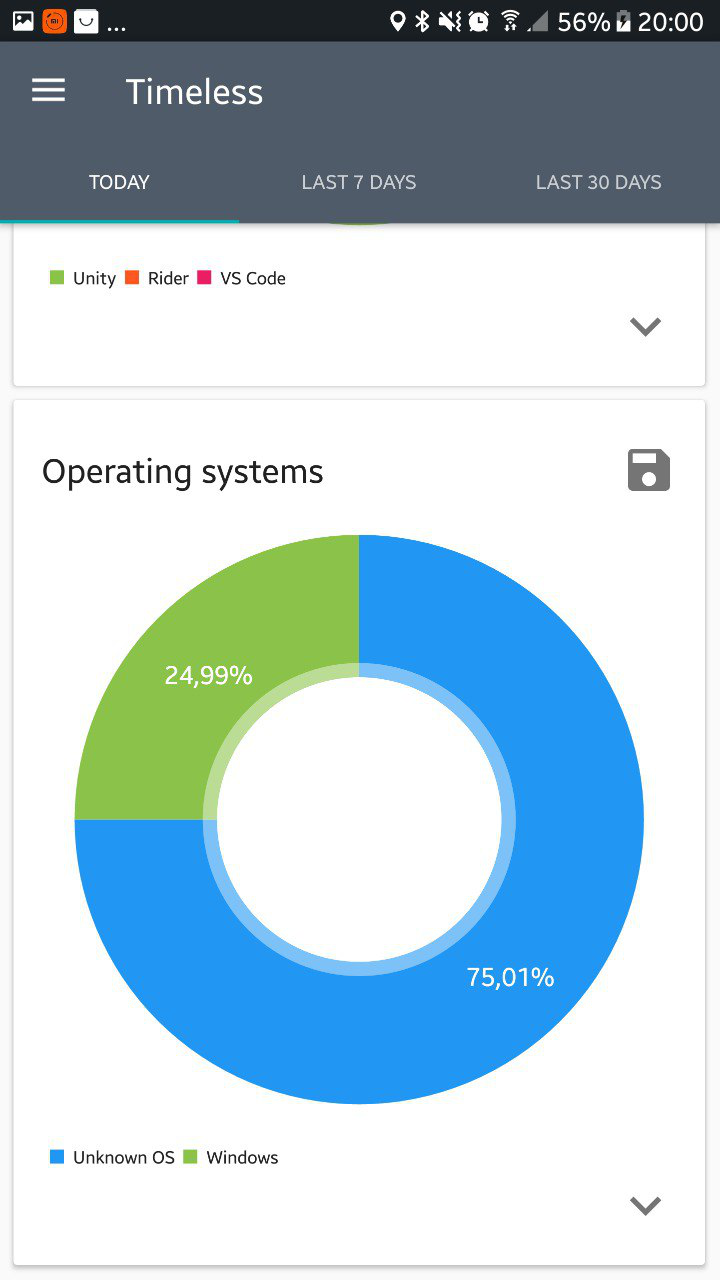Existing solutions didn't work for me (https://github.com/bengsfort/WakaTime-Unity is obsolete and https://github.com/josec89/wakatime-unity requires Python), so I decided to implement my own variant.
The Unity Package Manager (UPM) is a new method to manage external packages. It keeps package contents separate from your main project files.
-
Modify your project's
Packages/manifest.jsonfile adding this line:"com.vladfaust.unitywakatime": "https://github.com/vladfaust/unity-wakatime.git#package"
Make sure it's still a valid JSON file. For example:
{ "dependencies": { "com.unity.ads": "2.0.8", "com.vladfaust.unitywakatime": "https://github.com/vladfaust/unity-wakatime.git#package" } } -
To update the package you need to delete the package lock entry in the
locksection inPackages/manifest.json. The entry to delete could look like this:"com.vladfaust.unitywakatime": { "hash": "31fe84232fc9f9c6e9606dc9e5a285886a94f26b", "revision": "package" }
If you don't use the Unity Package Manager, you may copy the Editor folder from inside Assets/com.vladfaust.unitywakatime into your project's Assets folder.
- Run the Unity editor, go to
Window/WakaTime, and insert your API key (grab one from https://wakatime.com/settings/account) - Press
Save Preferences - Check if
"Unity"editor appears at https://wakatime.com/api/v1/users/current/user_agents (may be a bit delayed) - Enjoy!
The plugin will automatically send heartbeats to WakaTime after following events:
- DidReloadScripts
- EditorApplication.playModeStateChanged
- EditorApplication.contextualPropertyMenu
- EditorApplication.hierarchyWindowChanged
- EditorSceneManager.sceneSaved
- EditorSceneManager.sceneOpened
- EditorSceneManager.sceneClosing
- EditorSceneManager.newSceneCreated
Use the manual installation method, so the changes you make are immediately reflected in the editor.
But please keep the repository sane, omitting any unnecessary files.
When added a new file, move its .meta counterpart generated by Unity into the /CI/Meta folder.