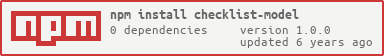AngularJS directive for list of checkboxes
In Angular one checkbox <input type="checkbox" ng-model="..."> is linked
with one model.
But in practice we usually want one model to store array of checked values
from several checkboxes.
Checklist-model solves that task without additional code in controller.
http://vitalets.github.io/checklist-model
Note: since version
1.0.0you must install theangularlibrary yourself as it is now apeerDependency
- Download package:
- From npm
npm install checklist-model - From bower
bower install checklist-model - From latest release
- From npm
- Include script to the HTML:
<script src='checklist-model.js'></script>
- Add to app dependencies:
var app = angular.module("app", ["checklist-model"]);
You should play with attributes of <input> tag:
| Attribute | Mandatory | Description |
|---|---|---|
checklist-model |
Yes | Use instead of ng-model |
checklist-value |
No | What should be picked as array item |
value |
No | What should be picked as item, but unlike checklist-value, this does not evaluate as an angular expression, but rather a static value |
ng-model |
No | Every checkbok will span a new scope and define a variable named checked to hold its state. You can modify this name by using this attribute. |
checklist-comparator |
No | A custom comparator. If it starts with dot(.) then it will be an expression applied to the array item. Otherwise it should evaluate to a function as an angular expression. The function return true if the first two arguments are equal and false otherwise. |
checklist-before-change |
No | An angular expression evaluated each time before the checklist-model has changed. If it evaluates to 'false' then the model will not change anymore. |
checklist-change |
No | An angular expression evaluated each time the checklist-model has changed. |
- If you modify directly the value of the
checklist-model, it is possible that the UI won't be updated. This is because this directive looks for the model in the parent, not in the current scope. Instead of doingchecklistModelList = []you should dochecklistModelList.splice(0, checklistModelList.length)or wrap it in another object. Consequently, instead of doingchecklistModelList = angular.copy(allValues)you should dochecklistModelList.push.apply(checklistModelList, allValues). The idea is to use the same array and not replace it with a new one. - If you're using
track byyou must specify the same thing forchecklist-valuetoo. See #46. - If you're also using
ngModel, please keep in mind that the state of the checkbok is initialized with the value fromchecklistModel, not with the one fromngModel. Afterwards the two will be kept in sync, but initially, these two can be conflicting, so onlychecklistModelis used. See the entire discussion at #104.
- JsFiddle basic example (use this to report any issue): http://jsfiddle.net/beradrian/fjoLy5sq/
- JSFiddle required example: http://jsfiddle.net/beradrian/7wt9q1ev/
- Plunkr example: http://plnkr.co/edit/0UrMwtiNQxJJbVWnYgSt?p=preview
- Plunkr example for tree list
- Ask a question on StackOverflow and tag it with checklist-model.
- Fill in an issue.
Please keep in mind to also add a Plunkr or JSFiddle example. This will greatly help us in assisting you and you can use one of the existing examples and fork it.
- Generate live demo index.html via
grunt jade - Run local http server
grunt server - Open in browser http://localhost:8000 to check that demo is accessible
- Open in browser http://localhost:8000/test and wait until all tests pass
- Create a new folder under
docs/blocksnamedyour-test. - Create under that folder
ctrl.jsto describe the test Angular controller,view.htmlto describe the view part in HTML andtest.jsfor the Angular scenario test. You can use an existing test as an example. - Add a line like
- items.push({id: 'your-test', text: 'Your test, ctrlName: 'CtrlTestName', testValue: 'selectedItems'})todocs/index.jade - Add a line like
<script src="../docs/blocks/your-test/test.js"></script>totest\index.html - Run
grunt jadeto generateindex.htmlfromdocs/index.jade - Run
grunt server - Access
http://localhost:8000for samples andhttp://localhost:8000/testfor running the tests.
- Change the version number in
package.json,bower.jsonandchecklist-model.nuspec(if not already changed - check the version number against the latest release in Github) - Create a new release in github with the same name for tag and title as the version number (e.g.
1.0.0). Do not forget to include the changelog in the release description. - Run
npm publishto publish the new version to npm
MIT