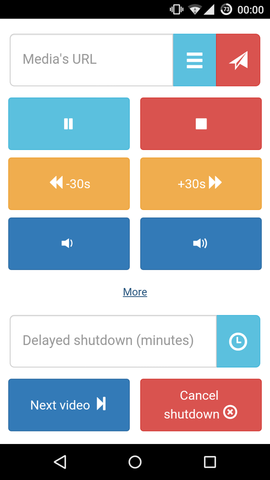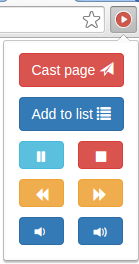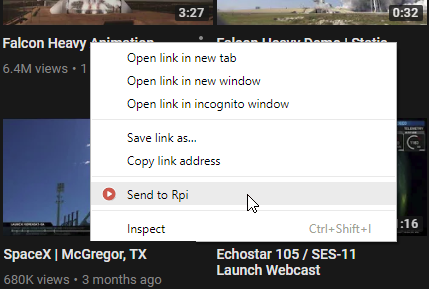Transform your Raspberry Pi into a streaming device. Cast videos from mobile devices or computers to your TV.
Works with all youtube-dl supported websites: http://rg3.github.io/youtube-dl/supportedsites.html (YouTube, SoundCloud, Dailymotion, Vimeo, etc...) and also any direct link to mp3, mp4, avi and mkv file.
You can also cast playlists from Youtube or Soundcloud.
wget https://raw.githubusercontent.com/vincelwt/RaspberryCast/master/setup.sh && sudo sh setup.sh
That's it.
The installation script will:
- Download RaspberryCast and install the necessary dependencies
- Autostart RaspberryCast at boot (added to /etc/rc.local)
- Reboot
You can review the install script.
On any device connected to the same network as you Pi, you can visit the page:
http://raspberrypi.local:2020/remote
Note that you can "Add to homescreen" this link
You can also use the Android application (link to Playstore at the top of the page)
You can configure RaspberryCast settings in the extension option page.
Works on Linux, Mac OS, and Windows (Python needed)
Download
wget https://raw.githubusercontent.com/vincelwt/RaspberryCast/master/rcast.py
Usage
python rcast.py video.mkv <subtitle.srt>
Subtitles can be given as an optional second argument. If no subtitle argument is found, RaspberryCast will attempt to find a subtitle file with the same name as the video. In the case of TV shows and movies, RaspberryCast will attempt to match the video with an appropriate subtitle file. This behaviour can be disabled in the configuration file.
Demo video with the Chrome extension:
Demo video with an Android (also works on iOS):
Remove reference to RaspberryCast.sh in /etc/rc.local
Delete the /home/pi/RaspberryCast/ folder.
If you enjoyed using RaspberryCast, and/or would like to support the development, please consider making a donation.
Code released under the MIT license.
You are welcome to contribute to the project.