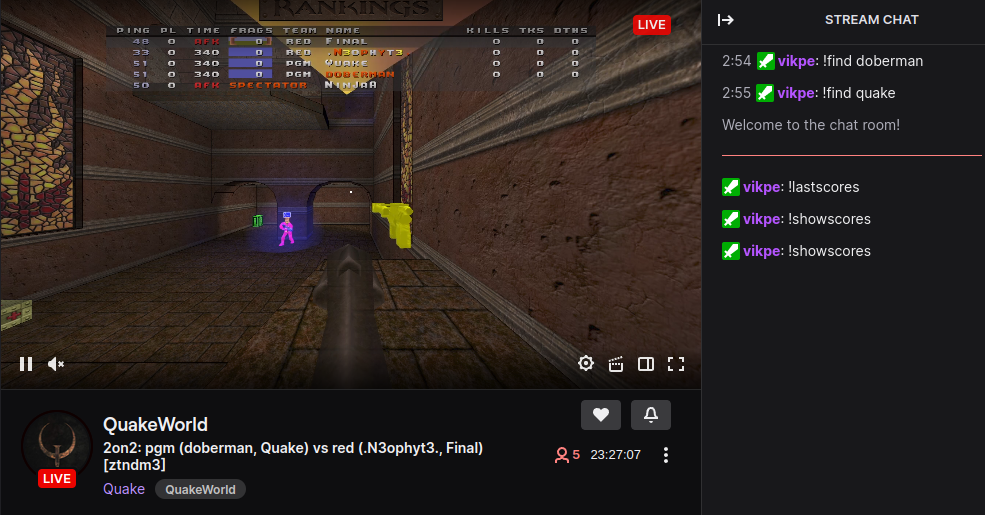Setup for automated QuakeWorld client accepting commands via Twitch chat.
- Visit twitch.tv/QuakeWorld to see it in action.
ezQuake reads from a pipe located at /tmp/ezquake_[username] on posix systems, where username is the username of the user who started the ezQuake process.
So basically all you have to do is to write commands to /tmp/ezquake_[username].
Most of the code in this project is related to making sure that the client always is connected to the "best" server available (check ezQuake process, current server, available servers, handling commands from Twitch etc).
- Written in Go (Golang)
- ZeroMQ - Communication/messages (single proxy and multiple subscribers/publishers)
- serverstat - Get info from QuakeWorld servers
-
Message Proxy: Central point for communication.
-
Quake Manager: Interaction with ezQuake
- Server monitor (thread): Server events (map change etc)
- Process monitor (thread): ezQuake events (started, stopped)
-
Twitch Manager: Interaction with Twitch channel (e.g. set title).
-
Twitch Bot: Interaction with Twitch chat.
An evaluation is run to make sure that the client is connected to the "best" server available (auto mode enabled) unless commanded to join a specific server (auto mode disabled).
- Run every 10 seconds
- Join "best server" available. Servers are ranked using a custom scoring algorithm.
- Only change server in between matches or if current server has enabled a custom game mode (e.g.
race).
Example, find XantoM and join that server.
| Command | Description |
|---|---|
!auto |
Enable auto-mode (join best server) |
!autotrack |
Toggle autotrack |
!cfg_load |
Re-load config |
!cmd [x] |
Run command x (mod only) |
!console |
Toggle console |
!find [name] |
Find [name] and join server |
!lastscores |
Show list of last scores |
!restart |
Restart ezQuake client |
!showscores |
Show scoreboard |
!track [x] |
Track player x |
!attack |
Toggle between free float spectator mode and player pov |
!jump |
Track next player |
See internal/app/twitchbot/twitchbot.go for all commands.
- ezQuake (unix) - QuakeWorld client
- Twitch account for the channel
- Twitch account for the chatbot
- Add Twitch access tokens to
.env.(see .env.example)- Channel access token to update title, scope:
channel:manage:broadcasthttps://id.twitch.tv/oauth2/authorize ?response_type=token &client_id=CLIENT_ID &redirect_uri=http://localhost:3000 &scope=channel%3Amanage%3Abroadcast - Chatbot access token to read and write to chat, scopes:
chat:readandchat:edit.
- Channel access token to update title, scope:
- ZeroMQ:
apt-get install libzmq3-dev
For streaming I highly recommend Open Broadcaster Sofware (OBS), see Stream Setup for details on the setup used on twitch.tv/quakeworld.
Uses the Standard Go Project Layout.
cmd/ # Main applications
internal/ # Private application and library code
scripts/ # Various build, install operationsBuild specific app
Example: build proxy
cd cmd/proxy
go buildBuild all apps
./scripts/build.shSingle app
Example: start the proxy.
./cmd/proxy/proxy App controller scripts
Runs app forever (restarts on error/sigint with short timeout in between).
bash scripts/controllers/proxy.sh
bash scripts/controllers/quake_manager.sh
bash scripts/controllers/twitch_manager.sh
bash scripts/controllers/twitchbot.sh
bash scripts/controllers/ezquake.shgo test ./... --coverBuild all apps and run all app controller scripts.
./scripts/build.sh && ./scripts/start.shThanks to everyone that has provided feedback and improvement suggestions (andeh, bps, circle, hangtime, milton, splash, wimpeeh) among others.
- ezQuake - QuakeWorld client
- qw-streambot-ezquake - ezQuake setup used by twitch.tv/QuakeWorld
- serverstat - Get info from QuakeWorld servers.
- masterstat - Get server addresses from QuakeWorld master servers.
- QuakeWorld Server Browser
- carmack - QuakeWorld utility bot for Discord