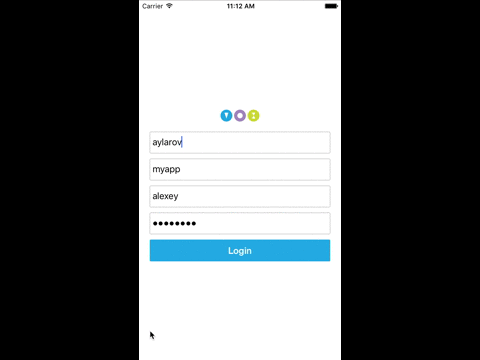VoxImplant Mobile SDK module for React Native. It lets developers embed realtime voice and video communication into React Native apps and works together with VoxImplant cloud platform. The SDK uses WebRTC for media processing.
You can get the demo app from http://github.com/voximplant/react-native-demo
- Make sure you have "React Native" project created with
react-native init cdinto a project directory wherepackage.jsonfile is located.- Run
npm install react-native-voximplant@latest --save - Start XCode and open project with it.
- In XCode, in the project navigator, right click
Libraries➜Add Files to [your project's name] - Go to
node_modules➜react-native-voximplant/iosand addVoxImplant.xcodeproj - In XCode, in the project navigator, select your project. Add
libvoximplant.a, react-native-voximplant/VoxImplantSDK/libVoxImplantSDK.a, libc++.dylib or libc++.tbd, GLKit.frameworkto your project'sBuild Phases➜Link Binary With Libraries - Click
VoxImplant.xcodeprojin the project navigator and go theBuild Settingstab. Make sure 'All' is toggled on (instead of 'Basic'). Look forHeader Search Pathsand make sure it contains$(SRCROOT)/../node_modules/react-native/Reactand mark asrecursive. Look forLibrary Search Pathsand add$(SRCROOT)/../node_modules/react-native-voximplant/ios/VoxImplantSDK/lib - Run your project (
Cmd+R)
-
Make sure you have "React Native" project created with
react-native init -
cdinto a project directory wherepackage.jsonfile is located. -
Run
npm install react-native-voximplant@latest --save -
Open up
android/app/main/java/[...]/MainActivity.java- Add
import com.voximplant.reactnative.VoxImplantReactPackage;to the imports at the top of the file - Add
new VoxImplantReactPackage()to the list returned by thegetPackages()method
- Add
-
Append the following lines to
android/settings.gradle:include ':react-native-voximplant' project(':react-native-voximplant').projectDir = new File(rootProject.projectDir, '../node_modules/react-native-voximplant/android') -
Insert the following lines inside the dependencies block in
android/app/build.gradle:compile project(':react-native-voximplant') -
And finally, in android/src/main/AndroidManifest.xml add user permissions
<uses-permission android:name="android.permission.CAMERA" /> <uses-permission android:name="android.permission.MODIFY_AUDIO_SETTINGS" /> <uses-permission android:name="android.permission.ACCESS_NETWORK_STATE" /> <uses-permission android:name="android.permission.RECORD_AUDIO" /> <uses-permission android:name="android.permission.INTERNET" />
import the react-native-voximplant module:
import VoxImplant from "react-native-voximplant";
Add event listeners using DeviceEventEmitter:
DeviceEventEmitter.addListener(
'ConnectionSuccessful',
() => {
console.log('Connection successful');
}
);
All events are described at http://voximplant.com/docs/references/mobilesdk/ios/Protocols/VoxImplantDelegate.html
Connect the SDK to the cloud:
VoxImplant.SDK.connect();
Make calls:
VoxImplant.SDK.createCall(number, video, null, function(callId) {
currentCallId = callId;
VoxImplant.SDK.startCall(callId);
});
Receive calls:
DeviceEventEmitter.addListener(
'IncomingCall',
(incomingCall) => {
console.log('Inbound call');
currentCallId = incomingCall.callId;
// answer call VoxImplant.SDK.answerCall(currentCallId);
// or
// reject call VoxImplant.SDK.declineCall(currentCallId);
}
);
All methods are described at http://voximplant.com/docs/references/mobilesdk/ios/Classes/VoxImplant.html
Video view components:
/* remote video */
<VoxImplant.RemoteView style={styles.remotevideo}>
</VoxImplant.RemoteView>
/* camera preview (local) */
<VoxImplant.Preview style={styles.selfview}>
</VoxImplant.Preview>
You will need free VoxImplant developer account setup for making and receiving calls using the SDK. Learn more at http://voximplant.com/docs/quickstart/1/your-first-voximplant-application/
These are some features I think would be important/beneficial to have included with this module. Pull requests welcome!
- Add InstantMessaging/Presence support