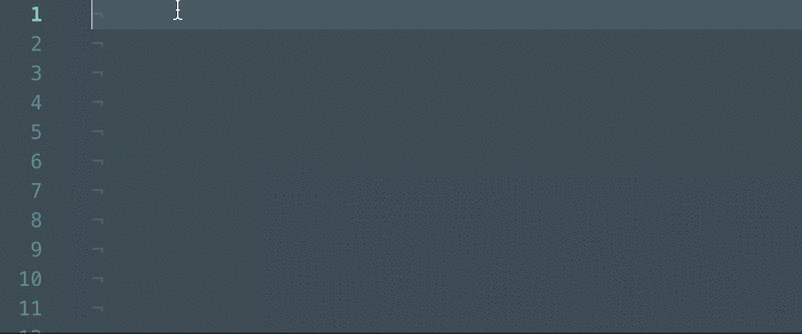/home/username/Proyectos/tutoriales/stack_scratch/gulpfile.babel.js:3
import gulp from 'gulp';
^^^^^^
SyntaxError: Unexpected reserved word
at exports.runInThisContext (vm.js:53:16)
at Module._compile (module.js:373:25)
at loader (/home/username/Proyectos/tutoriales/stack_scratch/node_modules/babel-register/lib/node.js:144:5)
at Object.require.extensions.(anonymous function) [as .js] (/home/username/Proyectos/tutoriales/stack_scratch/node_modules/babel-register/lib/node.js:154:7)
at Module.load (module.js:343:32)
at Function.Module._load (module.js:300:12)
at Module.require (module.js:353:17)
at require (internal/module.js:12:17)
at Liftoff.handleArguments (/home/username/Proyectos/tutoriales/stack_scratch/node_modules/gulp/bin/gulp.js:116:3)
at Liftoff.<anonymous> (/home/username/Proyectos/tutoriales/stack_scratch/node_modules/liftoff/index.js:198:16)
/* eslint-disable import/no-extraneous-dependencies */
import gulp from 'gulp';
import babel from 'gulp-babel';
import eslint from 'gulp-eslint';
import del from 'del';
import { exec } from 'child_process';
const paths = {
allSrcJs: 'src/**/*.js',
gulpFile: 'gulpfile.babel.js',
libDir: 'lib',
};
gulp.task('lint', () =>
gulp.src([
paths.allSrcJs,
paths.gulpFile,
])
.pipe(eslint())
.pipe(eslint.format())
.pipe(eslint.failAfterError())
);
gulp.task('clean', () => del(paths.libDir));
gulp.task('build', ['lint', 'clean'], () =>
gulp.src(paths.allSrcJs)
.pipe(babel())
.pipe(gulp.dest(paths.libDir))
);
gulp.task('main', ['build'], (callback) => {
exec(`node ${paths.libDir}`, (error, stdout) => {
console.log(stdout);
return callback(error);
});
});
gulp.task('watch', () => {
gulp.watch(paths.allSrcJs, ['main']);
});
gulp.task('default', ['watch', 'main']);