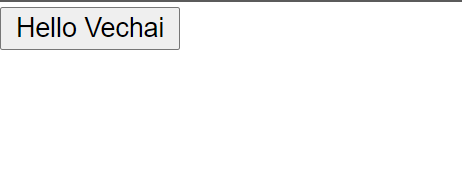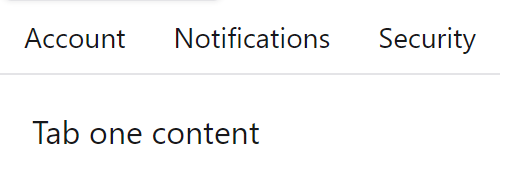I followed the installation guide but still, it failed.
> node_modules/.pnpm/@[email protected][email protected]/node_modules/@vechaiui/alert/dist/esm/index.js:1:33: error: No matching export in "node_modules/.pnpm/@[email protected][email protected]/node_modules/@vechaiui/alert/dist/esm/alert.js" for import "AlertProps"
1 │ import { Alert as InternalAlert, AlertProps, AlertCloseButton, AlertCloseButtonProps } from "./alert";
╵ ~~~~~~~~~~
> node_modules/.pnpm/@[email protected][email protected]/node_modules/@vechaiui/alert/dist/esm/index.js:1:63: error: No matching export in "node_modules/.pnpm/@[email protected][email protected]/node_modules/@vechaiui/alert/dist/esm/alert.js" for import "AlertCloseButtonProps"
1 │ import { Alert as InternalAlert, AlertProps, AlertCloseButton, AlertCloseButtonProps } from "./alert";
╵ ~~~~~~~~~~~~~~~~~~~~~
> node_modules/.pnpm/@[email protected][email protected]/node_modules/@vechaiui/avatar/dist/esm/index.js:1:35: error: No matching export in "node_modules/.pnpm/@[email protected][email protected]/node_modules/@vechaiui/avatar/dist/esm/avatar.js" for import "AvatarProps"
1 │ import { Avatar as InternalAvatar, AvatarProps } from "./avatar";
╵ ~~~~~~~~~~~
> node_modules/.pnpm/@[email protected][email protected]/node_modules/@vechaiui/avatar/dist/esm/index.js:2:22: error: No matching export in "node_modules/.pnpm/@[email protected][email protected]/node_modules/@vechaiui/avatar/dist/esm/avatar-group.js" for import "AvatarGroupProps"
2 │ import { AvatarGroup, AvatarGroupProps } from "./avatar-group";
╵ ~~~~~~~~~~~~~~~~
> node_modules/.pnpm/@[email protected][email protected]/node_modules/@vechaiui/breadcrumb/dist/esm/index.js:1:43: error: No matching export in "node_modules/.pnpm/@[email protected][email protected]/node_modules/@vechaiui/breadcrumb/dist/esm/breadcrumb.js" for import "BreadcrumbProps"
1 │ import { Breadcrumb as InternalBreadcrumb, BreadcrumbProps, BreadcrumbItem, BreadcrumbItemProps, Brea...
╵ ~~~~~~~~~~~~~~~
> node_modules/.pnpm/@[email protected][email protected]/node_modules/@vechaiui/breadcrumb/dist/esm/index.js:1:76: error: No matching export in "node_modules/.pnpm/@[email protected][email protected]/node_modules/@vechaiui/breadcrumb/dist/esm/breadcrumb.js" for import "BreadcrumbItemProps"
1 │ ...crumb, BreadcrumbProps, BreadcrumbItem, BreadcrumbItemProps, BreadcrumbLink, BreadcrumbLinkProps, ...
╵ ~~~~~~~~~~~~~~~~~~~
> node_modules/.pnpm/@[email protected][email protected]/node_modules/@vechaiui/breadcrumb/dist/esm/index.js:1:113: error: No matching export in "node_modules/.pnpm/@[email protected][email protected]/node_modules/@vechaiui/breadcrumb/dist/esm/breadcrumb.js" for import "BreadcrumbLinkProps"
1 │ ...m, BreadcrumbItemProps, BreadcrumbLink, BreadcrumbLinkProps, BreadcrumbSeparator, BreadcrumbSepara...
╵ ~~~~~~~~~~~~~~~~~~~
> node_modules/.pnpm/@[email protected][email protected]/node_modules/@vechaiui/breadcrumb/dist/esm/index.js:1:155: error: No matching export in "node_modules/.pnpm/@[email protected][email protected]/node_modules/@vechaiui/breadcrumb/dist/esm/breadcrumb.js" for import "BreadcrumbSeparatorProps"
1 │ ...dcrumbLink, BreadcrumbLinkProps, BreadcrumbSeparator, BreadcrumbSeparatorProps } from "./breadcrumb";
╵ ~~~~~~~~~~~~~~~~~~~~~~~~
> node_modules/.pnpm/@[email protected][email protected]/node_modules/@vechaiui/button/dist/esm/index.js:1:35: error: No matching export in "node_modules/.pnpm/@[email protected][email protected]/node_modules/@vechaiui/button/dist/esm/button.js" for import "ButtonProps"
1 │ import { Button as InternalButton, ButtonProps } from "./button";
╵ ~~~~~~~~~~~
> node_modules/.pnpm/@[email protected][email protected]/node_modules/@vechaiui/button/dist/esm/index.js:2:22: error: No matching export in "node_modules/.pnpm/@[email protected][email protected]/node_modules/@vechaiui/button/dist/esm/button-group.js" for import "ButtonGroupProps"
2 │ import { ButtonGroup, ButtonGroupProps } from "./button-group";
╵ ~~~~~~~~~~~~~~~~
> node_modules/.pnpm/@[email protected][email protected]/node_modules/@vechaiui/button/dist/esm/index.js:3:21: error: No matching export in "node_modules/.pnpm/@[email protected][email protected]/node_modules/@vechaiui/button/dist/esm/icon-button.js" for import "IconButtonProps"
3 │ import { IconButton, IconButtonProps } from "./icon-button";
╵ ~~~~~~~~~~~~~~~
> node_modules/.pnpm/@[email protected][email protected]/node_modules/@vechaiui/forms/dist/esm/input/index.js:1:33: error: No matching export in "node_modules/.pnpm/@[email protected][email protected]/node_modules/@vechaiui/forms/dist/esm/input/input.js" for import "InputProps"
1 │ import { Input as InternalInput, InputProps } from "./input";
╵ ~~~~~~~~~~
> node_modules/.pnpm/@[email protected][email protected]/node_modules/@vechaiui/forms/dist/esm/input/index.js:2:21: error: No matching export in "node_modules/.pnpm/@[email protected][email protected]/node_modules/@vechaiui/forms/dist/esm/input-group/index.js" for import "InputGroupProps"
2 │ import { InputGroup, InputGroupProps } from "../input-group";
╵ ~~~~~~~~~~~~~~~
> node_modules/.pnpm/@[email protected][email protected]/node_modules/@vechaiui/forms/dist/esm/input/index.js:3:42: error: No matching export in "node_modules/.pnpm/@[email protected][email protected]/node_modules/@vechaiui/forms/dist/esm/input-addon/index.js" for import "InputAddonProps"
3 │ import { InputLeftAddon, InputRightAddon, InputAddonProps } from "../input-addon";
╵ ~~~~~~~~~~~~~~~
> node_modules/.pnpm/@[email protected][email protected]/node_modules/@vechaiui/forms/dist/esm/input/index.js:4:46: error: No matching export in "node_modules/.pnpm/@[email protected][email protected]/node_modules/@vechaiui/forms/dist/esm/input-element/index.js" for import "InputElementProps"
4 │ import { InputLeftElement, InputRightElement, InputElementProps } from "../input-element";
╵ ~~~~~~~~~~~~~~~~~
> node_modules/.pnpm/@[email protected][email protected][email protected]/node_modules/@vechaiui/checkbox/dist/esm/index.js:1:39: error: No matching export in "node_modules/.pnpm/@[email protected][email protected][email protected]/node_modules/@vechaiui/checkbox/dist/esm/checkbox.js" for import "CheckboxProps"
1 │ import { Checkbox as InternalCheckbox, CheckboxProps } from "./checkbox";
╵ ~~~~~~~~~~~~~
> node_modules/.pnpm/@[email protected][email protected][email protected]/node_modules/@vechaiui/checkbox/dist/esm/index.js:2:24: error: No matching export in "node_modules/.pnpm/@[email protected][email protected][email protected]/node_modules/@vechaiui/checkbox/dist/esm/checkbox-group.js" for import "CheckboxGroupProps"
2 │ import { CheckboxGroup, CheckboxGroupProps } from "./checkbox-group";
╵ ~~~~~~~~~~~~~~~~~~
> node_modules/.pnpm/@[email protected][email protected][email protected]/node_modules/@vechaiui/radio/dist/esm/index.js:1:33: error: No matching export in "node_modules/.pnpm/@[email protected][email protected][email protected]/node_modules/@vechaiui/radio/dist/esm/radio.js" for import "RadioProps"
1 │ import { Radio as InternalRadio, RadioProps } from "./radio";
╵ ~~~~~~~~~~
> node_modules/.pnpm/@[email protected][email protected][email protected]/node_modules/@vechaiui/radio/dist/esm/index.js:2:21: error: No matching export in "node_modules/.pnpm/@[email protected][email protected][email protected]/node_modules/@vechaiui/radio/dist/esm/radio-group.js" for import "RadioGroupProps"
2 │ import { RadioGroup, RadioGroupProps } from "./radio-group";
╵ ~~~~~~~~~~~~~~~
> node_modules/.pnpm/@[email protected][email protected]/node_modules/@vechaiui/tag/dist/esm/index.js:1:29: error: No matching export in "node_modules/.pnpm/@[email protected][email protected]/node_modules/@vechaiui/tag/dist/esm/tag.js" for import "TagProps"
1 │ import { Tag as InternalTag, TagProps, TagCloseButton, TagCloseButtonProps, TagLabel, TagLabelProps }...
╵ ~~~~~~~~
> node_modules/.pnpm/@[email protected][email protected]/node_modules/@vechaiui/tag/dist/esm/index.js:1:55: error: No matching export in "node_modules/.pnpm/@[email protected][email protected]/node_modules/@vechaiui/tag/dist/esm/tag.js" for import "TagCloseButtonProps"
1 │ ...s InternalTag, TagProps, TagCloseButton, TagCloseButtonProps, TagLabel, TagLabelProps } from "./tag";
╵ ~~~~~~~~~~~~~~~~~~~
> node_modules/.pnpm/@[email protected][email protected]/node_modules/@vechaiui/tag/dist/esm/index.js:1:86: error: No matching export in "node_modules/.pnpm/@[email protected][email protected]/node_modules/@vechaiui/tag/dist/esm/tag.js" for import "TagLabelProps"
1 │ ...s InternalTag, TagProps, TagCloseButton, TagCloseButtonProps, TagLabel, TagLabelProps } from "./tag";
╵ ~~~~~~~~~~~~~
12:13:27 PM [vite] error while updating dependencies:
Error: Build failed with 22 errors:
node_modules/.pnpm/@[email protected][email protected]/node_modules/@vechaiui/alert/dist/esm/index.js:1:33: error: No matching export in "node_modules/.pnpm/@[email protected][email protected]/node_modules/@vechaiui/alert/dist/esm/alert.js" for import "AlertProps"
node_modules/.pnpm/@[email protected][email protected]/node_modules/@vechaiui/alert/dist/esm/index.js:1:63: error: No matching export in "node_modules/.pnpm/@[email protected][email protected]/node_modules/@vechaiui/alert/dist/esm/alert.js" for import "AlertCloseButtonProps"
node_modules/.pnpm/@[email protected][email protected]/node_modules/@vechaiui/avatar/dist/esm/index.js:1:35: error: No matching export in "node_modules/.pnpm/@[email protected][email protected]/node_modules/@vechaiui/avatar/dist/esm/avatar.js" for import "AvatarProps"
node_modules/.pnpm/@[email protected][email protected]/node_modules/@vechaiui/avatar/dist/esm/index.js:2:22: error: No matching export in "node_modules/.pnpm/@[email protected][email protected]/node_modules/@vechaiui/avatar/dist/esm/avatar-group.js" for import "AvatarGroupProps"
node_modules/.pnpm/@[email protected][email protected]/node_modules/@vechaiui/breadcrumb/dist/esm/index.js:1:43: error: No matching export in "node_modules/.pnpm/@[email protected][email protected]/node_modules/@vechaiui/breadcrumb/dist/esm/breadcrumb.js" for import "BreadcrumbProps"
...
at failureErrorWithLog (/home/snxk/Projects/react-playground/node_modules/.pnpm/[email protected]/node_modules/esbuild/lib/main.js:1449:15)
at /home/snxk/Projects/react-playground/node_modules/.pnpm/[email protected]/node_modules/esbuild/lib/main.js:1131:28
at runOnEndCallbacks (/home/snxk/Projects/react-playground/node_modules/.pnpm/[email protected]/node_modules/esbuild/lib/main.js:921:63)
at buildResponseToResult (/home/snxk/Projects/react-playground/node_modules/.pnpm/[email protected]/node_modules/esbuild/lib/main.js:1129:7)
at /home/snxk/Projects/react-playground/node_modules/.pnpm/[email protected]/node_modules/esbuild/lib/main.js:1236:14
at /home/snxk/Projects/react-playground/node_modules/.pnpm/[email protected]/node_modules/esbuild/lib/main.js:609:9
at handleIncomingPacket (/home/snxk/Projects/react-playground/node_modules/.pnpm/[email protected]/node_modules/esbuild/lib/main.js:706:9)
at Socket.readFromStdout (/home/snxk/Projects/react-playground/node_modules/.pnpm/[email protected]/node_modules/esbuild/lib/main.js:576:7)
at Socket.emit (node:events:394:28)
at Socket.emit (node:domain:470:12)