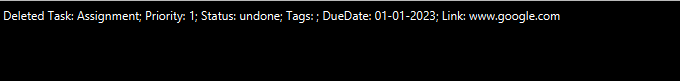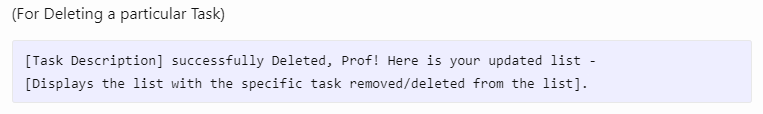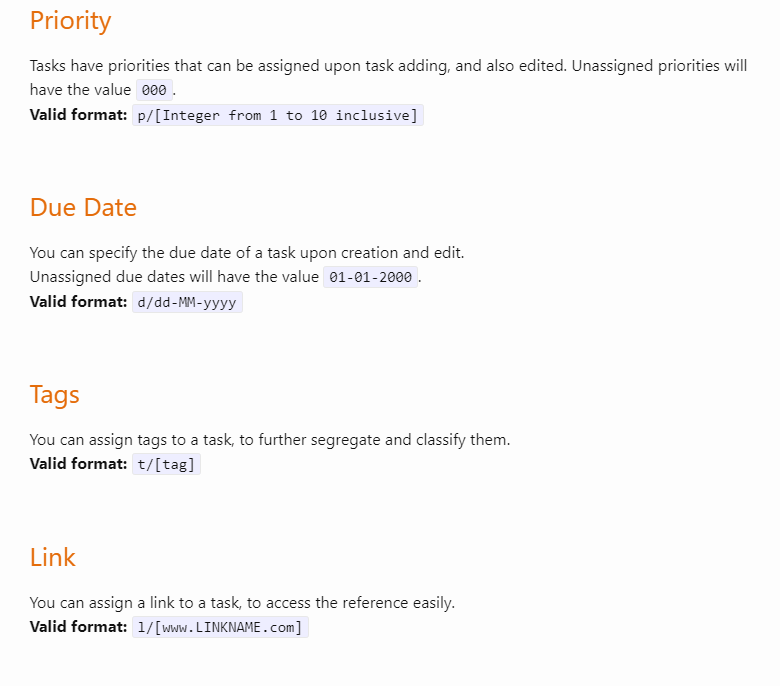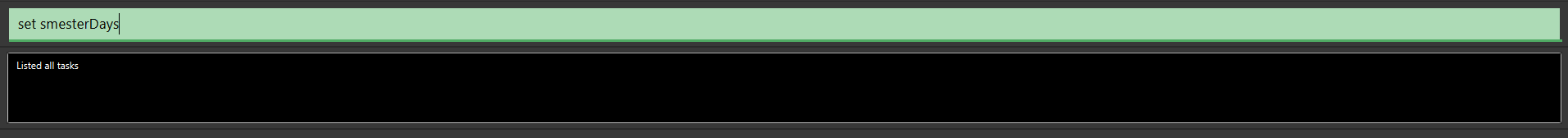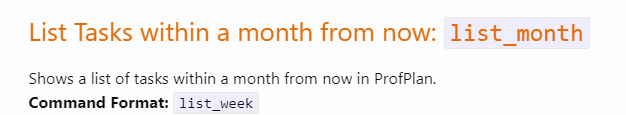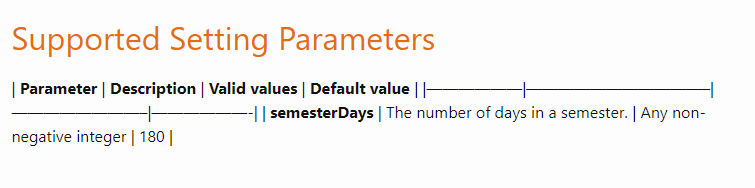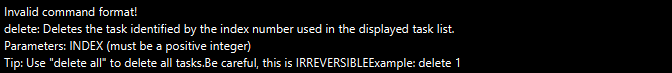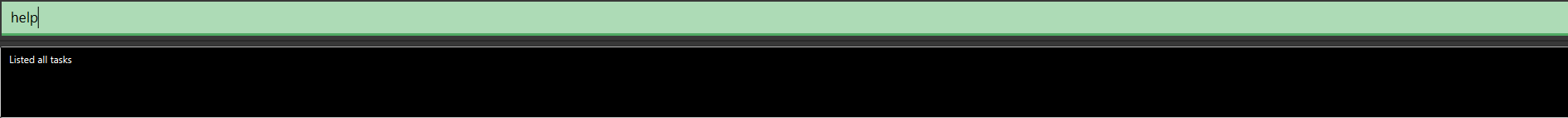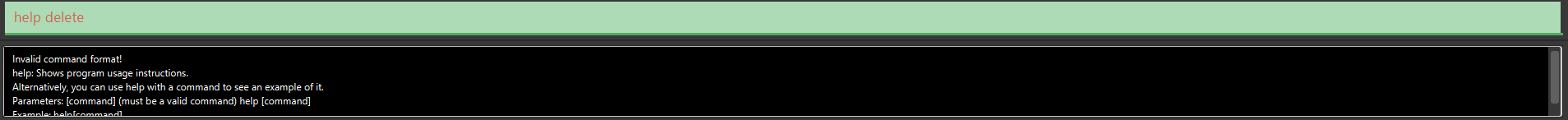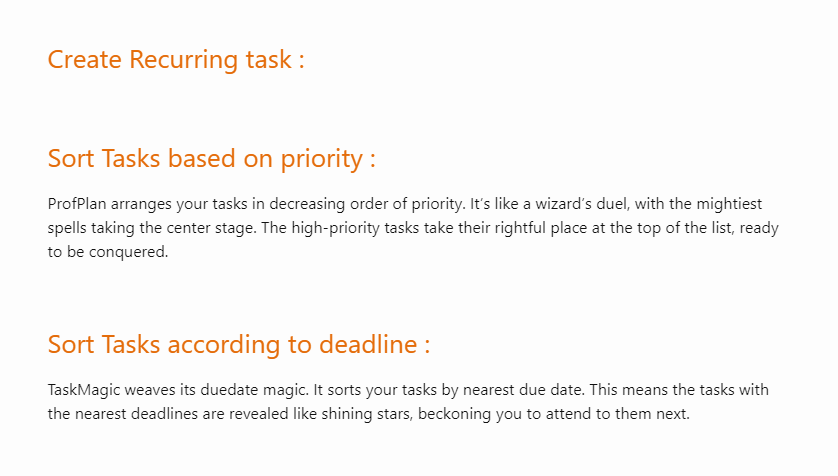ped's Issues
Expected outputs for command success and command failures for most commands don't match UG
For most of the commands in the application, the "Precise Expected Outputs when the command succeeds/fails" does not match the actual error message/success message that is given in the application.
For example, for delete command, here's the application success message:
And here's the UG success message:
I'm not sure if it's the UG that has not been updated to match the application or the application that has not been updated to match the UG, but I'll just label this a functionality bug.
UG command format for adding a task is not correct
The command format according to the UG for adding a task is task [taskToDo] /by [deadline].
This format doesn't seem correct, the "example command" is also not working.
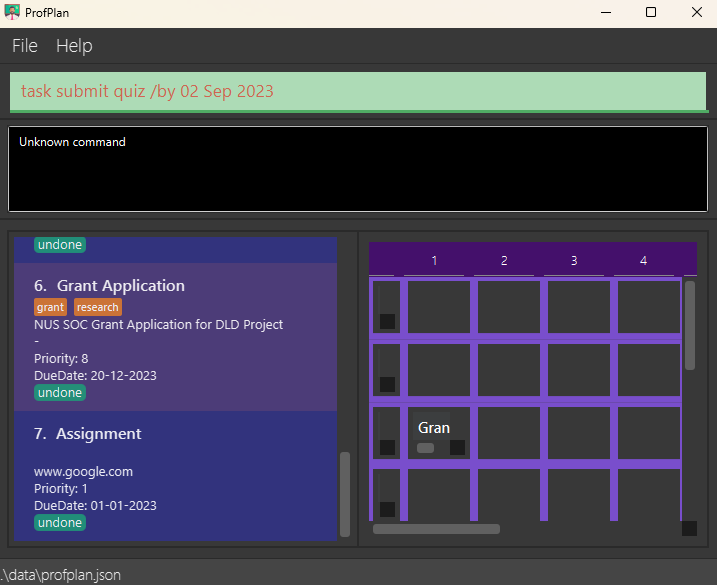
I believe that the actual command format is different, which I only found after some trial and error.
Labelling this as a documentation bug because I'm guessing that it is the UG that has not been updated rather than the application.
UG for delete command is confusing
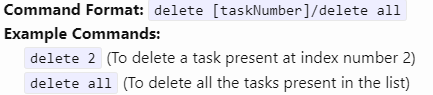
In the command format, there is a "/". I'm guessing that in this case, the "/" means "or" in English i.e. delete [taskNumber] or delete all.
This is confusing since elsewhere in the UG, "/" is used as part of the command.
For example: edit [index] /[aspect] [new value]. Here the "/" is part of the command, and doesn't mean the English "or". It may be better to explicitly use "or" instead of the "/" for the delete command to improve the readability of the UG.
One section of UG is unclear
It's a bit unclear to me what this section is talking about. I'm not sure if these are supposed to be commands on their own? (Since they have their own formats and they are under "TaskManagementFeatures"). But they also don't seem to serve a purpose as sole commands. Maybe it could be made clearer what this section is referring to.
My best guess is maybe this is suposed to be a "Parameters" section? If that is the case, I think it would be better if this was indicated more clearly.
No useful error message for the set command
if I try to set the semester days for a parameter, and misspell the parameter, or provide no parameter, there is no error message. The system does not indicate in that the command is wrong, and executing the command does not change anything visible to the user. An error message would be useful so the user does not need to guess that the command they inputted was in the wrong format (because the parameter was wrong).
(This is after pressing enter on the keyboard. The last command executed before this was list and the command output box is not updated`)
UG bug for the `list_month`
UG for edit command format is incorrect
Similar to the add command, the format for an edit command provided in the UG does not work, failing for the example command as well. Labelling this as a documentation bug because I believe that it is the UG that has not been updated rather than the application.
Acronym "CS" is not explained in the UG
The term "CS" is used throughout the UG to describe the target audience, but the term does not seem to be explained anywhere. Would be nice to indicate the full form of this acronym so there is no ambiguity and the UG is easier to understand.
The semester days setting parameter lacks input validation
Error output message for `delete` command missing puncutation
The `help` command does not work
The help command causes the system to not display any command output and not show any error when input.
(Command executed before help was list and command output box remains unchanged after pressing enter)
The help {commandFormat} command format given in the user guide does not work either; for example, help delete produces the following error message.
Making the help command work would be quite critical to ensure users can access the user guide and understand how to use the application.
The format of the deadline/due date for the `add` command is not provided
The users are not told (in both error messages and the UG) the precise format expected for deadlines/due dates for the add command. This makes it difficult for a user to know how to precisely add a task. Would be nice if both the UG and the error messages are updated with this.
UG describes some features but does not describe how to use them
Recommend Projects
-
 React
React
A declarative, efficient, and flexible JavaScript library for building user interfaces.
-
Vue.js
🖖 Vue.js is a progressive, incrementally-adoptable JavaScript framework for building UI on the web.
-
 Typescript
Typescript
TypeScript is a superset of JavaScript that compiles to clean JavaScript output.
-
TensorFlow
An Open Source Machine Learning Framework for Everyone
-
Django
The Web framework for perfectionists with deadlines.
-
Laravel
A PHP framework for web artisans
-
D3
Bring data to life with SVG, Canvas and HTML. 📊📈🎉
-
Recommend Topics
-
javascript
JavaScript (JS) is a lightweight interpreted programming language with first-class functions.
-
web
Some thing interesting about web. New door for the world.
-
server
A server is a program made to process requests and deliver data to clients.
-
Machine learning
Machine learning is a way of modeling and interpreting data that allows a piece of software to respond intelligently.
-
Visualization
Some thing interesting about visualization, use data art
-
Game
Some thing interesting about game, make everyone happy.
Recommend Org
-
Facebook
We are working to build community through open source technology. NB: members must have two-factor auth.
-
Microsoft
Open source projects and samples from Microsoft.
-
Google
Google ❤️ Open Source for everyone.
-
Alibaba
Alibaba Open Source for everyone
-
D3
Data-Driven Documents codes.
-
Tencent
China tencent open source team.