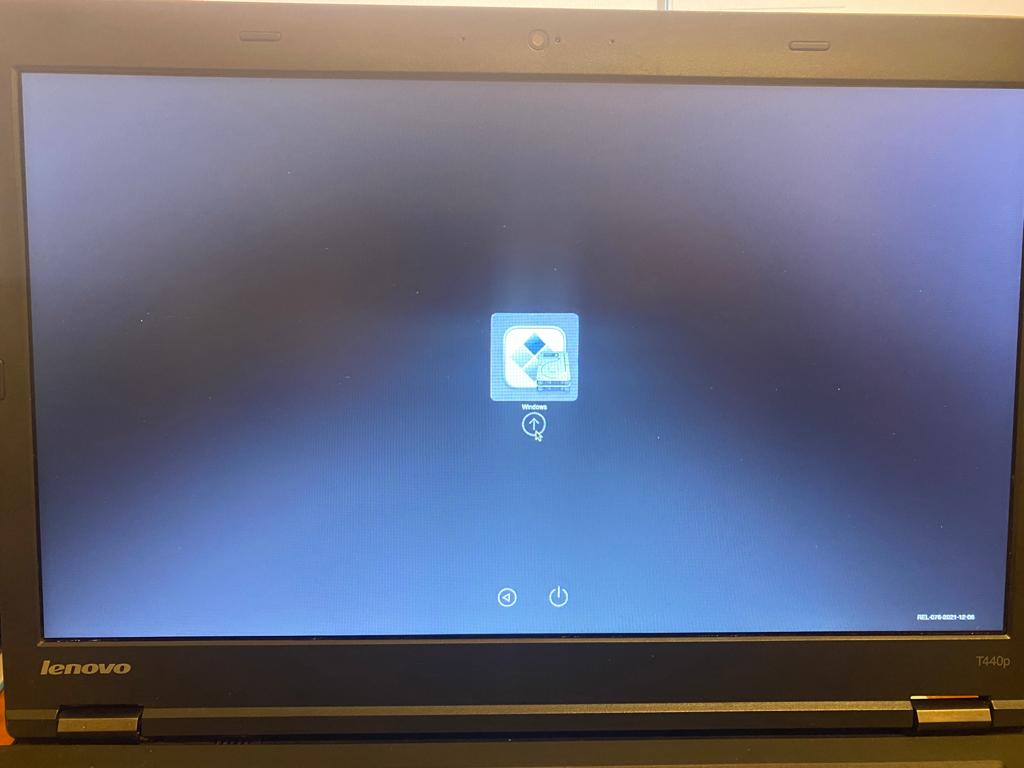Note: Please use the Discussions tab if you have any ideas or a question.
Describe the bug
Bluetooth will not turn on - the toggle will not slide over. Found a crash report also.
Screenshots


Device (please complete the following information):


 - EFI type (regular or HeliPort):
Regular
Additional context
Translated Report (Full Report Below)
Process: bluetoothd [133]
Path: /usr/sbin/bluetoothd
Identifier: bluetoothd
Version: ???
Code Type: X86-64 (Native)
Parent Process: launchd [1]
User ID: 0
Date/Time: 2021-12-31 14:44:36.5002 +0000
OS Version: macOS 12.1 (21C52)
Report Version: 12
Anonymous UUID: ECD467BC-702E-1B33-8B27-388726A13B6F
Time Awake Since Boot: 70 seconds
System Integrity Protection: enabled
Crashed Thread: 4 Dispatch queue: com.apple.root.utility-qos
Exception Type: EXC_CRASH (SIGABRT)
Exception Codes: 0x0000000000000000, 0x0000000000000000
Exception Note: EXC_CORPSE_NOTIFY
Application Specific Information:
abort() called
Thread 0:: Dispatch queue: com.apple.main-thread
0 libsystem_kernel.dylib 0x7ff80a0a3aba mach_msg_trap + 10
1 libsystem_kernel.dylib 0x7ff80a0a3e2b mach_msg + 59
2 CoreFoundation 0x7ff80a1a7af2 __CFRunLoopServiceMachPort + 319
3 CoreFoundation 0x7ff80a1a61cb __CFRunLoopRun + 1325
4 CoreFoundation 0x7ff80a1a55dd CFRunLoopRunSpecific + 563
5 CoreFoundation 0x7ff80a22d62e CFRunLoopRun + 40
6 bluetoothd 0x106934c86 0x10691c000 + 101510
7 dyld 0x1083754fe start + 462
Thread 1:: Dispatch queue: com.apple.bluetooth.root
0 libsystem_kernel.dylib 0x7ff80a0a6506 __psynch_cvwait + 10
1 libsystem_pthread.dylib 0x7ff80a0e0a69 _pthread_cond_wait + 1224
2 bluetoothd 0x10698150b 0x10691c000 + 414987
3 bluetoothd 0x1069c2d02 0x10691c000 + 683266
4 bluetoothd 0x1069cf201 0x10691c000 + 733697
5 bluetoothd 0x10697e731 0x10691c000 + 403249
6 bluetoothd 0x106c5d09e 0x10691c000 + 3412126
7 bluetoothd 0x106c5e235 0x10691c000 + 3416629
8 bluetoothd 0x106c3d063 0x10691c000 + 3280995
9 libdispatch.dylib 0x7ff809f28ad8 _dispatch_call_block_and_release + 12
10 libdispatch.dylib 0x7ff809f29cc9 _dispatch_client_callout + 8
11 libdispatch.dylib 0x7ff809f2fcee _dispatch_lane_serial_drain + 696
12 libdispatch.dylib 0x7ff809f307fb _dispatch_lane_invoke + 417
13 libdispatch.dylib 0x7ff809f3a7e1 _dispatch_workloop_worker_thread + 758
14 libsystem_pthread.dylib 0x7ff80a0dd074 _pthread_wqthread + 326
15 libsystem_pthread.dylib 0x7ff80a0dbffb start_wqthread + 15
Thread 2:: StackLoop
0 libsystem_kernel.dylib 0x7ff80a0a5cf2 __psynch_mutexwait + 10
1 libsystem_pthread.dylib 0x7ff80a0dde8f _pthread_mutex_firstfit_lock_wait + 76
2 libsystem_pthread.dylib 0x7ff80a0dbd58 _pthread_mutex_firstfit_lock_slow + 204
3 bluetoothd 0x10697e595 0x10691c000 + 402837
4 bluetoothd 0x10697e9fd 0x10691c000 + 403965
5 libsystem_pthread.dylib 0x7ff80a0e04f4 _pthread_start + 125
6 libsystem_pthread.dylib 0x7ff80a0dc00f thread_start + 15
Thread 3:
0 libsystem_kernel.dylib 0x7ff80a0a6506 __psynch_cvwait + 10
1 libsystem_pthread.dylib 0x7ff80a0e0a69 _pthread_cond_wait + 1224
2 bluetoothd 0x106982fb6 0x10691c000 + 421814
3 libsystem_pthread.dylib 0x7ff80a0e04f4 _pthread_start + 125
4 libsystem_pthread.dylib 0x7ff80a0dc00f thread_start + 15
Thread 4 Crashed:: Dispatch queue: com.apple.root.utility-qos
0 libsystem_kernel.dylib 0x7ff80a0aa112 __pthread_kill + 10
1 libsystem_pthread.dylib 0x7ff80a0e0214 pthread_kill + 263
2 libsystem_c.dylib 0x7ff80a02cd10 abort + 123
3 bluetoothd 0x106e073a6 0x10691c000 + 5157798
4 bluetoothd 0x10697ed92 0x10691c000 + 404882
5 libdispatch.dylib 0x7ff809f29cc9 _dispatch_client_callout + 8
6 libdispatch.dylib 0x7ff809f2c746 _dispatch_continuation_pop + 460
7 libdispatch.dylib 0x7ff809f3da5a _dispatch_source_invoke + 2150
8 libdispatch.dylib 0x7ff809f393ba _dispatch_root_queue_drain + 343
9 libdispatch.dylib 0x7ff809f39b5a _dispatch_worker_thread2 + 160
10 libsystem_pthread.dylib 0x7ff80a0dd02e _pthread_wqthread + 256
11 libsystem_pthread.dylib 0x7ff80a0dbffb start_wqthread + 15
Thread 5:
0 libsystem_pthread.dylib 0x7ff80a0dbfec start_wqthread + 0
Thread 4 crashed with X86 Thread State (64-bit):
rax: 0x0000000000000000 rbx: 0x00007000059a3000 rcx: 0x00007000059a2d48 rdx: 0x0000000000000000
rdi: 0x0000000000002d0f rsi: 0x0000000000000006 rbp: 0x00007000059a2d70 rsp: 0x00007000059a2d48
r8: 0x0000000000000002 r9: 0x000000010717b000 r10: 0x0000000000000000 r11: 0x0000000000000246
r12: 0x0000000000002d0f r13: 0x0000000109004100 r14: 0x0000000000000006 r15: 0x0000000000000016
rip: 0x00007ff80a0aa112 rfl: 0x0000000000000246 cr2: 0x00007ff94d62bcc0
Logical CPU: 0
Error Code: 0x02000148
Trap Number: 133
Binary Images:
0x7ff80a0a3000 - 0x7ff80a0d9fff libsystem_kernel.dylib () <5aa1e5be-b5b8-3a02-9885-a8c99e0ca378> /usr/lib/system/libsystem_kernel.dylib
0x7ff80a127000 - 0x7ff80a629fff com.apple.CoreFoundation (6.9) /System/Library/Frameworks/CoreFoundation.framework/Versions/A/CoreFoundation
0x10691c000 - 0x106fcbfff bluetoothd () <5eea19ac-f95f-3684-acda-88b0c8194b3e> /usr/sbin/bluetoothd
0x108370000 - 0x1083dbfff dyld () /usr/lib/dyld
0x7ff80a0da000 - 0x7ff80a0e5fff libsystem_pthread.dylib () <6c7561b4-4b92-3f45-921e-abe669299844> /usr/lib/system/libsystem_pthread.dylib
0x7ff809f27000 - 0x7ff809f6dfff libdispatch.dylib () /usr/lib/system/libdispatch.dylib
0x7ff809fab000 - 0x7ff80a033fff libsystem_c.dylib () /usr/lib/system/libsystem_c.dylib
External Modification Summary:
Calls made by other processes targeting this process:
task_for_pid: 0
thread_create: 0
thread_set_state: 0
Calls made by this process:
task_for_pid: 0
thread_create: 0
thread_set_state: 0
Calls made by all processes on this machine:
task_for_pid: 0
thread_create: 0
thread_set_state: 0
VM Region Summary:
ReadOnly portion of Libraries: Total=916.7M resident=0K(0%) swapped_out_or_unallocated=916.7M(100%)
Writable regions: Total=155.5M written=0K(0%) resident=0K(0%) swapped_out=0K(0%) unallocated=155.5M(100%)
REGION TYPE SIZE COUNT (non-coalesced)
=========== ======= =======
Activity Tracing 256K 1
Dispatch continuations 64.0M 1
Kernel Alloc Once 8K 1
MALLOC 80.4M 29
MALLOC guard page 32K 8
SQLite page cache 128K 2
STACK GUARD 56.0M 6
Stack 10.5M 7
VM_ALLOCATE 36K 4
__CTF 759 1
__DATA 19.6M 383
__DATA_CONST 20.0M 245
__DATA_DIRTY 1181K 162
__FONT_DATA 4K 1
__LINKEDIT 641.8M 9
__OBJC_RO 81.8M 1
__OBJC_RW 3136K 2
__TEXT 274.9M 403
__UNICODE 588K 1
dyld private memory 1024K 1
mapped file 28.8M 7
shared memory 580K 6
=========== ======= =======
TOTAL 1.3G 1281
Full Report
{"app_name":"bluetoothd","timestamp":"2021-12-31 14:44:52.00 +0000","app_version":"","slice_uuid":"5eea19ac-f95f-3684-acda-88b0c8194b3e","build_version":"","platform":1,"share_with_app_devs":0,"is_first_party":1,"bug_type":"309","os_version":"macOS 12.1 (21C52)","incident_id":"61007248-04D0-40B6-94AA-CD16EF7E251E","name":"bluetoothd"}
{
"uptime" : 70,
"procLaunch" : "2021-12-31 14:43:31.4255 +0000",
"procRole" : "Unspecified",
"version" : 2,
"userID" : 0,
"deployVersion" : 210,
"modelCode" : "MacBookPro11,4",
"procStartAbsTime" : 3999066863,
"coalitionID" : 121,
"osVersion" : {
"train" : "macOS 12.1",
"build" : "21C52",
"releaseType" : "User"
},
"captureTime" : "2021-12-31 14:44:36.5002 +0000",
"incident" : "61007248-04D0-40B6-94AA-CD16EF7E251E",
"bug_type" : "309",
"pid" : 133,
"procExitAbsTime" : 70886318994,
"cpuType" : "X86-64",
"procName" : "bluetoothd",
"procPath" : "/usr/sbin/bluetoothd",
"parentProc" : "launchd",
"parentPid" : 1,
"coalitionName" : "com.apple.bluetoothd",
"crashReporterKey" : "ECD467BC-702E-1B33-8B27-388726A13B6F",
"sip" : "enabled",
"isCorpse" : 1,
"exception" : {"codes":"0x0000000000000000, 0x0000000000000000","rawCodes":[0,0],"type":"EXC_CRASH","signal":"SIGABRT"},
"asi" : {"libsystem_c.dylib":["abort() called"]},
"extMods" : {"caller":{"thread_create":0,"thread_set_state":0,"task_for_pid":0},"system":{"thread_create":0,"thread_set_state":0,"task_for_pid":0},"targeted":{"thread_create":0,"thread_set_state":0,"task_for_pid":0},"warnings":0},
"faultingThread" : 4,
"threads" : [{"id":626,"queue":"com.apple.main-thread","frames":[{"imageOffset":2746,"symbol":"mach_msg_trap","symbolLocation":10,"imageIndex":0},{"imageOffset":3627,"symbol":"mach_msg","symbolLocation":59,"imageIndex":0},{"imageOffset":527090,"symbol":"__CFRunLoopServiceMachPort","symbolLocation":319,"imageIndex":1},{"imageOffset":520651,"symbol":"__CFRunLoopRun","symbolLocation":1325,"imageIndex":1},{"imageOffset":517597,"symbol":"CFRunLoopRunSpecific","symbolLocation":563,"imageIndex":1},{"imageOffset":1074734,"symbol":"CFRunLoopRun","symbolLocation":40,"imageIndex":1},{"imageOffset":101510,"imageIndex":2},{"imageOffset":21758,"symbol":"start","symbolLocation":462,"imageIndex":3}]},{"id":1553,"queue":"com.apple.bluetooth.root","frames":[{"imageOffset":13574,"symbol":"__psynch_cvwait","symbolLocation":10,"imageIndex":0},{"imageOffset":27241,"symbol":"_pthread_cond_wait","symbolLocation":1224,"imageIndex":4},{"imageOffset":414987,"imageIndex":2},{"imageOffset":683266,"imageIndex":2},{"imageOffset":733697,"imageIndex":2},{"imageOffset":403249,"imageIndex":2},{"imageOffset":3412126,"imageIndex":2},{"imageOffset":3416629,"imageIndex":2},{"imageOffset":3280995,"imageIndex":2},{"imageOffset":6872,"symbol":"_dispatch_call_block_and_release","symbolLocation":12,"imageIndex":5},{"imageOffset":11465,"symbol":"_dispatch_client_callout","symbolLocation":8,"imageIndex":5},{"imageOffset":36078,"symbol":"_dispatch_lane_serial_drain","symbolLocation":696,"imageIndex":5},{"imageOffset":38907,"symbol":"_dispatch_lane_invoke","symbolLocation":417,"imageIndex":5},{"imageOffset":79841,"symbol":"_dispatch_workloop_worker_thread","symbolLocation":758,"imageIndex":5},{"imageOffset":12404,"symbol":"_pthread_wqthread","symbolLocation":326,"imageIndex":4},{"imageOffset":8187,"symbol":"start_wqthread","symbolLocation":15,"imageIndex":4}]},{"id":4086,"name":"StackLoop","frames":[{"imageOffset":11506,"symbol":"__psynch_mutexwait","symbolLocation":10,"imageIndex":0},{"imageOffset":16015,"symbol":"_pthread_mutex_firstfit_lock_wait","symbolLocation":76,"imageIndex":4},{"imageOffset":7512,"symbol":"_pthread_mutex_firstfit_lock_slow","symbolLocation":204,"imageIndex":4},{"imageOffset":402837,"imageIndex":2},{"imageOffset":403965,"imageIndex":2},{"imageOffset":25844,"symbol":"_pthread_start","symbolLocation":125,"imageIndex":4},{"imageOffset":8207,"symbol":"thread_start","symbolLocation":15,"imageIndex":4}]},{"id":4088,"frames":[{"imageOffset":13574,"symbol":"__psynch_cvwait","symbolLocation":10,"imageIndex":0},{"imageOffset":27241,"symbol":"_pthread_cond_wait","symbolLocation":1224,"imageIndex":4},{"imageOffset":421814,"imageIndex":2},{"imageOffset":25844,"symbol":"_pthread_start","symbolLocation":125,"imageIndex":4},{"imageOffset":8207,"symbol":"thread_start","symbolLocation":15,"imageIndex":4}]},{"triggered":true,"id":4658,"threadState":{"r13":{"value":4445978880},"rax":{"value":0},"rflags":{"value":582},"cpu":{"value":0},"r14":{"value":6},"rsi":{"value":6},"r8":{"value":2},"cr2":{"value":140708721900736},"rdx":{"value":0},"r10":{"value":0},"r9":{"value":4413960192},"r15":{"value":22},"rbx":{"value":123145396301824},"trap":{"value":133},"err":{"value":33554760},"r11":{"value":582},"rip":{"value":140703297085714,"matchesCrashFrame":1},"rbp":{"value":123145396301168},"rsp":{"value":123145396301128},"r12":{"value":11535},"rcx":{"value":123145396301128},"flavor":"x86_THREAD_STATE","rdi":{"value":11535}},"queue":"com.apple.root.utility-qos","frames":[{"imageOffset":28946,"symbol":"__pthread_kill","symbolLocation":10,"imageIndex":0},{"imageOffset":25108,"symbol":"pthread_kill","symbolLocation":263,"imageIndex":4},{"imageOffset":531728,"symbol":"abort","symbolLocation":123,"imageIndex":6},{"imageOffset":5157798,"imageIndex":2},{"imageOffset":404882,"imageIndex":2},{"imageOffset":11465,"symbol":"_dispatch_client_callout","symbolLocation":8,"imageIndex":5},{"imageOffset":22342,"symbol":"_dispatch_continuation_pop","symbolLocation":460,"imageIndex":5},{"imageOffset":92762,"symbol":"_dispatch_source_invoke","symbolLocation":2150,"imageIndex":5},{"imageOffset":74682,"symbol":"_dispatch_root_queue_drain","symbolLocation":343,"imageIndex":5},{"imageOffset":76634,"symbol":"_dispatch_worker_thread2","symbolLocation":160,"imageIndex":5},{"imageOffset":12334,"symbol":"_pthread_wqthread","symbolLocation":256,"imageIndex":4},{"imageOffset":8187,"symbol":"start_wqthread","symbolLocation":15,"imageIndex":4}]},{"id":4910,"frames":[{"imageOffset":8172,"symbol":"start_wqthread","symbolLocation":0,"imageIndex":4}]}],
"usedImages" : [
{
"source" : "P",
"arch" : "x86_64",
"base" : 140703297056768,
"size" : 225280,
"uuid" : "5aa1e5be-b5b8-3a02-9885-a8c99e0ca378",
"path" : "/usr/lib/system/libsystem_kernel.dylib",
"name" : "libsystem_kernel.dylib"
},
{
"source" : "P",
"arch" : "x86_64h",
"base" : 140703297597440,
"CFBundleShortVersionString" : "6.9",
"CFBundleIdentifier" : "com.apple.CoreFoundation",
"size" : 5255168,
"uuid" : "eab0e216-2a9e-31ce-9164-fdf3ebcf7bd3",
"path" : "/System/Library/Frameworks/CoreFoundation.framework/Versions/A/CoreFoundation",
"name" : "CoreFoundation",
"CFBundleVersion" : "1856.105"
},
{
"source" : "P",
"arch" : "x86_64",
"base" : 4405182464,
"size" : 7012352,
"uuid" : "5eea19ac-f95f-3684-acda-88b0c8194b3e",
"path" : "/usr/sbin/bluetoothd",
"name" : "bluetoothd"
},
{
"source" : "P",
"arch" : "x86_64",
"base" : 4432789504,
"size" : 442368,
"uuid" : "cef5a27a-d50b-3020-af03-1734b19bc8c5",
"path" : "/usr/lib/dyld",
"name" : "dyld"
},
{
"source" : "P",
"arch" : "x86_64",
"base" : 140703297282048,
"size" : 49152,
"uuid" : "6c7561b4-4b92-3f45-921e-abe669299844",
"path" : "/usr/lib/system/libsystem_pthread.dylib",
"name" : "libsystem_pthread.dylib"
},
{
"source" : "P",
"arch" : "x86_64",
"base" : 140703295500288,
"size" : 290816,
"uuid" : "c8f7bfb6-4b1a-37cd-a32d-cd5069c916df",
"path" : "/usr/lib/system/libdispatch.dylib",
"name" : "libdispatch.dylib"
},
{
"source" : "P",
"arch" : "x86_64",
"base" : 140703296040960,
"size" : 561152,
"uuid" : "e58814cc-dcb7-35a5-badc-e367ed3ac207",
"path" : "/usr/lib/system/libsystem_c.dylib",
"name" : "libsystem_c.dylib"
}
],
"sharedCache" : {
"base" : 140703294054400,
"size" : 15216738304,
"uuid" : "40432a03-88d3-305f-9c0c-e7549e71d927"
},
"vmSummary" : "ReadOnly portion of Libraries: Total=916.7M resident=0K(0%) swapped_out_or_unallocated=916.7M(100%)\nWritable regions: Total=155.5M written=0K(0%) resident=0K(0%) swapped_out=0K(0%) unallocated=155.5M(100%)\n\n VIRTUAL REGION \nREGION TYPE SIZE COUNT (non-coalesced) \n=========== ======= ======= \nActivity Tracing 256K 1 \nDispatch continuations 64.0M 1 \nKernel Alloc Once 8K 1 \nMALLOC 80.4M 29 \nMALLOC guard page 32K 8 \nSQLite page cache 128K 2 \nSTACK GUARD 56.0M 6 \nStack 10.5M 7 \nVM_ALLOCATE 36K 4 \n__CTF 759 1 \n__DATA 19.6M 383 \n__DATA_CONST 20.0M 245 \n__DATA_DIRTY 1181K 162 \n__FONT_DATA 4K 1 \n__LINKEDIT 641.8M 9 \n__OBJC_RO 81.8M 1 \n__OBJC_RW 3136K 2 \n__TEXT 274.9M 403 \n__UNICODE 588K 1 \ndyld private memory 1024K 1 \nmapped file 28.8M 7 \nshared memory 580K 6 \n=========== ======= ======= \nTOTAL 1.3G 1281 \n",
"legacyInfo" : {
"threadTriggered" : {
"queue" : "com.apple.root.utility-qos"
}
},
"trialInfo" : {
"rollouts" : null,
"experiments" : null
}
}