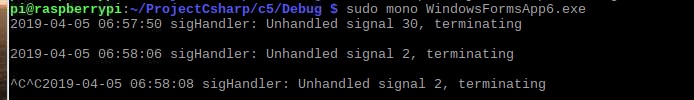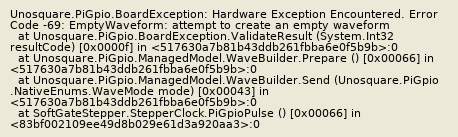WE ARE LOOKING FOR A NEW HOME FOR THIS PROJECT. APPLY AT: https://adoptoposs.org/p/d3470190-942b-44ac-84fc-90259cbdee43
⭐ Please star this project if you find it useful!
Provides complete managed access to the popular pigpio C library.
The premise is simple: using the powerful features of C# to control the ARM peripherals of the Raspberry Pi. This library provides a comprehensive way to access the hardware of the Pi. It uses the fantastic C library pigpio. The documentation of the library can be found here.
As a programmer, the choice is yours. You can call the native methods either directly or via the comprehensive API of PiGpio.net.
Setup.GpioInitialise();
var pin = SystemGpio.Bcm18;
IO.GpioSetMode(pin, PinMode.Output);
while (true)
{
IO.GpioWrite(pin, true);
Thread.Sleep(500);
IO.GpioWrite(pin, false);
Thread.Sleep(500);
}var pin = Board.Pins[18];
while (true)
{
pin.Value = !pin.Value;
Thread.Sleep(500);
}| Name | Author | Description |
|---|---|---|
| RaspberryIO | Unosquare | The Raspberry Pi's IO Functionality in an easy-to-use API for .NET (Mono/.NET Core). |
| PiGpio.net | Unosquare | Provides complete managed access to the popular pigpio C library |
| Raspberry Abstractions | Unosquare | Allows you to implement your own provider for RaspberryIO. |
| Raspberry# IO | raspberry-sharp | Raspberry# IO is a .NET/Mono IO Library for Raspberry Pi. This project is an initiative of the Raspberry# Community. |
| WiringPi.Net | Daniel Riches | A simple C# wrapper for Gordon's WiringPi library. |
| PiSharp | Andy Bradford | Pi# is a library to expose the GPIO functionality of the Raspberry Pi computer to the C# and Visual Basic.Net languages |