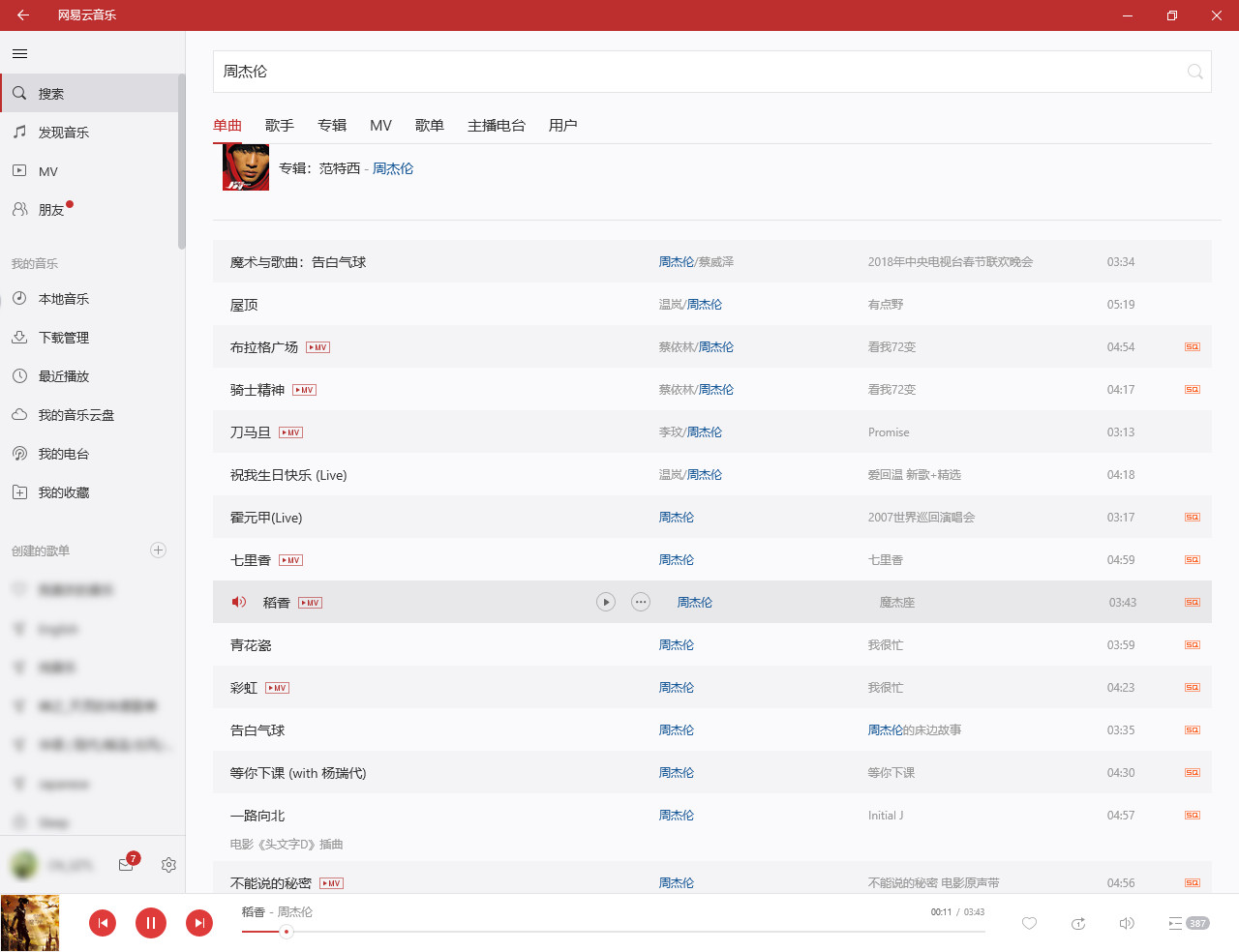这是一个用于解除网易云音乐播放限制的 OpenWrt 插件,完整支持 播放 / 下载 无版权 / 收费 歌曲
原理为通过获取其他平台的音乐播放链接,替换网易云音乐内 无版权 / 收费 歌曲链接
- 支持自定义音源选择,一般设置默认即可;如需高音质音乐,推荐选择“酷我”或“咪咕”
- 支持使用 IPset / Hosts 自动劫持相关请求,客户端无需设置代理即可使用
- 支持 HTTPS 劫持,客户端信任证书后即可正常使用
- 支持将服务公开至公网(默认监听局域网),支持开启严格模式
- 支持设定代理,支持指定网易云音乐服务器 IP,支持设定 EndPoint
- 支持手动/自动更新 Core,确保插件正常运作
- 支持设定 JOOX/Migu/QQ Cookie / Youtube API,以正常使用相关音源
- 支持无损音质(目前支持 酷狗、酷我、咪咕、pyncmd、QQ 音源)
#进入 OpenWrt 源码 package 目录
cd package
#克隆插件源码
git clone https://github.com/UnblockNeteaseMusic/luci-app-unblockneteasemusic.git
#返回上一层目录
cd ..
#配置
make menuconfig
#在 luci -> application 选中插件,开始编译
make package/luci-app-unblockneteasemusic/compile V=s- 在路由器 LuCI 界面“服务”选项中找到“解除网易云音乐播放限制”
- 勾选“启用本插件”
- “音源接口”选择“默认”(高音质音源推荐选择“酷我”或“咪咕”)
- 点击“保存&应用”
- 现在您局域网下的所有设备,(一般情况下)无需任何设置即可自动解除网易云音乐播放限制
- 首次使用本插件时,将会在后台下载核心程序,故启动时间可能会稍微长一点
- 如需使用网页端,请额外安装 Tampermonkey 插件:NeteaseMusic UI Unlocker
- 推荐在客户端信任 UnblockNeteaseMusic 证书,以便 HTTPS 通讯(若您不放心,也可以自行签发证书)
UnblockNeteaseMusic的开发者:nondanee、pan93412、1715173329
luci-app-unblockmusic的开发者:maxlicheng
luci-app-unblockmusic(二次修改)的开发者:Lean
IPSet 劫持方式指导:恩山 692049#125 楼 rufengsuixing binsee
Hosts劫持方式指导:UnblockNeteaseMusic 云音乐安卓又搞事啦
核心程序版本检测方法指导:vernesong
本项目使用 GPL-3.0-only 协议授权
在遵循此协议的前提下,你可以自由修改和分发