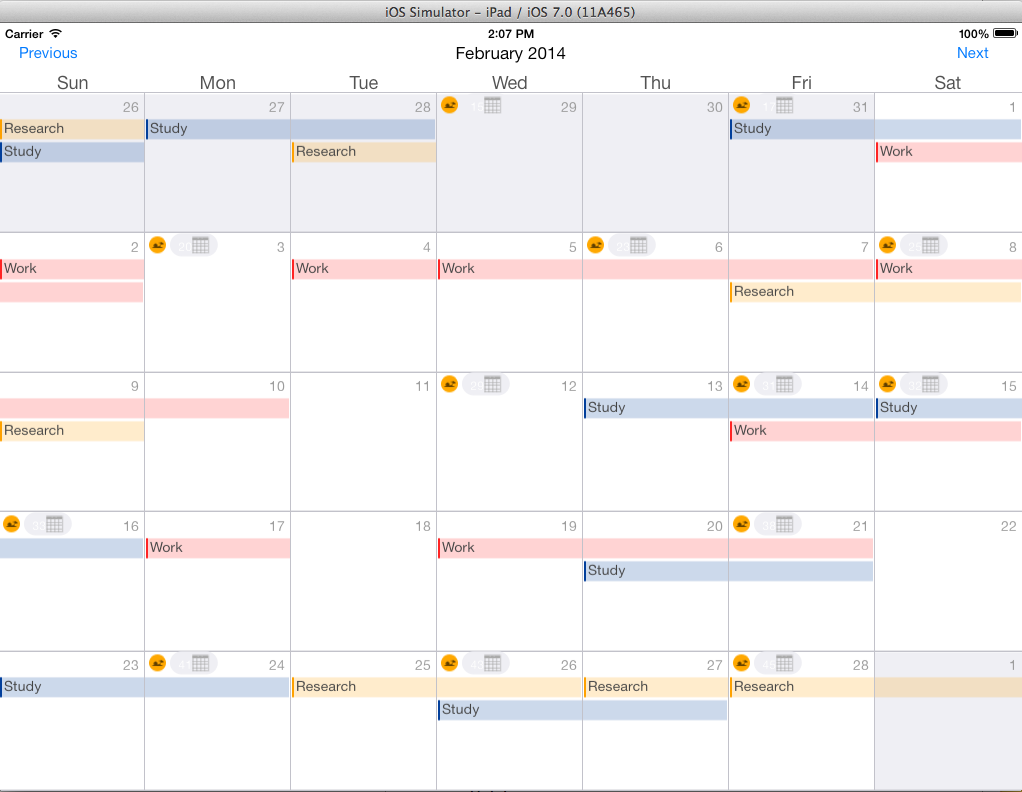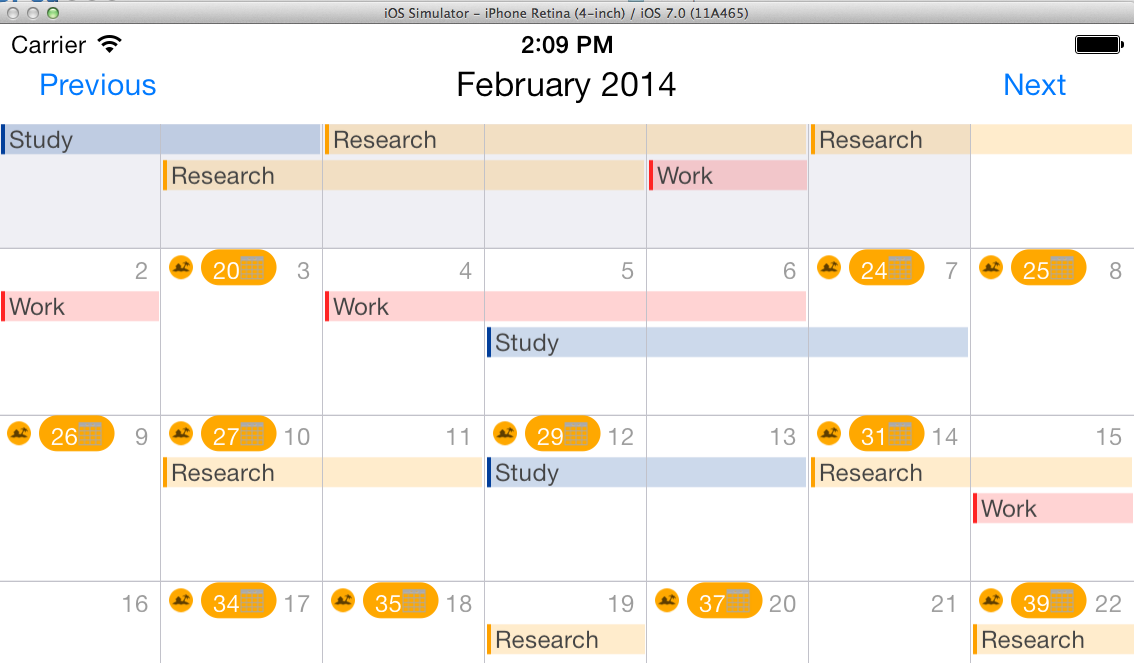Features
- Dynamically populate events for each day of the month.
- Events can cross several days.
- Special icons can also be shown for days.
- Highly customisable: You can change the font/height/size etc. You can also limit how many events to show each day.
Usage
Example
DPCalendarMonthView *calendarView = [[DPCalendarMonthlyView alloc] initWithFrame:CGRectMake(0, 0, 300, 200) delegate:self];
Or
DPCalendarMonthView *calendarView = [Your calendar view loaded from storyboard];
calendarView.monthlyViewDelegate = self;
Then
NSMutableArray *events = @[].mutableCopy;
NSMutableArray *iconEvents = @[].mutableCopy;
for (int i = 0; i < 40; i++) {
int index = arc4random() % 3;
DPCalendarEvent *event = [[DPCalendarEvent alloc] initWithTitle:[titles objectAtIndex:index] startTime:date endTime:[date dateByAddingYears:0 months:0 days:arc4random() % 3] colorIndex:index];
[events addObject:event];
DPCalendarIconEvent *iconEvent = [[DPCalendarIconEvent alloc] initWithStartTime:date endTime:[date dateByAddingYears:0 months:0 days:0] icon:icon];
[iconEvents addObject:iconEvent];
date = [date dateByAddingYears:0 months:0 days:1];
}
[self.monthlyView setEvents:self.events complete:nil];
[self.monthlyView setIconEvents:self.iconEvents complete:nil];
Initiate Calendar
To achieve max flexible,DPCalendarMonthView is only the calendar view without titles and Previous/Next Button. To add the calendar view, We can write
DPCalendarMonthView *calendarView = [[DPCalendarMonthlyView alloc] initWithFrame:CGRectMake(0, 0, 300, 200) delegate:self];
Or
DPCalendarMonthView *calendarView = [Your calendar view loaded from storyboard];
calendarView.monthlyViewDelegate = self;
Provide events and icon events
Events
NSDate *date = [NSDate date];
DPCalendarEvent *event = [[DPCalendarEvent alloc] initWithTitle:@"Test" startTime:date endTime:date colorIndex:1];
[events addObject:event];
Icon Events
If you have only icon and no need to title and background
DPCalendarIconEvent *iconEvent = [[DPCalendarIconEvent alloc] initWithStartTime:date endTime:date icon:icon];
If you need icon and title and background color
DPCalendarIconEvent iconEvent = [[DPCalendarIconEvent alloc] initWithTitle:@"Test" startTime:date endTime:date icon:icon bkgColorIndex:1];
Delegate
DPCalendarMonthlyViewDelegate
has the following functions:
- Delegate is called when calendar view scrolls and it also provides the first visible date of the month and last visible date of the month. For example, when the calendar view is scrolled to January 2014, 29/12/2013 and 01/02/2014 will be the first date and last date showing in the calendar.
-(void) didScrollToMonth:(NSDate *)month firstDate:(NSDate *)firstDate lastDate:(NSDate *)lastDate;
- For performance reason, we will use skip function to tell delegate that the monthly view is flipping very fast. You should use this function to update your month label.
-(void) didSkipToMonth:(NSDate *)month firstDate:(NSDate *)firstDate lastDate:(NSDate *)lastDate;
- You can inherit
DPCalendarMonthlySingleMonthCelland provides your own implementation
- (Class) monthlyCellClass;
- You can also inherit
DPCalendarMonthlyWeekdayCelland provides your own implementation
- (Class) monthlyWeekdayClassClass;
- Returns YES/NO for allowing highlighting cell provided with date
- (BOOL) shouldHighlightItemWithDate:(NSDate *)date;
- Returns YES/NO for allowing selecting cell provided with date
- (BOOL) shouldSelectItemWithDate:(NSDate *)date;
- Callback when user select the date
- (void) didSelectItemWithDate:(NSDate *)date;
- Callback when user select an event
- (void)didTapEvent:(DPCalendarEvent *)event onDate:(NSDate *)date;
- Customise appearances of the calendar view
- (NSDictionary *) monthlyViewAttributes;
Customise Appearance
- Just need to override the delegate function
monthlyViewAttributesand returns a dictionary of attributes
-(NSDictionary *) ipadMonthlyViewAttributes {
return @{
DPCalendarMonthlyViewAttributeWeekdayFont: [UIFont systemFontOfSize:18],
DPCalendarMonthlyViewAttributeDayFont: [UIFont systemFontOfSize:14],
DPCalendarMonthlyViewAttributeMonthRows:@5
};
}
- References
extern NSString *const DPCalendarMonthlyViewAttributeWeekdayHeight; //Height of weekday cell - Dafault: 20
extern NSString *const DPCalendarMonthlyViewAttributeWeekdayFont; //Font of weekday - Dafault: [UIFont systemFontOfSize:12]
extern NSString *const DPCalendarMonthlyViewAttributeCellTodayBannerBkgColor; //Today's color in cell
extern NSString *const DPCalendarMonthlyViewAttributeCellHeight; //Height of date cell
extern NSString *const DPCalendarMonthlyViewAttributeDayFont; //Font of day label
extern NSString *const DPCalendarMonthlyViewAttributeEventFont; //Font of event, which has underline
extern NSString *const DPCalendarMonthlyViewAttributeCellRowHeight; //Height of event
extern NSString *const DPCalendarMonthlyViewAttributeEventColors; //Underline color of the event
extern NSString *const DPCalendarMonthlyViewAttributeIconEventFont; //Font of icon event
extern NSString *const DPCalendarMonthlyViewAttributeIconEventBkgColors; //Background color of icon event
extern NSString *const DPCalendarMonthlyViewAttributeIconEventMarginX;
extern NSString *const DPCalendarMonthlyViewAttributeIconEventMarginY;
extern NSString *const DPCalendarMonthlyViewAttributeCellNotInSameMonthColor; //Background color of the cell that is not in current month
extern NSString *const DPCalendarMonthlyViewAttributeCellHighlightedColor; //Highlight color of the cell
extern NSString *const DPCalendarMonthlyViewAttributeCellSelectedColor; //Selected color of the cell
extern NSString *const DPCalendarMonthlyViewAttributeCellNotInSameMonthSelectable; //Whether the cell that is not in current month can be selected
extern NSString *const DPCalendarMonthlyViewAttributeEventDrawingStyle;//Drawing style of event
extern NSString *const DPCalendarMonthlyViewAttributeSeparatorColor; //Border color of cell
extern NSString *const DPCalendarMonthlyViewAttributeStartDayOfWeek; //Start day of the week (0 means starting from Sunday)
extern NSString *const DPCalendarMonthlyViewAttributeMonthRows; //A convenient function to define the height of cell
More to come