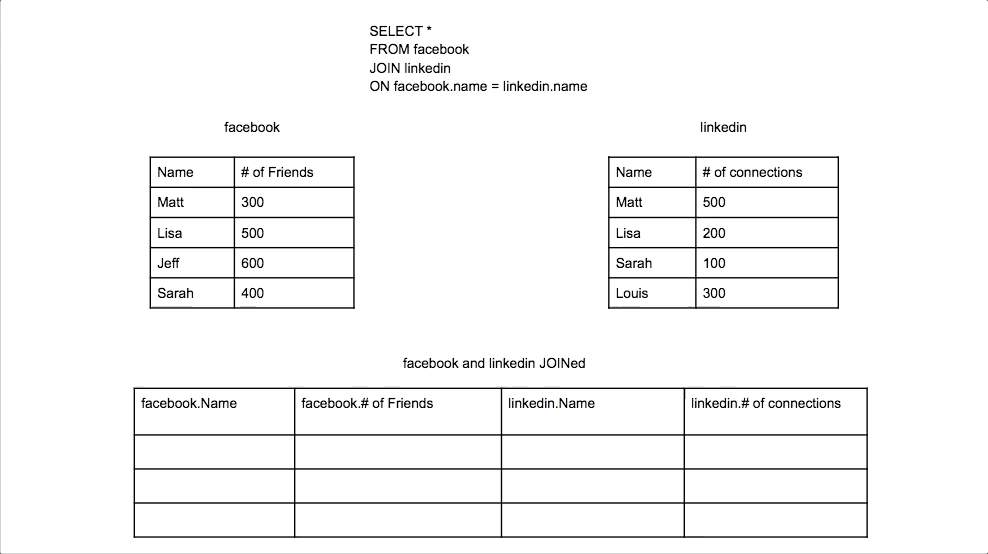In this lesson, we'll learn how to interact with and define associated data.
Utilizing the power of joins, we can join related data together utilizing foreign key references.
- Fork and Clone
- Create tables with foreign key references.
- Create join tables to represent many-to-many relationships.
- Insert rows in join tables to create many-to-many relationships.
- Select data about many-to-many relationships using join tables.
While it is conceivable to store all of the data that is needed for a particular domain model object or resource in a single table, there are numerous downsides to such an approach. For example, in sql, if we want to update the name America or Ireland to United States of America or Republic Of Ireland, we would have to update every single row in the table that referred to either of these places of origin. Thus, redundancy of common data points can make altering or updating these fields difficult.
Further, there are weak guarantees for the consistency and correctness of hard-coded fields in a single column; what prevents a developer who is working on a different feature from using french rather than France when inserting new rows into the a table? Leveraging table relations can improve data integrity and provide stronger guarantees regarding the consistency and correctness of what we store and retrieve from a database.
One of the key features of relational databases is that they can represent relationships between rows in different tables.
Consider Spotify, we could start out with two tables, artist and track.
Our goal now is to somehow indicate the relationship between an artist and a track.
In this case, that relationship indicates who performed the track.
You can imagine that we'd like to use this information in a number of ways, such as...
- Getting the artist information for a given track
- Getting all tracks performed by a given artist
- Searching for tracks based on attributes of the artist (e.g., all tracks performed by artists at Interscope)
Let's build out a library database, starting with books and authors. Note how id's are PRIMARY KEYs, and relationships are established when these ids are referenced by other tables.
schema.sql
CREATE TABLE authors (
id SERIAL PRIMARY KEY,
name VARCHAR(255),
nationality VARCHAR(255),
birth_year INTEGER
);
CREATE TABLE books (
id SERIAL PRIMARY KEY,
title VARCHAR(255),
publication_date INTEGER,
author_id INTEGER REFERENCES authors(id)
);Like most databases, relationships are defined with Foreign Keys or References. Where we place these Foreign Keys dictates the type of relationship. Let's take a look at the schema.sql file. If you notice in the books Create Table statement, we're using References to state that this author_id column references an author in the authors table we created in the statement above. This reference is dictating a one-to-many relationship between the author and books like so: one author - has many - books. The Foreign Key or Reference allows us to traverse our database to find related records. We perform this by using a SQL statement called a JOIN.
To SELECT information on two or more tables at ones, we can use a JOIN
clause. This will produce rows that contain information from both tables. When
joining two or more tables, we have to tell the database how to match up the
rows. (e.g. to make sure the author information is correct for each book).
This is done using the ON clause, which specifies which properties to match.
Joins are statements that allow us to traverse and join data together by using some kind of Foreign Key or Reference, this is the only way we can perform joins.
This is an example of an INNER JOIN. Inner joins are the default type of join in SQL. When we used the JOIN keyword, SQL interprets this as INNER JOIN. Here's a visual on what happens during an inner join:
Take 5 minutes to read the following: Inner Joins Animated
As you can see, an INNER JOIN creates a new table with the data we speficed during the SELECT statement and organizes it based on some kind of REFERENCE.
There are a few types of joins such as:
- Left Join
- Right Join
- Outer Joins
- Union
- Cross Join
SELECT id FROM authors where name = 'J.K. Rowling';
SELECT * FROM books where author_id = 2;
SELECT * FROM books JOIN authors ON books.author_id = authors.id;
SELECT * FROM books JOIN authors ON books.author_id = authors.id WHERE authors.nationality = 'United States of America';We can use some premade Seed data to work with these commands
createdb libraryNote that this is a command-line utility that ships with Postgres, as an alternate to using the SQL command CREATE DATABASE library; inside psql.
That means you should run this command from your Bash prompt -- not from inside psql.
Look critically at each line of the provided schema.sql file. Here's how one row breaks down...
id SERIAL PRIMARY KEY
id: column name, how we will refer to this columnSERIAL: the data type (similar to integer or string). It's a special datatype for unique identifier columns, which the db auto-increments.PRIMARY KEY: a special constraint which indicates a unique identifier for each row
Take a few minutes to research the other rows.
There are two ways to execute a sql file using psql.
- Using your terminal shell (be sure you have changed into this directory):
psql -d library < schema.sql- Or from inside the psql cli:
-- first cd to the directory where the file is
-- then launch the psql cli and connect to the right db
psql -d library
-- execute using \i and the filename
\i schema.sqlWe've provided a seed.sql file that adds sample data into our library database.
Run the seed.sql using one of the techniques mentioned above, so we can practice interacting with our data. Make sure to also look at its contents and see how authors and books are related.
psql -d library < seed.sqlOr:
psql -d library
\i seed.sql-
Find all fields (book and author related) for all books written by George R.R. Martin.
-
Find all fields (book and author related) for all books written by Milan Kundera.
-
Find all books written by an author from China or the UK.
-
Find out how many books Albert Camus wrote.
-
Find all books written after 1930 by authors from Argentina.
-
Find all books written before 1980 by authors not from the US.
Hint: This resource may be useful.
In this lesson, we learned how foreign keys/references are an important part of designing a database. Not only do they ensure our data is properly structured, they also allow us to perform some awesome queries called joins. These joins allow us to aggregate data accross multiple tables!