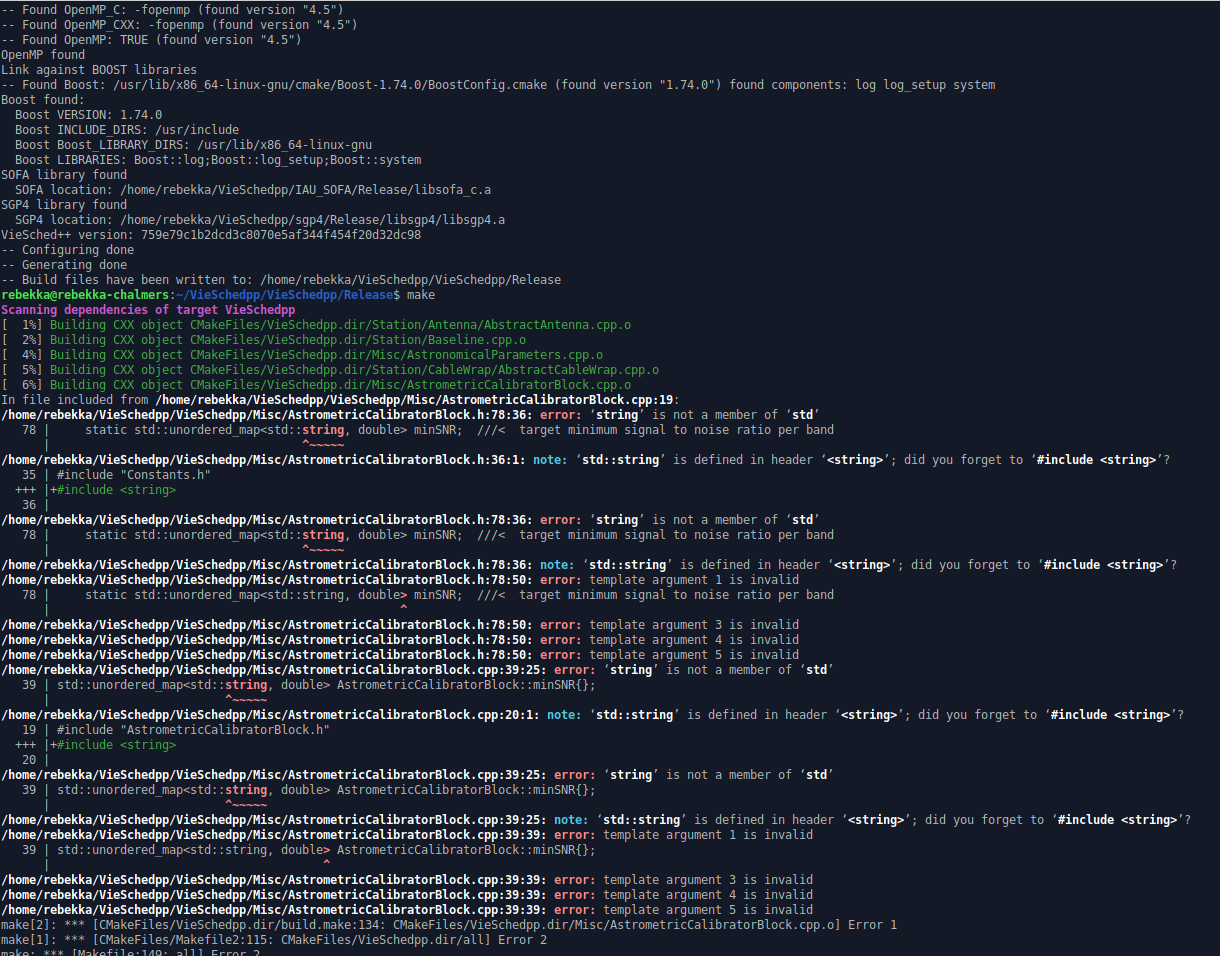VLBI scheduling software
Written by Matthias Schartner
Contact: [email protected]
Documentation: https://tuw-vievs.github.io/VieSchedpp/index.html
doi: https://doi.org/10.1088/1538-3873/ab1820
see: https://iopscience.iop.org/article/10.1088/1538-3873/ab1820
Have a look at our YouTube channel https://www.youtube.com/channel/UCl2VPe7OrnznNtrh0_lwrqQ where we provide video tutorials. Additionally, the graphical user interface of VieSched++ contains a build in help. Read the text on the welcome page for more information.
VieSched++ Very Long Baseline Interferometry (VLBI) Scheduling Software
Copyright (C) 2018 Matthias Schartner
This program is free software: you can redistribute it and/or modify it under the terms of the GNU General Public License as published by the Free Software Foundation, either version 3 of the License, or (at your option) any later version.
This program is distributed in the hope that it will be useful, but WITHOUT ANY WARRANTY; without even the implied warranty of MERCHANTABILITY or FITNESS FOR A PARTICULAR PURPOSE. See the GNU General Public License for more details.
You should have received a copy of the GNU General Public License along with this program. If not, see http://www.gnu.org/licenses/.
Installers for Windows 10 and Ubuntu 18.04 are provided through the release page on GitHub!
Visit https://github.com/TUW-VieVS/VieSchedpp/releases.
This section descripes how to manually install VieSched++. Please note that we provide installers for several operating systems. It is a lot easier to use one of the installers instead of building VieSched++ manually!
The software consists of several parts:
- VieSched++: the scheduler (this repository)
- VieSched++ GUI (optional): the graphical user interface, hostet on https://github.com/TUW-VieVS/VieSchedppGUI
- VieSched++ AUTO (optional): enables automated scheduling based on daily cronjob
It is highly recommended to use the GUI to create the VieSchedpp.xml input files!
The following code shows how to install all components of VieSched++ as well as their dependencies on a plain Ubuntu installation (tested with 18.04 and 20.04):
sudo apt update
sudo apt install git
sudo apt install build-essential
sudo apt install cmake
sudo apt install libboost-all-dev
mkdir VieSchedpp
cd VieSchedpp
# make IAU_SOFA (get source code from any repository you like - see https://www.iausofa.org/)
git clone https://github.com/Starlink/sofa.git --single-branch --branch=vendor IAU_SOFA
cd IAU_SOFA
mkdir Release
cd src/
make
mv libsofa_c.a ../Release/
make clean
cd ../../
# make SGP4 (for satellite scheduling - see https://www.danrw.com/sgp4/)
git clone https://github.com/dnwrnr/sgp4.git
cd sgp4/
git checkout f5cb54b38
mkdir Release
cd Release
cmake -DCMAKE_BUILD_TYPE=Release ..
make
cd ../../
# make VieSched++
git clone https://github.com/TUW-VieVS/VieSchedpp.git
cd VieSchedpp
mkdir Release
cd Release
cmake -DCMAKE_BUILD_TYPE=Release ..
make
# [OPTIONAL] test installation: "$ ./VieSchedpp"
cd ../../
# make VieSched++ GUI (optional - graphical user interface)
sudo apt install qt5-default libqt5charts5 libqt5charts5-dev libqt5network5
git clone https://github.com/TUW-VieVS/VieSchedppGUI.git
cd VieSchedppGUI
qmake VieSchedppGUI.pro
make
# [OPTIONAL] test installation: "$ ./VieSchedppGUI"
make clean
cd ../
# install VieSched++ AUTO (optional - auto scheduling program)
# download VieSched++ AUTO
git clone --recurse-submodules https://github.com/TUW-VieVS/VieSchedpp_AUTO.git
cd VieSchedpp_AUTO
# create virtual environment (I'm using venv here):
python3 -m venv venv
source venv/bin/activate
pip install -r requirements.txt
# [OPTIONAL] test installation: "$ python VieSchedpp_AUTO/VieSchedpp_AUTO.py -h"
# ===== alternative using miniconda: =====
# wget https://repo.anaconda.com/miniconda/Miniconda3-latest-Linux-x86_64.sh
# bash Miniconda3-latest-Linux-x86_64.sh # follow the installation instructions
# conda env create -f ./environment.yml # create new environment for VieSchedpp_AUTO
# conda activate VieSchedpp_AUTO # activate the new environment
# [OPTIONAL] test installation: "$ python VieSchedpp_AUTO/VieSchedpp_AUTO.py -h"
-DPATH_IAU_SOFA="./path/to/IAU_SOFA/"--> set path to IAU_SOFA library (default: "../IAU_SOFA/Release")-DLINK_BOOST=False--> link against Boost libraries (default: "True")- If you have troubles finding boost try to set path
-DBOOST_ROOT="./path/to/boost/"
- you can set path to
IAU_SOFAlibrary usingqmake "IAU_SOFA=../../IAU_SOFA/libsofa_c.a"(default path is "../IAU_SOFA/Release")
If your Output contains some CMake warnings like:
CMake Warning at /usr/share/cmake-3.5/Modules/FindBoost.cmake:725 (message):
Imported targets not available for Boost version 106400
check if your CMake version supports boost version and install the newest version of CMake from https://cmake.org/.
If you get error messages during linking with functions called: *boost* or iau_*:
Check if your c++ boost libraries and the SOFA library is found. If not set the path to this libraries in the CMakeLists.txt file.
If you have troubles getting boost to work simply try to build it without c++ boost libraries. (see Section "Tipps installing VieSchedpp")
If you still have troubles installing the software contact me: [email protected].
VieSched++ is still in developing, there might be bugs or crashes.
Please always have a look at the log file and have a look if you get some [warning], [error] or [fatal] messages.
In case VieSched++ crashes or it reports an error in the log files please raise an issue at https://github.com/TUW-VieVS/VieSchedpp.
Follow the "Bug report" issue template and attach:
- your current software version number (you can find it in the beginning of your log file, or in the .skd or .vex files - it is a hash code like
f20be1498274232acb46cf44121f9e60278c6528) - your VieSchedpp.xml file
- your catalog files
- your log file
VieSchedpp_yyyy-mm-dd_hh-mm-ss.sss.log - any other helpful information
In case you want to develop VieSched++ have a look at the doxygen documentation and use an appropriate IDE.
- VieSchedpp was developed using the CLion. https://www.jetbrains.com/clion/
- VieSchedppGUI was developed using QtCreator http://doc.qt.io/qtcreator/