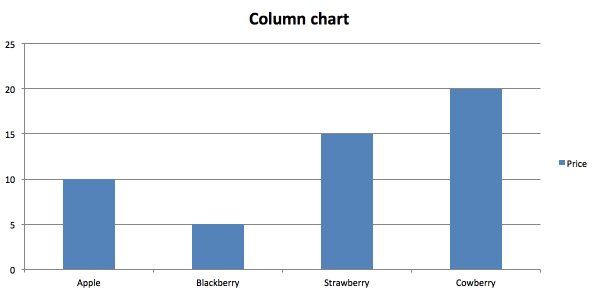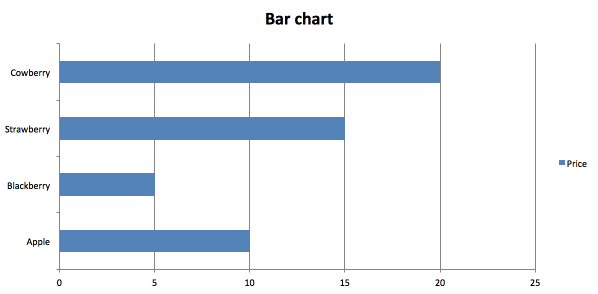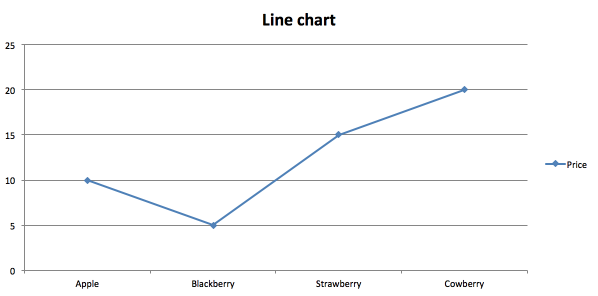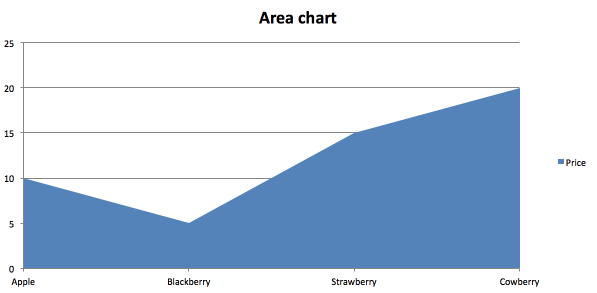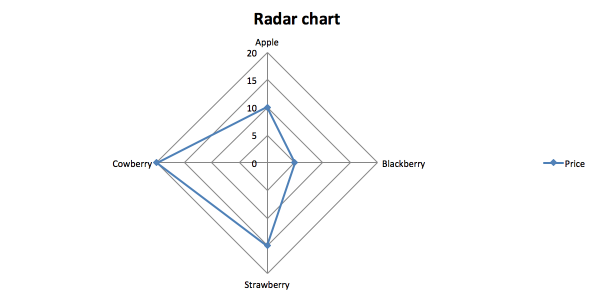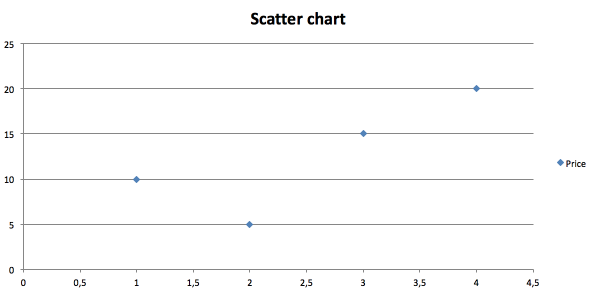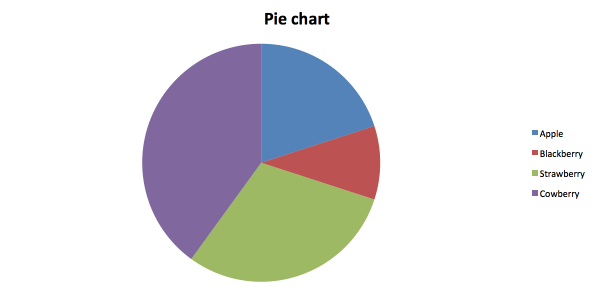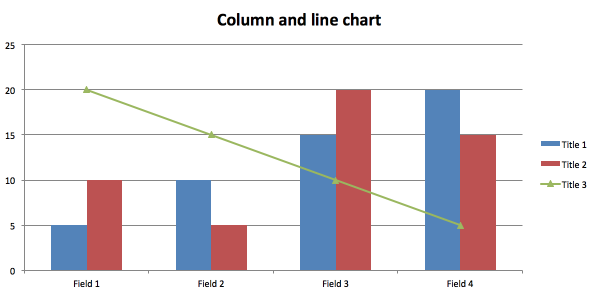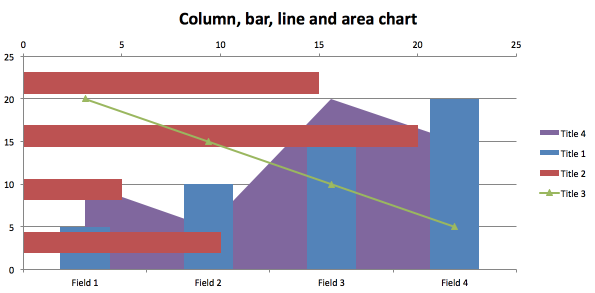Node.js excel chart builder
Install
npm install xlsx-chartGenerate and write chart to file
var XLSXChart = require ("xlsx-chart");
var xlsxChart = new XLSXChart ();
var opts = {
file: "chart.xlsx",
chart: "column",
titles: [
"Title 1",
"Title 2",
"Title 3"
],
fields: [
"Field 1",
"Field 2",
"Field 3",
"Field 4"
],
data: {
"Title 1": {
"Field 1": 5,
"Field 2": 10,
"Field 3": 15,
"Field 4": 20
},
"Title 2": {
"Field 1": 10,
"Field 2": 5,
"Field 3": 20,
"Field 4": 15
},
"Title 3": {
"Field 1": 20,
"Field 2": 15,
"Field 3": 10,
"Field 4": 5
}
}
};
xlsxChart.writeFile (opts, function (err) {
console.log ("File: ", opts.file);
});Generate and download chart data
xlsxChart.generate (opts, function (err, data) {
res.set ({
"Content-Type": "application/vnd.ms-excel",
"Content-Disposition": "attachment; filename=chart.xlsx",
"Content-Length": data.length
});
res.status (200).send (data);
});column, bar, line, area, radar, scatter, pie
You can mix column, bar, line, area.
Default templates: xlsx-chart/template/*.xlsx
var opts = {
file: "chart.xlsx",
chart: "column",
templatePath: __dirname + "/myColumn.xlsx",
...
};
xlsxChart.writeFile (opts, function (err) {
console.log ("File: ", opts.file);
});Only column chart. For other types use custom template.
let fs = require ("fs");
let XLSXChart = require ("xlsx-chart");
let xlsxChart = new XLSXChart ();
let opts = {
charts: [{
chart: "column",
titles: [
"Title 1",
"Title 2",
"Title 3"
],
fields: [
"Field 1",
"Field 2",
"Field 3",
"Field 4"
],
data: {
"Title 1": {
"Field 1": 5,
"Field 2": 10,
"Field 3": 15,
"Field 4": 20
},
"Title 2": {
"Field 1": 10,
"Field 2": 5,
"Field 3": 20,
"Field 4": 15
},
"Title 3": {
"Field 1": 20,
"Field 2": 15,
"Field 3": 10,
"Field 4": 5
}
},
chartTitle: "Title 1"
}, {
chart: "column",
titles: [
"Title 1",
"Title 2",
"Title 3"
],
fields: [
"Field 1",
"Field 2",
"Field 3",
"Field 4"
],
data: {
"Title 1": {
"Field 1": 5,
"Field 2": 10,
"Field 3": 15,
"Field 4": 20
},
"Title 2": {
"Field 1": 10,
"Field 2": 5,
"Field 3": 20,
"Field 4": 15
},
"Title 3": {
"Field 1": 20,
"Field 2": 15,
"Field 3": 10,
"Field 4": 5
}
},
chartTitle: "Title 2"
}, {
chart: "column",
titles: [
"Title 1",
"Title 2",
],
fields: [
"Field 1",
"Field 2",
"Field 3",
],
data: {
"Title 1": {
"Field 1": 15,
"Field 2": 30,
"Field 3": 45,
},
"Title 2": {
"Field 1": 5,
"Field 2": 2,
"Field 3": 10
}
},
chartTitle: "Title 3"
}]
};
xlsxChart.generate (opts, function (err, data) {
fs.writeFileSync ("chart.xlsx", data);
});var opts = {
file: "chart.xlsx", // exported file
type: "nodebuffer", // optional: used by JSZip library
charts: [
{
chart: "column", // pie, doughnut, line, area, bar
grouping: "clustered", // optional: stacked, standard - allow to create stacked bar or line chart
titles: [
"title1", // list of chart titles
"title2", // list of chart titles
],
fields: [
"field1", // list of chart fields
"field2",
],
data: {
// chart: "column", // could be used to create multi-layer charts with e.g. column + bar + line + area chart in the same object
// grouping: "clustered", // same as common grouping option, but only for current layer;
"title1": {
"field1": 123, // structured data
"field2": 321,
},
"title2": {
"field1": 456,
"field2": 654,
},
},
chartTitle: "Title",
position: { // optional: chart position
fromColumn: 0, // chart top left x coordinate in columns
fromColumnOffset: 0, // chart top left x coordinate in pixels
fromRow: n * 20, // chart top left y coordinate in columns
fromRowOffset: 0, // chart top left y coordinate in pixels
toColumn: 10, // chart bottom right x coordinate in columns
toColumnOffset: 0, // chart bottom right x coordinate in pixels
toRow: (n + 1) * 20, // chart bottom right y coordinate in columns
toRowOffset: 0, // chart bottom right y coordinate in pixels
},
customColors: { // optional: chart colors
points: {
"title1": {
"field1": "FF0000", // colors in the same structure as data; not all points required
"field1": {
fill: "FF0000", // separate colors for fill and border could be set
line: "FF0000",
},
},
},
series: {
"title1": "FF0000", // whole series color could be also set
"title2": {
fill: "FF0000", // separate colors for fill and border could be set
line: "FF0000",
markerColor: "FF0000", // different marker color also could be set for line chart
},
},
},
manualLayout: { // optional blocks position on the chart canvas
plotArea: { // chart position
x: 0.5, // x and y of top left corner in proportion value 0..1
y: 0.5,
w: 0.5, // width and height of block point in proportion value 0..1
h: 0.5,
},
title: {
x: 0.5, // x and y of top left corner in proportion value 0..1
y: 0.5,
},
},
firstSliceAng: 270, // optional: first slice angle for pie and doughnut chart in degrees
holeSize: 50, // optional: hole size of doughnut chart in percent
legendPos: "r", // optional: 'l', 't', 'r', 'b', null - legend position; null to hide; right is default
deleteEmptyCells: false, // optional: allow to will empty values with 0 or leave as gaps
},
],
};
xlsxChart.writeFile (opts, function (err) {
console.log ("File: ", opts.file);
});column.js
bar.js
line.js
area.js
radar.js
scatter.js
pie.js
columnLine.js
mix.js
Dmitriy Samortsev
MIT