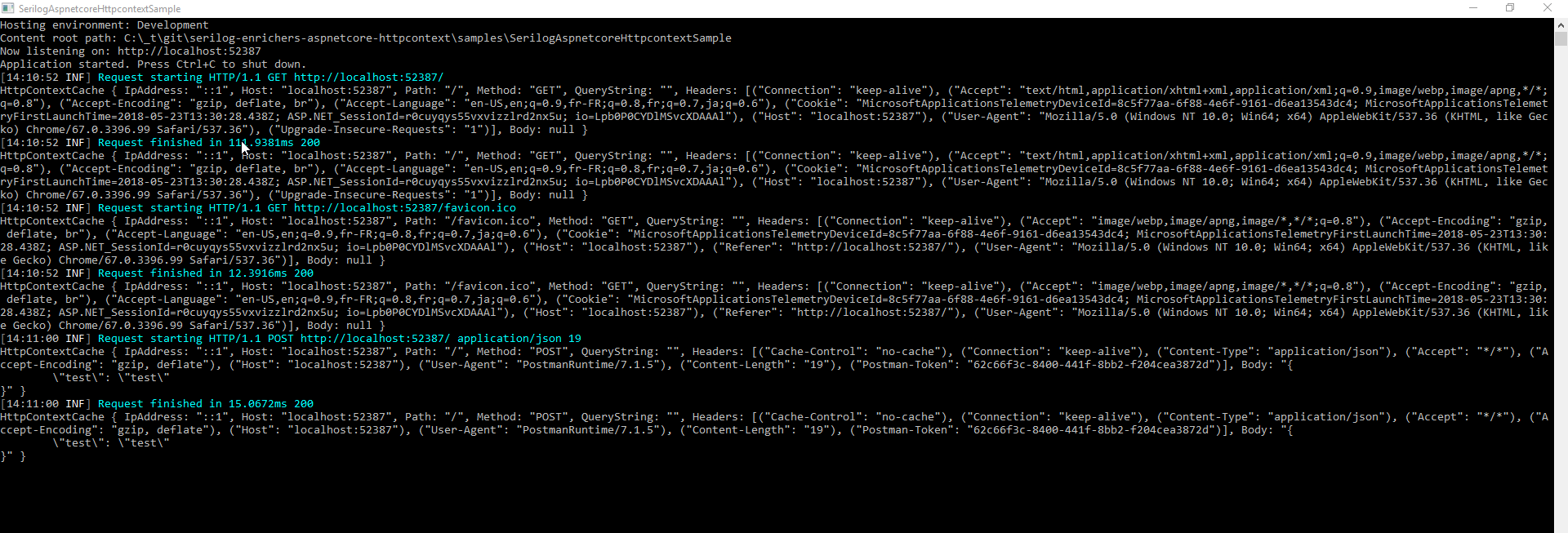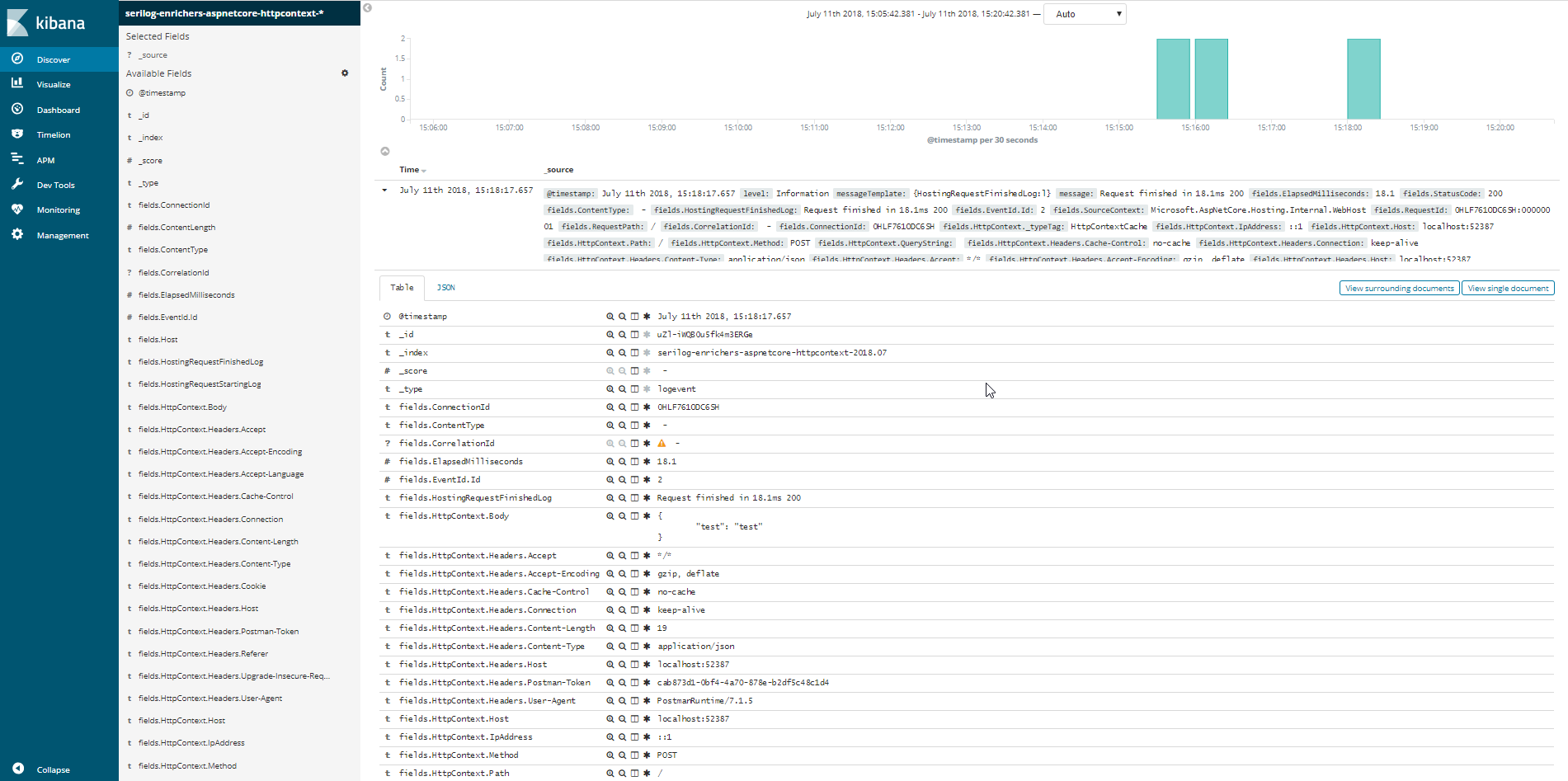Enriches Serilog events with Aspnetcore HttpContext. By default logs all information about the Http Request. Provides access to log whatever you want from the HttpContext, including Session, Cookies, Request, Connection, User - basically anything from the HttpContext object.
Install-Package Serilog.Enrichers.AspnetcoreHttpcontextpublic static IWebHostBuilder CreateWebHostBuilder(string[] args) =>
WebHost.CreateDefaultBuilder(args)
.UseStartup<Startup>()
.UseSerilog((provider, context, loggerConfiguration) =>
{
loggerConfiguration.MinimumLevel.Debug()
.MinimumLevel.Override("Microsoft", LogEventLevel.Information)
.Enrich.WithAspnetcoreHttpcontext(provider)
.WriteTo.Console(
outputTemplate:
"[{Timestamp:HH:mm:ss} {Level:u3}] {Message:lj} {NewLine}{HttpContext}")
.WriteTo.Elasticsearch(new ElasticsearchSinkOptions(new Uri("http://localhost:9200"))
{
IndexFormat = "serilog-enrichers-aspnetcore-httpcontext-{0:yyyy.MM}"
});
});You'll have enriched log event like pictures listed bellow
The reason for this move is becuase within ASP.NET Core the HttpContext is only available
after the dependency injection engine is established. The LogggerConfiguration setup
is the same as you would do elsewhere, just the location has moved.
Using the method as shown above (with only the providers parameter passed) will use the default enrichment method. It will format the HttpContextCache object from this
project, which contains mostly information from the Request object of the HttpContext.
If you want different items from the HttpContext in your log entries, you can provide your own method to do this. A full working example can be seen in the samples folder.
You provide a second argument to the WithAspnetcoreHttpcontext method, which is the name of a method with a signature like this:
SomeClassYouDefine WhateverNameYouWant(IHttpConextAccessor hca)
SomeClassYouDefine is a simple class that you would create that contains properties for the information from the HttpContext you want in the log entry. Then inside the method you "new up" the class into an actual object, and use the hca parameter's HttpContext
property to fill your object with whatever you want and then return the object.
Here's the example from the samples folder:
...
.Enrich.WithAspnetcoreHttpcontext(provider,
customMethod: CustomEnricherLogic)
...
private static MyObject CustomEnricherLogic(IHttpContextAccessor ctx)
{
var context = ctx.HttpContext;
if (context == null) return null;
var myInfo = new MyObject
{
Path = context.Request.Path.ToString(),
Host = context.Request.Host.ToString(),
Method = context.Request.Method
};
var user = context.User;
if (user != null && user.Identity != null && user.Identity.IsAuthenticated)
{
myInfo.UserClaims = user.Claims.Select(a => new KeyValuePair<string, string>(a.Type, a.Value)).ToList();
}
return myInfo;
}
public class MyObject
{
public string Path { get; set; }
public string Host { get; set; }
public string Method { get; set; }
public List<KeyValuePair<string, string>> UserClaims { get; set; }
}
Either the standard HttpContextCache class or your own custom class will be added to the log entry as the HttpContext property. You can use this in your custom formatting logic or just leave it to the built-in formatters to handle.
- Fork it
- Create your feature branch (
git checkout -b feature/fooBar) - Commit your changes (
git commit -am 'Add some fooBar') - Push to the branch (
git push origin feature/fooBar) - Create a new Pull Request