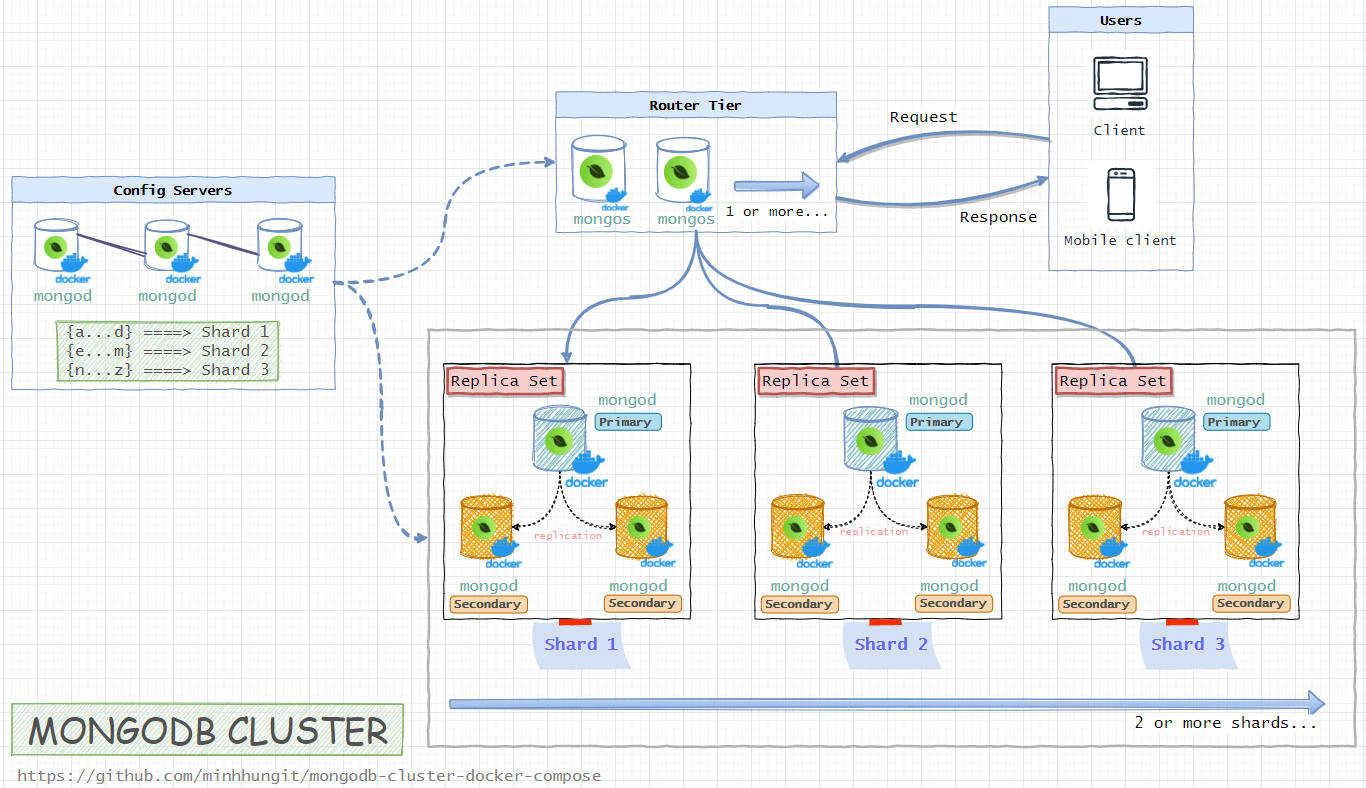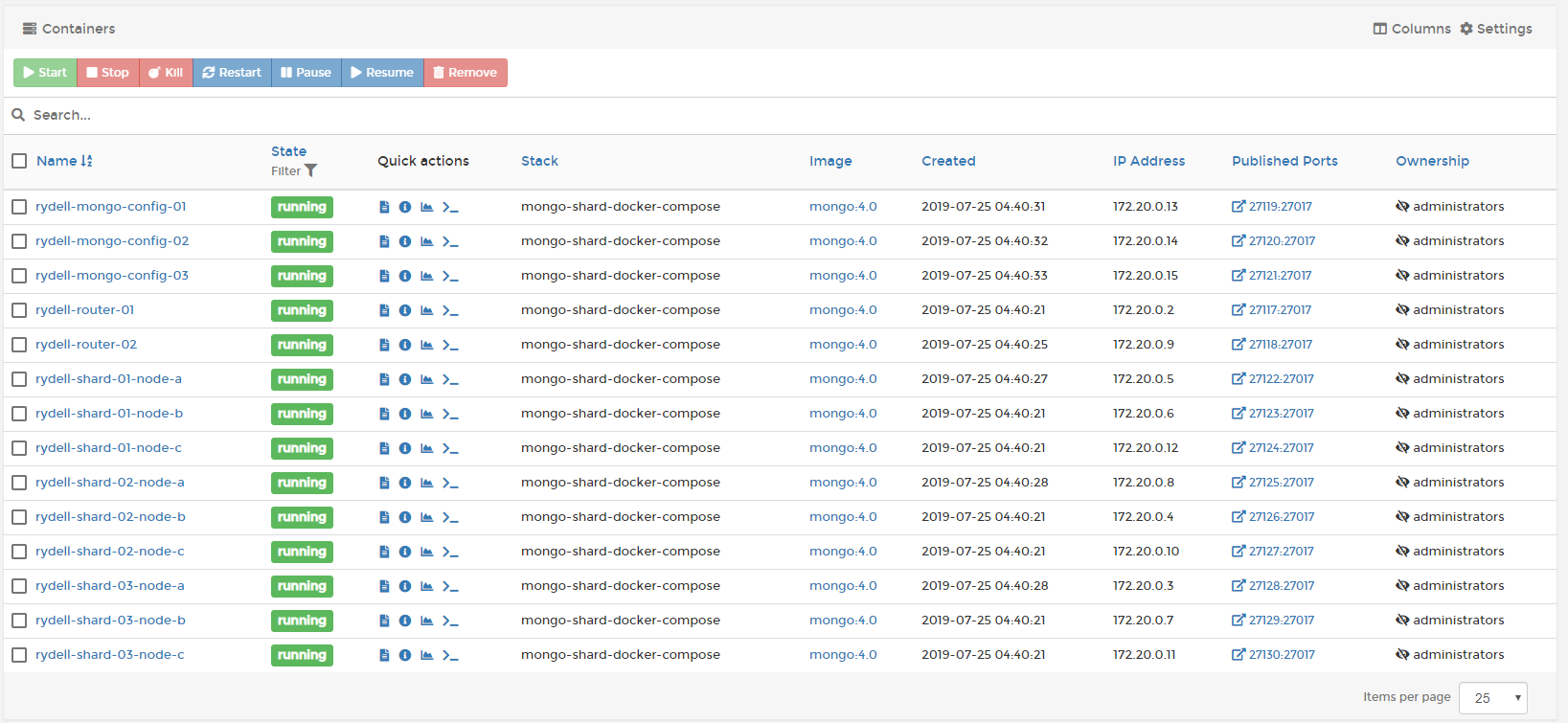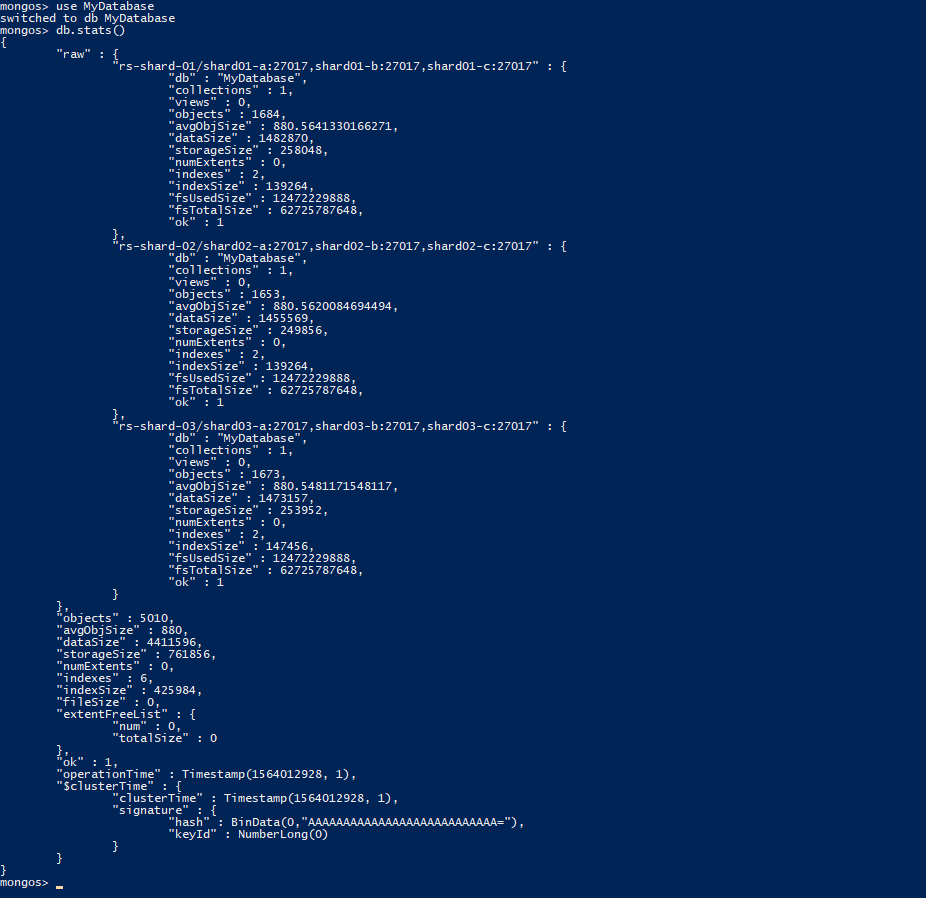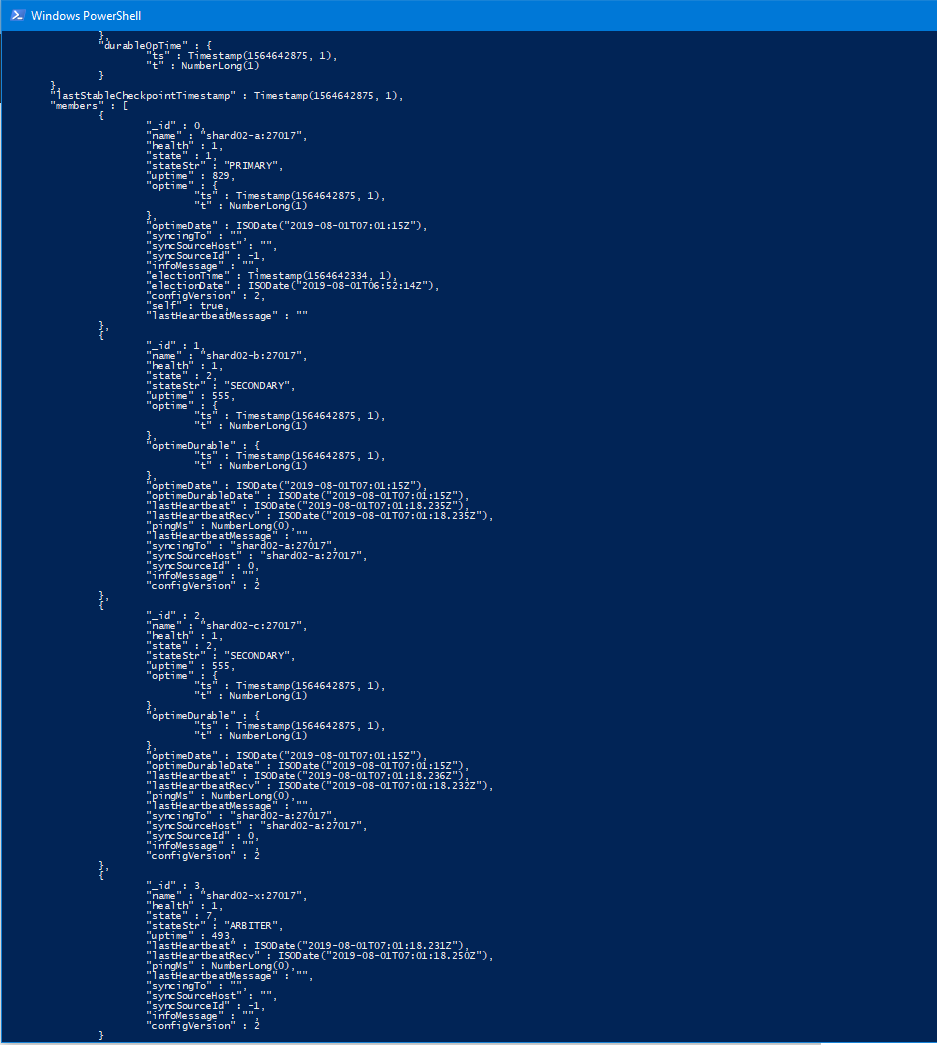Need PSS? Check here
The default Docker setup on Windows and OS X uses a VirtualBox VM to host the Docker daemon. Unfortunately, the mechanism VirtualBox uses to share folders between the host system and the Docker container is not compatible with the memory mapped files used by MongoDB (see vbox bug, docs.mongodb.org and related jira.mongodb.org bug). This means that it is not possible to run a MongoDB container with the data directory mapped to the host.
– Docker Hub (source here or here)
- Config Server (3 member replica set):
configsvr01,configsvr02,configsvr03 - 3 Shards (each a 3 member
PSAreplica set):shard01-a,shard01-band 1 arbitershard01-xshard02-a,shard02-band 1 arbitershard02-xshard03-a,shard03-band 1 arbitershard03-x
- 2 Routers (mongos):
router01,router02
- Step 1: Start all of the containers
docker-compose up -d- Step 2: Initialize the replica sets (config servers and shards) and routers
docker-compose exec configsvr01 sh -c "mongo < /scripts/init-configserver.js"
docker-compose exec shard01-a sh -c "mongo < /scripts/init-shard01.js"
docker-compose exec shard02-a sh -c "mongo < /scripts/init-shard02.js"
docker-compose exec shard03-a sh -c "mongo < /scripts/init-shard03.js"- Step 3: Connect to the primary and add arbiters
docker-compose exec shard01-a mongo --port 27017
rs.addArb("shard01-x:27017") // make sure that you are in primary before run this command
// or
docker exec -it rydell-shard-01-node-a bash -c "echo 'rs.addArb(\""shard01-x:27017\"")' | mongo --port 27017"docker-compose exec shard02-a mongo --port 27017
rs.addArb("shard02-x:27017") // make sure that you are in primary before run this command
// or
docker exec -it rydell-shard-02-node-a bash -c "echo 'rs.addArb(\""shard02-x:27017\"")' | mongo --port 27017"docker-compose exec shard03-a mongo --port 27017
rs.addArb("shard03-x:27017") // make sure that you are in primary before run this command
// or
docker exec -it rydell-shard-03-node-a bash -c "echo 'rs.addArb(\""shard03-x:27017\"")' | mongo --port 27017"- Step 4: Initializing the router
Note: Wait a bit for the config server and shards to elect their primaries before initializing the router
docker-compose exec router01 sh -c "mongo < /scripts/init-router.js"- Step 5: Enable sharding and setup sharding-key
docker-compose exec router01 mongo --port 27017
// Enable sharding for database `MyDatabase`
sh.enableSharding("MyDatabase")
// Setup shardingKey for collection `MyCollection`**
db.adminCommand( { shardCollection: "MyDatabase.MyCollection", key: { supplierId: "hashed" } } )
Done! but before you start inserting data you should verify them first
- Verify the status of the sharded cluster
docker-compose exec router01 mongo --port 27017
sh.status()Sample Result:
sharding version: {
"_id" : 1,
"minCompatibleVersion" : 5,
"currentVersion" : 6,
"clusterId" : ObjectId("5d38fb010eac1e03397c355a")
}
shards:
{ "_id" : "rs-shard-01", "host" : "rs-shard-01/shard01-a:27017,shard01-b:27017", "state" : 1 }
{ "_id" : "rs-shard-02", "host" : "rs-shard-02/shard02-a:27017,shard02-b:27017", "state" : 1 }
{ "_id" : "rs-shard-03", "host" : "rs-shard-03/shard03-a:27017,shard03-b:27017", "state" : 1 }
active mongoses:
"4.0.10" : 2
autosplit:
Currently enabled: yes
balancer:
Currently enabled: yes
Currently running: no
Failed balancer rounds in last 5 attempts: 0
Migration Results for the last 24 hours:
No recent migrations
databases:
{ "_id" : "config", "primary" : "config", "partitioned" : true }
- Verify status of replica set for each shard
You should see 1 PRIMARY, 1 SECONDARY and 1 ARBITER
docker exec -it rydell-shard-01-node-a bash -c "echo 'rs.status()' | mongo --port 27017"
docker exec -it rydell-shard-02-node-a bash -c "echo 'rs.status()' | mongo --port 27017"
docker exec -it rydell-shard-03-node-a bash -c "echo 'rs.status()' | mongo --port 27017" Sample Result:
MongoDB shell version v4.0.11
connecting to: mongodb://127.0.0.1:27017/?gssapiServiceName=mongodb
Implicit session: session { "id" : UUID("dcfe5d8f-75ef-45f7-9595-9d72dc8a81fc") }
MongoDB server version: 4.0.11
{
"set" : "rs-shard-01",
"date" : ISODate("2019-08-01T06:53:59.175Z"),
"myState" : 1,
"term" : NumberLong(1),
"syncingTo" : "",
"syncSourceHost" : "",
"syncSourceId" : -1,
"heartbeatIntervalMillis" : NumberLong(2000),
"optimes" : {
"lastCommittedOpTime" : {
"ts" : Timestamp(1564642438, 1),
"t" : NumberLong(1)
},
"readConcernMajorityOpTime" : {
"ts" : Timestamp(1564642438, 1),
"t" : NumberLong(1)
},
"appliedOpTime" : {
"ts" : Timestamp(1564642438, 1),
"t" : NumberLong(1)
},
"durableOpTime" : {
"ts" : Timestamp(1564642438, 1),
"t" : NumberLong(1)
}
},
"lastStableCheckpointTimestamp" : Timestamp(1564642428, 1),
"members" : [
{
"_id" : 0,
"name" : "shard01-a:27017",
"health" : 1,
"state" : 1,
"stateStr" : "PRIMARY",
"uptime" : 390,
"optime" : {
"ts" : Timestamp(1564642438, 1),
"t" : NumberLong(1)
},
"optimeDate" : ISODate("2019-08-01T06:53:58Z"),
"syncingTo" : "",
"syncSourceHost" : "",
"syncSourceId" : -1,
"infoMessage" : "",
"electionTime" : Timestamp(1564642306, 1),
"electionDate" : ISODate("2019-08-01T06:51:46Z"),
"configVersion" : 2,
"self" : true,
"lastHeartbeatMessage" : ""
},
{
"_id" : 1,
"name" : "shard01-b:27017",
"health" : 1,
"state" : 2,
"stateStr" : "SECONDARY",
"uptime" : 142,
"optime" : {
"ts" : Timestamp(1564642428, 1),
"t" : NumberLong(1)
},
"optimeDurable" : {
"ts" : Timestamp(1564642428, 1),
"t" : NumberLong(1)
},
"optimeDate" : ISODate("2019-08-01T06:53:48Z"),
"optimeDurableDate" : ISODate("2019-08-01T06:53:48Z"),
"lastHeartbeat" : ISODate("2019-08-01T06:53:57.953Z"),
"lastHeartbeatRecv" : ISODate("2019-08-01T06:53:57.967Z"),
"pingMs" : NumberLong(0),
"lastHeartbeatMessage" : "",
"syncingTo" : "shard01-a:27017",
"syncSourceHost" : "shard01-a:27017",
"syncSourceId" : 0,
"infoMessage" : "",
"configVersion" : 2
},
{
"_id" : 3,
"name" : "shard01-x:27017",
"health" : 1,
"state" : 7,
"stateStr" : "ARBITER",
"uptime" : 99,
"lastHeartbeat" : ISODate("2019-08-01T06:53:57.957Z"),
"lastHeartbeatRecv" : ISODate("2019-08-01T06:53:58.017Z"),
"pingMs" : NumberLong(0),
"lastHeartbeatMessage" : "",
"syncingTo" : "",
"syncSourceHost" : "",
"syncSourceId" : -1,
"infoMessage" : "",
"configVersion" : 2
}
],
"ok" : 1,
"operationTime" : Timestamp(1564642438, 1),
"$gleStats" : {
"lastOpTime" : Timestamp(0, 0),
"electionId" : ObjectId("7fffffff0000000000000001")
},
"lastCommittedOpTime" : Timestamp(1564642438, 1),
"$configServerState" : {
"opTime" : {
"ts" : Timestamp(1564642426, 2),
"t" : NumberLong(1)
}
},
"$clusterTime" : {
"clusterTime" : Timestamp(1564642438, 1),
"signature" : {
"hash" : BinData(0,"AAAAAAAAAAAAAAAAAAAAAAAAAAA="),
"keyId" : NumberLong(0)
}
}
}
bye
- Check database status
docker-compose exec router01 mongo --port 27017
use MyDatabase
db.stats()
db.MyCollection.getShardDistribution()Sample Result:
{
"raw" : {
"rs-shard-01/shard01-a:27017,shard01-b:27017" : {
"db" : "MyDatabase",
"collections" : 1,
"views" : 0,
"objects" : 0,
"avgObjSize" : 0,
"dataSize" : 0,
"storageSize" : 4096,
"numExtents" : 0,
"indexes" : 2,
"indexSize" : 8192,
"fsUsedSize" : 12439990272,
"fsTotalSize" : 62725787648,
"ok" : 1
},
"rs-shard-03/shard03-a:27017,shard03-b:27017" : {
"db" : "MyDatabase",
"collections" : 1,
"views" : 0,
"objects" : 0,
"avgObjSize" : 0,
"dataSize" : 0,
"storageSize" : 4096,
"numExtents" : 0,
"indexes" : 2,
"indexSize" : 8192,
"fsUsedSize" : 12439994368,
"fsTotalSize" : 62725787648,
"ok" : 1
},
"rs-shard-02/shard02-a:27017,shard02-b:27017" : {
"db" : "MyDatabase",
"collections" : 1,
"views" : 0,
"objects" : 0,
"avgObjSize" : 0,
"dataSize" : 0,
"storageSize" : 4096,
"numExtents" : 0,
"indexes" : 2,
"indexSize" : 8192,
"fsUsedSize" : 12439994368,
"fsTotalSize" : 62725787648,
"ok" : 1
}
},
"objects" : 0,
"avgObjSize" : 0,
"dataSize" : 0,
"storageSize" : 12288,
"numExtents" : 0,
"indexes" : 6,
"indexSize" : 24576,
"fileSize" : 0,
"extentFreeList" : {
"num" : 0,
"totalSize" : 0
},
"ok" : 1,
"operationTime" : Timestamp(1564004884, 36),
"$clusterTime" : {
"clusterTime" : Timestamp(1564004888, 1),
"signature" : {
"hash" : BinData(0,"AAAAAAAAAAAAAAAAAAAAAAAAAAA="),
"keyId" : NumberLong(0)
}
}
}
docker exec -it rydell-mongo-config-01 bash -c "echo 'rs.status()' | mongo --port 27017"
docker exec -it rydell-shard-01-node-a bash -c "echo 'rs.help()' | mongo --port 27017"
docker exec -it rydell-shard-01-node-a bash -c "echo 'rs.status()' | mongo --port 27017"
docker exec -it rydell-shard-01-node-a bash -c "echo 'rs.printReplicationInfo()' | mongo --port 27017"
docker exec -it rydell-shard-01-node-a bash -c "echo 'rs.printSlaveReplicationInfo()' | mongo --port 27017"The cluster only has to be initialized on the first run. Subsequent startup can be achieved simply with docker-compose up or docker-compose up -d
To remove all data and re-initialize the cluster, make sure the containers are stopped and then:
docker-compose rmdocker-compose down -v --rmi all --remove-orphansExecute the First Run instructions again.