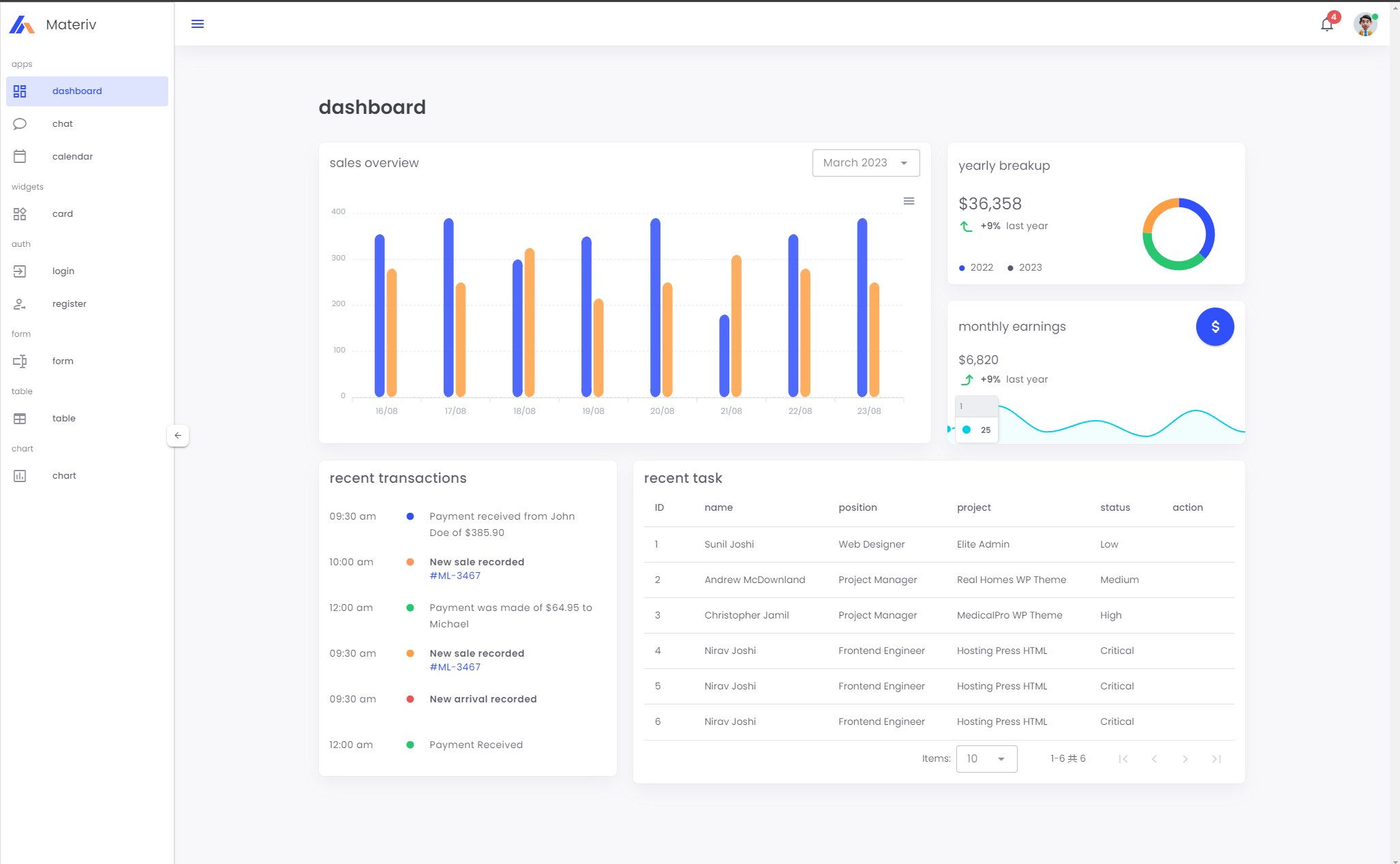|
@ ./src/components/chat/ChatMenu.vue 1:0-87 11:2-8 12:2-17 31:4-36:6 31:71-36:5
33:16-22 34:25-40
@ ./src/components/chat/ChatLayout.vue?vue&type=script&lang=js&
@ ./src/components/chat/ChatLayout.vue
@ ./src/router/paths.js
@ ./src/router/index.js
@ ./src/main.js
@ multi (webpack)-dev-server/client?http://localhost:8080 (webpack)/hot/dev-ser
ver.js ./src/main.js
error in ./src/pages/Error.vue?vue&type=style&index=0&id=e0e013d8&scoped=true&
lang=css&
Module parse failed: Unexpected token (30:3)
You may need an appropriate loader to handle this file type.
|
|
h1 {
| font-size: 150px;
| line-height: 150px;
@ ./src/pages/Error.vue 4:0-89
@ ./src/router/paths.js
@ ./src/router/index.js
@ ./src/main.js
@ multi (webpack)-dev-server/client?http://localhost:8080 (webpack)/hot/dev-ser
ver.js ./src/main.js
error in ./src/pages/Deny.vue?vue&type=style&index=0&id=a646d2a0&scoped=true&l
ang=css&
Module parse failed: Unexpected token (30:3)
You may need an appropriate loader to handle this file type.
|
|
h1 {
| font-size: 150px;
| line-height: 150px;
@ ./src/pages/Deny.vue 4:0-88
@ ./src/router/paths.js
@ ./src/router/index.js
@ ./src/main.js
@ multi (webpack)-dev-server/client?http://localhost:8080 (webpack)/hot/dev-ser
ver.js ./src/main.js
error in ./src/components/chat/ChatMenu.vue?vue&type=style&index=0&lang=stylus
&
Module parse failed: Unexpected token (33:0)
You may need an appropriate loader to handle this file type.
|
|
.mini-tile
| a.list__tile--active
| background:hsla(0,0%,100%,.12)
@ ./src/components/chat/ChatMenu.vue 4:0-71
@ ./src/components/chat/ChatLayout.vue?vue&type=script&lang=js&
@ ./src/components/chat/ChatLayout.vue
@ ./src/router/paths.js
@ ./src/router/index.js
@ ./src/main.js
@ multi (webpack)-dev-server/client?http://localhost:8080 (webpack)/hot/dev-ser
ver.js ./src/main.js
error in ./src/pages/ui/Button.vue?vue&type=style&index=0&lang=css&
Module parse failed: Unexpected token (388:0)
You may need an appropriate loader to handle this file type.
|
|
.custom-loader {
| animation: loader 1s infinite;
| display: flex;
@ ./src/pages/ui/Button.vue 4:0-66
@ ./src/router/paths.js
@ ./src/router/index.js
@ ./src/main.js
@ multi (webpack)-dev-server/client?http://localhost:8080 (webpack)/hot/dev-ser
ver.js ./src/main.js
error in ./src/pages/form/Editors.vue?vue&type=style&index=0&id=5523c33f&lang=
stylus&scoped=true&
Module parse failed: Unexpected token (46:0)
You may need an appropriate loader to handle this file type.
|
|
.quill
| height : 520px
|
@ ./src/pages/form/Editors.vue 4:0-94
@ ./src/router/paths.js
@ ./src/router/index.js
@ ./src/main.js
@ multi (webpack)-dev-server/client?http://localhost:8080 (webpack)/hot/dev-ser
ver.js ./src/main.js
error in ./src/components/widgets/card/PostListCard.vue?vue&type=style&index=0
&id=07c7408d&scoped=true&lang=css&
Module parse failed: Unexpected token (78:0)
You may need an appropriate loader to handle this file type.
|
|
.ft-200 {
| font-weight: 200;
| }
@ ./src/components/widgets/card/PostListCard.vue 4:0-96
@ ./src/pages/Dashboard.vue?vue&type=script&lang=js&
@ ./src/pages/Dashboard.vue
@ ./src/router/paths.js
@ ./src/router/index.js
@ ./src/main.js
@ multi (webpack)-dev-server/client?http://localhost:8080 (webpack)/hot/dev-ser
ver.js ./src/main.js
error in ./src/pages/ui/Icon.vue?vue&type=style&index=0&id=5b3e6860&scoped=tru
e&lang=css&
Module parse failed: Unexpected token (89:0)
You may need an appropriate loader to handle this file type.
|
|
.demo-icons-list {
| display: -webkit-box;
| display: flex;
@ ./src/pages/ui/Icon.vue 4:0-88
@ ./src/router/paths.js
@ ./src/router/index.js
@ ./src/main.js
@ multi (webpack)-dev-server/client?http://localhost:8080 (webpack)/hot/dev-ser
ver.js ./src/main.js
And this is my package.json
{
"name": "vue-material-admin",
"version": "1.0.0",
"description": "A Vue Material Admin Template",
"author": "Micahel Wang [email protected]",
"private": true,
"scripts": {
"dev": "webpack-dev-server --inline --progress --config build/webpack.dev.conf.js",
"start": "npm run dev",
"unit": "jest --config test/unit/jest.conf.js --coverage",
"e2e": "node test/e2e/runner.js",
"test": "npm run unit && npm run e2e",
"lint": "eslint --ext .js,.vue src test/unit test/e2e/specs",
"build": "node build/build.js"
},
"dependencies": {
"@babel/preset-react": "^7.0.0",
"font-awesome": "^4.7.0",
"lint": "^1.1.2",
"lodash.truncate": "^4.4.2",
"nprogress": "^0.2.0",
"quill": "^1.3.6",
"vee-validate": "^2.1.4",
"vue": "^2.5.21",
"vue-fullcalendar": "^1.0.9",
"vue-perfect-scrollbar": "^0.1.0",
"vue-quill-editor": "^3.0.6",
"vue-resize": "^0.4.4",
"vue-router": "^3.0.2",
"vuetify": "^1.3.14"
},
"devDependencies": {
"@babel/preset-env": "^7.2.3",
"autoprefixer": "^9.4.3",
"babel-eslint": "^10.0.1",
"babel-helper-vue-jsx-merge-props": "^2.0.3",
"babel-jest": "^23.6.0",
"babel-loader": "^7.1.5",
"babel-plugin-dynamic-import-node": "^2.2.0",
"babel-plugin-syntax-dynamic-import": "^6.18.0",
"babel-plugin-syntax-jsx": "^6.18.0",
"babel-plugin-transform-es2015-modules-commonjs": "^6.26.2",
"babel-plugin-transform-runtime": "^6.23.0",
"babel-plugin-transform-vue-jsx": "^3.7.0",
"babel-preset-env": "^1.7.0",
"babel-preset-stage-2": "^6.24.1",
"babel-register": "^6.26.0",
"chalk": "^2.4.1",
"chromedriver": "^2.45.0",
"copy-webpack-plugin": "^4.6.0",
"cross-spawn": "^6.0.5",
"css-loader": "^2.0.1",
"eslint": "^5.10.0",
"eslint-config-alloy": "^1.4.2",
"eslint-config-standard": "^12.0.0",
"eslint-friendly-formatter": "^4.0.1",
"eslint-loader": "^2.1.1",
"eslint-plugin-import": "^2.14.0",
"eslint-plugin-node": "^8.0.0",
"eslint-plugin-promise": "^4.0.1",
"eslint-plugin-standard": "^4.0.0",
"eslint-plugin-vue": "^5.0.0",
"extract-text-webpack-plugin": "^3.0.2",
"faker": "^4.1.0",
"file-loader": "^2.0.0",
"friendly-errors-webpack-plugin": "^1.7.0",
"fs-finder": "^1.8.1",
"html-webpack-plugin": "^3.2.0",
"jest": "^23.6.0",
"jest-serializer-vue": "^2.0.2",
"json-schema-faker": "^0.5.0-rc9",
"json-server": "^0.14.0",
"less-loader": "^4.1.0",
"mime-types": "^2.1.21",
"mockjs": "^1.0.1-beta3",
"mockjs-webpack-plugin": "^1.0.0",
"nightwatch": "^1.0.16",
"node-dir": "^0.1.17",
"node-notifier": "^5.3.0",
"optimize-css-assets-webpack-plugin": "^5.0.1",
"ora": "^3.0.0",
"portfinder": "^1.0.20",
"postcss-import": "^12.0.1",
"postcss-loader": "^3.0.0",
"postcss-url": "^8.0.0",
"raw-loader": "^1.0.0",
"rimraf": "^2.6.2",
"selenium-server": "^3.141.59",
"semver": "^5.6.0",
"shelljs": "^0.8.3",
"stylus": "^0.54.5",
"stylus-loader": "^3.0.2",
"uglifyjs-webpack-plugin": "^2.0.1",
"url-loader": "^1.1.2",
"vue-jest": "^3.0.2",
"vue-loader": "^15.4.2",
"vue-style-loader": "^4.1.2",
"vue-template-compiler": "^2.5.21",
"webpack": "^4.28.2",
"webpack-bundle-analyzer": "^3.0.3",
"webpack-cli": "^3.1.2",
"webpack-dev-server": "^3.1.10",
"webpack-merge": "^4.1.5"
},
"engines": {
"node": ">= 6.0.0",
"npm": ">= 3.0.0"
},
"browserslist": [
"> 1%",
"last 2 versions",
"not ie <= 8"
]
}
help to solve this issue.